Page 71 of 472

GAUGES, METERS AND SERVICE REMINDER INDICATORS
51
�
Low fuel level warning light
The gauge is displayed when the ignition switch is
on and indicates the approximate quantity of fuel
remaining in the tank.
It is a good idea to keep the tank over 1/4 full.
This fuel gauge has a non±return type needle which
remains at the last indicated position when the ignition
switch is turned off.
If the fuel level approaches ºEº or the low fuel level
warning light comes on, fill the fuel tank as soon as
possible.
On inclines or curves, due to the movement of fuel in the
tank, the fuel gauge needle may fluctuate or the low fuel
level warning light may come on earlier than usual.
If the fuel tank is completely empty, the malfunction
indicator lamp comes on. Fill the fuel tank immediately.
The indicator lamp goes off after driving several times.
If the indicator lamp does not go off, contact your Lexus
dealer as soon as possible.
See the inner back cover for fuel capacity and
recommended fuel selection.
Page 76 of 472
GAUGES, METERS AND SERVICE REMINDER INDICATORS
56�
ºODO/TRIPº knob
This meter displays the odometer and two trip
meters. To change the mode indication, push the
ºODO/TRIPº knob briefly. Each time you push the
knob,
the mode changes in order from the odometer
to trip meter A to trip meter B, then back to the
odometer, etc.
The odometer records the total distance the vehicle
has been driven. The twin trip meter records two
different distances independently.
For example, you can use one meter to calculate the fuel
economy and the other to measure the distance on each
trip.
To set the A trip meter to zero, display the A meter
reading, push the knob and hold it. The same
applies for the B trip meter.
The data of trip meters will be cancelled if the electrical
power source is disconnected.
SERVICE REMINDER
INDICATORS AND WARNING BUZZERS
IF THIS INDICATOR
OR BUZZER COMES
ON ... DO THIS.
Page 96 of 472
INTERIOR EQUIPMENT
76
CLOCK
14E006
The digital clock indicates the time with the ignition
key at the ºACCº or ºONº position. To reset the
hour, press the ºHº button. To reset the minutes,
press the ºMº button. To adjust the time to the
nearest hour, press the º:00º button.
For example, if the º:00º button is pressed when the time
is between 9:30 ± 9:59 or between 10:01 ± 10:29, the
time will change to 10:00.
With the tail lights on, the brightness of the time
indication will be reduced.
If the electrical power source has been disconnected
from the clock, the time display will automatically be set
to 1:00 (one o'clock).CIGARETTE LIGHTER ANDASHTRAY
Page 221 of 472
AIR CONDITIONING AND AUDIO
201
1 Air intake control button
2 Temperature display (in degrees Fahrenheitor Centigrade)
3 Fan speed display
4 Air flow display
5 Front windshield button
6 Air conditioning on±off button
7 Air flow control button
8 Fan speed control button
9 OFF button
10 Automatic control button
11 Temperature control and outside temperatureknob
Page 225 of 472
AIR CONDITIONING AND AUDIO
205
20E004±1
2. Turn the ºTEMPº knob until the desired
temperature is displayed.
The ºTEMPº knob is used to set the desired passenger
compartment temperature. The temperature of air
delivered to the passenger compartment will be
controlled automatically according to the setting. The
figures on the panel indicate degrees Fahrenheit or
Centigrade.SETTING OPERATION ± manual control
If manual air flow selection is desired ±
Page 226 of 472
AIR CONDITIONING AND AUDIO
206
20E005±1
The outlets from which air is delivered can be selected
manually by pushing the button. The function of each
mode is as follows:
1Panel ± Air flows mainly from the instrument panel
vents.
2 Bi±level ± Air flows from both the floor vents and
the instrument panel vents.
3 Floor ± Air flows mainly from the floor vents.
4Floor/Windshield ± Air flows mainly from the floor
vents and windshield vents. If quick heating or cooling is desired ±
Turn the ºTEMPº knob until ºMAX. HOTº or ºMAX.
COLDº appears on the display.
When the ºMAX. COLDº is selected, the air intake is
automatically set to ºRECIRCULATED AIRº mode.
If manual fan speed control is desired ±
Page 229 of 472

AIR CONDITIONING AND AUDIO
209
The air intake control button is used to switch the air
intake between the OUTSIDE AIR mode and
RECIRCULATED AIR mode.
With the button in the OUTSIDE AIR mode, the
OUTSIDE AIR mode indicator light will come on and the
system will take fresh outside air into the vehicle.
If quick circulation of cooled air is desired, push the air
intake control button for RECIRCULATED AIR. The
RECIRCULATED AIR mode indicator light will come on.
For normal use, it is best to keep the air intake control
button set to OUTSIDE AIR mode. If recirculated air is
used
during heating, the windows will fog up more easily.
If the engine coolant temperature becomes extremely
high, the RECIRCULATED AIR mode is automatically
selected. This is not a malfunction. When the engine
coolant temperature is lowered, the previous mode
resumes.
If manual on±off of the air conditioning is desired ±
Push the ºA/Cº button to turn the air conditioning on and
push it again to turn the air conditioning off.
The air conditioning does not work if the outside
temperature is lowered down to around 0 �C (32�F).
If the system is used for ventilation, heating in dry
weather or removing frost or exterior fog on the
windshield, turn the air conditioning off once it is no
longer required. This will improve fuel economy. The air
conditioning can be used for year±round automatic temperature
control including cooling and dehumidifying
operation.
If the air conditioning compressor does not operate, the
indicator of the ºA/Cº button will blink. If the indicator of
the ºA/Cº button blinks even when the ºA/Cº button is
pushed again, have the compressor checked by your
nearest Lexus dealer.
Displaying the outside temperature ±
When you push the ºOUTSIDE TEMPº knob, the
temperature display shows the outside temperature. To
return to the display of the current set temperature, push
the knob again. The temperature display ranges from
±30 �C (±22 �F) up to 50�C (122�F).
Page 235 of 472
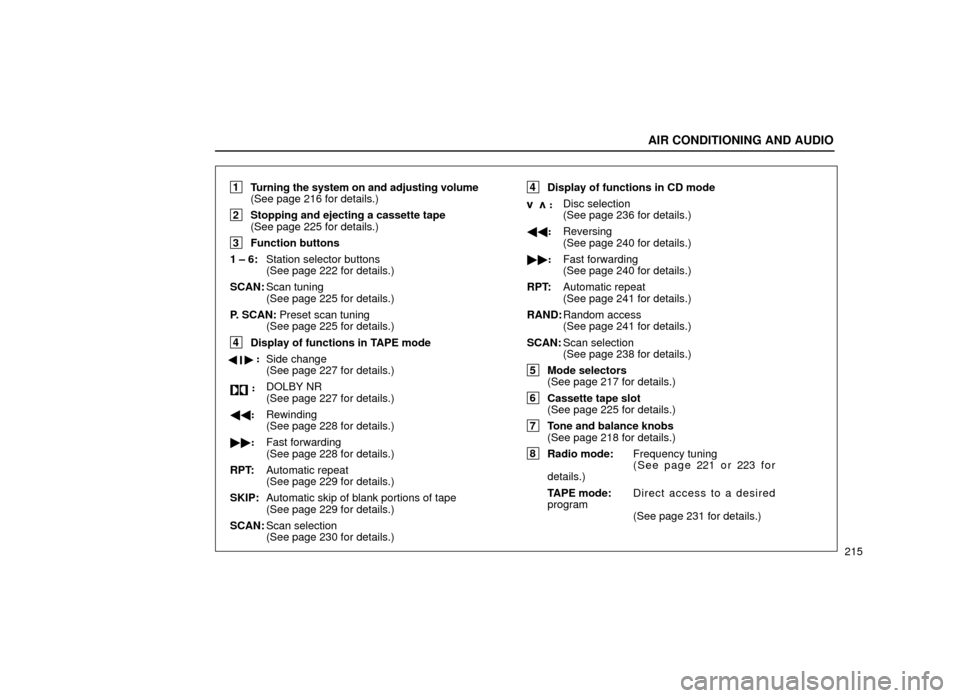
AIR CONDITIONING AND AUDIO
215
1Turning the system on and adjusting volume
(See page 216 for details.)
2Stopping and ejecting a cassette tape
(See page 225 for details.)
3Function buttons
1 ± 6: Station selector buttons
(See page 222 for details.)
SCAN: Scan tuning
(See page 225 for details.)
P. SCAN: Preset scan tuning (See page 225 for details.)
4Display of functions in TAPE mode
��:
Side change
(See page 227 for details.)
: DOLBY NR
(See page 227 for details.)
�� :Rewinding
(See page 228 for details.)
�� :Fast forwarding
(See page 228 for details.)
RPT: Automatic repeat
(See page 229 for details.)
SKIP: Automatic skip of blank portions of tape
(See page 229 for details.)
SCAN: Scan selection
(See page 230 for details.)
4
Display of functions in CD mode
:Disc selection
(See page 236 for details.)
�� :Reversing
(See page 240 for details.)
�� :Fast forwarding
(See page 240 for details.)
RPT: Automatic repeat
(See page 241 for details.)
RAND: Random access
(See page 241 for details.)
SCAN: Scan selection
(See page 238 for details.)
5
Mode selectors
(See page 217 for details.)
6Cassette tape slot
(See page 225 for details.)
7Tone and balance knobs
(See page 218 for details.)
8Radio mode: Frequency tuning
( S e e p a g e 221 o r 223 f o r
details.)
TAPE mode: Direct access to a desired
program (See page 231 for details.)