1999 LAND ROVER DISCOVERY check engine light
[x] Cancel search: check engine lightPage 357 of 1529
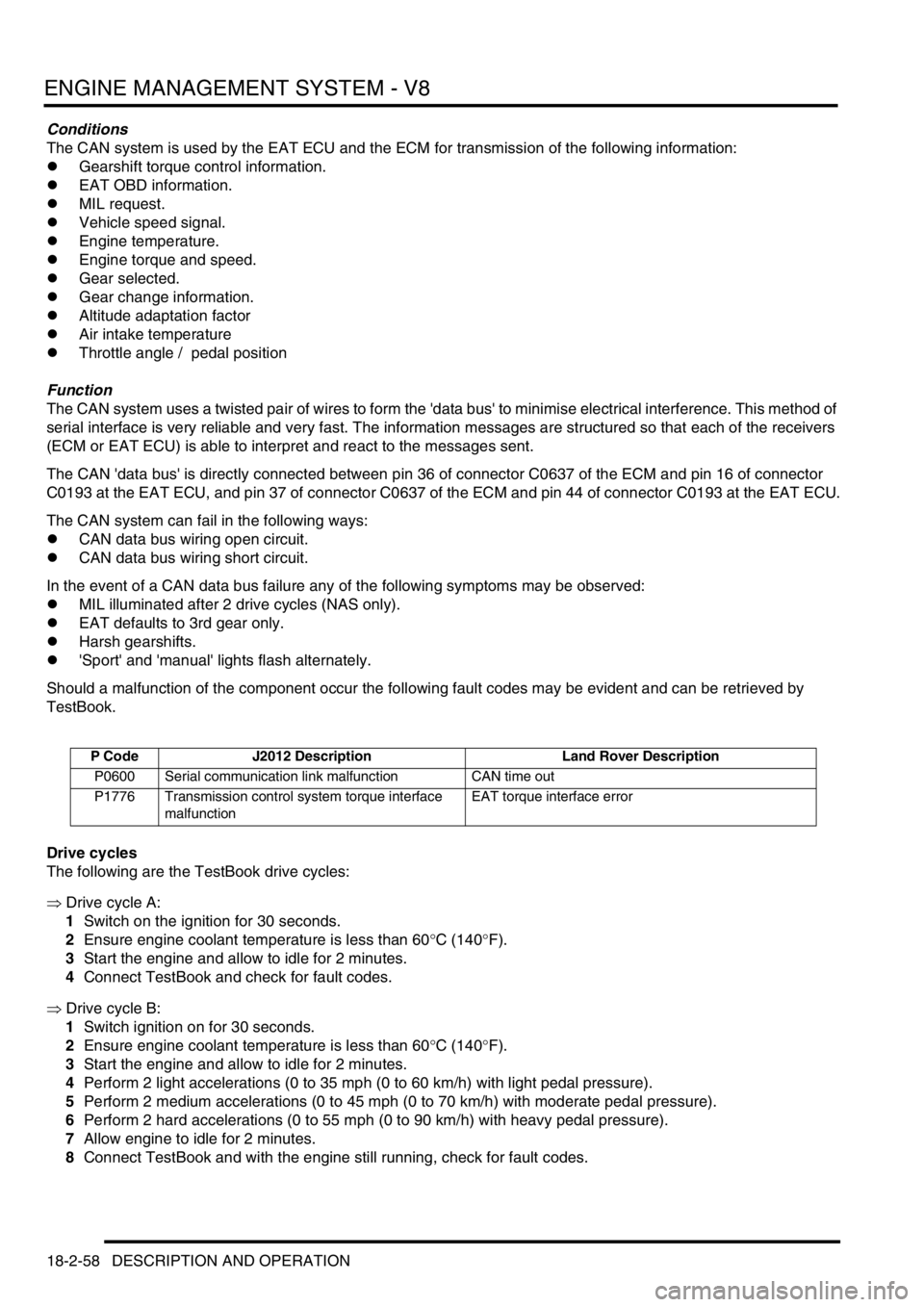
ENGINE MANAGEMENT SYSTEM - V8
18-2-58 DESCRIPTION AND OPERATION
Conditions
The CAN system is used by the EAT ECU and the ECM for transmission of the following information:
lGearshift torque control information.
lEAT OBD information.
lMIL request.
lVehicle speed signal.
lEngine temperature.
lEngine torque and speed.
lGear selected.
lGear change information.
lAltitude adaptation factor
lAir intake temperature
lThrottle angle / pedal position
Function
The CAN system uses a twisted pair of wires to form the 'data bus' to minimise electrical interference. This method of
serial interface is very reliable and very fast. The information messages are structured so that each of the receivers
(ECM or EAT ECU) is able to interpret and react to the messages sent.
The CAN 'data bus' is directly connected between pin 36 of connector C0637 of the ECM and pin 16 of connector
C0193 at the EAT ECU, and pin 37 of connector C0637 of the ECM and pin 44 of connector C0193 at the EAT ECU.
The CAN system can fail in the following ways:
lCAN data bus wiring open circuit.
lCAN data bus wiring short circuit.
In the event of a CAN data bus failure any of the following symptoms may be observed:
lMIL illuminated after 2 drive cycles (NAS only).
lEAT defaults to 3rd gear only.
lHarsh gearshifts.
l'Sport' and 'manual' lights flash alternately.
Should a malfunction of the component occur the following fault codes may be evident and can be retrieved by
TestBook.
Drive cycles
The following are the TestBook drive cycles:
⇒ Drive cycle A:
1Switch on the ignition for 30 seconds.
2Ensure engine coolant temperature is less than 60°C (140°F).
3Start the engine and allow to idle for 2 minutes.
4Connect TestBook and check for fault codes.
⇒ Drive cycle B:
1Switch ignition on for 30 seconds.
2Ensure engine coolant temperature is less than 60°C (140°F).
3Start the engine and allow to idle for 2 minutes.
4Perform 2 light accelerations (0 to 35 mph (0 to 60 km/h) with light pedal pressure).
5Perform 2 medium accelerations (0 to 45 mph (0 to 70 km/h) with moderate pedal pressure).
6Perform 2 hard accelerations (0 to 55 mph (0 to 90 km/h) with heavy pedal pressure).
7Allow engine to idle for 2 minutes.
8Connect TestBook and with the engine still running, check for fault codes.
P Code J2012 Description Land Rover Description
P0600 Serial communication link malfunction CAN time out
P1776 Transmission control system torque interface
malfunctionEAT torque interface error
Page 358 of 1529
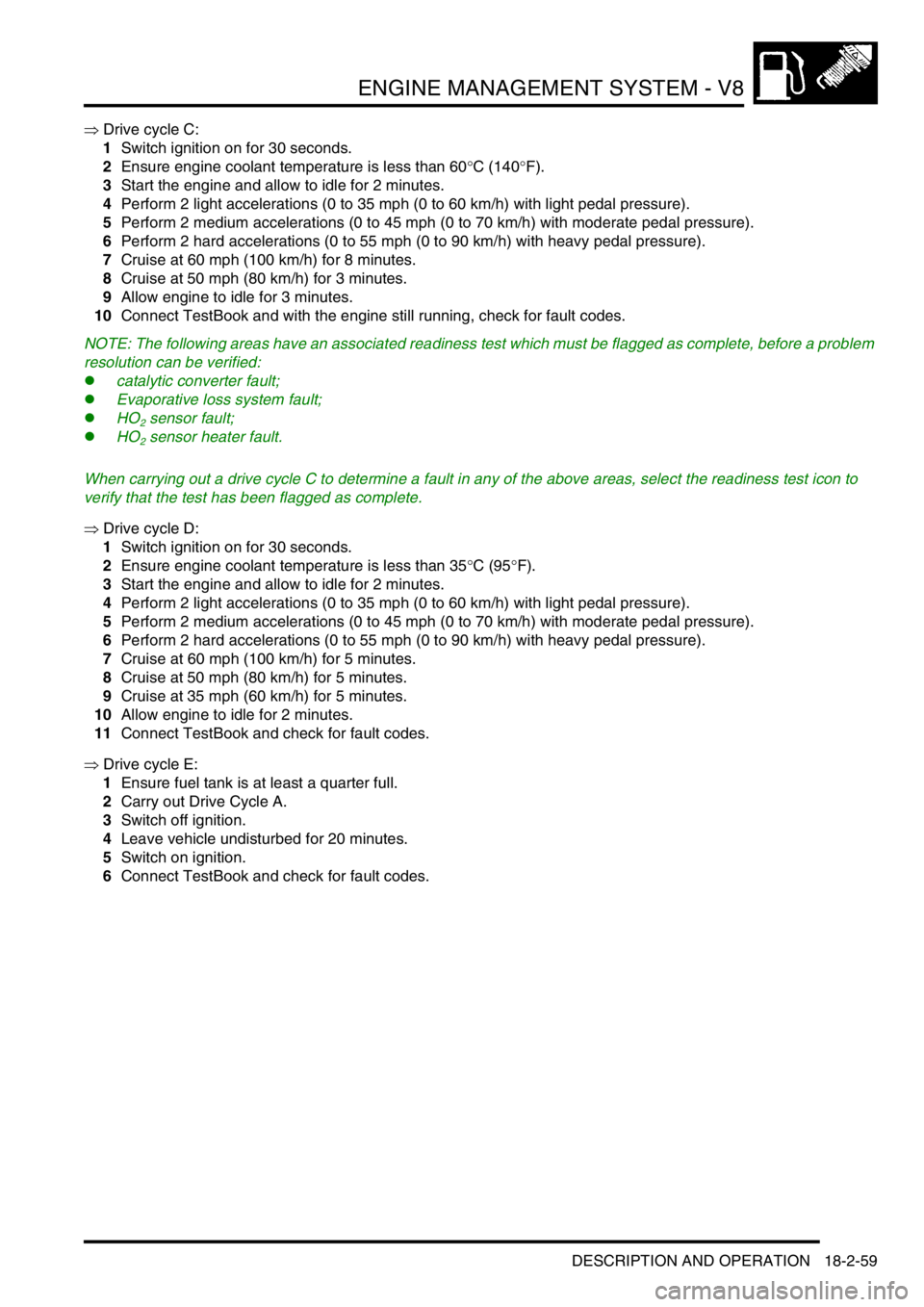
ENGINE MANAGEMENT SYSTEM - V8
DESCRIPTION AND OPERATION 18-2-59
⇒ Drive cycle C:
1Switch ignition on for 30 seconds.
2Ensure engine coolant temperature is less than 60°C (140°F).
3Start the engine and allow to idle for 2 minutes.
4Perform 2 light accelerations (0 to 35 mph (0 to 60 km/h) with light pedal pressure).
5Perform 2 medium accelerations (0 to 45 mph (0 to 70 km/h) with moderate pedal pressure).
6Perform 2 hard accelerations (0 to 55 mph (0 to 90 km/h) with heavy pedal pressure).
7Cruise at 60 mph (100 km/h) for 8 minutes.
8Cruise at 50 mph (80 km/h) for 3 minutes.
9Allow engine to idle for 3 minutes.
10Connect TestBook and with the engine still running, check for fault codes.
NOTE: The following areas have an associated readiness test which must be flagged as complete, before a problem
resolution can be verified:
lcatalytic converter fault;
lEvaporative loss system fault;
lHO
2 sensor fault;
lHO
2 sensor heater fault.
When carrying out a drive cycle C to determine a fault in any of the above areas, select the readiness test icon to
verify that the test has been flagged as complete.
⇒ Drive cycle D:
1Switch ignition on for 30 seconds.
2Ensure engine coolant temperature is less than 35°C (95°F).
3Start the engine and allow to idle for 2 minutes.
4Perform 2 light accelerations (0 to 35 mph (0 to 60 km/h) with light pedal pressure).
5Perform 2 medium accelerations (0 to 45 mph (0 to 70 km/h) with moderate pedal pressure).
6Perform 2 hard accelerations (0 to 55 mph (0 to 90 km/h) with heavy pedal pressure).
7Cruise at 60 mph (100 km/h) for 5 minutes.
8Cruise at 50 mph (80 km/h) for 5 minutes.
9Cruise at 35 mph (60 km/h) for 5 minutes.
10Allow engine to idle for 2 minutes.
11Connect TestBook and check for fault codes.
⇒ Drive cycle E:
1Ensure fuel tank is at least a quarter full.
2Carry out Drive Cycle A.
3Switch off ignition.
4Leave vehicle undisturbed for 20 minutes.
5Switch on ignition.
6Connect TestBook and check for fault codes.
Page 1311 of 1529
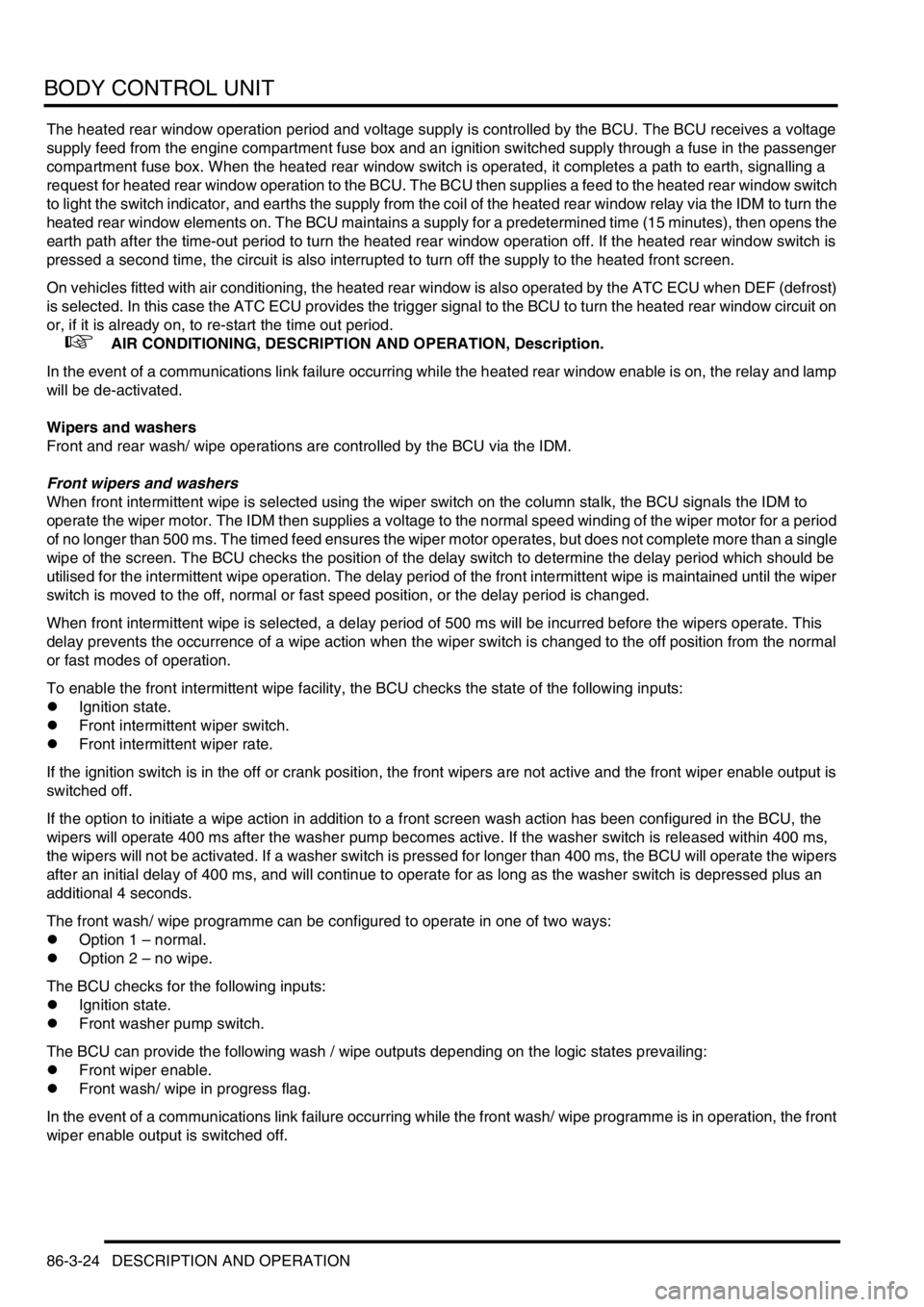
BODY CONTROL UNIT
86-3-24 DESCRIPTION AND OPERATION
The heated rear window operation period and voltage supply is controlled by the BCU. The BCU receives a voltage
supply feed from the engine compartment fuse box and an ignition switched supply through a fuse in the passenger
compartment fuse box. When the heated rear window switch is operated, it completes a path to earth, signalling a
request for heated rear window operation to the BCU. The BCU then supplies a feed to the heated rear window switch
to light the switch indicator, and earths the supply from the coil of the heated rear window relay via the IDM to turn the
heated rear window elements on. The BCU maintains a supply for a predetermined time (15 minutes), then opens the
earth path after the time-out period to turn the heated rear window operation off. If the heated rear window switch is
pressed a second time, the circuit is also interrupted to turn off the supply to the heated front screen.
On vehicles fitted with air conditioning, the heated rear window is also operated by the ATC ECU when DEF (defrost)
is selected. In this case the ATC ECU provides the trigger signal to the BCU to turn the heated rear window circuit on
or, if it is already on, to re-start the time out period.
+ AIR CONDITIONING, DESCRIPTION AND OPERATION, Description.
In the event of a communications link failure occurring while the heated rear window enable is on, the relay and lamp
will be de-activated.
Wipers and washers
Front and rear wash/ wipe operations are controlled by the BCU via the IDM.
Front wipers and washers
When front intermittent wipe is selected using the wiper switch on the column stalk, the BCU signals the IDM to
operate the wiper motor. The IDM then supplies a voltage to the normal speed winding of the wiper motor for a period
of no longer than 500 ms. The timed feed ensures the wiper motor operates, but does not complete more than a single
wipe of the screen. The BCU checks the position of the delay switch to determine the delay period which should be
utilised for the intermittent wipe operation. The delay period of the front intermittent wipe is maintained until the wiper
switch is moved to the off, normal or fast speed position, or the delay period is changed.
When front intermittent wipe is selected, a delay period of 500 ms will be incurred before the wipers operate. This
delay prevents the occurrence of a wipe action when the wiper switch is changed to the off position from the normal
or fast modes of operation.
To enable the front intermittent wipe facility, the BCU checks the state of the following inputs:
lIgnition state.
lFront intermittent wiper switch.
lFront intermittent wiper rate.
If the ignition switch is in the off or crank position, the front wipers are not active and the front wiper enable output is
switched off.
If the option to initiate a wipe action in addition to a front screen wash action has been configured in the BCU, the
wipers will operate 400 ms after the washer pump becomes active. If the washer switch is released within 400 ms,
the wipers will not be activated. If a washer switch is pressed for longer than 400 ms, the BCU will operate the wipers
after an initial delay of 400 ms, and will continue to operate for as long as the washer switch is depressed plus an
additional 4 seconds.
The front wash/ wipe programme can be configured to operate in one of two ways:
lOption 1 – normal.
lOption 2 – no wipe.
The BCU checks for the following inputs:
lIgnition state.
lFront washer pump switch.
The BCU can provide the following wash / wipe outputs depending on the logic states prevailing:
lFront wiper enable.
lFront wash/ wipe in progress flag.
In the event of a communications link failure occurring while the front wash/ wipe programme is in operation, the front
wiper enable output is switched off.
Page 1315 of 1529
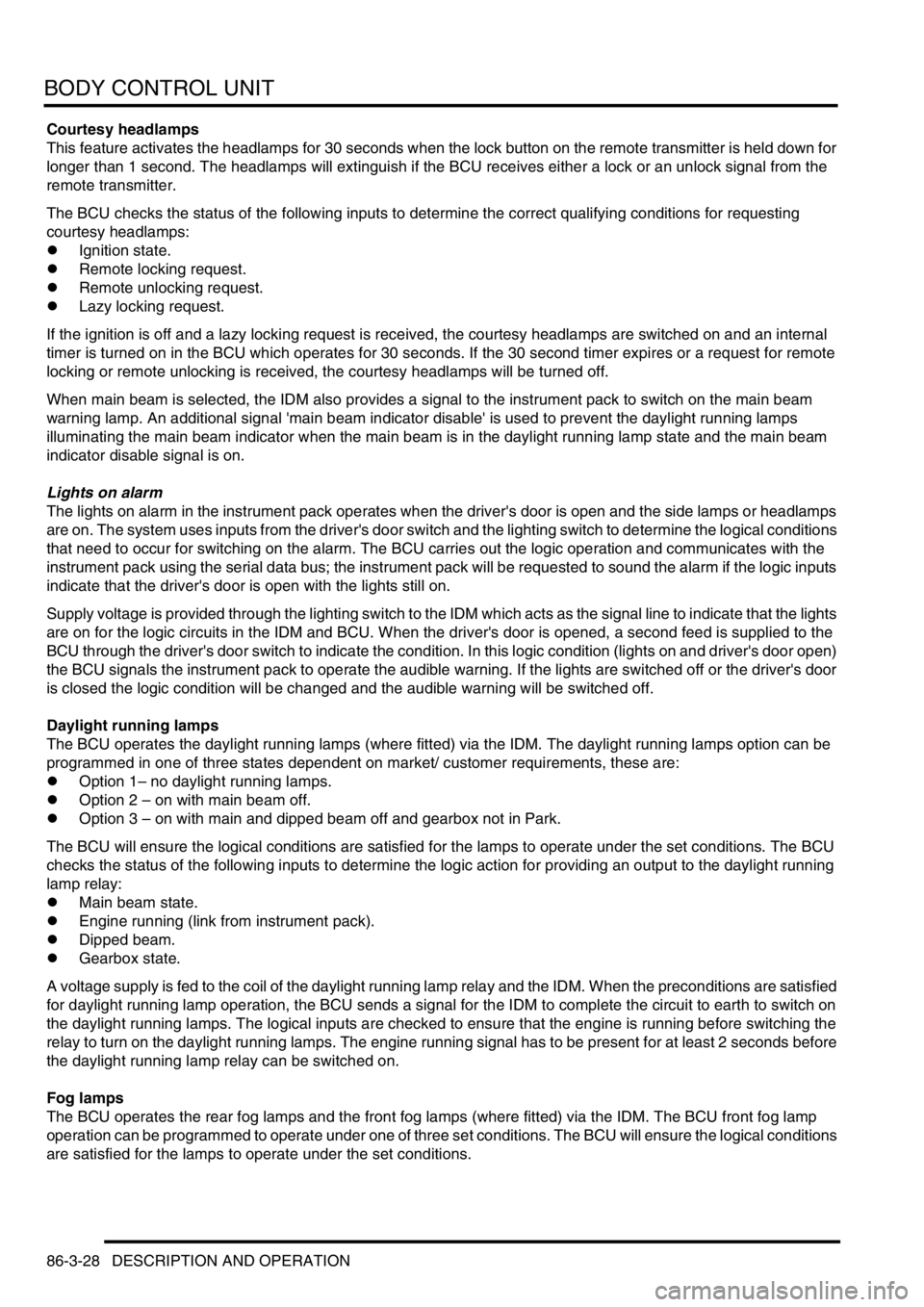
BODY CONTROL UNIT
86-3-28 DESCRIPTION AND OPERATION
Courtesy headlamps
This feature activates the headlamps for 30 seconds when the lock button on the remote transmitter is held down for
longer than 1 second. The headlamps will extinguish if the BCU receives either a lock or an unlock signal from the
remote transmitter.
The BCU checks the status of the following inputs to determine the correct qualifying conditions for requesting
courtesy headlamps:
lIgnition state.
lRemote locking request.
lRemote unlocking request.
lLazy locking request.
If the ignition is off and a lazy locking request is received, the courtesy headlamps are switched on and an internal
timer is turned on in the BCU which operates for 30 seconds. If the 30 second timer expires or a request for remote
locking or remote unlocking is received, the courtesy headlamps will be turned off.
When main beam is selected, the IDM also provides a signal to the instrument pack to switch on the main beam
warning lamp. An additional signal 'main beam indicator disable' is used to prevent the daylight running lamps
illuminating the main beam indicator when the main beam is in the daylight running lamp state and the main beam
indicator disable signal is on.
Lights on alarm
The lights on alarm in the instrument pack operates when the driver's door is open and the side lamps or headlamps
are on. The system uses inputs from the driver's door switch and the lighting switch to determine the logical conditions
that need to occur for switching on the alarm. The BCU carries out the logic operation and communicates with the
instrument pack using the serial data bus; the instrument pack will be requested to sound the alarm if the logic inputs
indicate that the driver's door is open with the lights still on.
Supply voltage is provided through the lighting switch to the IDM which acts as the signal line to indicate that the lights
are on for the logic circuits in the IDM and BCU. When the driver's door is opened, a second feed is supplied to the
BCU through the driver's door switch to indicate the condition. In this logic condition (lights on and driver's door open)
the BCU signals the instrument pack to operate the audible warning. If the lights are switched off or the driver's door
is closed the logic condition will be changed and the audible warning will be switched off.
Daylight running lamps
The BCU operates the daylight running lamps (where fitted) via the IDM. The daylight running lamps option can be
programmed in one of three states dependent on market/ customer requirements, these are:
lOption 1– no daylight running lamps.
lOption 2 – on with main beam off.
lOption 3 – on with main and dipped beam off and gearbox not in Park.
The BCU will ensure the logical conditions are satisfied for the lamps to operate under the set conditions. The BCU
checks the status of the following inputs to determine the logic action for providing an output to the daylight running
lamp relay:
lMain beam state.
lEngine running (link from instrument pack).
lDipped beam.
lGearbox state.
A voltage supply is fed to the coil of the daylight running lamp relay and the IDM. When the preconditions are satisfied
for daylight running lamp operation, the BCU sends a signal for the IDM to complete the circuit to earth to switch on
the daylight running lamps. The logical inputs are checked to ensure that the engine is running before switching the
relay to turn on the daylight running lamps. The engine running signal has to be present for at least 2 seconds before
the daylight running lamp relay can be switched on.
Fog lamps
The BCU operates the rear fog lamps and the front fog lamps (where fitted) via the IDM. The BCU front fog lamp
operation can be programmed to operate under one of three set conditions. The BCU will ensure the logical conditions
are satisfied for the lamps to operate under the set conditions.