Page 63 of 269
Controls Near the Steering Wheel
Instrument Panel Brightness
The dial on the dashboard to the left of the instrument panel controls the
brightness of the instrument panel lights. Turn the dial to adjust the
brightness. Turn Signals
Signal a turn or lane change with this
lever. Push down on the lever tosignal a left turn, and up to signal a
right turn. If you push it up or downall the way, the turn signal continues
to blink even when you release the
lever. It shuts off automatically as
you complete the turn. To signal a lane change, push lightly
on the turn signal lever in the proper
direction and hold it. The lever will
return to the center position as soon
as you release it.
Instruments and Controls
TURN SIGNAL LEVERMain Menu Table of Contents s t
Page 65 of 269

Controls Near the Steering Wheel
Hazard Warning
Push the red button to the left of the
center vents to turn on the hazard
warning lights (four-way flashers).
This causes all four outside turn signals and both indicators in the
instrument panel to flash. Use the
hazard warning lights if you need to
park in a dangerous area near heavy
traffic, or if your car is disabled. Rear Window Defogger
The rear window defogger will clear fog, frost, and thin ice from thewindow. Push the defogger button to
turn it on and off. The light in the
button lights to show the defogger is on. If you do not turn it off, the
defogger will shut itself off after
about 25 minutes. It also shuts off
when you turn off the ignition. You
have to turn it on again when you restart the car. Make sure the rear window is clear
and you have good visibility before
starting to drive.
The defogger wires on the inside of the rear window can be accidentallydamaged. When cleaning the glass,
always wipe side to side.
Instruments and ControlsMain Menu Table of Contents s t
Page 66 of 269
Controls Near the Steering Wheel
Steering Wheel Adjustment
See page 18 for important safety
information about how to properly
position the steering wheel.
Make any steering wheel adjustment
before you start driving.
To adjust the steering wheel upward or downward: 1. Push the lever under the steering
column all the way down.
2. Move the steering wheel to the desired position, making sure the
wheel points toward your chest, not toward your face. Make sure
you can see the instrument panel gauges and the indicator lights. 3. Push the lever up to lock the
steering wheel in that position.
4. Make sure you have securely locked the steering wheel in place
by trying to move it up and down.
Instruments and Controls
Adjusting the steering wheel
position while driving may
cause you to lose control of the
car and be seriously injured in a crash.
Adjust the steering wheel only
when the car is stopped.Main Menu Table of Contents s t
Page 71 of 269

Keys and Locks
LOCK (0) — You can insert or
remove the key only in this position.
To switch from ACCESSORY to LOCK, you must push the key inslightly as you turn it. If your car has
an automatic transmission, the shift
lever must also be in Park. The anti-
theft lock will lock the steering column when you remove the key.
If the front wheels are turned, theanti-theft lock may sometimes make
it difficult to turn the key fromLOCK to ACCESSORY. Firmly turn
the steering wheel to the left or to
the right as you turn the key. ACCESSORY (I) — In this position,
you can operate the audio systemand the accessory power socket.
ON (II) — This is the normal key
position when driving. All features
and accessories on the car are usable.
Several of the lights on the instru-
ment panel come on as a test when
you turn the ignition switch from
ACCESSORY to ON.
START (III) — Use this position
only to start the engine. The switch
returns to ON (II) when you let go of
the key.
You will hear a reminder beeper if you leave the key in the ignition switch in the LOCK (0) or
ACCESSORY (I) position and open the driver's door. Remove the key toturn off the beeper.
Door Locks
Each door has a lock tab next to the
inside door handle. Push the tab in to
lock the door and pull it out to unlock.
To lock any passenger's door when getting out of the car, push the lock
tab in and close the door. To lock thedriver's door, pull the outside door
handle and push the lock tab in or
push the master switch down. Release the handle, then close the
door.
Instruments and Controls
Removing the key from the
ignition switch while driving
locks the steering. This can
cause you to lose control.
Remove the key from the
ignition switch only when
parked.Main Menu Table of Contents s t
Page 73 of 269
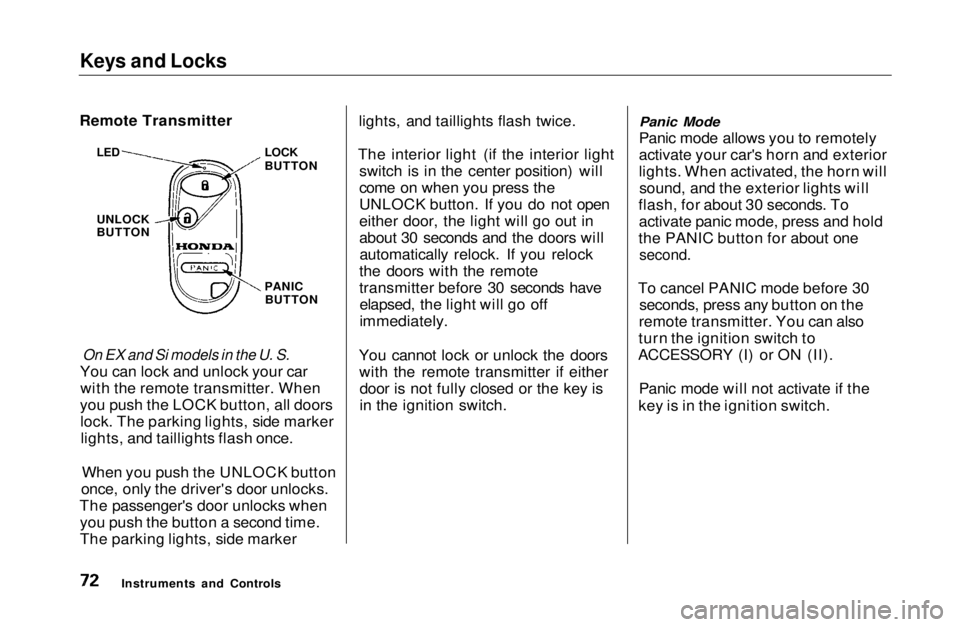
Keys and Locks
On EX and Si models in the U. S.
You can lock and unlock your car with the remote transmitter. When
you push the LOCK button, all doors lock. The parking lights, side markerlights, and taillights flash once.
When you push the UNLOCK button
once, only the driver's door unlocks.
The passenger's door unlocks when you push the button a second time.
The parking lights, side marker lights, and taillights flash twice.
The interior light (if the interior light switch is in the center position) will
come on when you press the
UNLOCK button. If you do not open
either door, the light will go out in
about 30 seconds and the doors willautomatically relock. If you relock
the doors with the remote
transmitter before 30 seconds have elapsed, the light will go off
immediately.
You cannot lock or unlock the doors with the remote transmitter if eitherdoor is not fully closed or the key is
in the ignition switch.
Panic Mode
Panic mode allows you to remotely
activate your car's horn and exterior
lights. When activated, the horn will sound, and the exterior lights will
flash, for about 30 seconds. To activate panic mode, press and hold
the PANIC button for about one
second.
To cancel PANIC mode before 30 seconds, press any button on the
remote transmitter. You can also
turn the ignition switch to
ACCESSORY (I) or ON (II).
Panic mode will not activate if the
key is in the ignition switch.
Instruments and Controls
Remote Transmitter
LOCK
BUTTON
LED
UNLOCK
BUTTON
PANICBUTTONMain Menu Table of Contents s t
Page 82 of 269

Moonroof, Mirrors
On EX and Si models in the U.S., and Si
and SiR models in Canada
Use the switches on the dashboard
under the left vent to operate the
moonroof. The ignition must be ON
(II).
To lift the rear of the moonroof for
ventilation, push the button.
To slide the moonroof back, push
the switch. Hold it until the
moonroof reaches the desired
position, then release the switch.
To close the moonroof, press and hold the switch.
If you try to open the moonroof in
below-freezing temperatures, or whenit is covered with snow or ice, you can
damage the moonroof panel or motor.
Mirrors
Keep the inside and outside mirrors
clean and adjusted for best visibility.
Be sure to adjust the mirrors before
you start driving.
The inside mirror has clay and night positions. The night position reduces
glare from headlights behind you. Flip the tab on the bottom edge of
the mirror to select the day or night
position.
Instruments and Controls
Moonroof
Closing the moonroof on
someone's hands or fingers can
cause serious injury.Make sure passengers are
clear of the moonroof before
closing it.
NOTICE TABMain Menu Table of Contents s t
Page 87 of 269
Interior Light
The interior light has a three- position switch. In the OFF position,
the light does not come on. In the center position, the interior light
comes on when you open any door.
In the ON position, the interior light
stays on continuously. (U.S.: DX, HX, Canada: I)X)
On U.S. vehicles with remote
transmitter
The interior light (with the switch in the center position) also comes on
when you unlock the door with the remote transmitter (see page 72). (U.S.: EX and Si, Canada: SiR)
Turn on the spotlight by pushing the button next to each light. Push the
button again to turn it off. You can
use the spotlights at all times.
Instruments and Controls
(U.S.: EX and Si, Canada: Si and SiR)
DOOR ACTIVATED
ON
OFF OFF
ON
DOOR ACTIVATEDMain Menu Table of Contents s t
Page 89 of 269
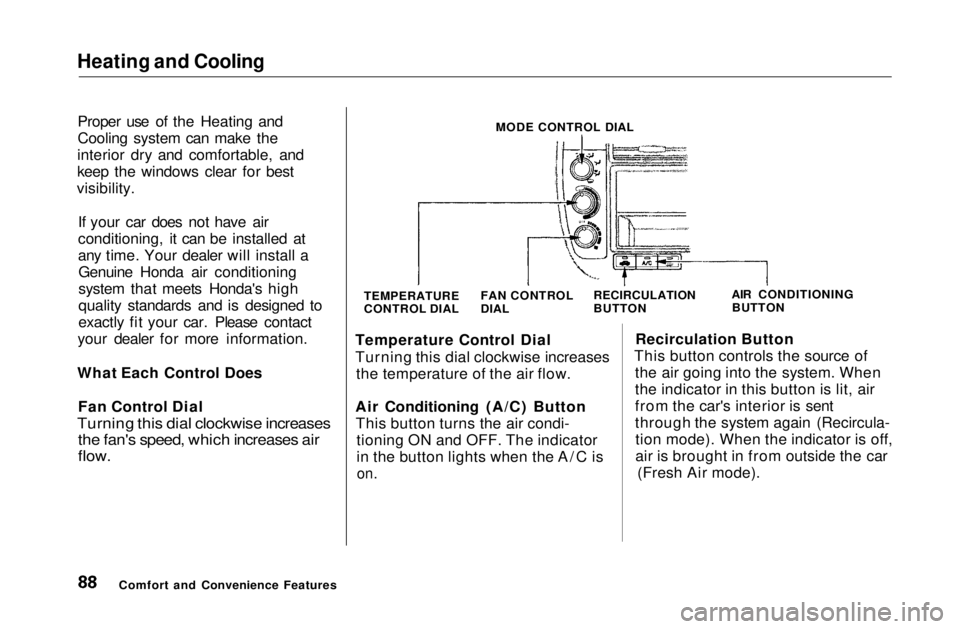
Heating and Cooling
Proper use of the Heating and
Cooling system can make the
interior dry and comfortable, and
keep the windows clear for best
visibility.
If your car does not have air
conditioning, it can be installed at
any time. Your dealer will install aGenuine Honda air conditioning
system that meets Honda's high
quality standards and is designed to
exactly fit your car. Please contact
your dealer for more information.
What Each Control Does Fan Control Dial
Turning this dial clockwise increases
the fan's speed, which increases air
flow.
MODE CONTROL DIAL
TEMPERATURE
CONTROL DIAL AIR CONDITIONING
BUTTON
Temperature Control Dial
Turning this dial clockwise increases the temperature of the air flow.
Air Conditioning (A/C) Button This button turns the air condi- tioning ON and OFF. The indicator
in the button lights when the A/C is
on.
Recirculation Button
This button controls the source of the air going into the system. When
the indicator in this button is lit, air
from the car's interior is sent
through the system again (Recircula-tion mode). When the indicator is off,
air is brought in from outside the car (Fresh Air mode).
Comfort and Convenience Features FAN CONTROL
DIAL
RECIRCULATION
BUTTONMain Menu Table of Contents s t