Page 121 of 216

DRIVING THROUGH WATER
Do not drive quickly through standing water, especially if the depth is
unknown. Traction or brake capability may be limited and if the ignition
system gets wet, your engine may stall. Water may also enter your
engine's air intake and severely damage your engine.
If driving through deep or standing water is unavoidable, proceed very
slowly. Never drive through water that is higher than the bottom of the
hubs.
Once through the water, always try the brakes. Wet brakes do not stop
the vehicle as effectively as dry brakes. Drying can be improved by
moving your vehicle slowly while applying light pressure on the brake
pedal.
Driving through deep water where the transmission is submerged
may allow water into the transmission and cause internal
transmission damage.
VEHICLE LOADING
Before loading a vehicle, familiarize yourself with the following terms:
²Base Curb Weight: Weight of the vehicle including any standard
equipment, fluids, lubricants, etc. It does not include passengers or
aftermarket equipment.
²Payload: Combined maximum allowable weight of cargo, passengers
and optional equipment. The payload equals the gross vehicle weight
rating minus base curb weight.
²GVW (Gross Vehicle Weight): Base curb weight plus payload
weight. The GVW is not a limit or a specification.
²GVWR (Gross Vehicle Weight Rating): Maximum total weight of
the base vehicle, passengers, optional equipment and cargo. The
GVWR is specific to each vehicle and is listed on the Safety
Compliance Label on the driver's door pillar.
²GAWR (Gross Axle Weight Rating): Carrying capacity for each
axle system. The GAWR is specific to each vehicle and is listed on the
Safety Compliance Label on the driver's door pillar.
Driving
121
Page 131 of 216
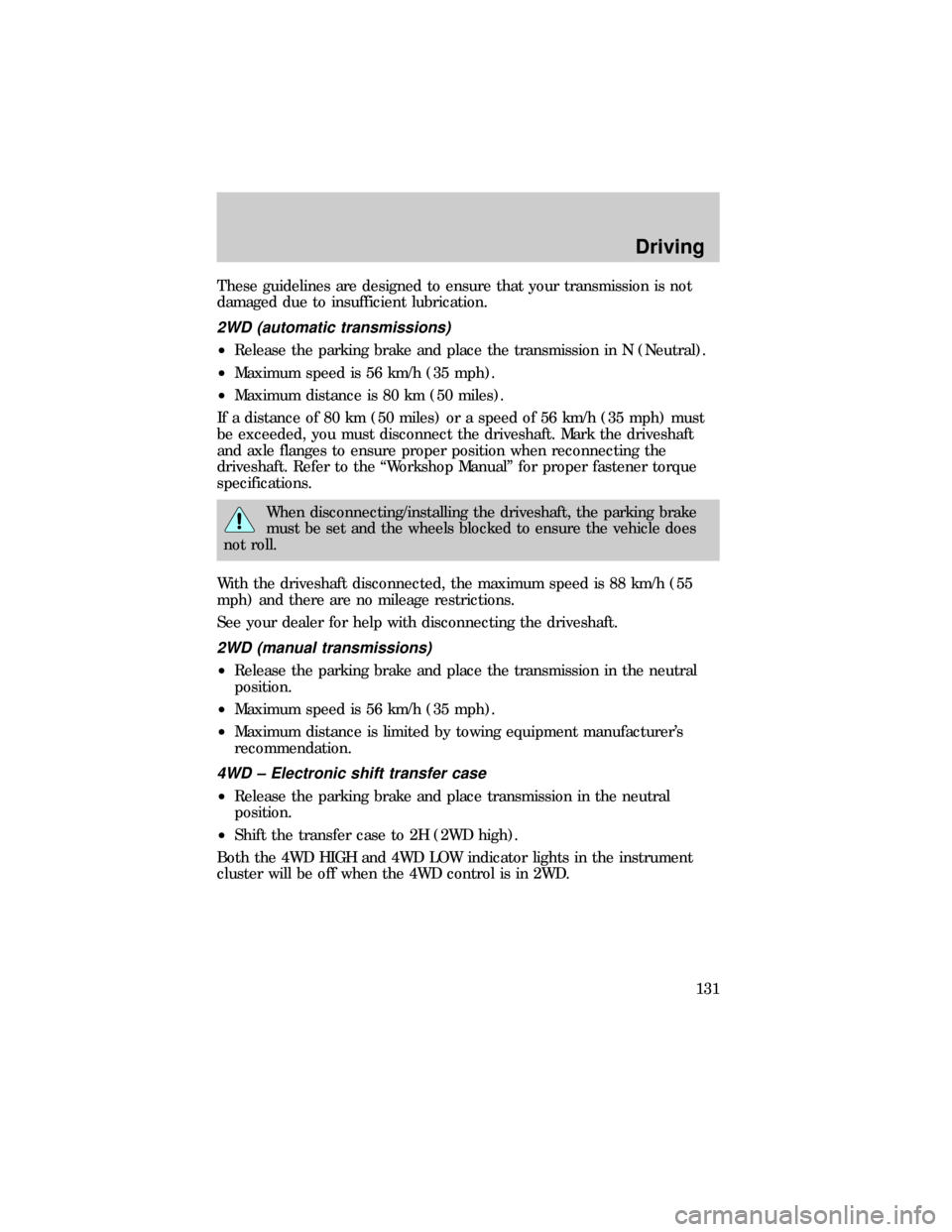
These guidelines are designed to ensure that your transmission is not
damaged due to insufficient lubrication.
2WD (automatic transmissions)
²Release the parking brake and place the transmission in N (Neutral).
²Maximum speed is 56 km/h (35 mph).
²Maximum distance is 80 km (50 miles).
If a distance of 80 km (50 miles) or a speed of 56 km/h (35 mph) must
be exceeded, you must disconnect the driveshaft. Mark the driveshaft
and axle flanges to ensure proper position when reconnecting the
driveshaft. Refer to the ªWorkshop Manualº for proper fastener torque
specifications.
When disconnecting/installing the driveshaft, the parking brake
must be set and the wheels blocked to ensure the vehicle does
not roll.
With the driveshaft disconnected, the maximum speed is 88 km/h (55
mph) and there are no mileage restrictions.
See your dealer for help with disconnecting the driveshaft.
2WD (manual transmissions)
²Release the parking brake and place the transmission in the neutral
position.
²Maximum speed is 56 km/h (35 mph).
²Maximum distance is limited by towing equipment manufacturer's
recommendation.
4WD ± Electronic shift transfer case
²Release the parking brake and place transmission in the neutral
position.
²Shift the transfer case to 2H (2WD high).
Both the 4WD HIGH and 4WD LOW indicator lights in the instrument
cluster will be off when the 4WD control is in 2WD.
Driving
131
Page 132 of 216
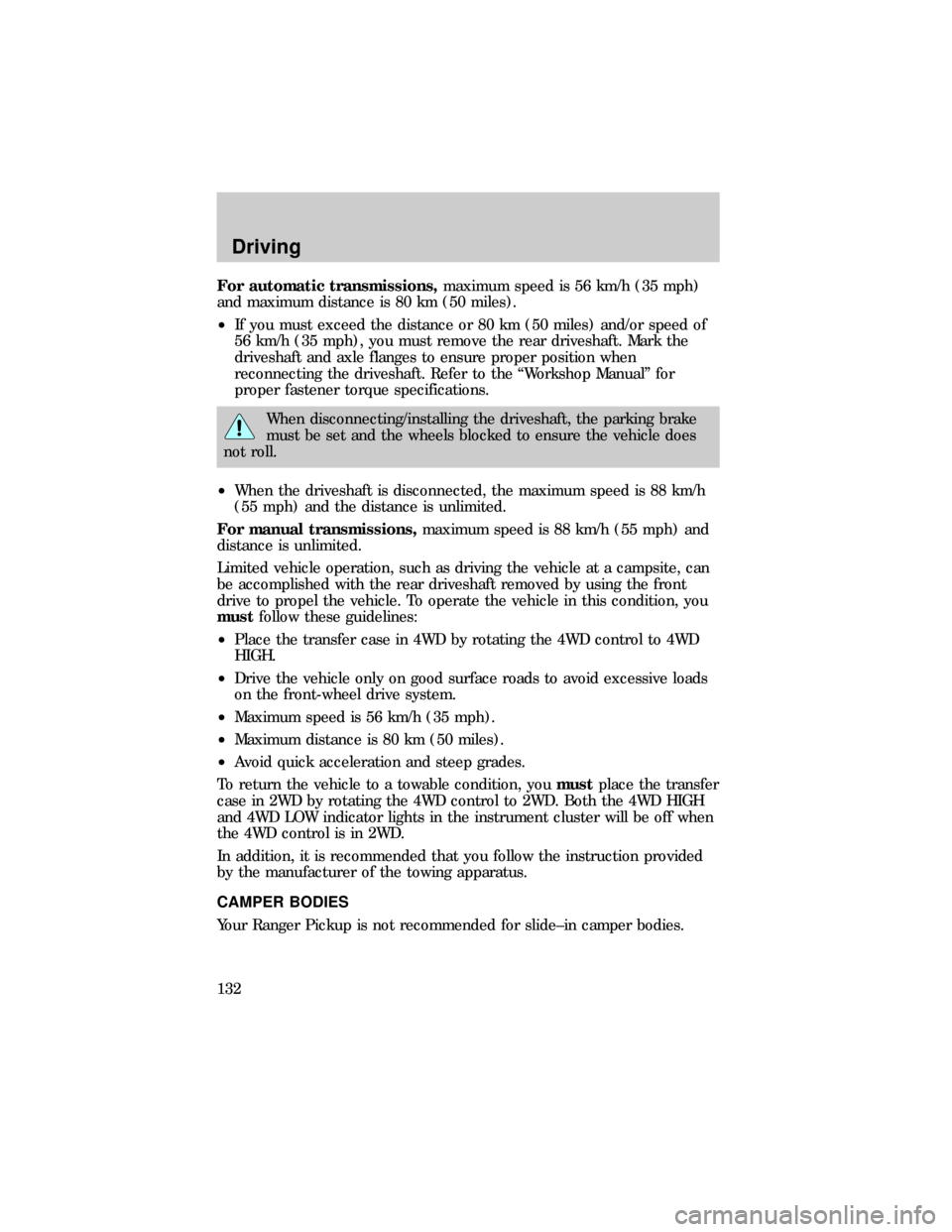
For automatic transmissions,maximum speed is 56 km/h (35 mph)
and maximum distance is 80 km (50 miles).
²If you must exceed the distance or 80 km (50 miles) and/or speed of
56 km/h (35 mph), you must remove the rear driveshaft. Mark the
driveshaft and axle flanges to ensure proper position when
reconnecting the driveshaft. Refer to the ªWorkshop Manualº for
proper fastener torque specifications.
When disconnecting/installing the driveshaft, the parking brake
must be set and the wheels blocked to ensure the vehicle does
not roll.
²When the driveshaft is disconnected, the maximum speed is 88 km/h
(55 mph) and the distance is unlimited.
For manual transmissions,maximum speed is 88 km/h (55 mph) and
distance is unlimited.
Limited vehicle operation, such as driving the vehicle at a campsite, can
be accomplished with the rear driveshaft removed by using the front
drive to propel the vehicle. To operate the vehicle in this condition, you
mustfollow these guidelines:
²Place the transfer case in 4WD by rotating the 4WD control to 4WD
HIGH.
²Drive the vehicle only on good surface roads to avoid excessive loads
on the front-wheel drive system.
²Maximum speed is 56 km/h (35 mph).
²Maximum distance is 80 km (50 miles).
²Avoid quick acceleration and steep grades.
To return the vehicle to a towable condition, youmustplace the transfer
case in 2WD by rotating the 4WD control to 2WD. Both the 4WD HIGH
and 4WD LOW indicator lights in the instrument cluster will be off when
the 4WD control is in 2WD.
In addition, it is recommended that you follow the instruction provided
by the manufacturer of the towing apparatus.
CAMPER BODIES
Your Ranger Pickup is not recommended for slide±in camper bodies.
Driving
132
Page 133 of 216

HAZARD LIGHTS CONTROL
Use only in an emergency to warn traffic of vehicle breakdown,
approaching danger, etc. The hazard flashers can be operated when the
ignition is off.
²The hazard lights control is
located on top of the steering
column.
²Depress hazard lights control to
activate all hazard flashers
simultaneously.
²Depress control again to turn the
flashers off.
FUEL PUMP SHUT-OFF SWITCH
After a collision, if the engine cranks but does not start, the fuel pump
shut-off switch may have been activated. The ªFuel Resetº indicator light
will illuminate in the instrument cluster. The shut-off switch is a device
intended to stop the electric fuel pump when your vehicle has been
involved in a substantial jolt.
1. Turn the ignition to the OFF position.
2. Check the fuel system for leaks.
3. If no fuel leak is apparent, reset the fuel pump shut-off switch by
pushing in the reset button.
4. Turn the ignition to the ON position. Pause for a few seconds and
return the key to the OFF position.
5. Make a further check for leaks in the fuel system.
Roadside emergencies
133
Page 137 of 216

Fuse/Relay
LocationFuse Amp
RatingDescription
10 7.5A Speed Control Servo/Amplifier Assembly,
Generic Electronic Module (GEM), Shift Lock
Actuator, Blend Door Actuator, A/C-Heater
Assembly, Turn Signals
11 7.5A Instrument Cluster, Daytime Running Lights
(DRL), RABS Resistor
12 Ð Not Used
13 20A Brake Pedal Position Switch
14 20A or 10A 20A: If equipped with Rear Anti-Lock Brake
System (RABS) Module.
10A: If equipped with 4 Wheel Anti-Lock
Brake System (4WABS) Module, 4WABS Main
Relay
15 7.5A Air Bag Indicator Lamp, Alternator Indicator
Lamp
16 30A Windshield Wiper Motor, Wiper Hi-Lo Relay,
Wiper Run/Park Relay
17 25A Cigar Lighter
18 15A Driver's Unlock Relay, All-Unlock Relay,
All-Lock Relay
19 25A PCM Power Diode
20 7.5A RAP Module, Generic Electronic Module
(GEM), Radio
21 15A Flasher (Hazard)
22 20A Auxiliary Power Socket
23 Ð Not Used
24 7.5A Clutch Pedal Position (CPP) switch, Starter
Interrupt Relay, Anti-Theft
25 7.5A Generic Electronic Module (GEM),
Instrument Cluster
26 10A Battery Saver Relay, Electronic Shift Relay,
Interior Lamp Relay, Power Window Relay,
Electronic Shift Control Module, Dome/Map
Lamp, GEM
Roadside emergencies
137
Page 140 of 216
Fuse/Relay
LocationFuse Amp
RatingDescription
6 10A* Powertrain Control Module
7 30A* 4 Wheel Anti-lock Brake System (4WABS)
Module
8 30A* PCM Relay
9 20A* Fuel Pump Relay and RAP Module
10 15A* Horn Relay
11 15A* Parklamps Relay and Main Light Switch
12 30A* Main Light Switch and Multifunction Switch
13 15A* Heated Oxygen Sensor, EGR Vacuum
Regulator, EVR Solenoid, Camshaft Position
Sensor (CMP), Canister Vent Solenoid
14 30A* Generator Voltage Regulator
15 Ð Not Used
1 Ð Wiper Park Relay
2 Ð A/C Relay
3 Ð Wiper Hi/Lo Relay
4 Ð PCM Power Relay
5 Ð Fuel Pump Relay
6 Ð Starter Relay
7 Ð Horn Relay
8 Ð Fog Lamp Control Relay
9 Ð Blower Motor Relay
10 Ð Foglamp Isolation Relay
11 Ð Not Used
12 Ð Not Used
13 Ð Park Lamp/Trailer Tow Relay
14 Ð Washer Pump Relay
1 Ð RABS Resistor
1 Ð RABS Diode
2 Ð Electronic Engine Controls Diode
* Mini Fuses ** Maxi Fuses
Roadside emergencies
140
Page 143 of 216
2. If equipped, unlock and remove
the spare tire carrier lock from the
rear access hole located just above
the rear bumper and below the
tailgate.
3. Insert the straight end of the jack
handle into the rear access hole
located just above the rear bumper
and below the tailgate.
Forward motion will stop and
resistance to turning will be felt
when properly engaged.
4. Turn the handle counterclockwise
until tire is lowered to the ground
and the cable is slightly slack.
5. Remove the retainer from the spare tire.
Stowing the spare
1. Lay the tire on the ground with the valve stem facing up.
2. Install the retainer through the
wheel center and slide the wheel
under the vehicle.
3. Turn the spare handle clockwise
until the tire is raised to its original
position underneath the vehicle. The
spare handle ratchets when the tire
is raised to the stowed position. It
will not allow you to overtighten.
Roadside emergencies
143
Page 147 of 216

Do not attempt to push start your vehicle. Automatic
transmissions do not have push-start capability.
Preparing your vehicle
1.Use only a 12±volt supply to start your vehicle.
2. Do not disconnect the battery of the disabled vehicle as this could
damage the vehicle's electrical system.
3. Park the booster vehicle close to the hood of the disabled vehicle
making sure the two vehiclesdo nottouch. Set the parking brake on
both vehicles and stay clear of the engine cooling fan and other moving
parts.
4. Check all battery terminals and remove any excessive corrosion before
you attach the battery cables. Ensure that vent caps are tight and level.
5. Turn the heater fan on in both vehicles to protect any electrical
surges. Turn all other accessories off.
Connecting the jumper cables
1. Connect the positive (+) booster cable to the positive (+) terminal of
the discharged battery.
Note:In the illustrations,lightning boltsare used to designate the
assisting (boosting) battery.
+–+–
Roadside emergencies
147