Page 7 of 216
High beams
Illuminates when the
high beam headlamps
are turned on.
Safety belt
Momentarily illuminates
when the ignition is
turned to the ON
position to remind you
to fasten your safety belts. For more information,
refer to theSeating and safety restraintschapter.
Charging system
Illuminates when the
ignition is turned to
the ON position and
the engine is off. The
light also illuminates when the battery is not
charging properly, requiring electrical system
service.
Air bag readiness
Momentarily
illuminates when the
ignition is turned ON.
If the light fails to
illuminate, continues to flash or remains on, have
the system serviced immediately.
Anti-theft system
Refer toSecuriLocky
passive anti-theft
systemin theControls
and featureschapter.
AIR
BAG
THEFT
Instrumentation
7
Page 15 of 216
Battery voltage gauge
This gauge shows the
battery voltage when
the ignition is in the
ON position. If the
pointer moves and stays outside the normal
operating range (as indicated), have the vehicle's
electrical system checked as soon as possible.
Engine oil pressure gauge
This shows the engine
oil pressure in the
system. Sufficient
pressure exists as long
as the needle remains in the normal range (the area
between the ªLº and ªHº).
If the gauge indicates low pressure, stop the vehicle
as soon as safely possible and switch off the engine
immediately. Check the oil level. Add oil if needed
(refer toEngine oilin theMaintenance and care
chapter). If the oil level is correct, have your vehicle
checked at your dealership or by a qualified
technician.
LH
LH
Instrumentation
15
Page 24 of 216
Setting memory preset stations
1. Select the frequency
band with the AM/FM
select control.
2. Select a station. Refer toTune adjustorSeek
functionfor more information on selecting a station.
3. Press and hold a
memory preset control
until the sound returns,
indicating the station is
held in memory on the control you selected.
Repeat the steps for each station memory preset
button you want to set.
If the battery is disconnected, the memory preset
stations will need to be reset.
Bass adjust
The bass adjust control allows you to increase or
decrease the audio system's bass output.
²Push the AUDIO
control repeatedly
until the display
reads BASS.
²Press (+) or (þ) on
the volume control
to increase or
decrease bass output.
Treble adjust
The treble adjust control allows you to increase or
decrease the audio system's treble output.
²Push the AUDIO
control repeatedly
until the display
reads TREB.
AM/FM
123
45
AUDIO
VOLUME+ –
AUDIO
Controls and features
24
Page 30 of 216
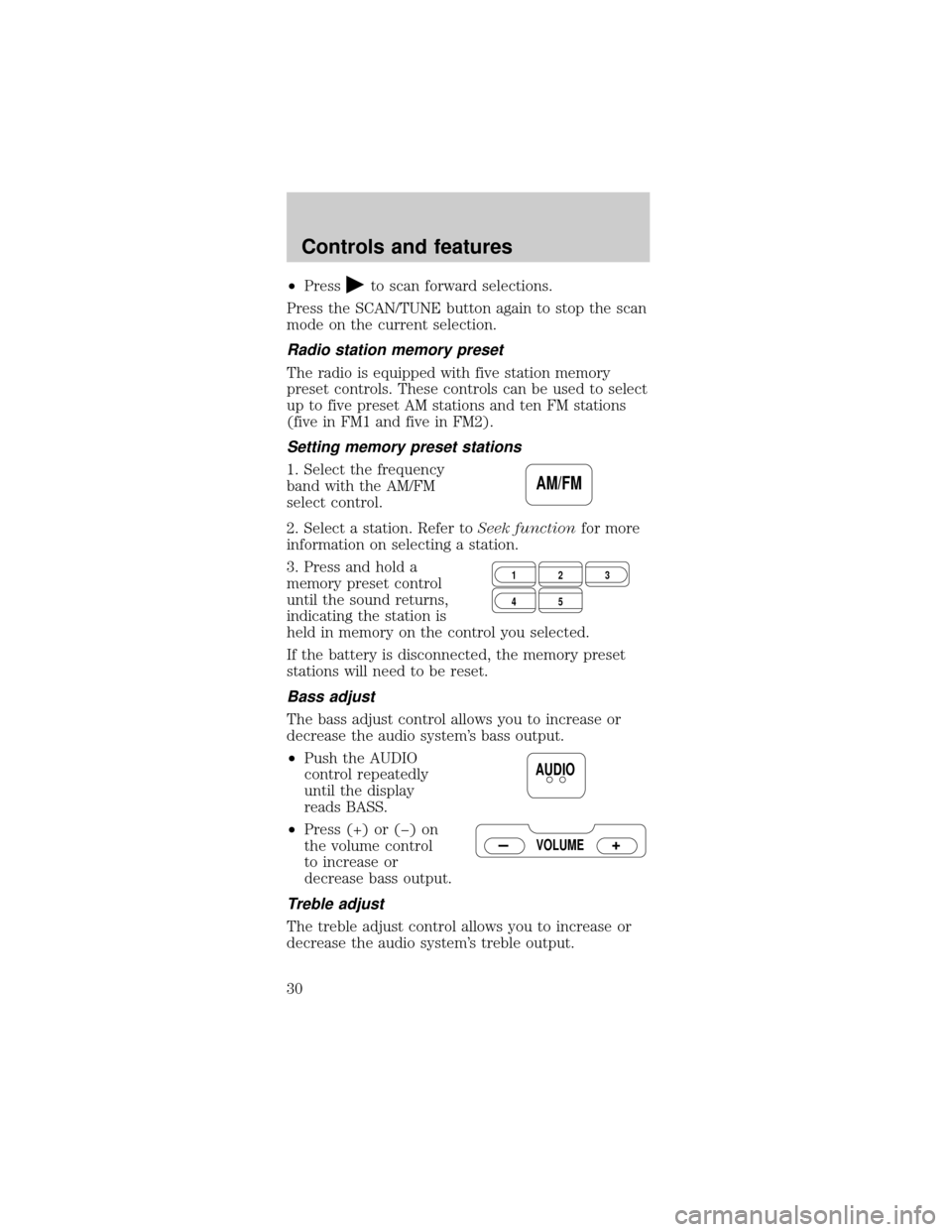
²Pressto scan forward selections.
Press the SCAN/TUNE button again to stop the scan
mode on the current selection.
Radio station memory preset
The radio is equipped with five station memory
preset controls. These controls can be used to select
up to five preset AM stations and ten FM stations
(five in FM1 and five in FM2).
Setting memory preset stations
1. Select the frequency
band with the AM/FM
select control.
2. Select a station. Refer toSeek functionfor more
information on selecting a station.
3. Press and hold a
memory preset control
until the sound returns,
indicating the station is
held in memory on the control you selected.
If the battery is disconnected, the memory preset
stations will need to be reset.
Bass adjust
The bass adjust control allows you to increase or
decrease the audio system's bass output.
²Push the AUDIO
control repeatedly
until the display
reads BASS.
²Press (+) or (þ) on
the volume control
to increase or
decrease bass output.
Treble adjust
The treble adjust control allows you to increase or
decrease the audio system's treble output.
AM/FM
123
45
AUDIO
VOLUME
Controls and features
30
Page 36 of 216
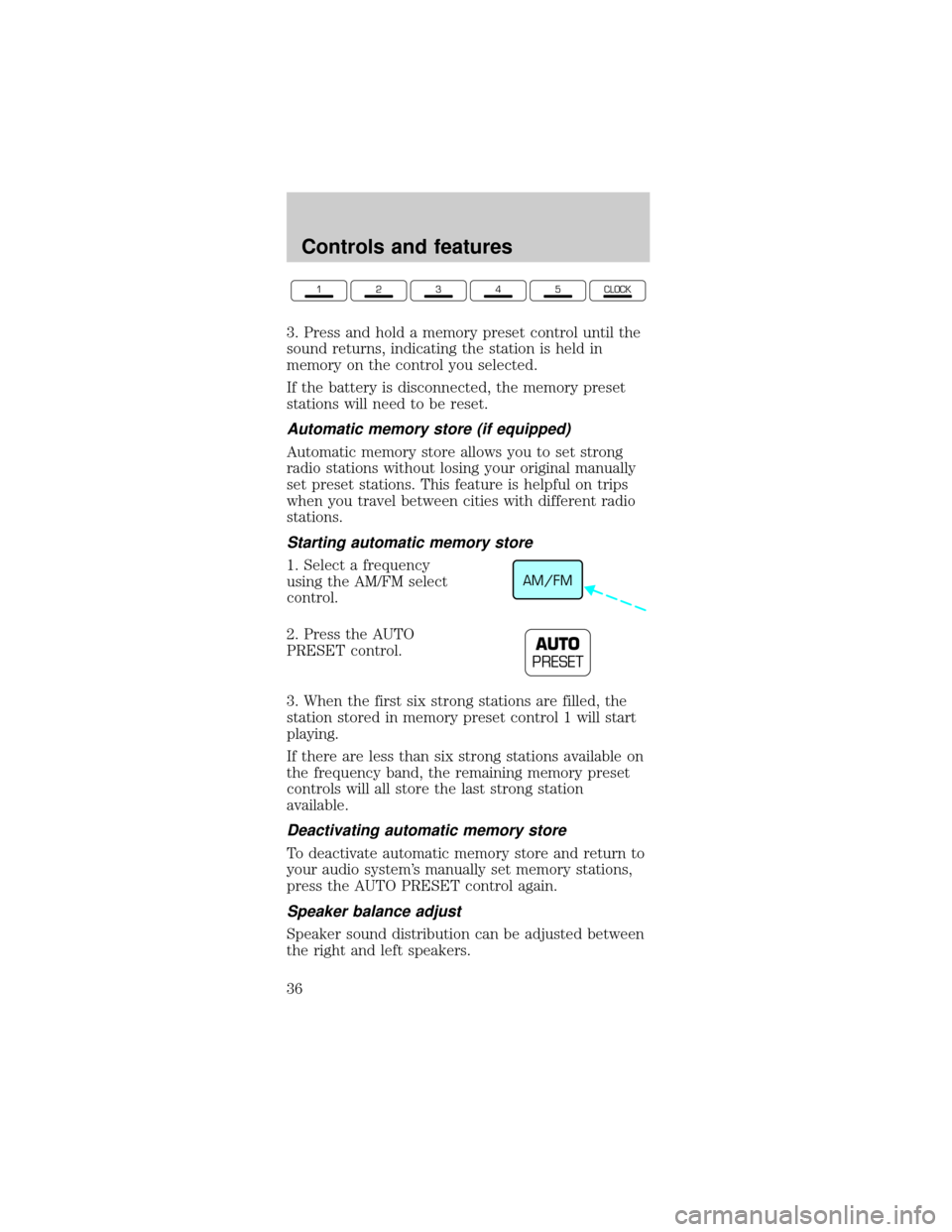
3. Press and hold a memory preset control until the
sound returns, indicating the station is held in
memory on the control you selected.
If the battery is disconnected, the memory preset
stations will need to be reset.
Automatic memory store (if equipped)
Automatic memory store allows you to set strong
radio stations without losing your original manually
set preset stations. This feature is helpful on trips
when you travel between cities with different radio
stations.
Starting automatic memory store
1. Select a frequency
using the AM/FM select
control.
2. Press the AUTO
PRESET control.
3. When the first six strong stations are filled, the
station stored in memory preset control 1 will start
playing.
If there are less than six strong stations available on
the frequency band, the remaining memory preset
controls will all store the last strong station
available.
Deactivating automatic memory store
To deactivate automatic memory store and return to
your audio system's manually set memory stations,
press the AUTO PRESET control again.
Speaker balance adjust
Speaker sound distribution can be adjusted between
the right and left speakers.
12345CLOCK
AM/FM
AUTO
PRESET
Controls and features
36
Page 59 of 216
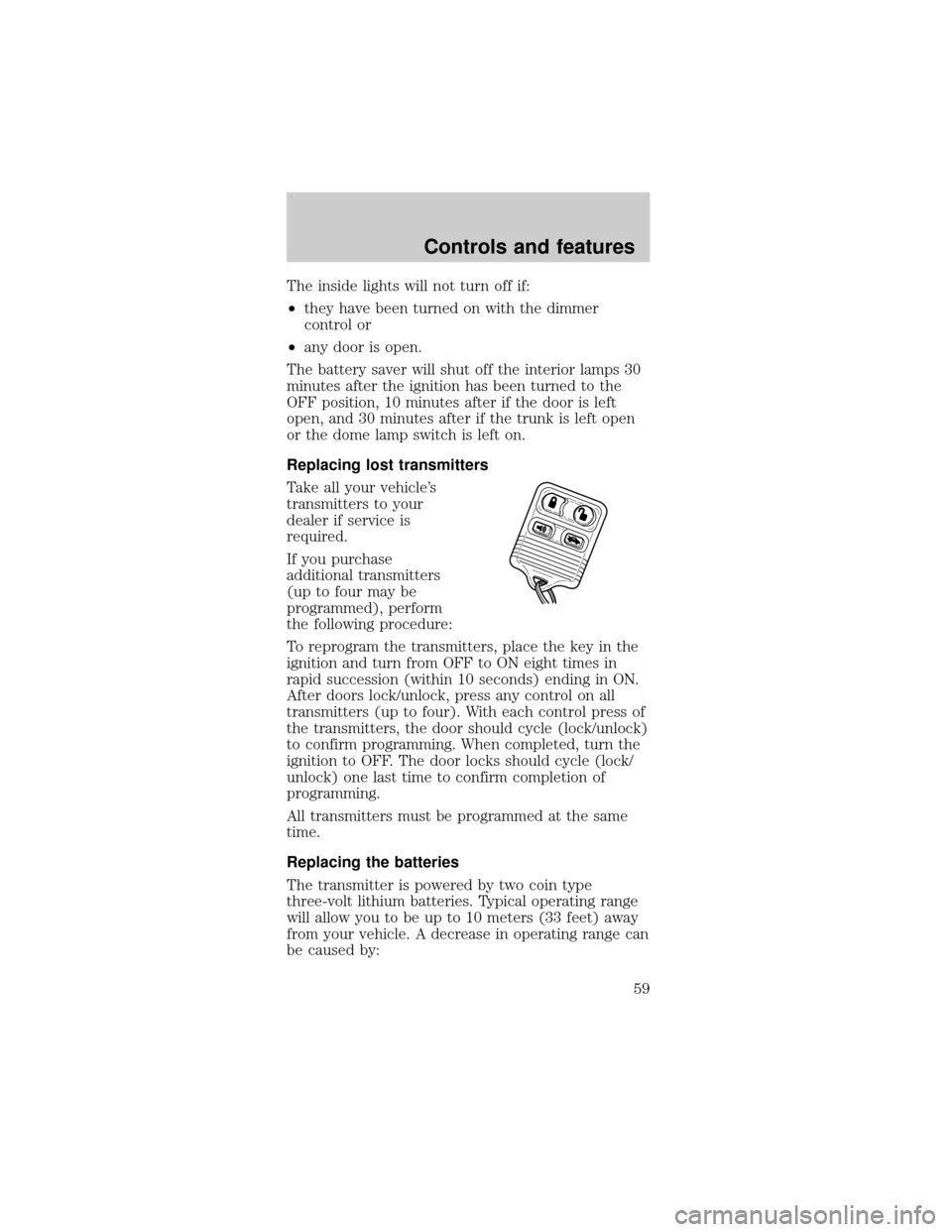
The inside lights will not turn off if:
²they have been turned on with the dimmer
control or
²any door is open.
The battery saver will shut off the interior lamps 30
minutes after the ignition has been turned to the
OFF position, 10 minutes after if the door is left
open, and 30 minutes after if the trunk is left open
or the dome lamp switch is left on.
Replacing lost transmitters
Take all your vehicle's
transmitters to your
dealer if service is
required.
If you purchase
additional transmitters
(up to four may be
programmed), perform
the following procedure:
To reprogram the transmitters, place the key in the
ignition and turn from OFF to ON eight times in
rapid succession (within 10 seconds) ending in ON.
After doors lock/unlock, press any control on all
transmitters (up to four). With each control press of
the transmitters, the door should cycle (lock/unlock)
to confirm programming. When completed, turn the
ignition to OFF. The door locks should cycle (lock/
unlock) one last time to confirm completion of
programming.
All transmitters must be programmed at the same
time.
Replacing the batteries
The transmitter is powered by two coin type
three-volt lithium batteries. Typical operating range
will allow you to be up to 10 meters (33 feet) away
from your vehicle. A decrease in operating range can
be caused by:
Controls and features
59
Page 117 of 216
Fuse/Relay
LocationFuse Amp
RatingDescription
34 20A Instrument Cluster,
CCRM, Data Link
Connector, Securilock
Transceiver Module
35 15A Shift Lock Actuator,
PCM, Speed Control
Servo, ABS Module
36 15A Airbag Control Module
37 10A Adjustable Illumination
38 20A Highbeams
39 5A GEM
40 Ð Not Used
41 15A Brake Lamp
42 Ð Not Used
43 20A CB Power Windows
44 Ð Not Used
Power distribution box
The power distribution box is located in the engine
compartment. The power distribution box contains
high-current fuses that protect your vehicle's main
electrical systems from overloads.
Always disconnect the battery before
servicing high current fuses.
Always replace the cover to the Power
Distribution Box before reconnecting the
battery or refilling fluid reservoirs.
If the battery has been disconnected and
reconnected, refer to theBatterysection of the
Maintenance and Carechapter.
Roadside emergencies
117
Page 123 of 216
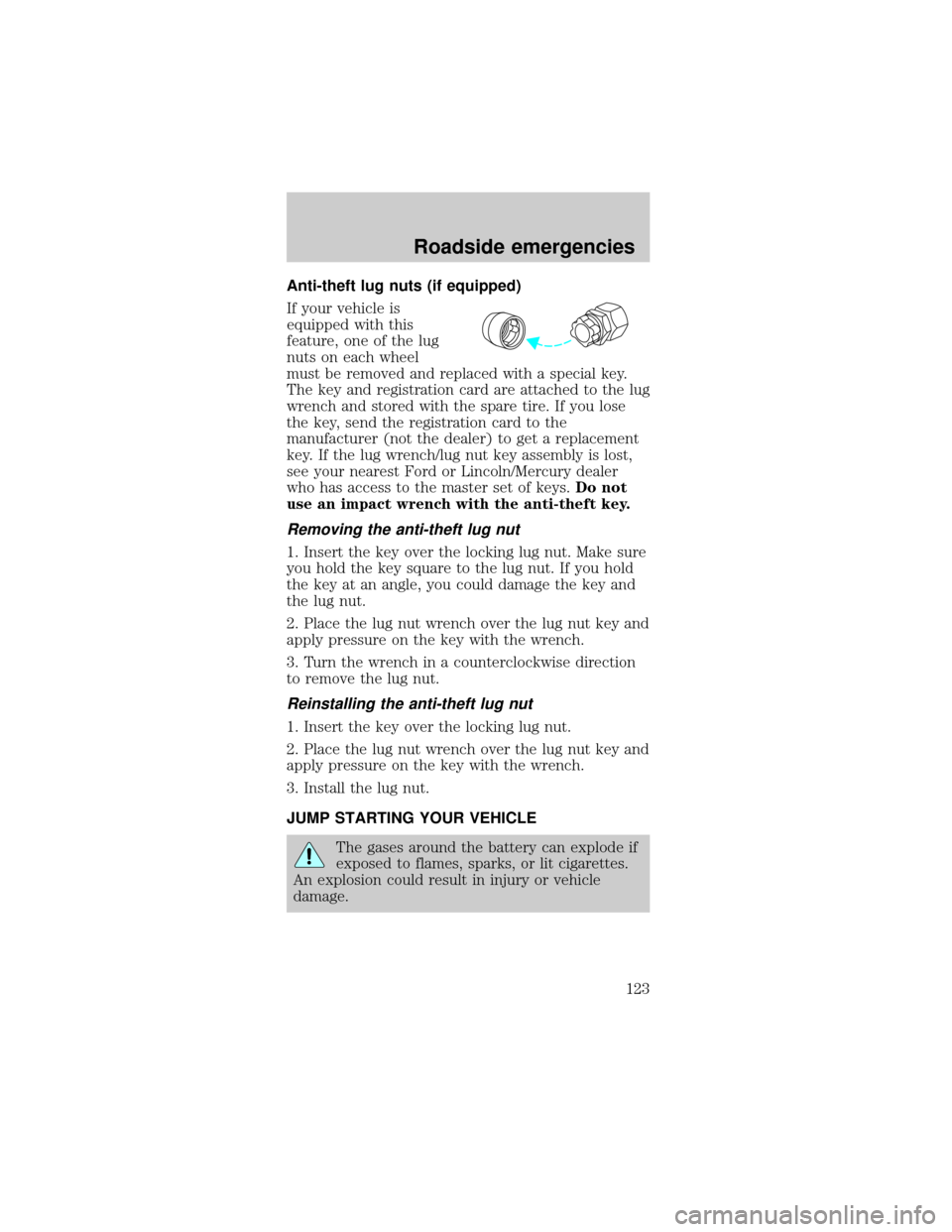
Anti-theft lug nuts (if equipped)
If your vehicle is
equipped with this
feature, one of the lug
nuts on each wheel
must be removed and replaced with a special key.
The key and registration card are attached to the lug
wrench and stored with the spare tire. If you lose
the key, send the registration card to the
manufacturer (not the dealer) to get a replacement
key. If the lug wrench/lug nut key assembly is lost,
see your nearest Ford or Lincoln/Mercury dealer
who has access to the master set of keys.Do not
use an impact wrench with the anti-theft key.
Removing the anti-theft lug nut
1. Insert the key over the locking lug nut. Make sure
you hold the key square to the lug nut. If you hold
the key at an angle, you could damage the key and
the lug nut.
2. Place the lug nut wrench over the lug nut key and
apply pressure on the key with the wrench.
3. Turn the wrench in a counterclockwise direction
to remove the lug nut.
Reinstalling the anti-theft lug nut
1. Insert the key over the locking lug nut.
2. Place the lug nut wrench over the lug nut key and
apply pressure on the key with the wrench.
3. Install the lug nut.
JUMP STARTING YOUR VEHICLE
The gases around the battery can explode if
exposed to flames, sparks, or lit cigarettes.
An explosion could result in injury or vehicle
damage.
Roadside emergencies
123