Page 1 of 208
Before driving
Introduction 2
Instrumentation 5
Controls and features 15
Seating and safety restraints 71
Starting and driving
Starting 98
Driving 103
Roadside emergencies 123
Servicing
Maintenance and care 145
Capacities and specifications 188
Reporting safety defects 199
Index 200
All rights reserved. Reproduction by any means, electronic or mechanical
including photocopying, recording or by any information storage and retrieval
system or translation in whole or part is not permitted without written
authorization from Ford Motor Company.
Copyright
r1998 Ford Motor Company
Contents
1
Page 3 of 208
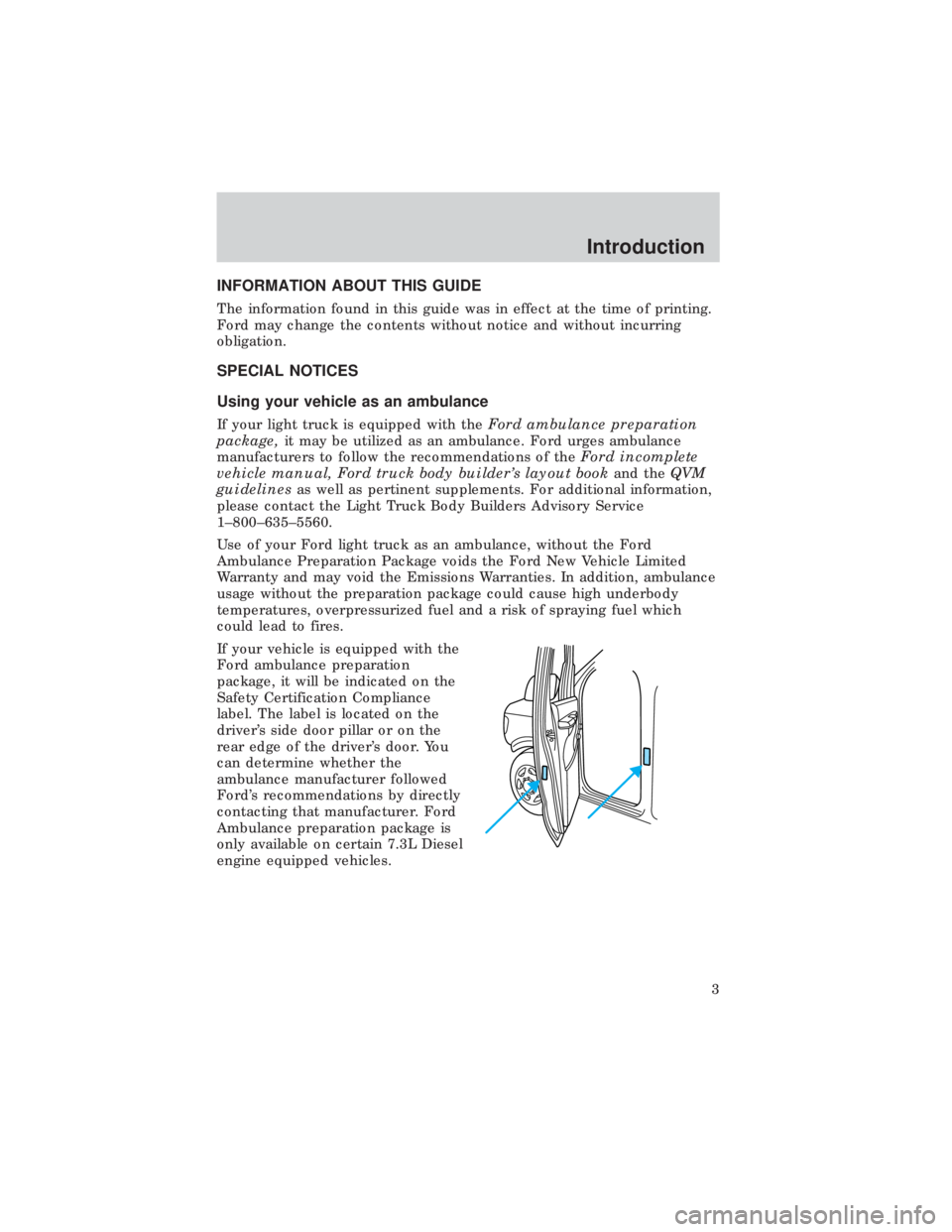
INFORMATION ABOUT THIS GUIDE
The information found in this guide was in effect at the time of printing.
Ford may change the contents without notice and without incurring
obligation.
SPECIAL NOTICES
Using your vehicle as an ambulance
If your light truck is equipped with theFord ambulance preparation
package,it may be utilized as an ambulance. Ford urges ambulance
manufacturers to follow the recommendations of theFord incomplete
vehicle manual, Ford truck body builder's layout bookand theQVM
guidelinesas well as pertinent supplements. For additional information,
please contact the Light Truck Body Builders Advisory Service
1±800±635±5560.
Use of your Ford light truck as an ambulance, without the Ford
Ambulance Preparation Package voids the Ford New Vehicle Limited
Warranty and may void the Emissions Warranties. In addition, ambulance
usage without the preparation package could cause high underbody
temperatures, overpressurized fuel and a risk of spraying fuel which
could lead to fires.
If your vehicle is equipped with the
Ford ambulance preparation
package, it will be indicated on the
Safety Certification Compliance
label. The label is located on the
driver's side door pillar or on the
rear edge of the driver's door. You
can determine whether the
ambulance manufacturer followed
Ford's recommendations by directly
contacting that manufacturer. Ford
Ambulance preparation package is
only available on certain 7.3L Diesel
engine equipped vehicles.
Introduction
3
Page 42 of 208

Compression feature
Compression adjust brings soft and
loud CD passages together for a
more consistent listening level.
Press the COMP control to activate
and deactivate compression adjust.
The effect of the feature varies with the music content.
Shuffle feature
The shuffle feature operates in CD
mode and plays all tracks on the
current disc in random order. If
equipped with the CD changer, the
shuffle feature continues to the next
disc after all tracks are played.
Press the SHUFFLE control to start this feature. Random order play will
continue until the SHUFFLE control is pressed again.
Mute mode
Press the control to mute the
playing media. Press the control
again to return to the playing media.
Setting the clock with radio data system (RDS) feature
Press the RDS control until CLOCK
HOUR or CLOCK MINUTE is
displayed.
Use the SEL control to manually set
the time.
²Press
to increase
hours/minutes.
²Press
to decrease
hours/minutes.
COMP
5
SHUFF
6
MUTE
RDS
SEL
Controls and features
42
Page 159 of 208

DRIVELINE UNIVERSAL JOINT AND SLIP YOKE
Your vehicle may be equipped with universal joints that require
lubrication. Refer to the maintenance guide and or service guide for
maintenance intervals. If the original universal joints are replaced with
universal joints equipped with grease fittings, lubrication will also be
necessary.
BATTERY
Your vehicle is equipped with a
Motorcraft maintenance-free battery
which normally does not require
additional water during its life of
service.
However, for severe usage or in high temperature climates, check the
battery electrolyte level. Refer to the maintenance guide and or service
guide for the service interval schedules.
Keep the electrolyte level in each cell up to the ªlevel indicatorº.
Do not overfill the battery cells.
If the electrolyte level in the battery is low, you can add plain tap water
to the battery, as long as you do not use hard water (water with a high
mineral or alkali content). If possible, however, try to only fill the battery
cells with distilled water. If the battery needs water often, have the
charging system checked.
If your battery has a cover/shield, make sure it is reinstalled
after the battery has been cleaned or replaced.
For longer, trouble-free operation, keep the top of the battery clean and
dry. Also, make certain the battery cables are always tightly fastened to
the battery terminals.
If you see any corrosion on the battery or terminals, remove the cables
from the terminals and clean with a wire brush. You can neutralize the
acid with a solution of baking soda and water.
Maintenance and care
159