Page 154 of 440
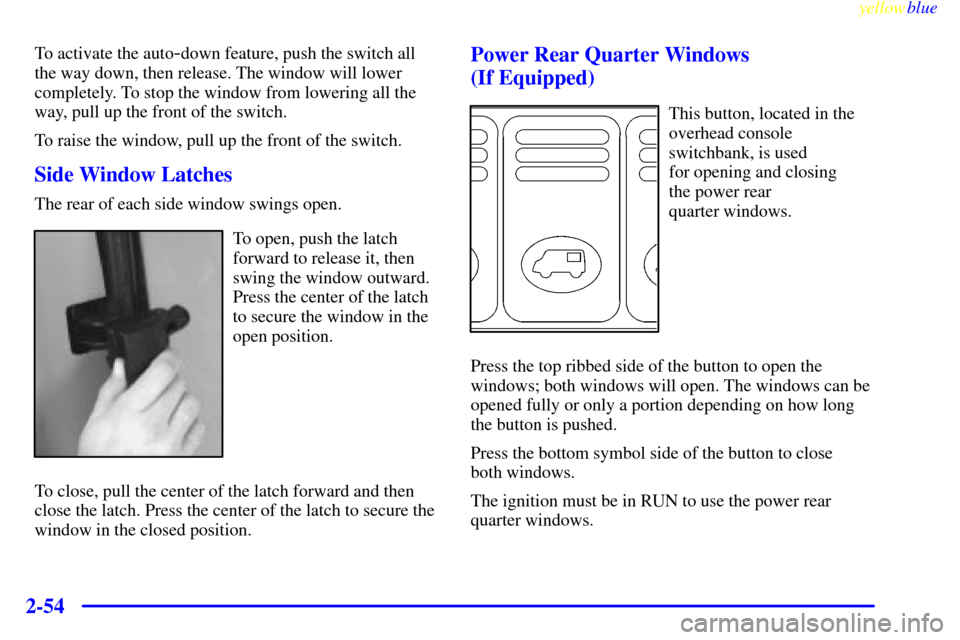
yellowblue
2-54
To activate the auto-down feature, push the switch all
the way down, then release. The window will lower
completely. To stop the window from lowering all the
way, pull up the front of the switch.
To raise the window, pull up the front of the switch.
Side Window Latches
The rear of each side window swings open.
To open, push the latch
forward to release it, then
swing the window outward.
Press the center of the latch
to secure the window in the
open position.
To close, pull the center of the latch forward and then
close the latch. Press the center of the latch to secure the
window in the closed position.
Power Rear Quarter Windows
(If Equipped)
This button, located in the
overhead console
switchbank, is used
for opening and closing
the power rear
quarter windows.
Press the top ribbed side of the button to open the
windows; both windows will open. The windows can be
opened fully or only a portion depending on how long
the button is pushed.
Press the bottom symbol side of the button to close
both windows.
The ignition must be in RUN to use the power rear
quarter windows.
Page 169 of 440
yellowblue
2-69
Overhead Console (If Equipped)
The optional front overhead console has reading lamps,
a switchbank, storage compartments, including one for
your garage door opener and another one for your
sunglasses, and a Driver Information Center (DIC). The
features of the optional overhead console are explained
on the following pages.Garage Door Opener Compartment
You can store your garage door opener in the rear
compartment of your overhead console, and operate it
from this position. To install your garage door opener,
follow these instructions:
1. Open the compartment by pressing the latch forward.
Remove the piece of self
-sticking Velcro�.
2. Peel the protective backing from the Velcro and
press it firmly to the back of your garage
door opener.
Page 171 of 440
yellowblue
2-71
Sunglasses Storage Compartment
To open the sunglasses storage compartment in the
overhead console, press the release button. Then pull the
compartment down to the full open position.
Storage Bin
At the base of the center instrument panel console, there
is a storage bin. To open the bin, lift the latch release
and the door will fold down.
Inside the bin, you will find a tray that slides out. Slide
the tray all the way toward the rear of the vehicle until
the tray locks onto the plastic tabs at the end of the guide
rails. The tray holds CDs or cassettes in the center area.
You can also store cassettes in the left side area. The
right side area can hold either the coinholder, which lifts
out, or another cassette. The tray can be removed for
cleaning or when you want to replace the selection of
CDs or cassettes. Slide the tray back into the storage bin
before closing the bin door. The tray can also be placed
in the glove box for locked storage if desired.
Page 210 of 440
yellowblue
3-6
Rear Fan Control
This option comes with the rear climate controls.
Keep the area around the base of the center instrument
panel console and the area between and under the front
seats free of objects that would obstruct airflow to the
rear of the vehicle.
The rear fan control is
located below the climate
control system, in
the switchbank.
Turn the fan to the desired setting for the amount of air
to be directed to the rear of the vehicle. The temperature
of the air will be the same as the air in the front of the
vehicle. The rear fan control in the instrument panel
switchbank has an R setting which allows the rear
passengers to use the rear climate control knobs to
adjust the air through the rear air outlets.Rear Comfort Controls
The rear climate control knobs are in a panel next to the
second row seat. If your vehicle has the optional dual
sliding doors, the panel is above the driver's seat.
Page 211 of 440
yellowblue
3-7
Turn the temperature knob counterclockwise (to the blue
area) for cooler air, or clockwise (to the red area) for
warmer air.
To maintain a comfortable temperature in the rear, use
either rear fan control to adjust the force of air coming
through the rear outlets.
Select the desired climate control mode using the
directional controls on the instrument panel (see ªMode
Knobº earlier in this section). The mode you choose will
regulate both the front and rear climate control systems.Rear Air Vents
To maximize airflow through the rear heater outlet,
place the left bucket seat in the second row in the
forward position (see ªAdjusting Rear Seatsº in
the Index).
The vent behind the left rear seat is the cold air return
vent. Be sure to keep it free of obstructions.
Keep the area around the base of the center instrument
panel console and between and under the front seats free
of objects that could obstruct airflow to the rear.
Page 212 of 440
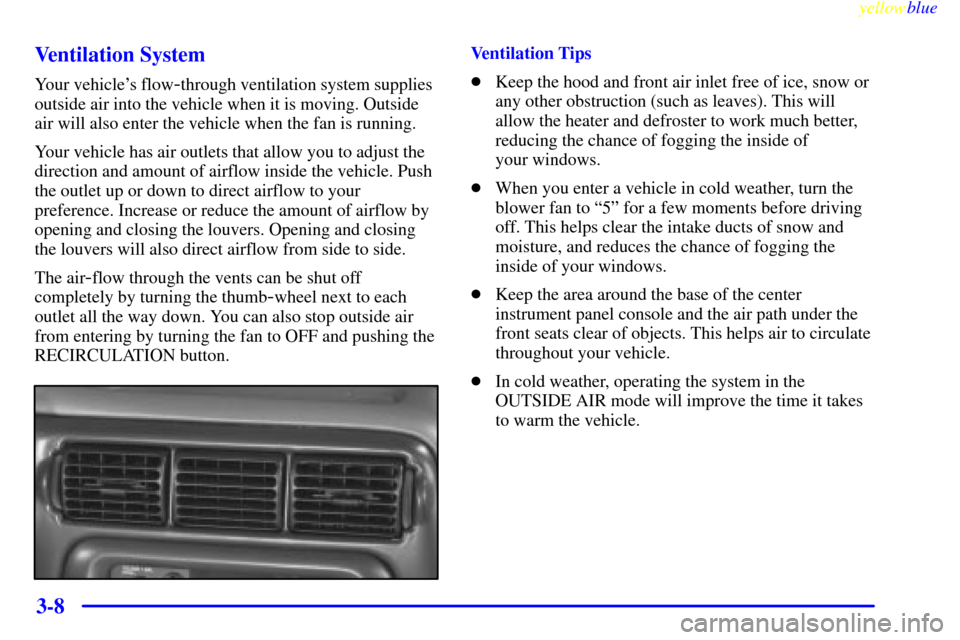
yellowblue
3-8 Ventilation System
Your vehicle's flow-through ventilation system supplies
outside air into the vehicle when it is moving. Outside
air will also enter the vehicle when the fan is running.
Your vehicle has air outlets that allow you to adjust the
direction and amount of airflow inside the vehicle. Push
the outlet up or down to direct airflow to your
preference. Increase or reduce the amount of airflow by
opening and closing the louvers. Opening and closing
the louvers will also direct airflow from side to side.
The air
-flow through the vents can be shut off
completely by turning the thumb
-wheel next to each
outlet all the way down. You can also stop outside air
from entering by turning the fan to OFF and pushing the
RECIRCULATION button.
Ventilation Tips
�Keep the hood and front air inlet free of ice, snow or
any other obstruction (such as leaves). This will
allow the heater and defroster to work much better,
reducing the chance of fogging the inside of
your windows.
�When you enter a vehicle in cold weather, turn the
blower fan to ª5º for a few moments before driving
off. This helps clear the intake ducts of snow and
moisture, and reduces the chance of fogging the
inside of your windows.
�Keep the area around the base of the center
instrument panel console and the air path under the
front seats clear of objects. This helps air to circulate
throughout your vehicle.
�In cold weather, operating the system in the
OUTSIDE AIR mode will improve the time it takes
to warm the vehicle.
Page 246 of 440
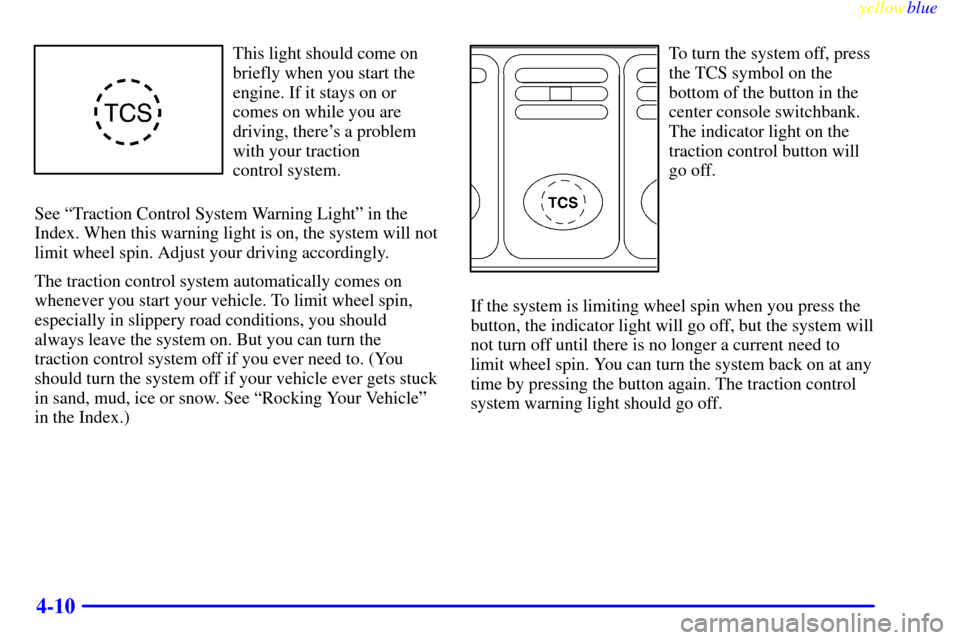
yellowblue
4-10
This light should come on
briefly when you start the
engine. If it stays on or
comes on while you are
driving, there's a problem
with your traction
control system.
See ªTraction Control System Warning Lightº in the
Index. When this warning light is on, the system will not
limit wheel spin. Adjust your driving accordingly.
The traction control system automatically comes on
whenever you start your vehicle. To limit wheel spin,
especially in slippery road conditions, you should
always leave the system on. But you can turn the
traction control system off if you ever need to. (You
should turn the system off if your vehicle ever gets stuck
in sand, mud, ice or snow. See ªRocking Your Vehicleº
in the Index.)To turn the system off, press
the TCS symbol on the
bottom of the button in the
center console switchbank.
The indicator light on the
traction control button will
go off.
If the system is limiting wheel spin when you press the
button, the indicator light will go off, but the system will
not turn off until there is no longer a current need to
limit wheel spin. You can turn the system back on at any
time by pressing the button again. The traction control
system warning light should go off.