Page 86 of 424

yellowblue
2-16
Automatic Transmission Operation
There are several different positions for your shift lever.
Your vehicle features an electronic shift position indicator
within the instrument cluster. This display must be
powered anytime the shift lever is capable of being moved
out of PARK (P). This means that if your key is in OFF,
rather than LOCK, there will be a small current drain on
your battery which could discharge your battery over a
period of time. If you need to leave your key in the
ignition in OFF for an extended period for any reason, it is
recommended that you disconnect the battery cable from
the battery to prevent discharging your battery.
PARK (P): This locks your rear wheels. It's the best
position to use when you start your engine because your
vehicle can't move easily.
CAUTION:
It is dangerous to get out of your vehicle if the
shift lever is not fully in PARK (P) with the
parking brake firmly set. Your vehicle can roll.
Don't leave your vehicle when the engine is
running unless you have to. If you have left the
engine running, the vehicle can move suddenly.
You or others could be injured. To be sure your
vehicle won't move, even when you're on fairly
level ground, always set your parking brake and
move the shift lever to PARK (P).
If you have four-wheel drive, your vehicle
will be free to roll
-- even if your shift lever
is in PARK (P)
-- if your transfer case is in
NEUTRAL (N). So, be sure the transfer case is in
a drive gear, two
-wheel high (2H) or four-wheel
high (4H) or four
-wheel low (4L) -- not in
NEUTRAL (N). See ªShifting Into PARK (P)º in
the Index. If you're pulling a trailer, see ªTowing
a Trailerº in the Index.
Page 87 of 424

yellowblue
2-17
REVERSE (R): Use this gear to back up.
NOTICE:
Shifting to REVERSE (R) while your vehicle
is moving forward could damage your
transmission. Shift to REVERSE (R) only
after your vehicle is stopped.
To rock your vehicle back and forth to get out of snow,
ice or sand without damaging your transmission, see
ªStuck: In Sand, Mud, Ice or Snowº in the Index.
NEUTRAL (N): In this position, your engine doesn't
connect with the wheels. To restart when you're
already moving, use NEUTRAL (N) only. Also, use
NEUTRAL (N) when your vehicle is being towed.
CAUTION:
Shifting out of PARK (P) or NEUTRAL (N) while
your engine is ªracingº (running at high speed) is
dangerous. Unless your foot is firmly on the
brake pedal, your vehicle could move very
rapidly. You could lose control and hit people or
objects. Don't shift out of PARK (P) or
NEUTRAL (N) while your engine is racing.
NOTICE:
Damage to your transmission caused by shifting
out of PARK (P) or NEUTRAL (N) with the
engine racing isn't covered by your warranty.
Page 88 of 424

yellowblue
2-18
AUTOMATIC OVERDRIVE (�): This position is for
normal driving. If you need more power for passing,
and you're:
�Going less than about 35 mph (56 km/h), push your
accelerator pedal about halfway down.
�Going about 35 mph (56 km/h) or more, push the
accelerator all the way down.
You'll shift down to the next gear and have
more power.
AUTOMATIC OVERDRIVE (�) can be used when
towing a trailer, carrying a heavy load, driving on steep
hills or for off
-road driving. You may want to shift the
transmission to THIRD (3) or, if necessary, a lower gear
selection if the transmission shifts too often.
THIRD (3): This position is also used for normal
driving, however, it offers more power and lower fuel
economy than AUTOMATIC OVERDRIVE (�).
SECOND (2): This position gives you more power but
lower fuel economy. You can use SECOND (2) on hills.
It can help control your speed as you go down steep
mountain roads, but then you would also want to use
your brakes off and on.If your vehicle is under 8600 lbs. GVWR, when you
manually select SECOND (2), the transmission will drive
in second gear. You may use this feature for reducing
torque to the rear wheels when you are trying to start your
vehicle from a stop on slippery road surfaces.
FIRST (1): This position gives you even more power
(but lower fuel economy) than SECOND (2). You can
use it on very steep hills, or in deep snow or mud. If the
selector lever is put in FIRST (1) while the vehicle is
moving forward, the transmission won't shift into first
gear until the vehicle is going slowly enough.NOTICE:
If your rear wheels can't rotate, don't try to
drive. This might happen if you were stuck in
very deep sand or mud or were up against a solid
object. You could damage your transmission.
Also, if you stop when going uphill, don't hold your
vehicle there with only the accelerator pedal. This
could overheat and damage the transmission. Use
your brakes or shift into PARK (P) to hold your
vehicle in position on a hill.
Page 89 of 424
yellowblue
2-19
Four-Wheel Drive (If Equipped)
If your vehicle has four-wheel drive, you can send your
engine's driving power to all four wheels for extra
traction. To get the most satisfaction out of four
-wheel
drive, you must be familiar with its operation. Read the
part that follows before using four
-wheel drive. You
should use 2
-WHEEL HIGH (2H) for most normal
driving conditions.
NOTICE:
Driving in the 4-WHEEL HIGH (4H) or
4
-WHEEL LOW (4L) positions for a long time
on dry or wet pavement could shorten the life of
your vehicle's drivetrain.
Front Axle Locking Feature
The front axle locks and unlocks automatically when
you shift the transfer case. Some delay for the axle to
lock or unlock is normal.
Manual Transfer Case (If Equipped)
Page 90 of 424
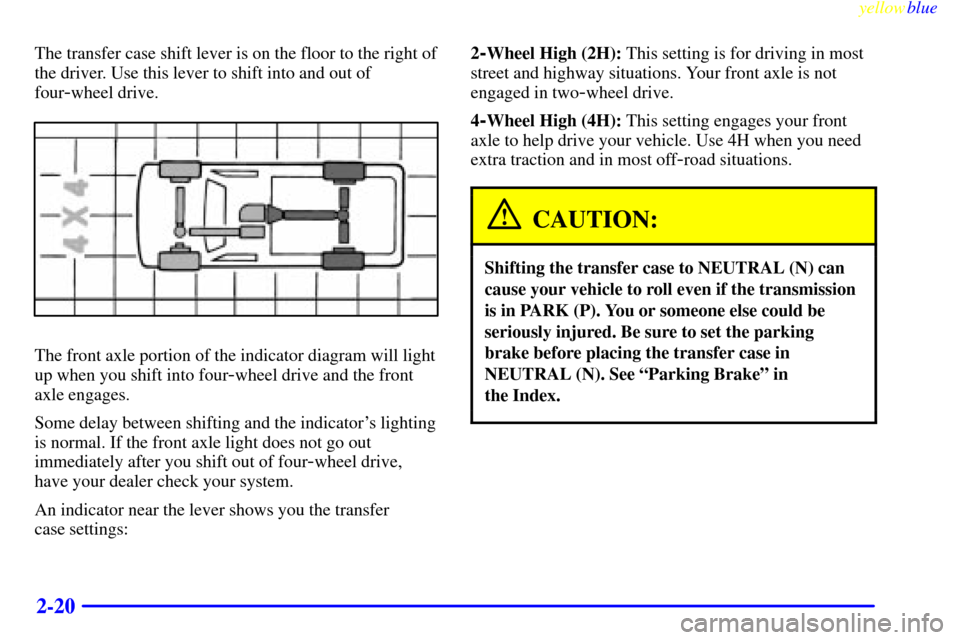
yellowblue
2-20
The transfer case shift lever is on the floor to the right of
the driver. Use this lever to shift into and out of
four
-wheel drive.
The front axle portion of the indicator diagram will light
up when you shift into four
-wheel drive and the front
axle engages.
Some delay between shifting and the indicator's lighting
is normal. If the front axle light does not go out
immediately after you shift out of four
-wheel drive,
have your dealer check your system.
An indicator near the lever shows you the transfer
case settings:2
-Wheel High (2H): This setting is for driving in most
street and highway situations. Your front axle is not
engaged in two
-wheel drive.
4
-Wheel High (4H): This setting engages your front
axle to help drive your vehicle. Use 4H when you need
extra traction and in most off
-road situations.
CAUTION:
Shifting the transfer case to NEUTRAL (N) can
cause your vehicle to roll even if the transmission
is in PARK (P). You or someone else could be
seriously injured. Be sure to set the parking
brake before placing the transfer case in
NEUTRAL (N). See ªParking Brakeº in
the Index.
Page 91 of 424

yellowblue
2-21
NEUTRAL (N): Shift to this setting only when
your vehicle needs to be towed or when using a
power take
-off.
4
-Wheel Low (4L): This setting also engages your
front axle to give you extra power and also gives you a
higher driveline ratio. It should be used only for
off
-road driving.
You can shift from 2
-Wheel High (2H) to 4-Wheel
High (4H) or from 4
-Wheel High (4H) to 2-Wheel
High (2H) while the vehicle is moving. Your front axle
will engage faster if you take your foot off the
accelerator for a few seconds after you shift. In
extremely cold weather, it may be necessary to stop or
slow the vehicle to shift into 4
-Wheel High (4H).To shift into or out of 4
-Wheel Low (4L) or
NEUTRAL (N):
1. Slow the vehicle to a roll, about 1 to 3 mph
(2 to 5 km/h) and shift the transmission into
NEUTRAL (N).
2. Shift the transfer case shift lever in one
continuous motion.
Don't pause in NEUTRAL (N) as you shift the transfer
case into 4
-Wheel Low (4L), or your gears could clash.
Remember that driving in 4
-Wheel High (4H) or
4
-Wheel Low (4L) may reduce fuel economy. Also,
driving in four
-wheel drive on dry pavement could
cause your tires to wear faster and make your transfer
case harder to shift and run noisier.
When your headlamps or parking lamps are on, rotate the
thumbwheel next to the headlamp switch up to brighten or
down to dim your transfer case indicator light.
Page 92 of 424

yellowblue
2-22 Automatic Transfer Case (If Equipped)
The transfer case switches are below and to the left of
the climate controls. Use these switches to shift into and
out of four
-wheel drive. You can choose among four
driving settings:
2HI: This setting is used for driving in most situations.
Your front axle is not engaged in two
-wheel drive. This
setting also provides the best fuel economy.
AUTO 4WD: This setting is ideal for use when road
conditions are variable. When driving your vehicle in
AUTO 4WD, the front axle is engaged, but the vehicle's
power is sent only to the rear wheels. When the vehicle
senses a loss of traction, the system will automatically
engage four
-wheel drive. Driving in this mode results in
slightly lower fuel economy than 2HI.
4HI: Use 4HI when you need extra traction, such as
on snowy or icy roads or in most off
-road situations.
This setting also engages your front axle to help drive
your vehicle.
4LO: This setting also engages your front axle and
delivers extra torque. You may never need 4LO. It sends
maximum power to all four wheels. You might choose
4LO if you are driving off
-road in deep sand, deep mud,
deep snow and climbing or descending steep hills.
Page 96 of 424
yellowblue
2-26
Shifting Into PARK (P)
CAUTION:
It can be dangerous to get out of your vehicle if
the shift lever is not fully in PARK (P) with the
parking brake firmly set. Your vehicle can roll. If
you have left the engine running, the vehicle can
move suddenly. You or others could be injured.
To be sure your vehicle won't move, even when
you're on fairly level ground, use the steps that
follow. With four
-wheel drive if your transfer
case is in NEUTRAL (N), your vehicle will be free
to roll, even if your shift lever is in PARK (P). So,
be sure the transfer case is in a drive gear
-- not
in NEUTRAL (N). If you're pulling a trailer, see
ªTowing a Trailerº in the Index.
1. Hold the brake pedal down with your right foot and
set the parking brake.
2. Move the shift lever into PARK (P) position like this:
�Pull the lever toward you.