Page 104 of 432
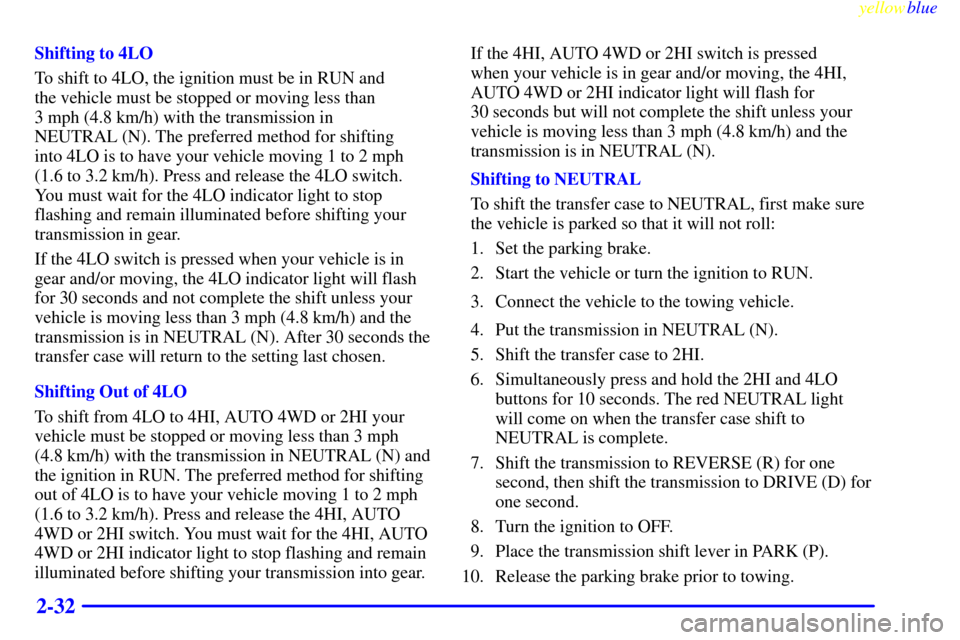
yellowblue
2-32
Shifting to 4LO
To shift to 4LO, the ignition must be in RUN and
the vehicle must be stopped or moving less than
3 mph (4.8 km/h) with the transmission in
NEUTRAL (N). The preferred method for shifting
into 4LO is to have your vehicle moving 1 to 2 mph
(1.6 to 3.2 km/h). Press and release the 4LO switch.
You must wait for the 4LO indicator light to stop
flashing and remain illuminated before shifting your
transmission in gear.
If the 4LO switch is pressed when your vehicle is in
gear and/or moving, the 4LO indicator light will flash
for 30 seconds and not complete the shift unless your
vehicle is moving less than 3 mph (4.8 km/h) and the
transmission is in NEUTRAL (N). After 30 seconds the
transfer case will return to the setting last chosen.
Shifting Out of 4LO
To shift from 4LO to 4HI, AUTO 4WD or 2HI your
vehicle must be stopped or moving less than 3 mph
(4.8 km/h) with the transmission in NEUTRAL (N) and
the ignition in RUN. The preferred method for shifting
out of 4LO is to have your vehicle moving 1 to 2 mph
(1.6 to 3.2 km/h). Press and release the 4HI, AUTO
4WD or 2HI switch. You must wait for the 4HI, AUTO
4WD or 2HI indicator light to stop flashing and remain
illuminated before shifting your transmission into gear.If the 4HI, AUTO 4WD or 2HI switch is pressed
when your vehicle is in gear and/or moving, the 4HI,
AUTO 4WD or 2HI indicator light will flash for
30 seconds but will not complete the shift unless your
vehicle is moving less than 3 mph (4.8 km/h) and the
transmission is in NEUTRAL (N).
Shifting to NEUTRAL
To shift the transfer case to NEUTRAL, first make sure
the vehicle is parked so that it will not roll:
1. Set the parking brake.
2. Start the vehicle or turn the ignition to RUN.
3. Connect the vehicle to the towing vehicle.
4. Put the transmission in NEUTRAL (N).
5. Shift the transfer case to 2HI.
6. Simultaneously press and hold the 2HI and 4LO
buttons for 10 seconds. The red NEUTRAL light
will come on when the transfer case shift to
NEUTRAL is complete.
7. Shift the transmission to REVERSE (R) for one
second, then shift the transmission to DRIVE (D) for
one second.
8. Turn the ignition to OFF.
9. Place the transmission shift lever in PARK (P).
10. Release the parking brake prior to towing.
Page 181 of 432
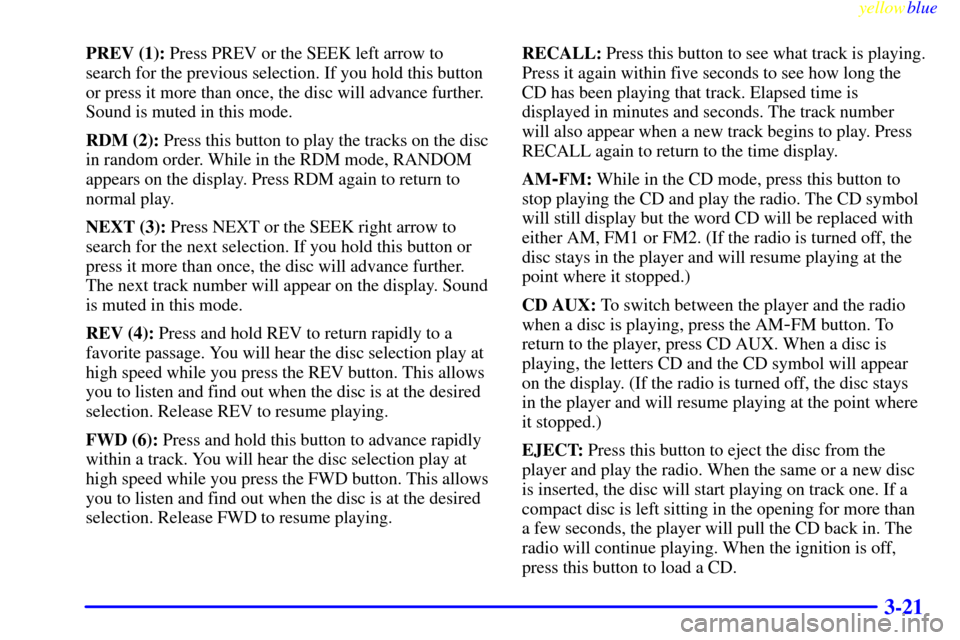
yellowblue
3-21
PREV (1): Press PREV or the SEEK left arrow to
search for the previous selection. If you hold this button
or press it more than once, the disc will advance further.
Sound is muted in this mode.
RDM (2): Press this button to play the tracks on the disc
in random order. While in the RDM mode, RANDOM
appears on the display. Press RDM again to return to
normal play.
NEXT (3): Press NEXT or the SEEK right arrow to
search for the next selection. If you hold this button or
press it more than once, the disc will advance further.
The next track number will appear on the display. Sound
is muted in this mode.
REV (4): Press and hold REV to return rapidly to a
favorite passage. You will hear the disc selection play at
high speed while you press the REV button. This allows
you to listen and find out when the disc is at the desired
selection. Release REV to resume playing.
FWD (6): Press and hold this button to advance rapidly
within a track. You will hear the disc selection play at
high speed while you press the FWD button. This allows
you to listen and find out when the disc is at the desired
selection. Release FWD to resume playing.RECALL: Press this button to see what track is playing.
Press it again within five seconds to see how long the
CD has been playing that track. Elapsed time is
displayed in minutes and seconds. The track number
will also appear when a new track begins to play. Press
RECALL again to return to the time display.
AM
-FM: While in the CD mode, press this button to
stop playing the CD and play the radio. The CD symbol
will still display but the word CD will be replaced with
either AM, FM1 or FM2. (If the radio is turned off, the
disc stays in the player and will resume playing at the
point where it stopped.)
CD AUX: To switch between the player and the radio
when a disc is playing, press the AM
-FM button. To
return to the player, press CD AUX. When a disc is
playing, the letters CD and the CD symbol will appear
on the display. (If the radio is turned off, the disc stays
in the player and will resume playing at the point where
it stopped.)
EJECT: Press this button to eject the disc from the
player and play the radio. When the same or a new disc
is inserted, the disc will start playing on track one. If a
compact disc is left sitting in the opening for more than
a few seconds, the player will pull the CD back in. The
radio will continue playing. When the ignition is off,
press this button to load a CD.
Page 245 of 432
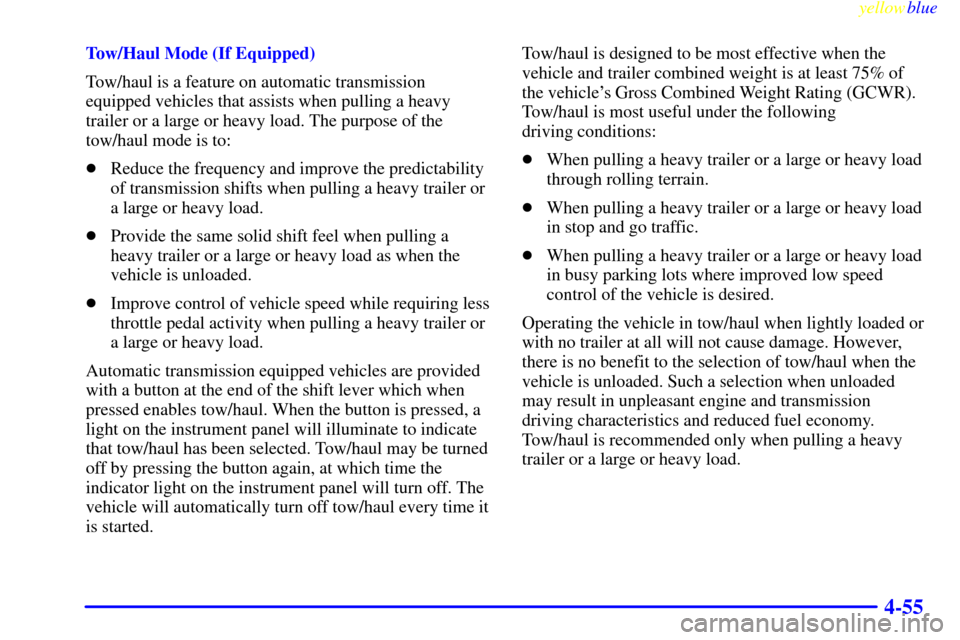
yellowblue
4-55
Tow/Haul Mode (If Equipped)
Tow/haul is a feature on automatic transmission
equipped vehicles that assists when pulling a heavy
trailer or a large or heavy load. The purpose of the
tow/haul mode is to:
�Reduce the frequency and improve the predictability
of transmission shifts when pulling a heavy trailer or
a large or heavy load.
�Provide the same solid shift feel when pulling a
heavy trailer or a large or heavy load as when the
vehicle is unloaded.
�Improve control of vehicle speed while requiring less
throttle pedal activity when pulling a heavy trailer or
a large or heavy load.
Automatic transmission equipped vehicles are provided
with a button at the end of the shift lever which when
pressed enables tow/haul. When the button is pressed, a
light on the instrument panel will illuminate to indicate
that tow/haul has been selected. Tow/haul may be turned
off by pressing the button again, at which time the
indicator light on the instrument panel will turn off. The
vehicle will automatically turn off tow/haul every time it
is started.Tow/haul is designed to be most effective when the
vehicle and trailer combined weight is at least 75% of
the vehicle's Gross Combined Weight Rating (GCWR).
Tow/haul is most useful under the following
driving conditions:
�When pulling a heavy trailer or a large or heavy load
through rolling terrain.
�When pulling a heavy trailer or a large or heavy load
in stop and go traffic.
�When pulling a heavy trailer or a large or heavy load
in busy parking lots where improved low speed
control of the vehicle is desired.
Operating the vehicle in tow/haul when lightly loaded or
with no trailer at all will not cause damage. However,
there is no benefit to the selection of tow/haul when the
vehicle is unloaded. Such a selection when unloaded
may result in unpleasant engine and transmission
driving characteristics and reduced fuel economy.
Tow/haul is recommended only when pulling a heavy
trailer or a large or heavy load.