Page 262 of 376
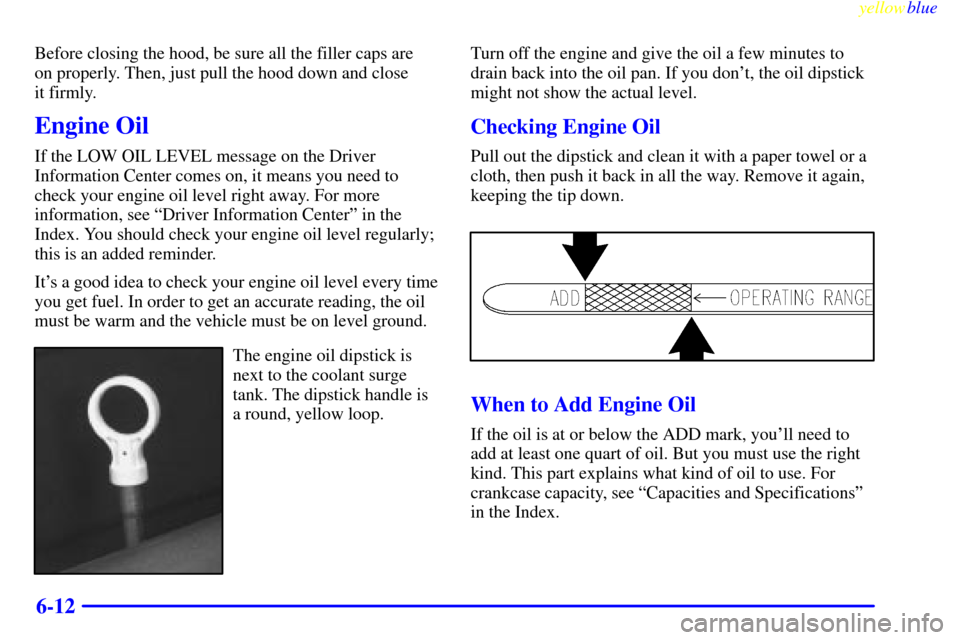
yellowblue
6-12
Before closing the hood, be sure all the filler caps are
on properly. Then, just pull the hood down and close
it firmly.
Engine Oil
If the LOW OIL LEVEL message on the Driver
Information Center comes on, it means you need to
check your engine oil level right away. For more
information, see ªDriver Information Centerº in the
Index. You should check your engine oil level regularly;
this is an added reminder.
It's a good idea to check your engine oil level every time
you get fuel. In order to get an accurate reading, the oil
must be warm and the vehicle must be on level ground.
The engine oil dipstick is
next to the coolant surge
tank. The dipstick handle is
a round, yellow loop.Turn off the engine and give the oil a few minutes to
drain back into the oil pan. If you don't, the oil dipstick
might not show the actual level.
Checking Engine Oil
Pull out the dipstick and clean it with a paper towel or a
cloth, then push it back in all the way. Remove it again,
keeping the tip down.
When to Add Engine Oil
If the oil is at or below the ADD mark, you'll need to
add at least one quart of oil. But you must use the right
kind. This part explains what kind of oil to use. For
crankcase capacity, see ªCapacities and Specificationsº
in the Index.
Page 295 of 376
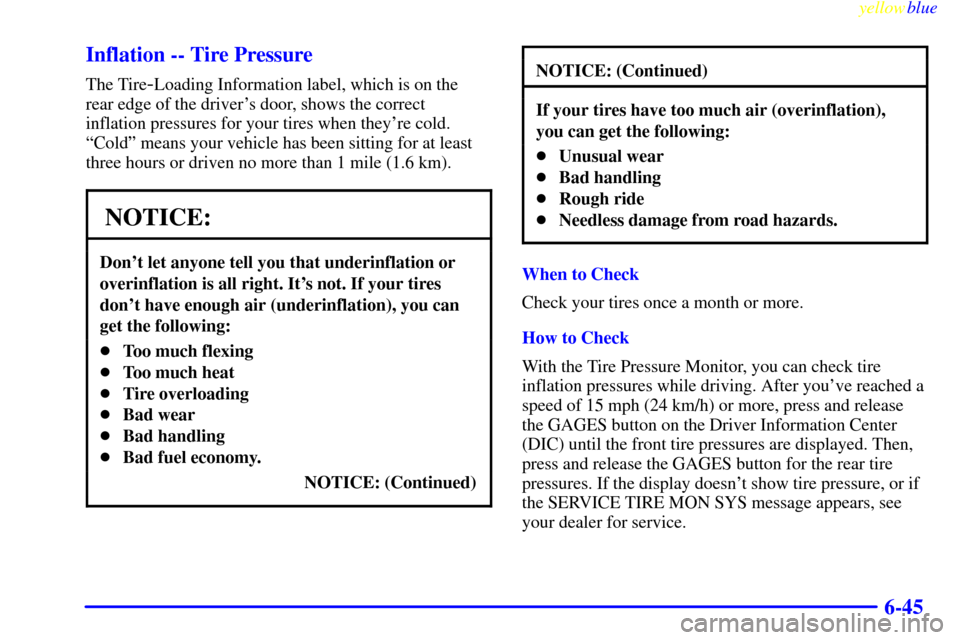
yellowblue
6-45 Inflation -- Tire Pressure
The Tire-Loading Information label, which is on the
rear edge of the driver's door, shows the correct
inflation pressures for your tires when they're cold.
ªColdº means your vehicle has been sitting for at least
three hours or driven no more than 1 mile (1.6 km).
NOTICE:
Don't let anyone tell you that underinflation or
overinflation is all right. It's not. If your tires
don't have enough air (underinflation), you can
get the following:
�Too much flexing
�Too much heat
�Tire overloading
�Bad wear
�Bad handling
�Bad fuel economy.
NOTICE: (Continued)
NOTICE: (Continued)
If your tires have too much air (overinflation),
you can get the following:
�Unusual wear
�Bad handling
�Rough ride
�Needless damage from road hazards.
When to Check
Check your tires once a month or more.
How to Check
With the Tire Pressure Monitor, you can check tire
inflation pressures while driving. After you've reached a
speed of 15 mph (24 km/h) or more, press and release
the GAGES button on the Driver Information Center
(DIC) until the front tire pressures are displayed. Then,
press and release the GAGES button for the rear tire
pressures. If the display doesn't show tire pressure, or if
the SERVICE TIRE MON SYS message appears, see
your dealer for service.
Page 313 of 376
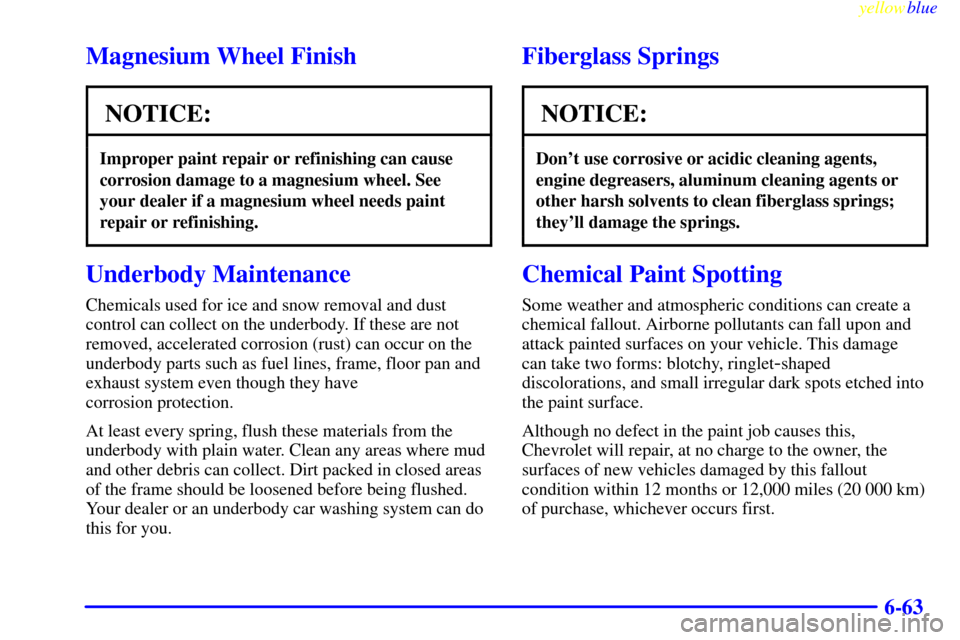
yellowblue
6-63
Magnesium Wheel Finish
NOTICE:
Improper paint repair or refinishing can cause
corrosion damage to a magnesium wheel. See
your dealer if a magnesium wheel needs paint
repair or refinishing.
Underbody Maintenance
Chemicals used for ice and snow removal and dust
control can collect on the underbody. If these are not
removed, accelerated corrosion (rust) can occur on the
underbody parts such as fuel lines, frame, floor pan and
exhaust system even though they have
corrosion protection.
At least every spring, flush these materials from the
underbody with plain water. Clean any areas where mud
and other debris can collect. Dirt packed in closed areas
of the frame should be loosened before being flushed.
Your dealer or an underbody car washing system can do
this for you.
Fiberglass Springs
NOTICE:
Don't use corrosive or acidic cleaning agents,
engine degreasers, aluminum cleaning agents or
other harsh solvents to clean fiberglass springs;
they'll damage the springs.
Chemical Paint Spotting
Some weather and atmospheric conditions can create a
chemical fallout. Airborne pollutants can fall upon and
attack painted surfaces on your vehicle. This damage
can take two forms: blotchy, ringlet
-shaped
discolorations, and small irregular dark spots etched into
the paint surface.
Although no defect in the paint job causes this,
Chevrolet will repair, at no charge to the owner, the
surfaces of new vehicles damaged by this fallout
condition within 12 months or 12,000 miles (20 000 km)
of purchase, whichever occurs first.
Page 320 of 376
yellowblue
6-70
Fuse Usage
24 Radio Antenna
25 Body Control Module
- Ignition 1,
Instrument Panel Control
26 Hatch/Trunk Release
27 HVAC Controls
28 Bose Speakers
29 Diagnostic
30 Right Door Control Module
31 Power Feed Door Right
32 Fuel Tank Door
33 Door Control Module Left
34 Power Feed Door Left
35 Driver Power Seat (Circuit
Breaker)
36 Passenger Power Seat (Circuit
Breaker)
37 Micro Relay
- Monitored
(Inadvertent) Load Control
38 Micro Relay
- Right Daytime
Running LampFuse Usage
39 Micro Relay
- Hatch Release
40 Micro Relay
- Left Daytime
Running Lamp
41 Micro Relay
- Tonneau Release
42 Micro Relay
- Courtesy Lamps
43 Micro Relay
- Automatic Lamp
Control Parking Lamps
44 Micro Relay
- Automatic Lamp
Control Headlamps
45 Bose Mini Relay
- Speakers
46 Mini Relay
- Rear Defogger
47 Maxifuse
- Ignition 1
48 Maxifuse
- Rear Defogger
49 Blank
50 Maxifuse
- Ignition 2
51 Maxifuse
- Blower Motor
52 Starter
53 Blank
54 Maxi Circuit Breaker
- Headlamps
Page 322 of 376
yellowblue
6-72
Fuse Usage
7 Selective Real Time Damping
8 Headlamp Low Beam Right
9 Headlamp High Beam Right
10 Headlamp Low Beam Left
11 Horn
12 Headlamp High Beam Left
13 Fuel Pump
14 Cooling Fan
- Ignition 3
15 Oxygen Sensor
16 Powertrain Control Module
17 Throttle Control
18 Injector 2
19 Engine Ignition
20 BlankFuse Usage
21 Blank
22 Injector 1
23 Powertrain Control Module
24 Air Conditioning
25 Blank
26 Blank
27 Spare
28 Spare
29 Spare
30 Spare
31 Spare
32 Spare
33 Micro Relay
- Air Pump
34 Micro Relay
- Air Conditioner and
Clutch
Page 323 of 376
yellowblue
6-73
Fuse Usage
35 Micro Relay
- Fuel Pump
36 Micro Relay
- Horn
37 Micro Relay
- Rear Fog Lamp
38 Micro Relay
- Back-Up Lamps
39 Micro Relay
- Fog Lamp
40 Micro Relay
- AIR Solenoid
41 Micro Relay
- Selective Real Time
Damping
42 Mini Relay
- Ignition
43 Mini Relay
- Cooling Fan 2
44 Mini Relay
- Cooling Fan 3Fuse Usage
45 Mini Relay
- Cooling Fan 1
46 Maxi
-Fuse - Cooling Fan 2
47 Blank
48 Blank
49 Maxi
-Fuse - Cooling Fan 1
50 Maxi
-Fuse - Air Pump
51 Maxi
-Fuse - Selective Real Time
Damping Electronics
52 Maxi
-Fuse - Anti-Lock Brakes
53 Anti
-Lock Brakes
54 Fuse Puller
Page 325 of 376

yellowblue
6-75
Crankcase
With Filter Change 6.5 quarts (6.1 L). . . . . . . . . . .
Fuel Tank19.3 gallons (73.1 L) . . . . . . . . . . . . . . . . .
Manual Transmission
(Overhaul) 4.1 quarts (3.8 L). . . . . . . . . . . . . . . . .
Rear Axle
Lubricant 1.69 quarts (1.6 L). . . . . . . . . . . . . . . . . .
Limited Slip Additive 4 ounces (118 ml). . . . . . . . .
Tire PressuresSee Tire
-Loading Information . . . . . .
label on rear edge of driver's door.
Wheel Nut Torque100 lb
-ft (140 N´m) . . . . . . . . . .
NOTE: All capacities are approximate. When adding, be
sure to fill to the appropriate level, as recommended in
this manual. Recheck fluid level after filling.
Engine Specifications
Type5.7L V8 . . . . . . . . . . . . . . . . . . . . . . . . . . . . . . . .
VIN Engine CodeG . . . . . . . . . . . . . . . . . . . . . . . . . .
Displacement350 cubic inches (5662 cc) . . . . . . . . .
Fuel DeliverySequential . . . . . . . . . . . . . . . . . . . . .
Multi
-Port Fuel Injection (SFI)
Valve ArrangementOverhead Valve . . . . . . . . . . . . .
Piston Displacement5.7L . . . . . . . . . . . . . . . . . . . . . .
Bore3.90 inches (9.9 cm) . . . . . . . . . . . . . . . . . . . . . .
Stroke3.62 inches (9.2 cm) . . . . . . . . . . . . . . . . . . . .
Compression Ratio10.1:1 . . . . . . . . . . . . . . . . . . . . .
Horsepower345 @ 5600 . . . . . . . . . . . . . . . . . . . . . . .
Torque350 @ 4400 . . . . . . . . . . . . . . . . . . . . . . . . . . .
Firing Order1
-8-7-2-6-5-4-3 . . . . . . . . . . . . . . . . . .
Thermostat Starts to Open187�F (86�C) . . . . . . . .
Page 332 of 376
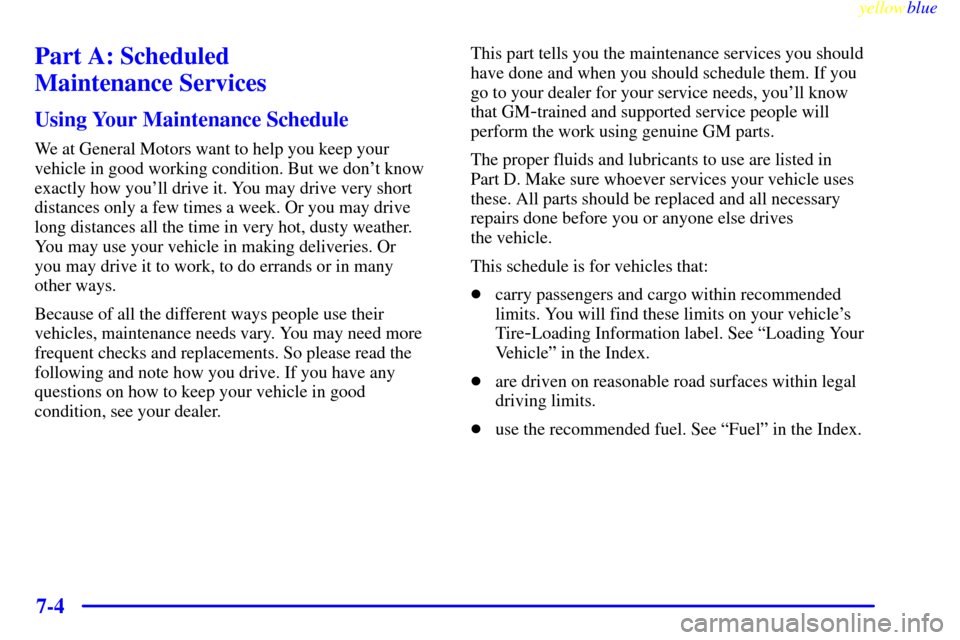
yellowblue
7-4
Part A: Scheduled
Maintenance Services
Using Your Maintenance Schedule
We at General Motors want to help you keep your
vehicle in good working condition. But we don't know
exactly how you'll drive it. You may drive very short
distances only a few times a week. Or you may drive
long distances all the time in very hot, dusty weather.
You may use your vehicle in making deliveries. Or
you may drive it to work, to do errands or in many
other ways.
Because of all the different ways people use their
vehicles, maintenance needs vary. You may need more
frequent checks and replacements. So please read the
following and note how you drive. If you have any
questions on how to keep your vehicle in good
condition, see your dealer.This part tells you the maintenance services you should
have done and when you should schedule them. If you
go to your dealer for your service needs, you'll know
that GM
-trained and supported service people will
perform the work using genuine GM parts.
The proper fluids and lubricants to use are listed in
Part D. Make sure whoever services your vehicle uses
these. All parts should be replaced and all necessary
repairs done before you or anyone else drives
the vehicle.
This schedule is for vehicles that:
�carry passengers and cargo within recommended
limits. You will find these limits on your vehicle's
Tire
-Loading Information label. See ªLoading Your
Vehicleº in the Index.
�are driven on reasonable road surfaces within legal
driving limits.
�use the recommended fuel. See ªFuelº in the Index.