Page 195 of 376

yellowblue
3-31
After you clean the player, press and hold EJECT for
five seconds to reset the CLN indicator. The radio will
display
--- to show the indicator was reset.
Cassettes are subject to wear and the sound quality may
degrade over time. Always make sure the cassette tape
is in good condition before you have your tape
player serviced.
Care of Your Compact Discs
Handle discs carefully. Store them in their original cases
or other protective cases and away from direct sunlight
and dust. If the surface of a disc is soiled, dampen a
clean, soft cloth in a mild, neutral detergent solution and
clean it, wiping from the center to the edge.
Be sure never to touch the signal surface when handling
discs. Pick up discs by grasping the outer edges or the
edge of the hole and the outer edge.
Care of Your Compact Disc Player
The use of CD lens cleaner discs is not advised, due to
the risk of contaminating the lens of the CD optics with
lubricants internal to the CD mechanism.
Fixed Mast Antenna
The fixed mast antenna can withstand most car washes
without being damaged. If the mast should ever become
slightly bent, you can straighten it out by hand. If the
mast is badly bent, as it might be by vandals, you should
replace it.
Check every once in a while to be sure the mast is still
tightened to the rear quarter panel.
Power Antenna Mast Care (If Equipped)
Your power antenna will look its best and work well
if it's cleaned from time to time. To clean the
antenna mast:
1. Turn on the ignition and radio to raise the antenna.
2. Dampen a clean cloth with mineral spirits or
equivalent solvent.
3. Wipe the cloth over the mast sections, removing
any dirt.
4. Wipe dry with a clean cloth.
5. Make the antenna go up and down by turning the
radio or ignition off and on.
6. Repeat if necessary.
Page 196 of 376
yellowblue
3-32
NOTICE:
Don't lubricate the power antenna. Lubrication
could damage it.
NOTICE:
Before entering an automatic car wash, turn off
your radio to make the power antenna go down.
This will prevent the mast from possibly getting
damaged. If the antenna does not go down when
you turn the radio off, it may be damaged or
need to be cleaned. In either case, lower the
antenna by hand by carefully pressing the
antenna down.
If the mast portion of your antenna is damaged, you can
easily replace it. See your dealer for a replacement kit
and follow the instructions in the kit.
Integrated Windshield and Rear Window
Antennas (If Equipped)
The antennas in your vehicle are located in the
windshield and the rear window. The connectors are at
the top of the windshield and the top of the rear window
above the rear window defogger.
Page 232 of 376

yellowblue
5-4
NOTICE:
If the other system isn't a 12-volt system with a
negative ground, both vehicles can be damaged.
2. Get the vehicles close enough so the jumper cables
can reach, but be sure the vehicles aren't touching
each other. If they are, it could cause a ground
connection you don't want. You wouldn't be able to
start your vehicle, and the bad grounding could
damage the electrical systems.
3. Turn off the ignition on both vehicles. Unplug
unnecessary accessories plugged into the cigarette
lighter or accessory plug. Turn off all lamps that
aren't needed as well as the radios. This will avoid
sparks and help save both batteries. In addition, it
could save your radio!
NOTICE:
If you leave your radio on, it could be badly
damaged. The repairs wouldn't be covered by
your warranty.
4. Open the hoods and locate the batteries. Find the
positive (+) and negative (
-) terminals on
each battery.
CAUTION:
An electric fan can start up even when the engine
is not running and can injure you. Keep hands,
clothing and tools away from any underhood
electric fan.
Page 292 of 376

yellowblue
6-42 Extended Mobility Tires
Your vehicle, when new, had Goodyear Extended
Mobility Tires (EMT). There's no spare tire, no tire
changing equipment and no place to store a tire in the
vehicle. Extended Mobility Tires perform so well
without any air that a Tire Pressure Monitor (TPM) is
used to alert you if a tire has lost pressure.
The Tire Pressure Monitor (TPM) has a sensor on
each road wheel that transmits to a receiver on the
instrument panel.
The system operates on a radio frequency subject to
Federal Communications Commission (FCC) Rules and
with Industry and Science Canada.
This device complies with Part 15 of the FCC Rules.
Operation is subject to the following two conditions:
(1) this device may not cause harmful interference, and
(2) this device must accept any interference received,
including interference that may cause
undesired operation.
This device complies with RSS
-210 of Industry and
Science Canada. Operation is subject to the following
two conditions: (1) this device may not cause
interference, and (2) this device must accept any
interference received, including interference that may
cause undesired operation of the device.Changes or modifications to this system by other than an
authorized service facility could void authorization to
use this equipment.
If a tire's inflation pressure is between 5 psi (35 kPa)
and 25 psi (170 kPa), you will see a message on the
Driver Information Center. This message will show
which tire is underinflated and two chimes will sound.
An example would be LOW TIRE PRESSURE
-LR.
This would mean that the inflation pressure in your left
rear tire is between 5 psi (35 kPa) and 25 psi (170 kPa).
If the inflation pressure in the tire drops below 5 psi
(35 kPa), the message would read FLAT TIRE
-LR and
four chimes will sound. See ªDriver Information
Centerº in the Index.
The TPM will also alert you if a tire's pressure is higher
than 42 psi (290 kPa). The message will show which tire
is overinflated and two chimes will sound. An example
would be HIGH PRESSURE
-LR. This would mean that
the inflation pressure in your left rear tire is higher than
42 psi (290 kPa). See ªDriver Information Centerº in
the Index.
If a tire pressure message appears on the Driver
Information Center, stop as soon as you can. Have the
tire pressures checked and set to those shown on your
Tire Loading Information label. See ªInflation
-- Tire
Pressureº in the Index.
Page 316 of 376
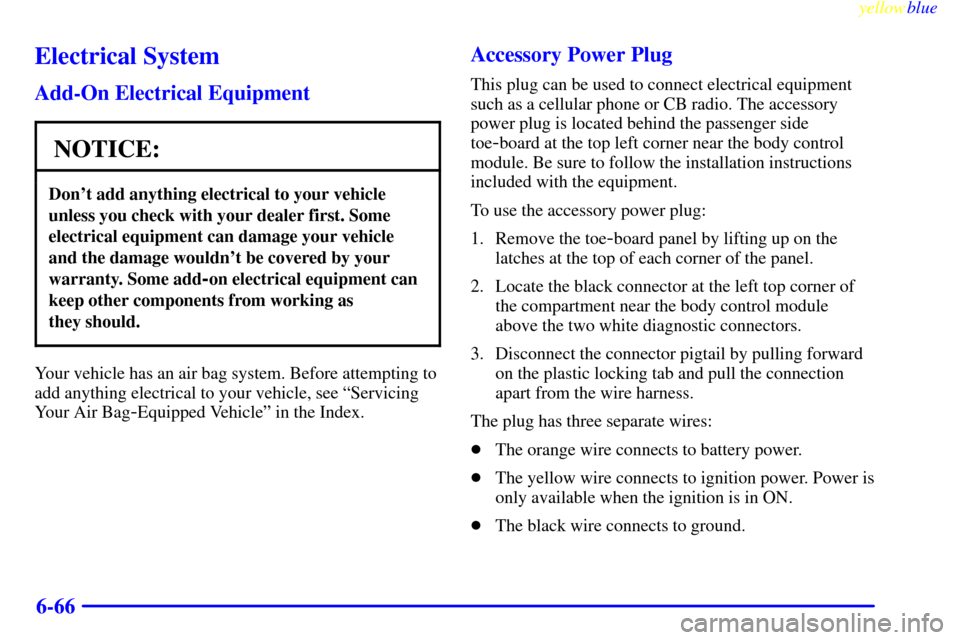
yellowblue
6-66
Electrical System
Add-On Electrical Equipment
NOTICE:
Don't add anything electrical to your vehicle
unless you check with your dealer first. Some
electrical equipment can damage your vehicle
and the damage wouldn't be covered by your
warranty. Some add
-on electrical equipment can
keep other components from working as
they should.
Your vehicle has an air bag system. Before attempting to
add anything electrical to your vehicle, see ªServicing
Your Air Bag
-Equipped Vehicleº in the Index.
Accessory Power Plug
This plug can be used to connect electrical equipment
such as a cellular phone or CB radio. The accessory
power plug is located behind the passenger side
toe
-board at the top left corner near the body control
module. Be sure to follow the installation instructions
included with the equipment.
To use the accessory power plug:
1. Remove the toe
-board panel by lifting up on the
latches at the top of each corner of the panel.
2. Locate the black connector at the left top corner of
the compartment near the body control module
above the two white diagnostic connectors.
3. Disconnect the connector pigtail by pulling forward
on the plastic locking tab and pull the connection
apart from the wire harness.
The plug has three separate wires:
�The orange wire connects to battery power.
�The yellow wire connects to ignition power. Power is
only available when the ignition is in ON.
�The black wire connects to ground.
Page 318 of 376

yellowblue
6-68 Fuses and Circuit Breakers
The wiring circuits in your vehicle are protected from
short circuits by a combination of maxi
-fuses,
mini
-fuses and circuit breakers. This greatly reduces the
chance of fires caused by electrical problems.
Look at the silver
-colored band inside the fuse. If the
band is broken or melted, replace the fuse. Be sure you
replace a bad fuse with a new one of the identical size
and rating.
If you ever have a problem on the road and don't have a
spare fuse, you can borrow one that has the same
amperage. Just pick some feature of your vehicle that
you can get along without
-- like the radio or cigarette
lighter
-- and use its fuse, if it is the correct amperage.
Replace it as soon as you can.Instrument Panel Fuse Block
The instrument panel fuse
block is located on the
passenger's side of the
vehicle, under the
instrument panel and under
the toe
-board.
Remove the toe
-board and carpet covering to access the
fuse block. Then turn the fuse block door knob and pull
the door to access the fuses.
Page 319 of 376
yellowblue
6-69
Fuse Usage
1 Console Cigarette Lighter
2 Monitored (Inadvertent) Load
Control
3 Lumbar Seat
4 Driver Seat Control Module
5 Radio
6 Parking Lamps, TaillampsFuse Usage
7 Cigarette Lighter
8 Stoplamp, Hazard Flashers
9 Body Control Module
10 Windshield Wiper/Washer
11 Accessory Power
12 Blank
13 Body Control Module
14 Crank
15 Hazard/Turn Signal
16 Air Bag
17 Tonneau Release
18 HVAC Controls
19 Instrument Panel Control
20 Cruise Control
21 Brake
-Transmission Shift
Interlock
22 Body Control Module
- Ignition 3
23 Body Control Module
- Ignition 2
Page 320 of 376
yellowblue
6-70
Fuse Usage
24 Radio Antenna
25 Body Control Module
- Ignition 1,
Instrument Panel Control
26 Hatch/Trunk Release
27 HVAC Controls
28 Bose Speakers
29 Diagnostic
30 Right Door Control Module
31 Power Feed Door Right
32 Fuel Tank Door
33 Door Control Module Left
34 Power Feed Door Left
35 Driver Power Seat (Circuit
Breaker)
36 Passenger Power Seat (Circuit
Breaker)
37 Micro Relay
- Monitored
(Inadvertent) Load Control
38 Micro Relay
- Right Daytime
Running LampFuse Usage
39 Micro Relay
- Hatch Release
40 Micro Relay
- Left Daytime
Running Lamp
41 Micro Relay
- Tonneau Release
42 Micro Relay
- Courtesy Lamps
43 Micro Relay
- Automatic Lamp
Control Parking Lamps
44 Micro Relay
- Automatic Lamp
Control Headlamps
45 Bose Mini Relay
- Speakers
46 Mini Relay
- Rear Defogger
47 Maxifuse
- Ignition 1
48 Maxifuse
- Rear Defogger
49 Blank
50 Maxifuse
- Ignition 2
51 Maxifuse
- Blower Motor
52 Starter
53 Blank
54 Maxi Circuit Breaker
- Headlamps