Page 290 of 376
yellowblue
6-40
To install the new wiper insert:
1. Slide the insert (D), notched end last, into the end
with two blade claws (A). Slide the insert all the way
through the blade claws at the opposite end (B).
Plastic caps (C) will be forced off as the insert is
fully installed.
2. Be sure the notches are locked by the bottom claws.
Make sure that all other claws are properly locked on
both sides of the insert slots.3. Put the blade assembly pivot in the wiper arm hook. Pull
up until the pivot locking tab locks in the hook slot.
4. Carefully lower the wiper arm and blade assembly
onto the windshield.
Installation guide:
A. Claw in Notch
B. Correct InstallationC. Incorrect Installation
Page 301 of 376
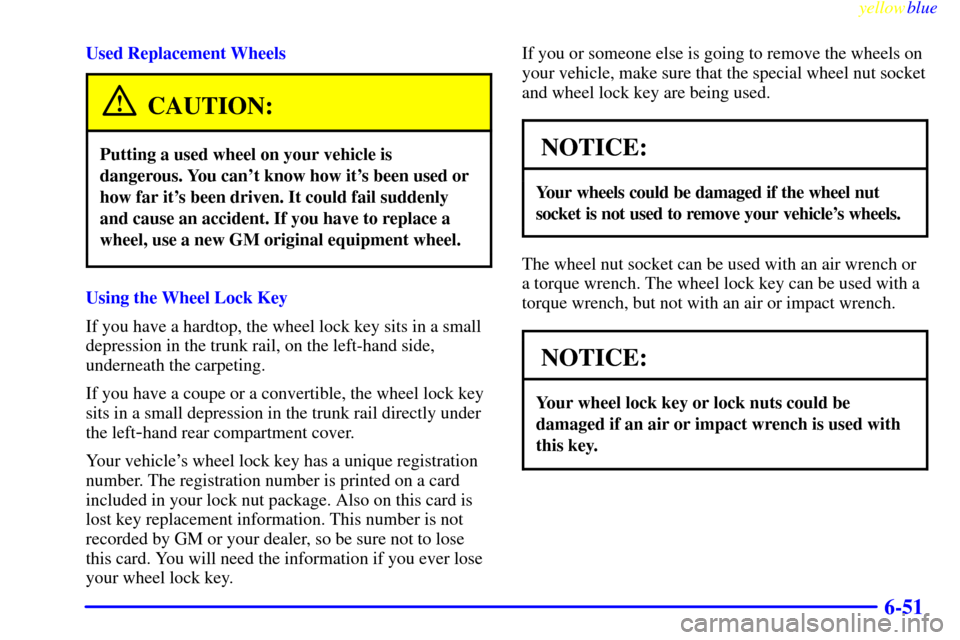
yellowblue
6-51
Used Replacement Wheels
CAUTION:
Putting a used wheel on your vehicle is
dangerous. You can't know how it's been used or
how far it's been driven. It could fail suddenly
and cause an accident. If you have to replace a
wheel, use a new GM original equipment wheel.
Using the Wheel Lock Key
If you have a hardtop, the wheel lock key sits in a small
depression in the trunk rail, on the left-hand side,
underneath the carpeting.
If you have a coupe or a convertible, the wheel lock key
sits in a small depression in the trunk rail directly under
the left
-hand rear compartment cover.
Your vehicle's wheel lock key has a unique registration
number. The registration number is printed on a card
included in your lock nut package. Also on this card is
lost key replacement information. This number is not
recorded by GM or your dealer, so be sure not to lose
this card. You will need the information if you ever lose
your wheel lock key.If you or someone else is going to remove the wheels on
your vehicle, make sure that the special wheel nut socket
and wheel lock key are being used.
NOTICE:
Your wheels could be damaged if the wheel nut
socket is not used to remove your vehicle's wheels.
The wheel nut socket can be used with an air wrench or
a torque wrench. The wheel lock key can be used with a
torque wrench, but not with an air or impact wrench.
NOTICE:
Your wheel lock key or lock nuts could be
damaged if an air or impact wrench is used with
this key.
Page 302 of 376

yellowblue
6-52 Tire Chains
NOTICE:
Don't use tire chains. They can damage your
vehicle because there's not enough clearance.
Use another type of traction device only if its
manufacturer recommends it for use on your
vehicle and tire size combination and road
conditions. Follow that manufacturer's
instructions. To help avoid damage to your
vehicle, drive slowly, readjust or remove the
device if it's contacting your vehicle, and don't
spin your wheels.
If you do find traction devices that will fit, install
them on the rear tires.
Lifting Your Corvette
CAUTION:
Lifting a vehicle can cause an injury. The vehicle
can slip off the jack and roll over you or other
people. You and they could be badly injured.
Find a level place to lift your vehicle. To help
prevent the vehicle from moving:
1. Set the parking brake firmly.
2. Put an automatic transmission shift
lever in PARK (P), or shift a manual
transmission to FIRST (1) or
REVERSE (R).
3. Turn off the engine.
To be even more certain the vehicle won't move,
you can put blocks in front of and behind
the wheels.
Page 303 of 376
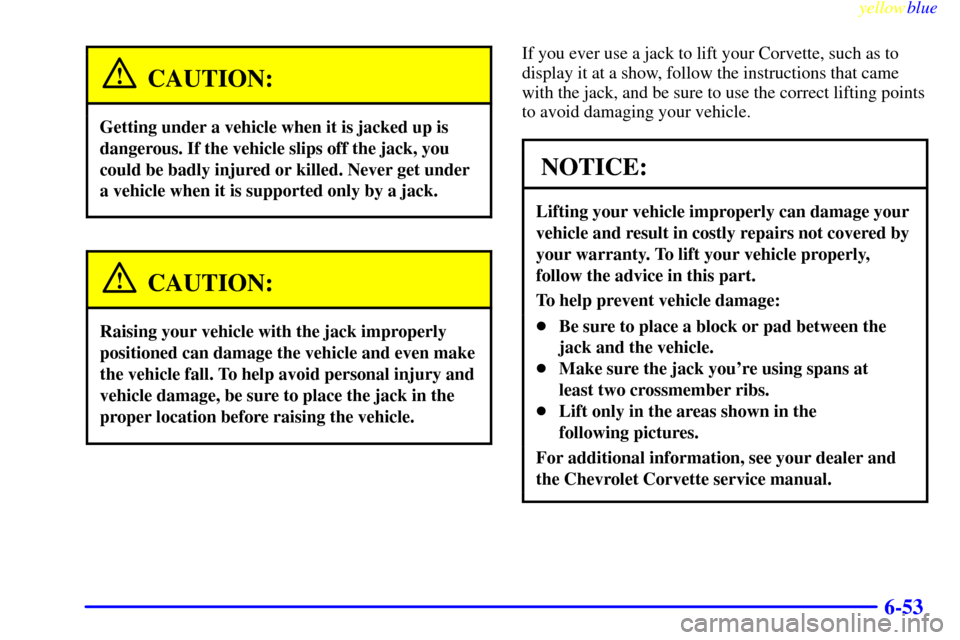
yellowblue
6-53
CAUTION:
Getting under a vehicle when it is jacked up is
dangerous. If the vehicle slips off the jack, you
could be badly injured or killed. Never get under
a vehicle when it is supported only by a jack.
CAUTION:
Raising your vehicle with the jack improperly
positioned can damage the vehicle and even make
the vehicle fall. To help avoid personal injury and
vehicle damage, be sure to place the jack in the
proper location before raising the vehicle.
If you ever use a jack to lift your Corvette, such as to
display it at a show, follow the instructions that came
with the jack, and be sure to use the correct lifting points
to avoid damaging your vehicle.
NOTICE:
Lifting your vehicle improperly can damage your
vehicle and result in costly repairs not covered by
your warranty. To lift your vehicle properly,
follow the advice in this part.
To help prevent vehicle damage:
�Be sure to place a block or pad between the
jack and the vehicle.
�Make sure the jack you're using spans at
least two crossmember ribs.
�Lift only in the areas shown in the
following pictures.
For additional information, see your dealer and
the Chevrolet Corvette service manual.
Page 304 of 376
yellowblue
6-54 Lifting From the Front
The front lifting point can be accessed from either the
driver's or passenger's side of the vehicle, behind the
front tires.
1. Locate the lifting point (B) on either side of your
vehicle to jack the vehicle according to the
illustration shown.
2. Be sure to place a block or pad between the jack and
the vehicle.
3. Lift the vehicle with the jack, making sure the jack
spans at least two of the crossmember ribs (A).
Page 305 of 376
yellowblue
6-55 Lifting From the Rear
The rear lifting point can be accessed from the rear of
the vehicle, on either the driver's or passenger's side.
1. Locate the lifting point to jack your vehicle
according to the illustration shown.
2. Be sure to place a block or pad between the jack and
the vehicle.
3. Lift the vehicle with the jack, making sure the jack
spans at least two of the crossmember ribs (A).
For more information, see ªDoing Your Own Service
Workº in the Index.
Page 316 of 376
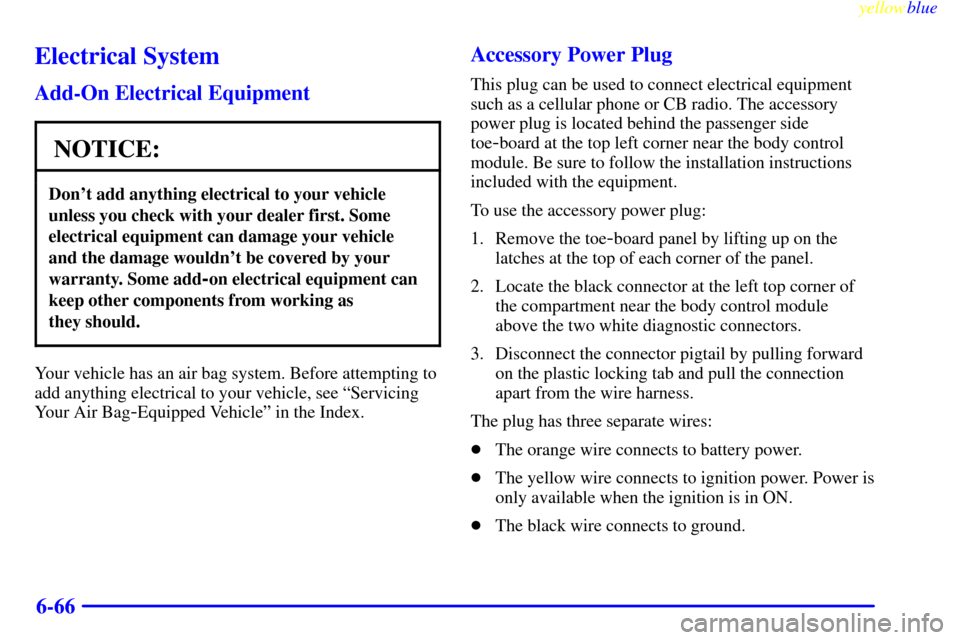
yellowblue
6-66
Electrical System
Add-On Electrical Equipment
NOTICE:
Don't add anything electrical to your vehicle
unless you check with your dealer first. Some
electrical equipment can damage your vehicle
and the damage wouldn't be covered by your
warranty. Some add
-on electrical equipment can
keep other components from working as
they should.
Your vehicle has an air bag system. Before attempting to
add anything electrical to your vehicle, see ªServicing
Your Air Bag
-Equipped Vehicleº in the Index.
Accessory Power Plug
This plug can be used to connect electrical equipment
such as a cellular phone or CB radio. The accessory
power plug is located behind the passenger side
toe
-board at the top left corner near the body control
module. Be sure to follow the installation instructions
included with the equipment.
To use the accessory power plug:
1. Remove the toe
-board panel by lifting up on the
latches at the top of each corner of the panel.
2. Locate the black connector at the left top corner of
the compartment near the body control module
above the two white diagnostic connectors.
3. Disconnect the connector pigtail by pulling forward
on the plastic locking tab and pull the connection
apart from the wire harness.
The plug has three separate wires:
�The orange wire connects to battery power.
�The yellow wire connects to ignition power. Power is
only available when the ignition is in ON.
�The black wire connects to ground.
Page 318 of 376

yellowblue
6-68 Fuses and Circuit Breakers
The wiring circuits in your vehicle are protected from
short circuits by a combination of maxi
-fuses,
mini
-fuses and circuit breakers. This greatly reduces the
chance of fires caused by electrical problems.
Look at the silver
-colored band inside the fuse. If the
band is broken or melted, replace the fuse. Be sure you
replace a bad fuse with a new one of the identical size
and rating.
If you ever have a problem on the road and don't have a
spare fuse, you can borrow one that has the same
amperage. Just pick some feature of your vehicle that
you can get along without
-- like the radio or cigarette
lighter
-- and use its fuse, if it is the correct amperage.
Replace it as soon as you can.Instrument Panel Fuse Block
The instrument panel fuse
block is located on the
passenger's side of the
vehicle, under the
instrument panel and under
the toe
-board.
Remove the toe
-board and carpet covering to access the
fuse block. Then turn the fuse block door knob and pull
the door to access the fuses.