Page 138 of 440
yellowblue
2-60
Instrument Panel
Page 140 of 440
yellowblue
2-62
Instrument Panel Cluster
United States version shown, Canada similar
Your instrument cluster is designed to let you know at a glance how your vehicle is running. You'll know how fast you're
going, about how much fuel you have and many other things you'll need to know to drive safely and economically.
Page 143 of 440

yellowblue
2-65 Air Bag Readiness Light
There is an air bag readiness light on the instrument
panel, which shows AIR BAG. The system checks the
air bag's electrical system for malfunctions. The light
tells you if there is an electrical problem. The system
check includes the air bag sensors, the air bag modules,
the wiring and the crash sensing and diagnostic module.
For more information on the air bag system, see
ªAir Bagº in the Index.
This light will come on
when you start your engine,
and it will flash for a few
seconds. Then the light
should go out. This means
the system is ready.
If the air bag readiness light stays on after you start the
engine or comes on when you are driving, your air bag
system may not work properly. Have your vehicle
serviced right away.
The air bag readiness light should flash for a few
seconds when you turn the ignition key to RUN. If the
light doesn't come on then, have it fixed so it will be
ready to warn you if there is a problem.
AIR BAG OFF Light (Extended Cab Pickup)
When you turn the right front passenger's air bag off, this
light will come on and stay on to remind you that the air
bag has been turned off. This light will go off when you
turn the air bag back on again. See ªAIR BAG OFF
Switchº in the Index for more on this, including
important safety information.
Page 156 of 440

yellowblue
3-2
Comfort Controls
Heater Control System
Fan Knob
The knob on the left side of the heating system control
panel controls the fan speed. The knob has four speed
positions. To increase airflow, turn the knob toward HI.
To decrease airflow, turn it toward LO. To turn the fan
off, turn the knob to OFF.Temperature Knob
The middle knob on the control panel lets you select the
relative temperature of the air flowing into the passenger
area of your vehicle. This knob will allow you to adjust
the relative air temperature independently of the function
knob setting. Turn the knob clockwise, toward the red
area, for warmer air. Turn the knob counterclockwise,
toward the blue area, for cooler air.
Mode Knob
The right knob on the control panel allows you to
choose the direction of air delivery. The control knob
can be placed in any position between two mode settings
to blend the flow of air.
VENT: This setting directs air through the
instrument panel outlets.
VENT/HEAT: Use this setting to divide airflow
between the floor outlets and instrument panel outlets.
HEATER: This setting directs air through the
floor outlets.
DEFOG: This setting directs air to the heater
outlets and toward the windshield.
DEFROST: This setting directs air toward
the windshield.
Page 157 of 440

yellowblue
3-3 Heater and Air Conditioning Control
System (If Equipped)
Fan Knob
The knob on the left side of the heating system control
panel controls the fan speed. The knob has four speed
positions. To increase airflow, turn the knob toward HI.
To decrease airflow, turn it toward LO. To turn the fan
off, turn the knob to OFF. If you have the air conditioner
on, turning the fan knob to OFF also turns off the
A/C compressor.
In OFF, while driving, ram airflow will vent to the floor
outlets. The mode knob will not redirect ram airflow to
other selected outlet positions. This is normal operation
for the OFF position.Temperature Knob
The middle knob on the control panel lets you select the
relative temperature of the air flowing into the passenger
area of your vehicle. This knob will allow you to adjust
the relative air temperature independently of the function
knob setting. Turn the knob clockwise, toward the red
area, for warmer air. Turn the knob counterclockwise,
toward the blue area, for cooler air.
Mode Knob
The right knob on the control panel allows you to
choose the direction of air delivery. The control knob
can be placed in any position between two mode settings
to blend the flow of air. VENT: This setting directs air through the
instrument panel outlets.
VENT/HEAT: Use this setting to divide airflow
between the floor outlets and instrument panel outlets.
HEATER: This setting directs air through the
heater floor outlets.
DEFOG: This setting directs air to the heater
outlets and toward the windshield.
DEFROST: This setting directs air toward
the windshield.
Page 159 of 440
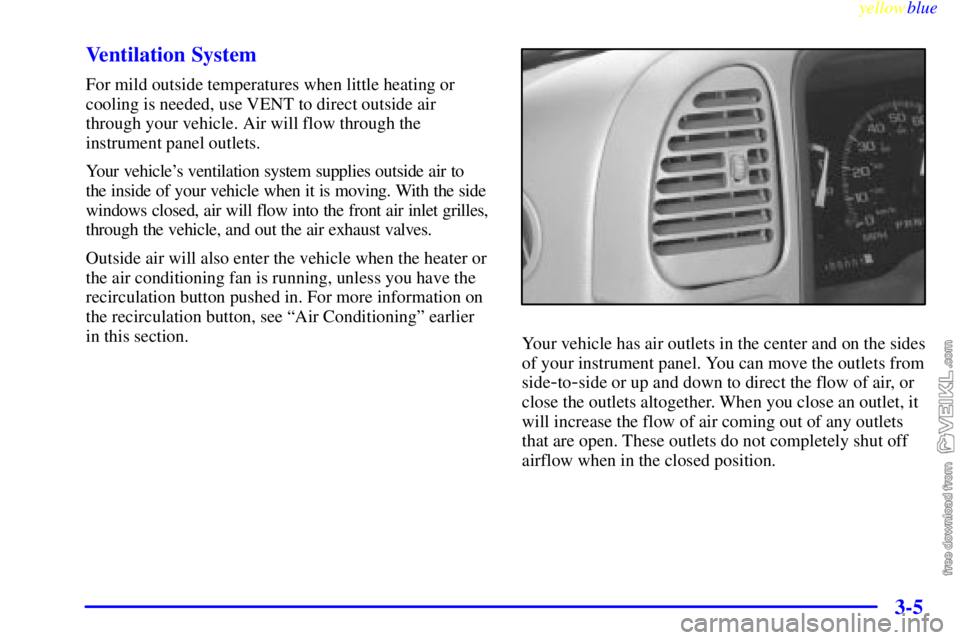
yellowblue
3-5 Ventilation System
For mild outside temperatures when little heating or
cooling is needed, use VENT to direct outside air
through your vehicle. Air will flow through the
instrument panel outlets.
Your vehicle's ventilation system supplies outside air to
the inside of your vehicle when it is moving. With the side
windows closed, air will flow into the front air inlet grilles,
through the vehicle, and out the air exhaust valves.
Outside air will also enter the vehicle when the heater or
the air conditioning fan is running, unless you have the
recirculation button pushed in. For more information on
the recirculation button, see ªAir Conditioningº earlier
in this section.
Your vehicle has air outlets in the center and on the sides
of your instrument panel. You can move the outlets from
side
-to-side or up and down to direct the flow of air, or
close the outlets altogether. When you close an outlet, it
will increase the flow of air coming out of any outlets
that are open. These outlets do not completely shut off
airflow when in the closed position.
Page 239 of 440

yellowblue
4-57
During your trip, check occasionally to be sure that the
load is secure, and that the lamps and any trailer brakes
are still working.
Following Distance
Stay at least twice as far behind the vehicle ahead as you
would when driving your vehicle without a trailer. This
can help you avoid situations that require heavy braking
and sudden turns.
Passing
You'll need more passing distance up ahead when
you're towing a trailer. And, because you're a good deal
longer, you'll need to go much farther beyond the
passed vehicle before you can return to your lane.
Backing Up
Hold the bottom of the steering wheel with one hand.
Then, to move the trailer to the left, just move that hand
to the left. To move the trailer to the right, move your
hand to the right. Always back up slowly and, if
possible, have someone guide you.
Making Turns
NOTICE:
Making very sharp turns while trailering could
cause the trailer to come in contact with the
vehicle. Your vehicle could be damaged. Avoid
making very sharp turns while trailering.
When you're turning with a trailer, make wider turns than
normal. Do this so your trailer won't strike soft shoulders,
curbs, road signs, trees or other objects. Avoid jerky or
sudden maneuvers. Signal well in advance.
Turn Signals When Towing a Trailer
The arrows on your instrument panel will flash
whenever you signal a turn or lane change. Properly
hooked up, the trailer lamps will also flash, telling other
drivers you're about to turn, change lanes or stop.
When towing a trailer, the arrows on your instrument
panel will flash for turns even if the bulbs on the trailer
are burned out. Thus, you may think drivers behind you
are seeing your signal when they are not. It's important
to check occasionally to be sure the trailer bulbs are
still working.
Page 255 of 440
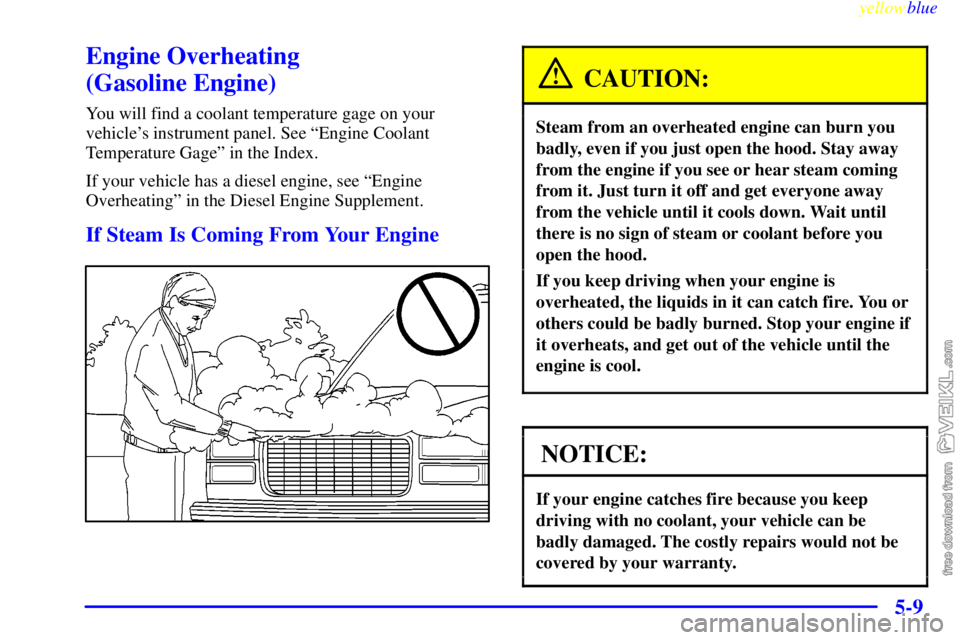
yellowblue
5-9
Engine Overheating
(Gasoline Engine)
You will find a coolant temperature gage on your
vehicle's instrument panel. See ªEngine Coolant
Temperature Gageº in the Index.
If your vehicle has a diesel engine, see ªEngine
Overheatingº in the Diesel Engine Supplement.
If Steam Is Coming From Your Engine
CAUTION:
Steam from an overheated engine can burn you
badly, even if you just open the hood. Stay away
from the engine if you see or hear steam coming
from it. Just turn it off and get everyone away
from the vehicle until it cools down. Wait until
there is no sign of steam or coolant before you
open the hood.
If you keep driving when your engine is
overheated, the liquids in it can catch fire. You or
others could be badly burned. Stop your engine if
it overheats, and get out of the vehicle until the
engine is cool.
NOTICE:
If your engine catches fire because you keep
driving with no coolant, your vehicle can be
badly damaged. The costly repairs would not be
covered by your warranty.