Page 79 of 362
yellowblue
2-27
NOTICE:
If your front wheels can't rotate, don't try to
drive. This might happen if you were stuck in
very deep sand or mud or were up against a solid
object. You could damage your transaxle.
Also, if you stop when going uphill, don't hold
your vehicle there with only the accelerator
pedal. This could cause overheating and damage
the transaxle. Use your brakes to hold your
vehicle in position on a hill.
Parking Brake
Hold the regular brake
pedal down with your right
foot and push the parking
brake pedal down with your
left foot to set the parking
brake. If the ignition is on,
the PARK indicator light
should come on. If it
doesn't, you need to have
your vehicle serviced.
If the parking brake has not been fully released and you
try to drive with the parking brake on, the PARK
indicator light comes on and stays on. See ªParking
Brake Indicator Lightº in the Index for
more information.
Page 80 of 362
yellowblue
2-28
When you shift out of PARK (P) or NEUTRAL (N) and
the engine is on, the parking brake should release. If it
doesn't, you can manually release the parking brake.
CAUTION:
Always shift to PARK (P) before pulling the
manual release lever. If your hand or arm is in
the way of the pedal you could be hurt. The pedal
springs back quickly. Keep your hand and arm
away when you use the manual release lever.
Before releasing the manual parking brake, be sure to
put the vehicle in PARK (P) and turn the ignition
to OFF.
Reach under the driver's side of the instrument panel
and pull down on the manual release lever, which is
located behind the parking brake pedal. Pull down on
the yellow tab as shown by the arrow in the illustration.
If the parking brake does not release, you should have
your vehicle towed to your dealer for service.
Page 81 of 362
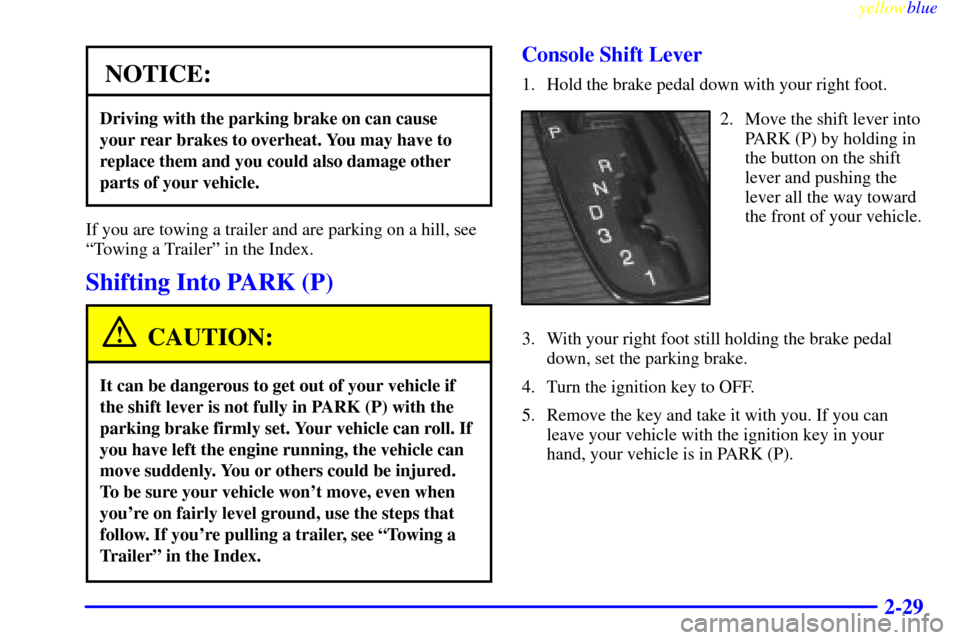
yellowblue
2-29
NOTICE:
Driving with the parking brake on can cause
your rear brakes to overheat. You may have to
replace them and you could also damage other
parts of your vehicle.
If you are towing a trailer and are parking on a hill, see
ªTowing a Trailerº in the Index.
Shifting Into PARK (P)
CAUTION:
It can be dangerous to get out of your vehicle if
the shift lever is not fully in PARK (P) with the
parking brake firmly set. Your vehicle can roll. If
you have left the engine running, the vehicle can
move suddenly. You or others could be injured.
To be sure your vehicle won't move, even when
you're on fairly level ground, use the steps that
follow. If you're pulling a trailer, see ªTowing a
Trailerº in the Index.
Console Shift Lever
1. Hold the brake pedal down with your right foot.
2. Move the shift lever into
PARK (P) by holding in
the button on the shift
lever and pushing the
lever all the way toward
the front of your vehicle.
3. With your right foot still holding the brake pedal
down, set the parking brake.
4. Turn the ignition key to OFF.
5. Remove the key and take it with you. If you can
leave your vehicle with the ignition key in your
hand, your vehicle is in PARK (P).
Page 83 of 362
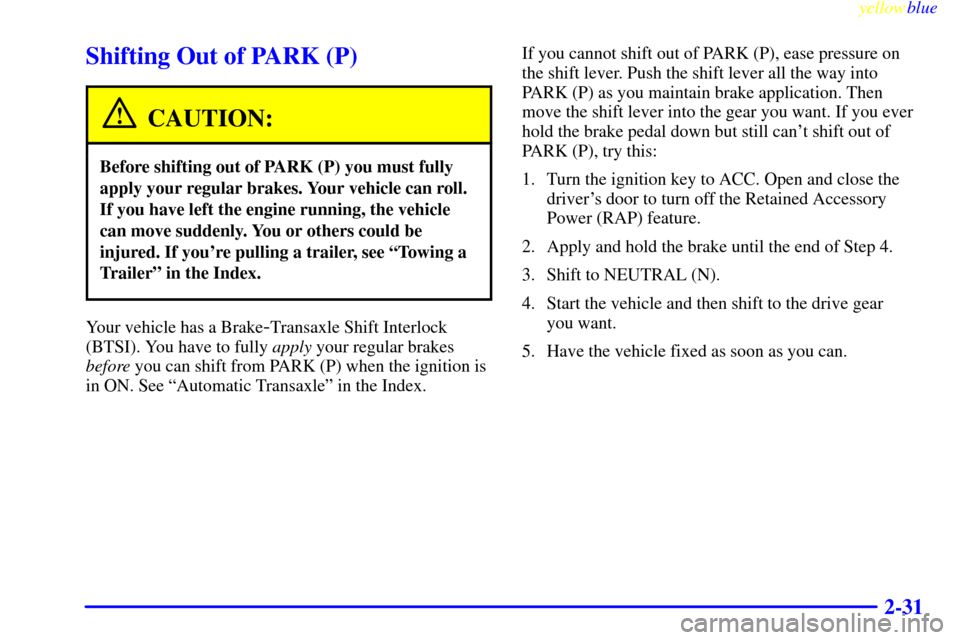
yellowblue
2-31
Shifting Out of PARK (P)
CAUTION:
Before shifting out of PARK (P) you must fully
apply your regular brakes. Your vehicle can roll.
If you have left the engine running, the vehicle
can move suddenly. You or others could be
injured. If you're pulling a trailer, see ªTowing a
Trailerº in the Index.
Your vehicle has a Brake-Transaxle Shift Interlock
(BTSI). You have to fully apply your regular brakes
before you can shift from PARK (P) when the ignition is
in ON. See ªAutomatic Transaxleº in the Index.If you cannot shift out of PARK (P), ease pressure on
the shift lever. Push the shift lever all the way into
PARK (P) as you maintain brake application. Then
move the shift lever into the gear you want. If you ever
hold the brake pedal down but still can't shift out of
PARK (P), try this:
1. Turn the ignition key to ACC. Open and close the
driver's door to turn off the Retained Accessory
Power (RAP) feature.
2. Apply and hold the brake until the end of Step 4.
3. Shift to NEUTRAL (N).
4. Start the vehicle and then shift to the drive gear
you want.
5. Have the vehicle fixed as soon as you can.
Page 90 of 362

yellowblue
2-38
INT (DELAY): Move the lever up to the INT position,
then turn the INT ADJ band, which is located on the
lever, to adjust the delay time. The higher you turn the
INT ADJ band, the more frequent the wipers
will operate.
OFF: Lower the lever to its resting position (OFF) to
turn off the wipers.
MIST: Pull the lever down once and release it for a
single wipe cycle. For more cycles, hold the lever down
in the MIST position longer.
To wash the windshield, press the button located at the
tip of the lever.
Be sure to clear ice and snow from the wiper blades
before using them. If they're frozen to the windshield,
carefully loosen or thaw them. If the blades do become
damaged, get new blades or blade inserts.
Heavy snow or ice can overload the wiper motor. A
circuit breaker will stop the motor until it cools. Clear
away snow or ice to prevent an overload.Rainsense� Wipers (If Equipped)
The moisture sensor is mounted on the passenger's
interior side of the windshield behind the rearview
mirror and is used to automatically operate the wipers
by monitoring the amount of moisture that is on
the windshield.
The Rainsense system can be activated by moving the
wiper stalk up to the INT position and turning the INT
ADJ band to one of five sensitivity settings. The bottom
INT ADJ position is the lowest sensitivity setting. This
allows more water to collect on the windshield between
wipes. Turning the INT ADJ band to the other INT ADJ
settings increases the sensitivity of the system and the
frequency of wipes. A single wipe will occur each time
you turn the INT ADJ band to a higher sensitivity
setting. An initial wipe occurs when you turn the
ignition on as a reminder that Rainsense is active. The
windshield wipers also remain in a ªhigh parkº position,
even when the ignition is turned off.
The Rainsense wipers operate in a delay mode as well as
a continuous low or high speed depending on the
amount of moisture and the sensitivity setting. The
MIST and ªwashº cycles operate as normal and are not
affected by the Rainsense function.
Page 94 of 362
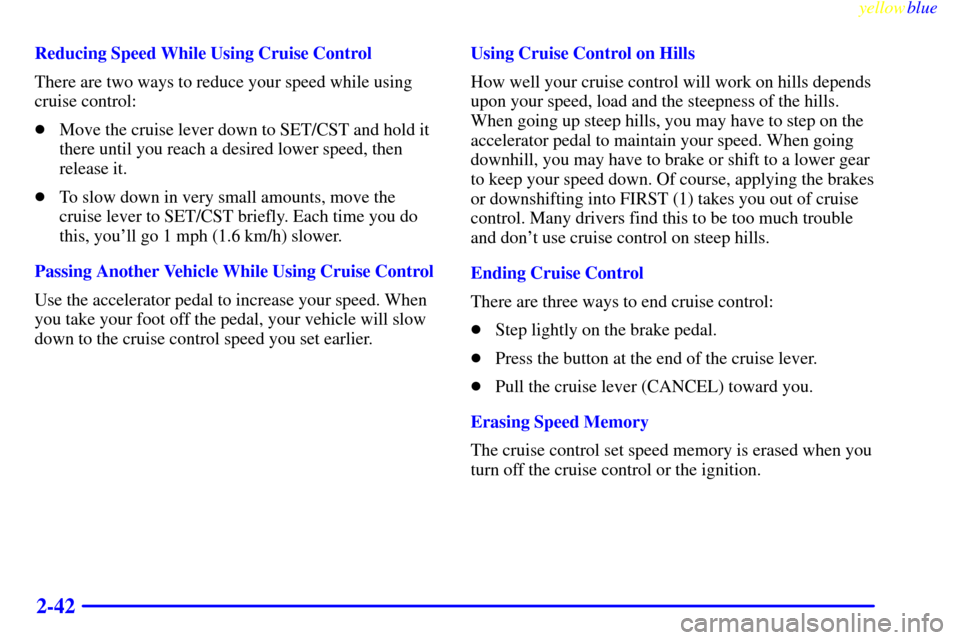
yellowblue
2-42
Reducing Speed While Using Cruise Control
There are two ways to reduce your speed while using
cruise control:
�Move the cruise lever down to SET/CST and hold it
there until you reach a desired lower speed, then
release it.
�To slow down in very small amounts, move the
cruise lever to SET/CST briefly. Each time you do
this, you'll go 1 mph (1.6 km/h) slower.
Passing Another Vehicle While Using Cruise Control
Use the accelerator pedal to increase your speed. When
you take your foot off the pedal, your vehicle will slow
down to the cruise control speed you set earlier.Using Cruise Control on Hills
How well your cruise control will work on hills depends
upon your speed, load and the steepness of the hills.
When going up steep hills, you may have to step on the
accelerator pedal to maintain your speed. When going
downhill, you may have to brake or shift to a lower gear
to keep your speed down. Of course, applying the brakes
or downshifting into FIRST (1) takes you out of cruise
control. Many drivers find this to be too much trouble
and don't use cruise control on steep hills.
Ending Cruise Control
There are three ways to end cruise control:
�Step lightly on the brake pedal.
�Press the button at the end of the cruise lever.
�Pull the cruise lever (CANCEL) toward you.
Erasing Speed Memory
The cruise control set speed memory is erased when you
turn off the cruise control or the ignition.
Page 95 of 362
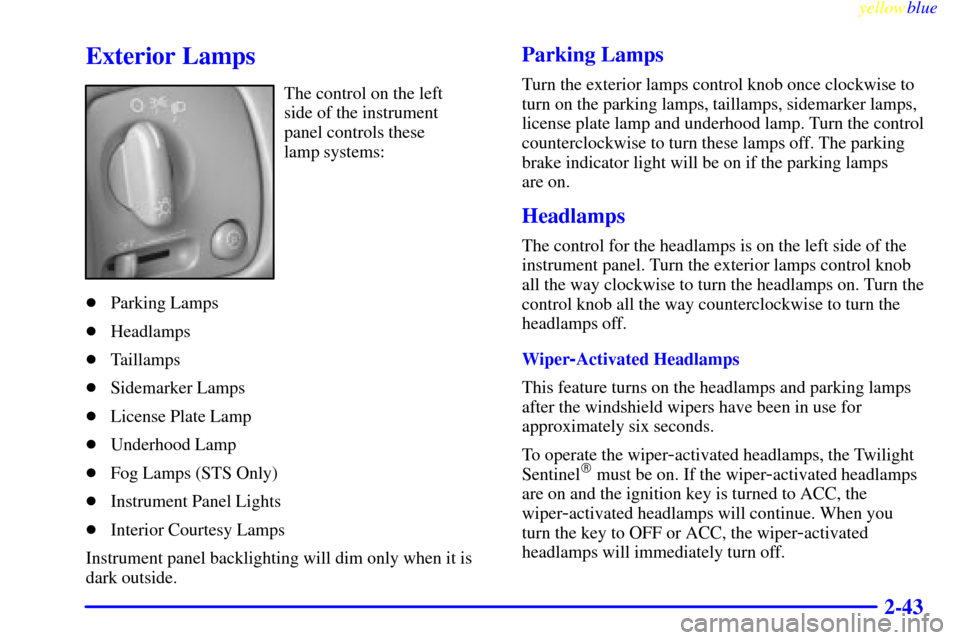
yellowblue
2-43
Exterior Lamps
The control on the left
side of the instrument
panel controls these
lamp systems:
�Parking Lamps
�Headlamps
�Taillamps
�Sidemarker Lamps
�License Plate Lamp
�Underhood Lamp
�Fog Lamps (STS Only)
�Instrument Panel Lights
�Interior Courtesy Lamps
Instrument panel backlighting will dim only when it is
dark outside.
Parking Lamps
Turn the exterior lamps control knob once clockwise to
turn on the parking lamps, taillamps, sidemarker lamps,
license plate lamp and underhood lamp. Turn the control
counterclockwise to turn these lamps off. The parking
brake indicator light will be on if the parking lamps
are on.
Headlamps
The control for the headlamps is on the left side of the
instrument panel. Turn the exterior lamps control knob
all the way clockwise to turn the headlamps on. Turn the
control knob all the way counterclockwise to turn the
headlamps off.
Wiper
-Activated Headlamps
This feature turns on the headlamps and parking lamps
after the windshield wipers have been in use for
approximately six seconds.
To operate the wiper
-activated headlamps, the Twilight
Sentinel� must be on. If the wiper-activated headlamps
are on and the ignition key is turned to ACC, the
wiper
-activated headlamps will continue. When you
turn the key to OFF or ACC, the wiper
-activated
headlamps will immediately turn off.
Page 96 of 362
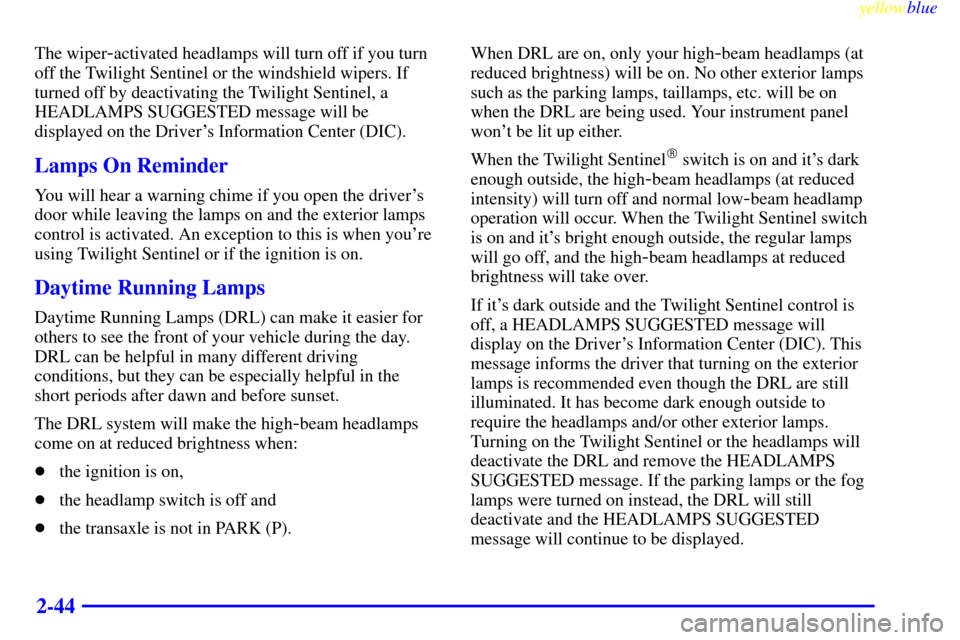
yellowblue
2-44
The wiper-activated headlamps will turn off if you turn
off the Twilight Sentinel or the windshield wipers. If
turned off by deactivating the Twilight Sentinel, a
HEADLAMPS SUGGESTED message will be
displayed on the Driver's Information Center (DIC).
Lamps On Reminder
You will hear a warning chime if you open the driver's
door while leaving the lamps on and the exterior lamps
control is activated. An exception to this is when you're
using Twilight Sentinel or if the ignition is on.
Daytime Running Lamps
Daytime Running Lamps (DRL) can make it easier for
others to see the front of your vehicle during the day.
DRL can be helpful in many different driving
conditions, but they can be especially helpful in the
short periods after dawn and before sunset.
The DRL system will make the high
-beam headlamps
come on at reduced brightness when:
�the ignition is on,
�the headlamp switch is off and
�the transaxle is not in PARK (P).When DRL are on, only your high
-beam headlamps (at
reduced brightness) will be on. No other exterior lamps
such as the parking lamps, taillamps, etc. will be on
when the DRL are being used. Your instrument panel
won't be lit up either.
When the Twilight Sentinel
� switch is on and it's dark
enough outside, the high
-beam headlamps (at reduced
intensity) will turn off and normal low
-beam headlamp
operation will occur. When the Twilight Sentinel switch
is on and it's bright enough outside, the regular lamps
will go off, and the high
-beam headlamps at reduced
brightness will take over.
If it's dark outside and the Twilight Sentinel control is
off, a HEADLAMPS SUGGESTED message will
display on the Driver's Information Center (DIC). This
message informs the driver that turning on the exterior
lamps is recommended even though the DRL are still
illuminated. It has become dark enough outside to
require the headlamps and/or other exterior lamps.
Turning on the Twilight Sentinel or the headlamps will
deactivate the DRL and remove the HEADLAMPS
SUGGESTED message. If the parking lamps or the fog
lamps were turned on instead, the DRL will still
deactivate and the HEADLAMPS SUGGESTED
message will continue to be displayed.