Page 79 of 368

yellowblue
2-19
With the ignition key in the ignition switch, you can turn
the switch to five different positions.
ACCESSORY (A): This position lets you use things
like the radio and the windshield wipers when the
engine is off. To get into ACCESSORY, push in the key
and turn it toward you. The steering wheel will remain
locked, just as it was before you inserted the key.
LOCK (B): Before you put the key in, the ignition will
be in LOCK. This is the only position in which you can
remove the key. This position locks the ignition, steering
wheel and transaxle. It's a theft
-deterrent feature.
NOTICE:
If your key seems stuck in LOCK and you can't
turn it, be sure you are using the correct key; if
so, is it all the way in? If it is, then turn the
steering wheel left and right while you turn the
key hard. But turn the key only with your hand.
Using a tool to force it could break the key or the
ignition switch. If none of this works, then your
vehicle needs service.
OFF (C): This position lets you turn off the engine but
still turn the steering wheel. It doesn't lock the steering
wheel like LOCK does. Use OFF if you must have your
vehicle in motion while the engine is off (for example, if
your vehicle is being pushed).
RUN (D): This position is for driving.
START (E): This position starts the engine.
Retained Accessory Power (RAP)
The following accessories on your vehicle may be used
for up to 10 minutes after the ignition key is turned from
RUN to OFF:
�Radio
�Power Windows
�Sunroof
Power to these accessories stops after 10 minutes or
if any door is opened. If you want power for another
10 minutes, turn the ignition key to RUN, then back
to OFF, then to LOCK. Always leave your key in
LOCK when using RAP. If you leave your key in
any other position than LOCK, your battery will
discharge prematurely.
Page 83 of 368
yellowblue
2-23
Automatic Transaxle Operation
The automatic transaxle may have either a shift lever
located on the steering column or on the console
between the seats.
There are several different positions for the shift lever.
Console Shifter Column Shifter
PARK (P): This position locks the front wheels. It's the
best position to use when you start the engine because
your vehicle can't move easily.
CAUTION:
It is dangerous to get out of your vehicle if the
shift lever is not fully in PARK (P) with the
parking brake firmly set. Your vehicle can roll.
Don't leave your vehicle when the engine is
running unless you have to. If you have left the
engine running, the vehicle can move suddenly.
You or others could be injured. To be sure your
vehicle won't move, even when you're on fairly
level ground, always set your parking brake and
move the shift lever to PARK (P).
See ªShifting Into PARK (P)º in the Index. If
you're pulling a trailer, see ªTowing a Trailerº in
the Index.
Page 84 of 368

yellowblue
2-24
Ensure the shift lever is fully in PARK (P) before
starting the engine. Your vehicle has a Brake
-Transaxle
Shift Interlock (BTSI). You have to fully apply your
regular brakes before you can shift from PARK (P)
when the ignition key is in RUN. If you cannot shift out
of PARK (P), ease pressure on the shift lever
-- push the
shift lever all the way into PARK (P) and release the
shift lever button on the floor shift console models as
you maintain brake application. Then move the shift
lever into the gear you wish. (Press the shift lever button
before moving the shift lever on floor shift console
models.) See ªShifting Out of PARK (P)º in the Index.
REVERSE (R): Use this gear to back up.
NOTICE:
Shifting to REVERSE (R) while your vehicle is
moving forward could damage your transaxle.
Shift to REVERSE (R) only after your vehicle
has stopped.
Also use this gear to rock your vehicle back and forth to
get out of snow, ice or sand without damaging your
transaxle. See ªStuck in Sand, Mud, Ice or Snowº in the
Index for additional information.NEUTRAL (N): In this position, the engine doesn't
connect with the wheels. To restart when you're
already moving, use NEUTRAL (N) only. Also, use
NEUTRAL (N) when your vehicle is being towed.
CAUTION:
Shifting out of PARK (P) or NEUTRAL (N) while
your engine is ªracingº (running at high speed) is
dangerous. Unless your foot is firmly on the
brake pedal, your vehicle could move very
rapidly. You could lose control and hit people or
objects. Don't shift out of PARK (P) or
NEUTRAL (N) while your engine is racing.
NOTICE:
Damage to your transaxle caused by shifting out
of PARK (P) or NEUTRAL (N) with the engine
racing isn't covered by your warranty.
Page 86 of 368
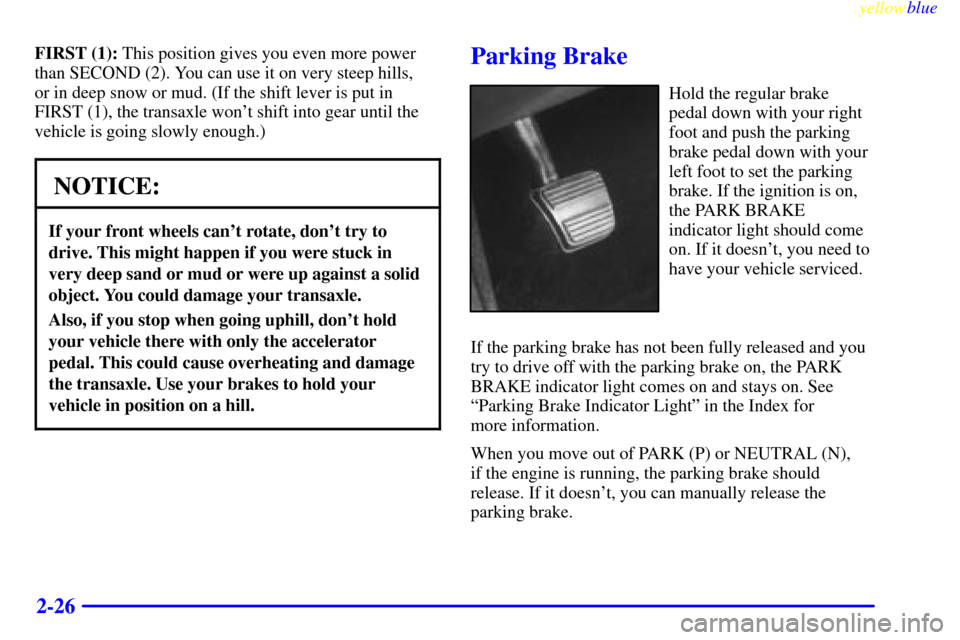
yellowblue
2-26
FIRST (1): This position gives you even more power
than SECOND (2). You can use it on very steep hills,
or in deep snow or mud. (If the shift lever is put in
FIRST (1), the transaxle won't shift into gear until the
vehicle is going slowly enough.)
NOTICE:
If your front wheels can't rotate, don't try to
drive. This might happen if you were stuck in
very deep sand or mud or were up against a solid
object. You could damage your transaxle.
Also, if you stop when going uphill, don't hold
your vehicle there with only the accelerator
pedal. This could cause overheating and damage
the transaxle. Use your brakes to hold your
vehicle in position on a hill.
Parking Brake
Hold the regular brake
pedal down with your right
foot and push the parking
brake pedal down with your
left foot to set the parking
brake. If the ignition is on,
the PARK BRAKE
indicator light should come
on. If it doesn't, you need to
have your vehicle serviced.
If the parking brake has not been fully released and you
try to drive off with the parking brake on, the PARK
BRAKE indicator light comes on and stays on. See
ªParking Brake Indicator Lightº in the Index for
more information.
When you move out of PARK (P) or NEUTRAL (N),
if the engine is running, the parking brake should
release. If it doesn't, you can manually release the
parking brake.
Page 95 of 368

yellowblue
2-35
Express-Down Window
This feature is present on the driver's power window.
Pressing the control rearward into the second position then
releasing it will lower the window completely. If you want
to stop the window as it is lowering, press the control
forward. Press the control forward to raise the window.
Note: The first position on the power window
control operates the driver's power window in the
non
-express mode.
Rear Window Lockout
This button is located near
the power window controls
on the driver's side. Pressing
this button down will disable
the rear window controls.
This is a useful feature if you
have children as passengers.
Press the button again to
allow your passengers to
reuse their window controls.
Horn
The horn can be sounded by pressing on the center of
the steering wheel pad.
Tilt Wheel
Tilt steering allows you to adjust the steering wheel
before you drive. Raising the steering wheel to the
highest level gives your legs more room when you enter
and exit the vehicle.
Hold the steering wheel and pull the lever toward you to tilt
the wheel. Adjust the steering wheel to a comfortable
position and then release the lever to lock the wheel
in place.
Page 100 of 368

yellowblue
2-40
CAUTION:
�Cruise control can be dangerous where you
can't drive safely at a steady speed. So,
don't use your cruise control on winding
roads or in heavy traffic.
�Cruise control can be dangerous on
slippery roads. On such roads, fast changes
in tire traction can cause needless wheel
spinning, and you could lose control. Don't
use cruise control on slippery roads.
If your vehicle is in cruise control when the traction
control system begins to limit wheel spin, the cruise
control will automatically disengage. (See ªTraction
Control Systemº in the Index.) When road conditions
allow you to safely use it again, you may turn the cruise
control back on.Setting Cruise Control
CAUTION:
If you leave your cruise control switch on when
you're not using cruise, you might hit a button
and go into cruise when you don't want to. You
could be startled and even lose control. Keep the
cruise control switch off until you want to use it.
1. Move the cruise control switch to ON.
2. Accelerate to the speed you want.
3. Press the SET CRUISE button at the end of the lever
and release it. The CRUISE ENGAGED message
will display on the Driver Information Center (DIC).
4. Remove your foot from the accelerator pedal.
Resuming a Set Speed
Setting the cruise control at a desired speed and then
applying the brake will end the cruise function.
Page 116 of 368

yellowblue
2-56
Cellular Telephone (Option)
Your vehicle has been prewired for dealer installation of
a Cadillac portable cellular telephone. The system has
steering wheel telephone controls and information
output through the Driver Information Center (DIC).
Voice activation and hands
-free operation are standard
features. For more information, contact your dealer. A
user's guide is provided with the telephone.
OnStar� System (Option)
OnStar is a vehicle communications service which may
be ordered through your dealer. The following OnStar
services are available 24 hours a day:
�Automatic Notification of Front Air Bag
Deployment
�Emergency Services
�Theft Detection/Notification and Stolen
Vehicle Tracking
�Remote Door Unlock
�Roadside Assistance with Location�Route Support
�Convenience Services
�Remote Diagnostics
�Hands
-Free, Voice-Activated Cellular Telephone
For more information, contact your dealer.
Assist Handles
A handle above each door can be used when getting out
of your vehicle.
Umbrella Holder
(DeVille d'Elegance Only)
The driver's front seat cushion comes equipped with
an umbrella holder. Gently slide the umbrella into
the slot located under the front portion of the driver's
seat cushion.
Floor Mats
Your vehicle is equipped with rubber-backed front and
rear floor mats. Keep them clean by vacuuming and
using a spot cleaner, if necessary. Do not machine wash.
Page 123 of 368
yellowblue
2-63
The main components of the instrument panel are:
A. Air Outlets
B. Turn Signal/Multifunction Lever
C. Driver Information Center Control Buttons
D. Cluster
E. Steering Column Shift Lever (DeVille and DeVille
d'Elegance only)
F. Electronic Climate Controls
G. RadioH. Lamp Controls
I. HVAC Steering Wheel Controls (or Cellular
Telephone Controls, If Equipped)
J. Hood Release
K. Horn
L. Audio Steering Wheel Controls
M. Ashtray and Cigarette Lighter
N. Glove Box