Page 274 of 368
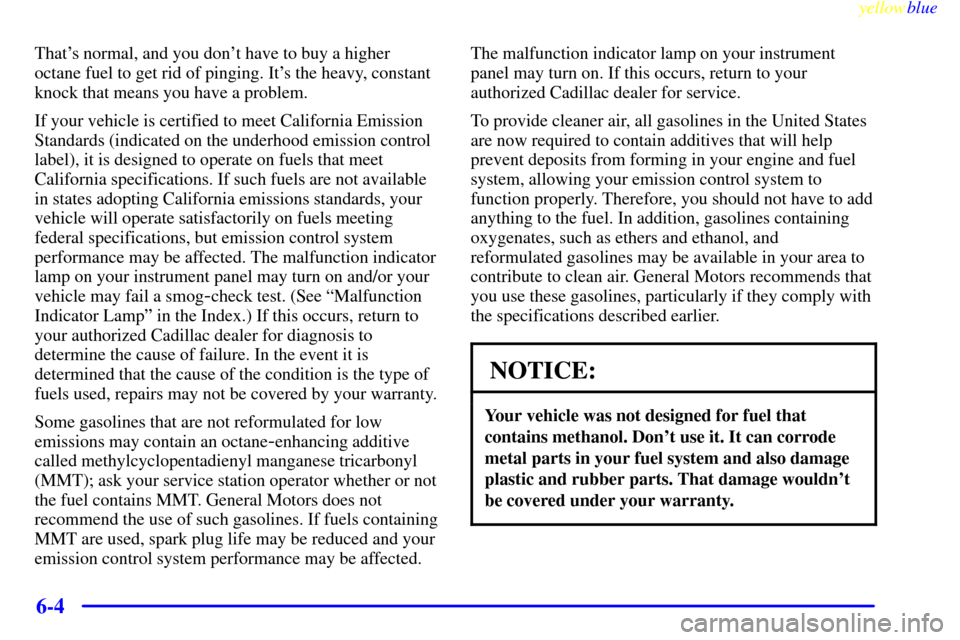
yellowblue
6-4
That's normal, and you don't have to buy a higher
octane fuel to get rid of pinging. It's the heavy, constant
knock that means you have a problem.
If your vehicle is certified to meet California Emission
Standards (indicated on the underhood emission control
label), it is designed to operate on fuels that meet
California specifications. If such fuels are not available
in states adopting California emissions standards, your
vehicle will operate satisfactorily on fuels meeting
federal specifications, but emission control system
performance may be affected. The malfunction indicator
lamp on your instrument panel may turn on and/or your
vehicle may fail a smog
-check test. (See ªMalfunction
Indicator Lampº in the Index.) If this occurs, return to
your authorized Cadillac dealer for diagnosis to
determine the cause of failure. In the event it is
determined that the cause of the condition is the type of
fuels used, repairs may not be covered by your warranty.
Some gasolines that are not reformulated for low
emissions may contain an octane
-enhancing additive
called methylcyclopentadienyl manganese tricarbonyl
(MMT); ask your service station operator whether or not
the fuel contains MMT. General Motors does not
recommend the use of such gasolines. If fuels containing
MMT are used, spark plug life may be reduced and your
emission control system performance may be affected. The malfunction indicator lamp on your instrument
panel may turn on. If this occurs, return to your
authorized Cadillac dealer for service.
To provide cleaner air, all gasolines in the United States
are now required to contain additives that will help
prevent deposits from forming in your engine and fuel
system, allowing your emission control system to
function properly. Therefore, you should not have to add
anything to the fuel. In addition, gasolines containing
oxygenates, such as ethers and ethanol, and
reformulated gasolines may be available in your area to
contribute to clean air. General Motors recommends that
you use these gasolines, particularly if they comply with
the specifications described earlier.
NOTICE:
Your vehicle was not designed for fuel that
contains methanol. Don't use it. It can corrode
metal parts in your fuel system and also damage
plastic and rubber parts. That damage wouldn't
be covered under your warranty.
Page 278 of 368

yellowblue
6-8
Filling a Portable Fuel Container
CAUTION:
Never fill a portable fuel container while it is in
your vehicle. Static electricity discharge from the
container can ignite the gasoline vapor. You can
be badly burned and your vehicle damaged if this
occurs. To help avoid injury to you and others:
�Dispense gasoline only into
approved containers.
�Do not fill a container while it is inside a
vehicle, in a vehicle's trunk, pickup bed or
on any surface other than the ground.
�Bring the fill nozzle in contact with the
inside of the fill opening before operating
the nozzle. Contact should be maintained
until the filling is complete.
�Don't smoke while pumping gasoline.
Checking Things Under the Hood
CAUTION:
An electric fan under the hood can start up and
injure you even when the engine is not running.
Keep hands, clothing and tools away from any
underhood electric fan.
CAUTION:
Things that burn can get on hot engine parts and
start a fire. These include liquids like gasoline,
oil, coolant, brake fluid, windshield washer and
other fluids, and plastic or rubber. You or others
could be burned. Be careful not to drop or spill
things that will burn onto a hot engine.
Page 280 of 368
yellowblue
6-10
When you open the hood, you'll see:
A. Battery
B. Engine Coolant Fill Location
C. Power Steering FluidD. Engine Oil Fill Location
E. Engine Oil Dipstick Location
F. Brake Master CylinderG. Transaxle Dipstick/Fluid
Fill Location
H. Engine Air Cleaner/Filter
I. Windshield Washer Fluid
Before closing the hood, be sure all filler caps are on properly. Then pull the hood down and close it firmly.
Page 281 of 368
yellowblue
6-11 Underhood Lamp
Turn the parking lamps on to operate the underhood
lamp. The underhood lamp will come on when the hood
is opened.
Engine Oil
A CHECK OIL LEVEL message will appear when the
engine oil is approximately 1 quart (1L) low. If the
message is displayed, check the dipstick level and add
oil as needed.It's a good idea to check your engine oil every time you
get fuel. In order to get an accurate reading, the oil must
be warm and the vehicle must be on level ground.
The engine oil dipstick is
located behind the radiator
on the driver's side of the
engine. The black handle
says ENGINE OIL on it.
Turn off the engine and give the oil several minutes to
drain back into the oil pan. If you don't, the oil dipstick
might not show the actual level.
Page 282 of 368
yellowblue
6-12 Checking Engine Oil
Pull out the dipstick and clean it with a paper towel or
cloth, then push it back in all the way. Remove it again,
keeping the tip down, and check the level.
When to Add Engine Oil
If the oil is at or below the ADD line, then you'll need
to add at least one quart of oil. But you must use the
right kind. This part explains what kind of oil to use. For
crankcase capacity, see ªCapacities and Specificationsº
in the Index.
NOTICE:
Don't add too much oil. If your engine has so
much oil that the oil level gets above the upper
mark that shows the proper operating range,
your engine could be damaged.
The oil fill cap is located
behind the radiator on the
passenger's side of the
engine. Turn the cap
counterclockwise to
remove it.
Be sure to fill it enough to put the level somewhere in
the proper operating range. Push the dipstick all the way
back in when you're through.
Page 283 of 368
yellowblue
6-13 What Kind of Engine Oil to Use
Oils recommended for your vehicle can be identified by
looking for the ªStarburstº symbol. This symbol
indicates that the oil has been certified by the American
Petroleum Institute (API). Do not use any oil which
does not carry this Starburst symbol.
If you change your own oil,
be sure you use oil that has
the Starburst symbol on the
front of the oil container. If
you have your oil changed
for you, be sure the oil put
into your engine is
American Petroleum
Institute certified for
gasoline engines.
You should also use the proper viscosity oil for your
vehicle, as shown in the following chart:
Page 284 of 368

yellowblue
6-14
As shown in the chart, SAE 10W-30 is best for your
vehicle. However, you can use SAE 5W
-30 if it's going
to be colder than 60�F (16�C) before your next oil
change. When it's very cold, you should use SAE
5W
-30. These numbers on an oil container show its
viscosity, or thickness. Do not use other viscosity oils,
such as SAE 20W
-50.
NOTICE:
Use only engine oil with the American Petroleum
Institute Certified For Gasoline Engines
ªStarburstº symbol. Failure to use the
recommended oil can result in engine damage not
covered by your warranty.
GM Goodwrench� oil meets all the requirements for
your vehicle.
If you are in an area where the temperature falls below
-20�F (-29�C), consider using either an SAE 5W-30
synthetic oil or an SAE 0W
-30 oil. Both will provide
easier cold starting and better protection for your engine
at extremely low temperatures.
Engine Oil Additives
Don't add anything to your oil. Your dealer is ready to
advise if you think something should be added.
When to Change Engine Oil
Your vehicle has a computer that lets you know when to
change your engine oil. This is not based on mileage,
but on engine revolutions and engine operating
temperature. When the computer has calculated that the
oil needs changing, the Oil Life Indicator will indicate
that a change is necessary. The mileage between oil
changes will vary depending on how you drive your
vehicle
-- usually between 3,000 miles (5 000 km) and
7,500 miles (12 500 km) since your last oil change.
Under severe conditions, the indicator may come on
before 3,000 miles (5 000 km). Never drive your vehicle
more than 7,500 miles (12 500 km) or 12 months
(whichever occurs first) without an oil change.
The system won't detect dust in the oil. So, if you drive
in a dusty area, be sure to change your oil every
3,000 miles (5 000 km) or sooner. Remember to reset
the Oil Life Indicator whenever the oil is changed.
Page 285 of 368

yellowblue
6-15
How to Reset the Oil Life Indicator
After the oil has been changed, display the OIL LIFE
LEFT message by pressing the INFORMATION SKIP
(SKIP INFO) button. Then press and hold the RESET
NO (NO INFO RESET) button until the display shows
100% ENGINE OIL LIFE. This resets the oil life index.
The percentage of oil life remaining may be checked at
any time by pressing the INFORMATION SKIP (SKIP
INFO) button several times until the OIL LIFE LEFT
message appears. For more information on the oil life
feature, see ªOil Life Indicatorº in the Index.What to Do with Used Oil
Did you know that used engine oil contains certain
elements that may be unhealthy for your skin and could
even cause cancer? Don't let used oil stay on your skin
for very long. Clean your skin and nails with soap and
water, or a good hand cleaner. Wash or properly throw
away clothing or rags containing used engine oil. (See
the manufacturer's warnings about the use and disposal
of oil products.)
Used oil can be a real threat to the environment. If you
change your own oil, be sure to drain all free
-flowing oil
from the filter before disposal. Don't ever dispose of oil
by putting it in the trash, pouring it on the ground, into
sewers, or into streams or bodies of water. Instead,
recycle it by taking it to a place that collects used oil. If
you have a problem properly disposing of your used oil,
ask your dealer, a service station or a local recycling
center for help.