Page 10 of 328
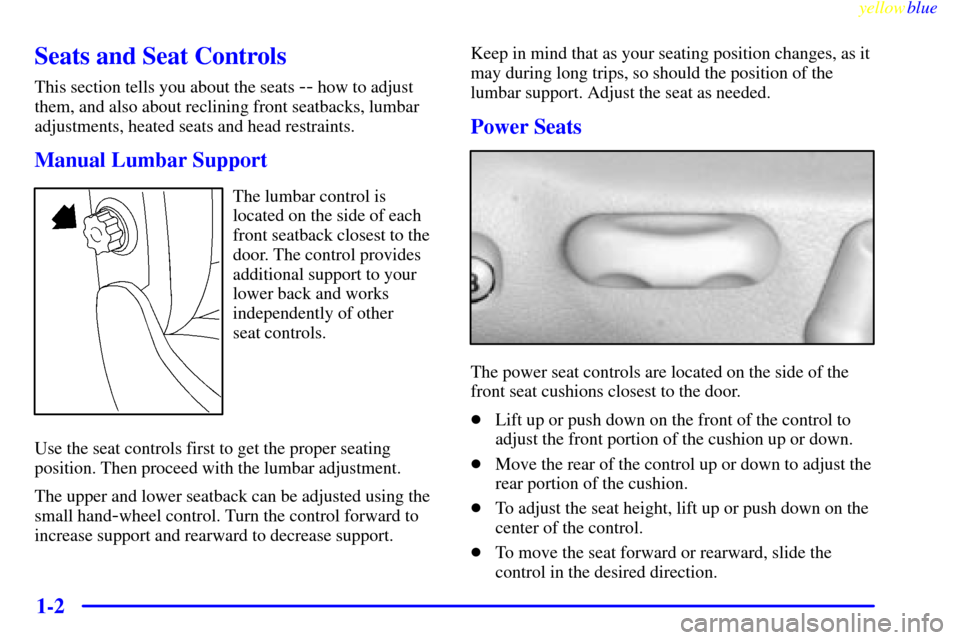
yellowblue
1-2
Seats and Seat Controls
This section tells you about the seats -- how to adjust
them, and also about reclining front seatbacks, lumbar
adjustments, heated seats and head restraints.
Manual Lumbar Support
The lumbar control is
located on the side of each
front seatback closest to the
door. The control provides
additional support to your
lower back and works
independently of other
seat controls.
Use the seat controls first to get the proper seating
position. Then proceed with the lumbar adjustment.
The upper and lower seatback can be adjusted using the
small hand
-wheel control. Turn the control forward to
increase support and rearward to decrease support.Keep in mind that as your seating position changes, as it
may during long trips, so should the position of the
lumbar support. Adjust the seat as needed.
Power Seats
The power seat controls are located on the side of the
front seat cushions closest to the door.
�Lift up or push down on the front of the control to
adjust the front portion of the cushion up or down.
�Move the rear of the control up or down to adjust the
rear portion of the cushion.
�To adjust the seat height, lift up or push down on the
center of the control.
�To move the seat forward or rearward, slide the
control in the desired direction.
Page 96 of 328
yellowblue
2-34
Tilt Wheel
Tilt steering allows you to adjust the steering wheel
before you begin driving. Raising the steering wheel to
the highest level gives your legs more room when you
enter and exit your vehicle.
Hold the steering wheel and pull the lever toward you to
tilt the wheel. Adjust the steering wheel to a comfortable
position and then release the lever to lock the wheel
in place.
Turn Signal/Multifunction Lever
Turn and Lane Change Signals
To signal a turn, move the turn signal/multifunction
lever all the way up or down. The lever returns
automatically when the turn is complete.
This arrow on the
instrument panel will flash
in the direction of the turn
or lane change.
Page 97 of 328

yellowblue
2-35
Raise or lower the lever until the arrow starts to flash to
signal a lane change. Hold it there until the lane change
is complete. The lever returns when it is released.
Arrows that flash rapidly when signaling for a turn or
lane change may be caused by a burned
-out front signal
bulb. (This does not occur with a burned
-out rear bulb.)
Other drivers won't see the turn signal. Replace
burned
-out bulbs to help avoid possible accidents.
Check the fuse (see ªFuses and Circuit Breakersº in the
Index) and for burned
-out bulbs if the arrow fails to
work when signaling a turn.
Headlamp High/Low Beam
With the Twilight Sentinel� on or with the lamp control
dial turned to the headlamp position, push the turn
signal lever on the driver's side of the steering wheel
away from you to turn on the high
-beam headlamps.
This light on the instrument
panel will be on, indicating
high
-beam usage.Pull the lever back to the original position to return to
low
-beam headlamps. For more information, see
ªHeadlampsº in the Index.
Flash-To-Pass
This feature uses the high-beam headlamps to signal the
driver in front of you that you want to pass. This feature
will work with either the headlamps on or off.
To use, pull the turn signal lever toward you and release.
Windshield Wipers
WIPER: Move the lever on the passenger's side of the
steering wheel up and down to control the wipers.
Page 99 of 328
yellowblue
2-37 Cruise Control
With cruise control, you can maintain a speed of about
25 mph (40 km/h) or more without keeping your foot on
the accelerator. This can help on long trips. Cruise
control does not work at speeds below about
25 mph (40 km/h).
Cruise control shuts off when you apply the brakes.
CAUTION:
�Cruise control can be dangerous where you
can't drive safely at a steady speed. So,
don't use your cruise control on winding
roads or in heavy traffic.
�Cruise control can be dangerous on
slippery roads. On such roads, fast changes
in tire traction can cause needless wheel
spinning, and you could lose control. Don't
use cruise control on slippery roads.
If your vehicle is in cruise control when the traction
control begins to limit wheel spin, the cruise control will
automatically disengage. (See ªTraction Control
Systemº in the Index.) When road conditions allow you
to safely use it again, you may turn the cruise control
back on.
Page 130 of 328

yellowblue
2-68 Traction Control System Warning Light
This warning light will flash
when the system senses a
traction change.
If it stays on, or comes on and stays on steady when
you're driving, there may be a problem with your
traction control system and your vehicle may need
service. When this warning light is on, the system will
not limit wheel spin. Adjust your driving accordingly.
The traction control system warning light may come on
for the following reasons:
�If there's a brake system problem that is specifically
related to traction control, the traction control system
will turn off and the warning light will come on.
�If the traction control system is affected by an
engine
-related problem, the system will turn off and
the warning light will come on.
If the traction control system warning light comes on
and stays on for an extended period of time when the
system is turned on, your vehicle needs service.
Engine Coolant Temperature
Warning Light
This light tells you that the
engine has overheated. If
this light comes on, you
should stop the vehicle and
turn the engine off as soon
as possible.
A warning chime should also sound if this light
comes on.
As a check, the light should come on for a few seconds
when you start the engine. See ªEngine Overheatingº in
the Index.
Page 139 of 328

3-
yellowblue
3-1
Section 3 Comfort Controls and Audio Systems
In this section, you'll find out how to operate the comfort control and audio systems offered with your vehicle. Be
sure to read about the particular systems supplied with your vehicle.
3
-2 Comfort Controls
3
-2 Electronic Climate Control (ECC)
3
-3 Automatic Operation
3
-4 Manual Operation
3
-6 Air Conditioning
3
-6 Heating
3
-6 Defrosting
3
-7 Rear Window Defogger
3
-7 Ventilation System
3
-9 Audio Systems
3
-9 Setting the Clock
3
-9AM-FM Stereo with Cassette Tape Player
3
-13 AM-FM Stereo with Cassette Tape and
Compact Disc Player with Radio Data
Systems (RDS) (If Equipped)3
-22 Radio Data Systems (RDS) Program Type
(PTY) Selections
3
-23 CD Adapter Kits
3
-23 Trunk-Mounted CD Changer (Option)
3
-27 Theft-Deterrent Feature
3
-27 Audio Steering Wheel Controls
3
-28 Understanding Radio Reception
3
-28 Tips About Your Audio System
3
-29 Care of Your Cassette Tape Player
3
-30 Care of Your Compact Discs
3
-31 Care of Your Compact Disc Player
3
-31 Heated Backlite Antenna
Page 178 of 328
yellowblue
4-8
Here's how anti-lock works. Let's say the road is wet.
You're driving safely. Suddenly an animal jumps out in
front of you.
You slam on the brakes. Here's what happens with ABS.
A computer senses that wheels are slowing down. If one
of the wheels is about to stop rolling, the computer will
separately work the brakes at each wheel.The anti
-lock system can change the brake pressure
faster than any driver could. The computer is
programmed to make the most of available tire
and road conditions.
You can steer around the obstacle while braking hard.
As you brake, your computer keeps receiving updates on
wheel speed and controls braking pressure accordingly.
Page 179 of 328
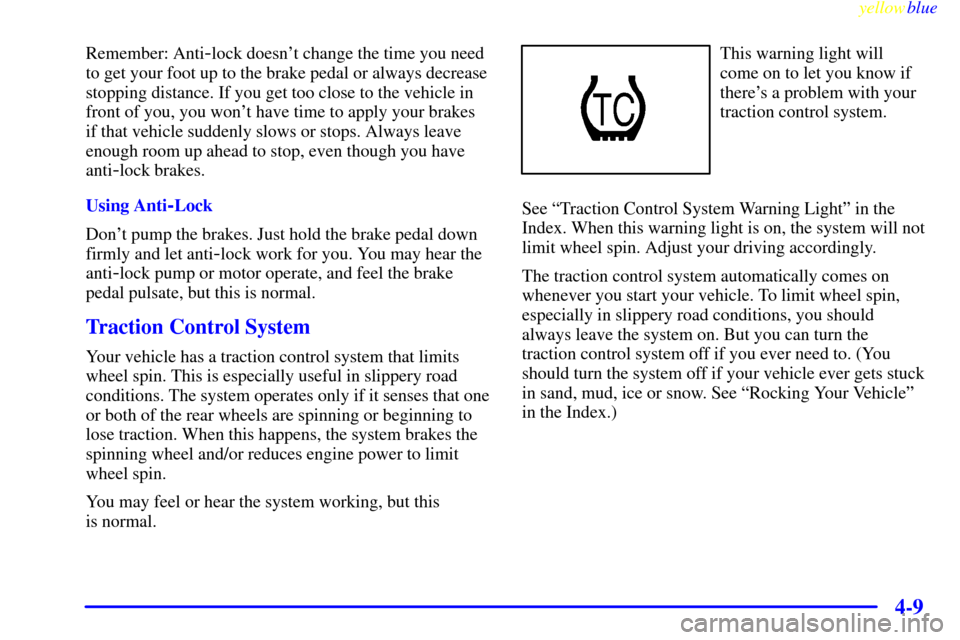
yellowblue
4-9
Remember: Anti-lock doesn't change the time you need
to get your foot up to the brake pedal or always decrease
stopping distance. If you get too close to the vehicle in
front of you, you won't have time to apply your brakes
if that vehicle suddenly slows or stops. Always leave
enough room up ahead to stop, even though you have
anti
-lock brakes.
Using Anti
-Lock
Don't pump the brakes. Just hold the brake pedal down
firmly and let anti
-lock work for you. You may hear the
anti
-lock pump or motor operate, and feel the brake
pedal pulsate, but this is normal.
Traction Control System
Your vehicle has a traction control system that limits
wheel spin. This is especially useful in slippery road
conditions. The system operates only if it senses that one
or both of the rear wheels are spinning or beginning to
lose traction. When this happens, the system brakes the
spinning wheel and/or reduces engine power to limit
wheel spin.
You may feel or hear the system working, but this
is normal.
This warning light will
come on to let you know if
there's a problem with your
traction control system.
See ªTraction Control System Warning Lightº in the
Index. When this warning light is on, the system will not
limit wheel spin. Adjust your driving accordingly.
The traction control system automatically comes on
whenever you start your vehicle. To limit wheel spin,
especially in slippery road conditions, you should
always leave the system on. But you can turn the
traction control system off if you ever need to. (You
should turn the system off if your vehicle ever gets stuck
in sand, mud, ice or snow. See ªRocking Your Vehicleº
in the Index.)