Page 143 of 400
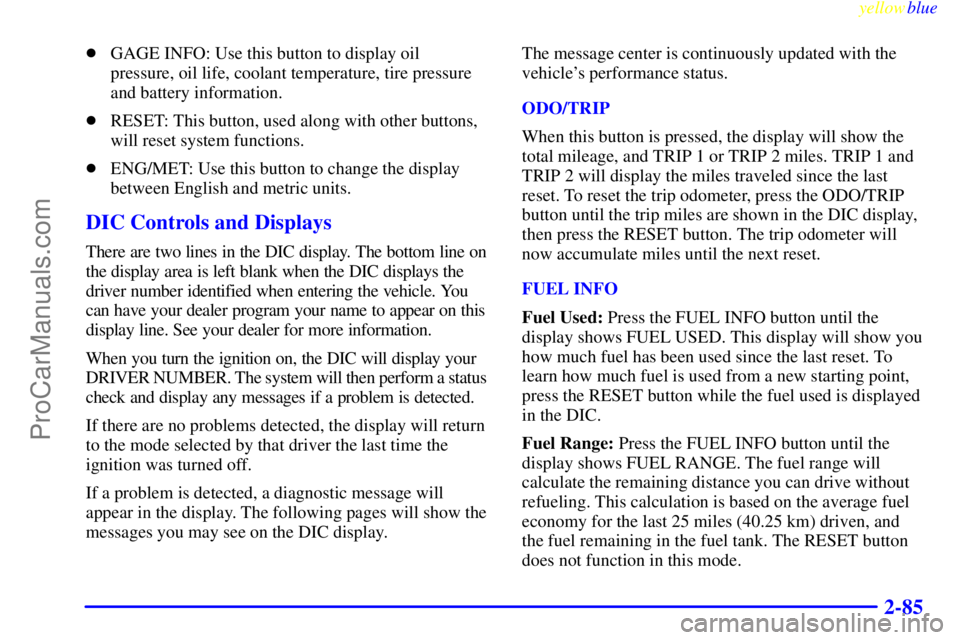
yellowblue
2-85
�GAGE INFO: Use this button to display oil
pressure, oil life, coolant temperature, tire pressure
and battery information.
�RESET: This button, used along with other buttons,
will reset system functions.
�ENG/MET: Use this button to change the display
between English and metric units.
DIC Controls and Displays
There are two lines in the DIC display. The bottom line on
the display area is left blank when the DIC displays the
driver number identified when entering the vehicle. You
can have your dealer program your name to appear on this
display line. See your dealer for more information.
When you turn the ignition on, the DIC will display your
DRIVER NUMBER. The system will then perform a status
check and display any messages if a problem is detected.
If there are no problems detected, the display will return
to the mode selected by that driver the last time the
ignition was turned off.
If a problem is detected, a diagnostic message will
appear in the display. The following pages will show the
messages you may see on the DIC display.The message center is continuously updated with the
vehicle's performance status.
ODO/TRIP
When this button is pressed, the display will show the
total mileage, and TRIP 1 or TRIP 2 miles. TRIP 1 and
TRIP 2 will display the miles traveled since the last
reset. To reset the trip odometer, press the ODO/TRIP
button until the trip miles are shown in the DIC display,
then press the RESET button. The trip odometer will
now accumulate miles until the next reset.
FUEL INFO
Fuel Used: Press the FUEL INFO button until the
display shows FUEL USED. This display will show you
how much fuel has been used since the last reset. To
learn how much fuel is used from a new starting point,
press the RESET button while the fuel used is displayed
in the DIC.
Fuel Range: Press the FUEL INFO button until the
display shows FUEL RANGE. The fuel range will
calculate the remaining distance you can drive without
refueling. This calculation is based on the average fuel
economy for the last 25 miles (40.25 km) driven, and
the fuel remaining in the fuel tank. The RESET button
does not function in this mode.
ProCarManuals.com
Page 145 of 400
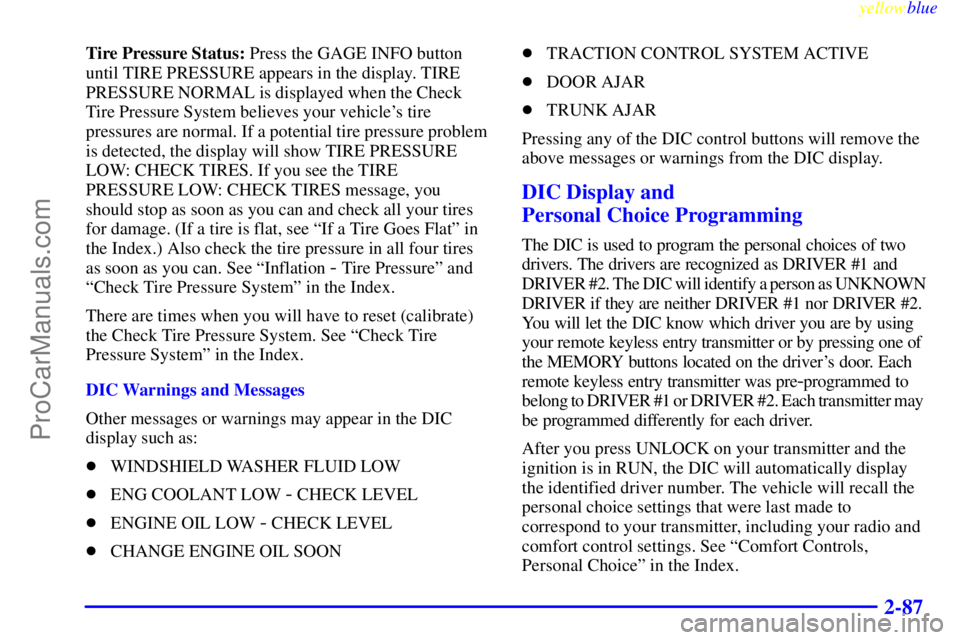
yellowblue
2-87
Tire Pressure Status: Press the GAGE INFO button
until TIRE PRESSURE appears in the display. TIRE
PRESSURE NORMAL is displayed when the Check
Tire Pressure System believes your vehicle's tire
pressures are normal. If a potential tire pressure problem
is detected, the display will show TIRE PRESSURE
LOW: CHECK TIRES. If you see the TIRE
PRESSURE LOW: CHECK TIRES message, you
should stop as soon as you can and check all your tires
for damage. (If a tire is flat, see ªIf a Tire Goes Flatº in
the Index.) Also check the tire pressure in all four tires
as soon as you can. See ªInflation
- Tire Pressureº and
ªCheck Tire Pressure Systemº in the Index.
There are times when you will have to reset (calibrate)
the Check Tire Pressure System. See ªCheck Tire
Pressure Systemº in the Index.
DIC Warnings and Messages
Other messages or warnings may appear in the DIC
display such as:
�WINDSHIELD WASHER FLUID LOW
�ENG COOLANT LOW
- CHECK LEVEL
�ENGINE OIL LOW
- CHECK LEVEL
�CHANGE ENGINE OIL SOON�TRACTION CONTROL SYSTEM ACTIVE
�DOOR AJAR
�TRUNK AJAR
Pressing any of the DIC control buttons will remove the
above messages or warnings from the DIC display.
DIC Display and
Personal Choice Programming
The DIC is used to program the personal choices of two
drivers. The drivers are recognized as DRIVER #1 and
DRIVER #2. The DIC will identify a person as UNKNOWN
DRIVER if they are neither DRIVER #1 nor DRIVER #2.
You will let the DIC know which driver you are by using
your remote keyless entry transmitter or by pressing one of
the MEMORY buttons located on the driver's door. Each
remote keyless entry transmitter was pre
-programmed to
belong to DRIVER #1 or DRIVER #2. Each transmitter may
be programmed differently for each driver.
After you press UNLOCK on your transmitter and the
ignition is in RUN, the DIC will automatically display
the identified driver number. The vehicle will recall the
personal choice settings that were last made to
correspond to your transmitter, including your radio and
comfort control settings. See ªComfort Controls,
Personal Choiceº in the Index.
ProCarManuals.com
Page 307 of 400
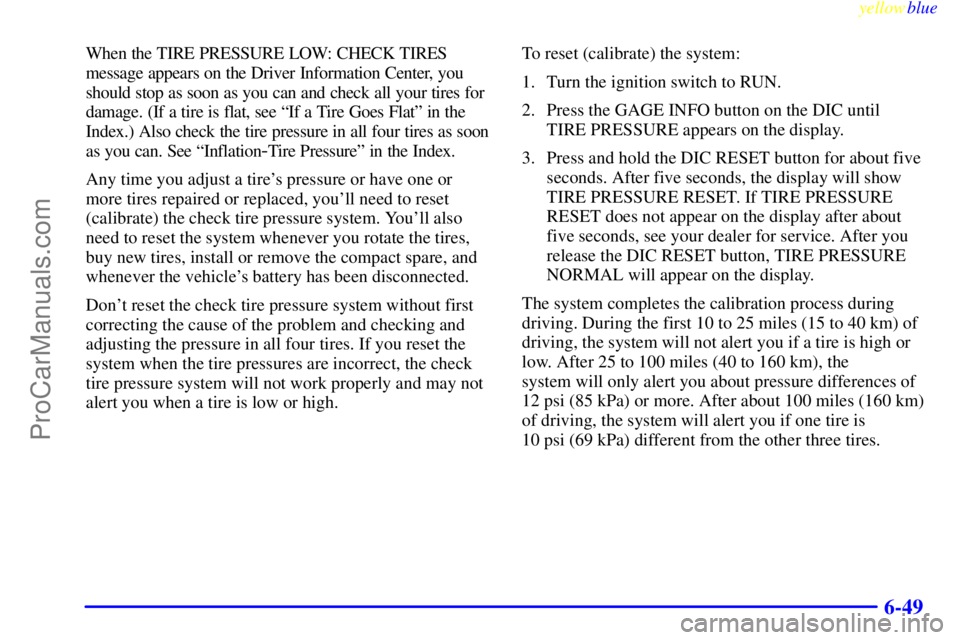
yellowblue
6-49
When the TIRE PRESSURE LOW: CHECK TIRES
message appears on the Driver Information Center, you
should stop as soon as you can and check all your tires for
damage. (If a tire is flat, see ªIf a Tire Goes Flatº in the
Index.) Also check the tire pressure in all four tires as soon
as you can. See ªInflation
-Tire Pressureº in the Index.
Any time you adjust a tire's pressure or have one or
more tires repaired or replaced, you'll need to reset
(calibrate) the check tire pressure system. You'll also
need to reset the system whenever you rotate the tires,
buy new tires, install or remove the compact spare, and
whenever the vehicle's battery has been disconnected.
Don't reset the check tire pressure system without first
correcting the cause of the problem and checking and
adjusting the pressure in all four tires. If you reset the
system when the tire pressures are incorrect, the check
tire pressure system will not work properly and may not
alert you when a tire is low or high.To reset (calibrate) the system:
1. Turn the ignition switch to RUN.
2. Press the GAGE INFO button on the DIC until
TIRE PRESSURE appears on the display.
3. Press and hold the DIC RESET button for about five
seconds. After five seconds, the display will show
TIRE PRESSURE RESET. If TIRE PRESSURE
RESET does not appear on the display after about
five seconds, see your dealer for service. After you
release the DIC RESET button, TIRE PRESSURE
NORMAL will appear on the display.
The system completes the calibration process during
driving. During the first 10 to 25 miles (15 to 40 km) of
driving, the system will not alert you if a tire is high or
low. After 25 to 100 miles (40 to 160 km), the
system will only alert you about pressure differences of
12 psi (85 kPa) or more. After about 100 miles (160 km)
of driving, the system will alert you if one tire is
10 psi (69 kPa) different from the other three tires.
ProCarManuals.com