Page 107 of 400
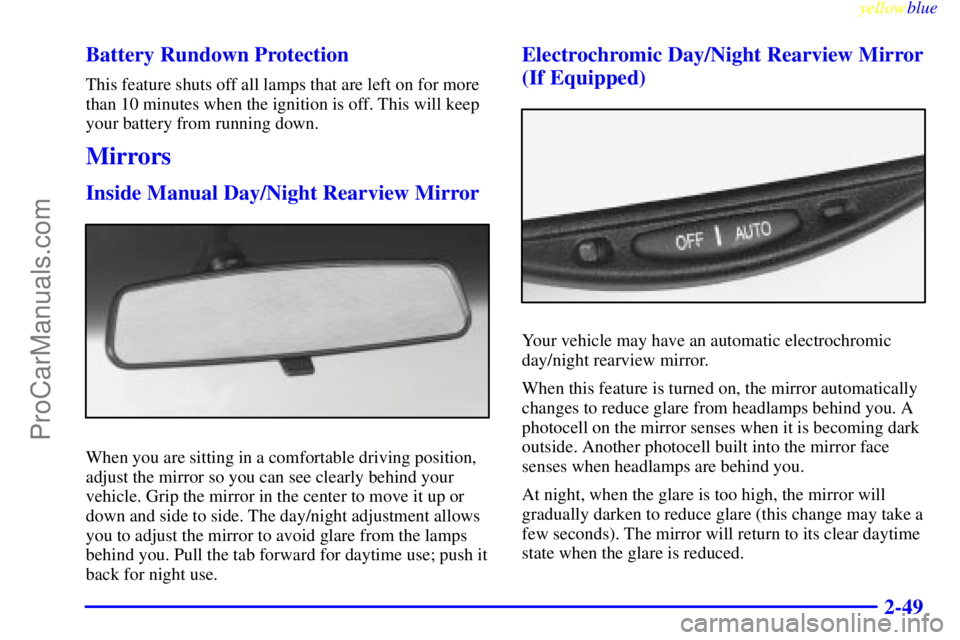
yellowblue
2-49 Battery Rundown Protection
This feature shuts off all lamps that are left on for more
than 10 minutes when the ignition is off. This will keep
your battery from running down.
Mirrors
Inside Manual Day/Night Rearview Mirror
When you are sitting in a comfortable driving position,
adjust the mirror so you can see clearly behind your
vehicle. Grip the mirror in the center to move it up or
down and side to side. The day/night adjustment allows
you to adjust the mirror to avoid glare from the lamps
behind you. Pull the tab forward for daytime use; push it
back for night use.
Electrochromic Day/Night Rearview Mirror
(If Equipped)
Your vehicle may have an automatic electrochromic
day/night rearview mirror.
When this feature is turned on, the mirror automatically
changes to reduce glare from headlamps behind you. A
photocell on the mirror senses when it is becoming dark
outside. Another photocell built into the mirror face
senses when headlamps are behind you.
At night, when the glare is too high, the mirror will
gradually darken to reduce glare (this change may take a
few seconds). The mirror will return to its clear daytime
state when the glare is reduced.
ProCarManuals.com
Page 108 of 400
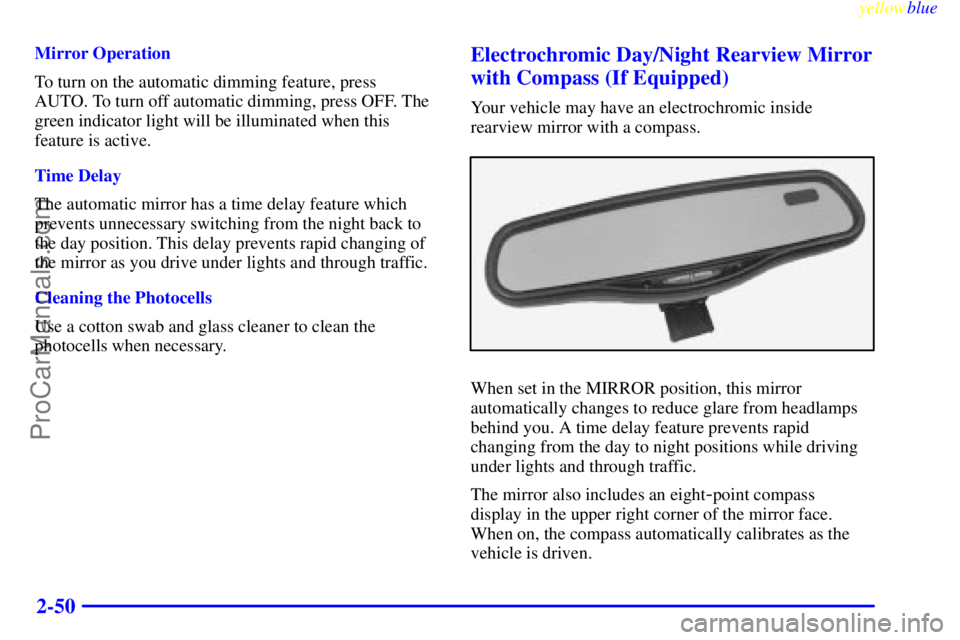
yellowblue
2-50
Mirror Operation
To turn on the automatic dimming feature, press
AUTO. To turn off automatic dimming, press OFF. The
green indicator light will be illuminated when this
feature is active.
Time Delay
The automatic mirror has a time delay feature which
prevents unnecessary switching from the night back to
the day position. This delay prevents rapid changing of
the mirror as you drive under lights and through traffic.
Cleaning the Photocells
Use a cotton swab and glass cleaner to clean the
photocells when necessary.Electrochromic Day/Night Rearview Mirror
with Compass (If Equipped)
Your vehicle may have an electrochromic inside
rearview mirror with a compass.
When set in the MIRROR position, this mirror
automatically changes to reduce glare from headlamps
behind you. A time delay feature prevents rapid
changing from the day to night positions while driving
under lights and through traffic.
The mirror also includes an eight
-point compass
display in the upper right corner of the mirror face.
When on, the compass automatically calibrates as the
vehicle is driven.
ProCarManuals.com
Page 112 of 400
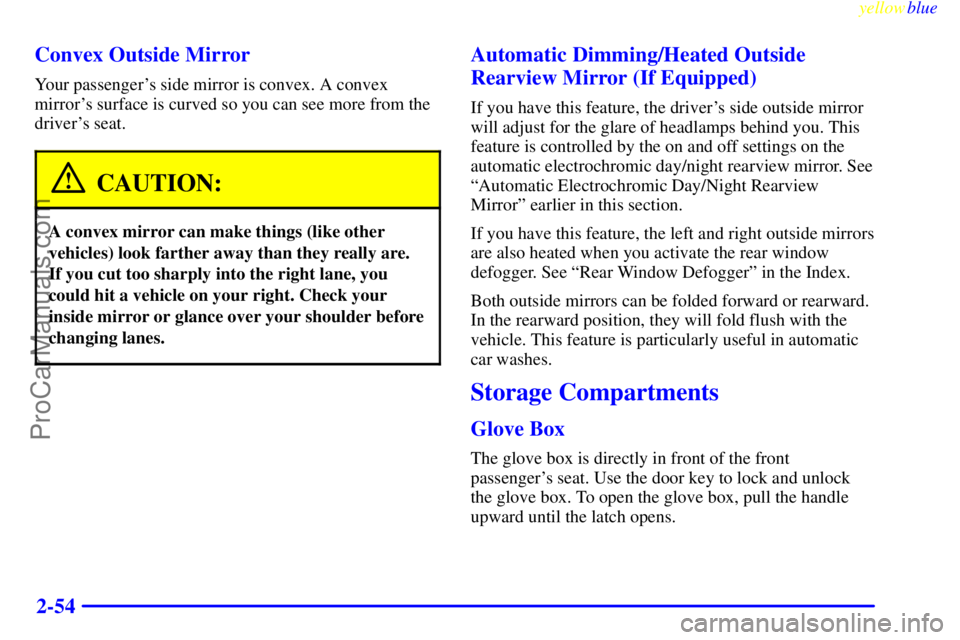
yellowblue
2-54 Convex Outside Mirror
Your passenger's side mirror is convex. A convex
mirror's surface is curved so you can see more from the
driver's seat.
CAUTION:
A convex mirror can make things (like other
vehicles) look farther away than they really are.
If you cut too sharply into the right lane, you
could hit a vehicle on your right. Check your
inside mirror or glance over your shoulder before
changing lanes.
Automatic Dimming/Heated Outside
Rearview Mirror (If Equipped)
If you have this feature, the driver's side outside mirror
will adjust for the glare of headlamps behind you. This
feature is controlled by the on and off settings on the
automatic electrochromic day/night rearview mirror. See
ªAutomatic Electrochromic Day/Night Rearview
Mirrorº earlier in this section.
If you have this feature, the left and right outside mirrors
are also heated when you activate the rear window
defogger. See ªRear Window Defoggerº in the Index.
Both outside mirrors can be folded forward or rearward.
In the rearward position, they will fold flush with the
vehicle. This feature is particularly useful in automatic
car washes.
Storage Compartments
Glove Box
The glove box is directly in front of the front
passenger's seat. Use the door key to lock and unlock
the glove box. To open the glove box, pull the handle
upward until the latch opens.
ProCarManuals.com
Page 127 of 400
yellowblue
2-69
The main components of your instrument panel are:
A. Air Outlet
B. Headlamps/Parking Lamps Switch
C. Turn Signal/Multifunction Lever
D. Instrument Cluster/Gages
E. Hazard Warning Flasher Switch
F. Climate Control System and Audio Steering Wheel
Controls
G. Gearshift Lever
H. Audio System
I. Air OutletJ. Fuel Button
K. Trunk Release and Lockout Button
L. Hood Release
M. Audio System Steering Wheel Controls
N. Ignition Switch
O. Traction Control Switch
P. Ashtray and Cigarette Lighter
Q. Climate Control System
R. Glove Box
S. Passenger Climate Control
ProCarManuals.com
Page 140 of 400
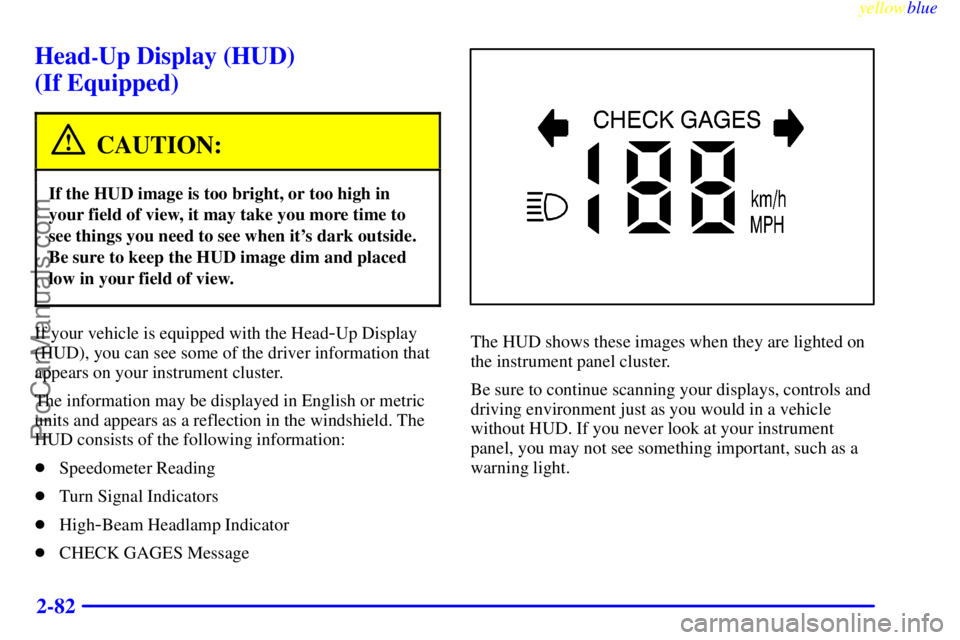
yellowblue
2-82
Head-Up Display (HUD)
(If Equipped)
CAUTION:
If the HUD image is too bright, or too high in
your field of view, it may take you more time to
see things you need to see when it's dark outside.
Be sure to keep the HUD image dim and placed
low in your field of view.
If your vehicle is equipped with the Head-Up Display
(HUD), you can see some of the driver information that
appears on your instrument cluster.
The information may be displayed in English or metric
units and appears as a reflection in the windshield. The
HUD consists of the following information:
�Speedometer Reading
�Turn Signal Indicators
�High
-Beam Headlamp Indicator
�CHECK GAGES Message
The HUD shows these images when they are lighted on
the instrument panel cluster.
Be sure to continue scanning your displays, controls and
driving environment just as you would in a vehicle
without HUD. If you never look at your instrument
panel, you may not see something important, such as a
warning light.
ProCarManuals.com
Page 141 of 400
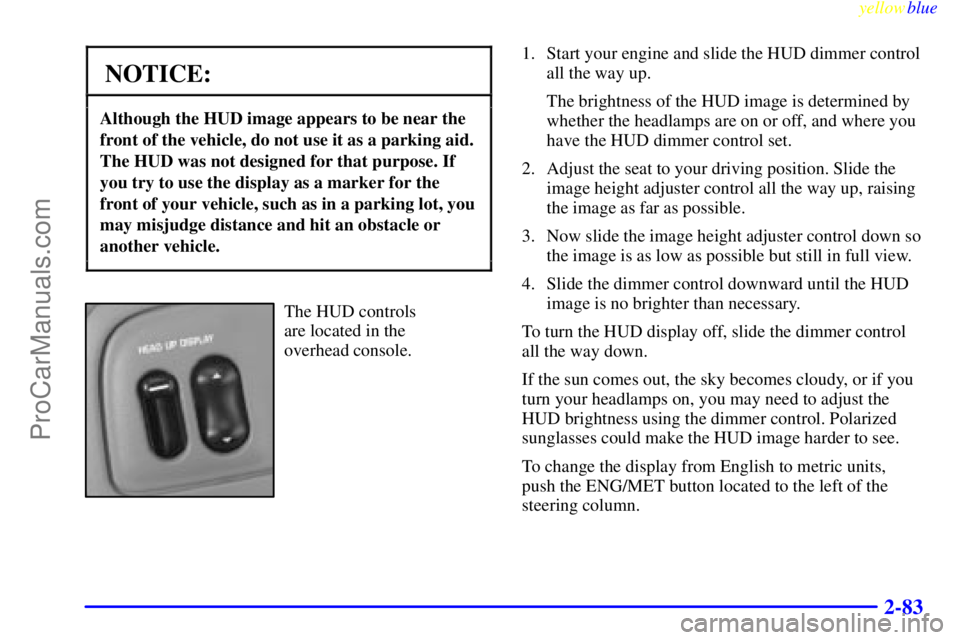
yellowblue
2-83
NOTICE:
Although the HUD image appears to be near the
front of the vehicle, do not use it as a parking aid.
The HUD was not designed for that purpose. If
you try to use the display as a marker for the
front of your vehicle, such as in a parking lot, you
may misjudge distance and hit an obstacle or
another vehicle.
The HUD controls
are located in the
overhead console.1. Start your engine and slide the HUD dimmer control
all the way up.
The brightness of the HUD image is determined by
whether the headlamps are on or off, and where you
have the HUD dimmer control set.
2. Adjust the seat to your driving position. Slide the
image height adjuster control all the way up, raising
the image as far as possible.
3. Now slide the image height adjuster control down so
the image is as low as possible but still in full view.
4. Slide the dimmer control downward until the HUD
image is no brighter than necessary.
To turn the HUD display off, slide the dimmer control
all the way down.
If the sun comes out, the sky becomes cloudy, or if you
turn your headlamps on, you may need to adjust the
HUD brightness using the dimmer control. Polarized
sunglasses could make the HUD image harder to see.
To change the display from English to metric units,
push the ENG/MET button located to the left of the
steering column.
ProCarManuals.com
Page 142 of 400
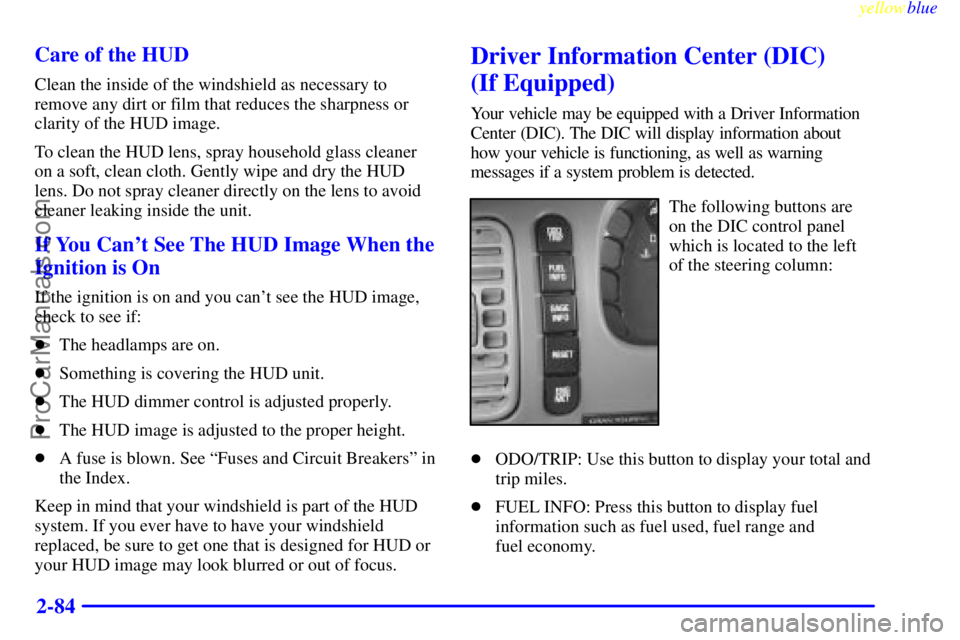
yellowblue
2-84 Care of the HUD
Clean the inside of the windshield as necessary to
remove any dirt or film that reduces the sharpness or
clarity of the HUD image.
To clean the HUD lens, spray household glass cleaner
on a soft, clean cloth. Gently wipe and dry the HUD
lens. Do not spray cleaner directly on the lens to avoid
cleaner leaking inside the unit.
If You Can't See The HUD Image When the
Ignition is On
If the ignition is on and you can't see the HUD image,
check to see if:
�The headlamps are on.
�Something is covering the HUD unit.
�The HUD dimmer control is adjusted properly.
�The HUD image is adjusted to the proper height.
�A fuse is blown. See ªFuses and Circuit Breakersº in
the Index.
Keep in mind that your windshield is part of the HUD
system. If you ever have to have your windshield
replaced, be sure to get one that is designed for HUD or
your HUD image may look blurred or out of focus.
Driver Information Center (DIC)
(If Equipped)
Your vehicle may be equipped with a Driver Information
Center (DIC). The DIC will display information about
how your vehicle is functioning, as well as warning
messages if a system problem is detected.
The following buttons are
on the DIC control panel
which is located to the left
of the steering column:
�ODO/TRIP: Use this button to display your total and
trip miles.
�FUEL INFO: Press this button to display fuel
information such as fuel used, fuel range and
fuel economy.
ProCarManuals.com
Page 204 of 400
yellowblue
4-16
Driving at Night
Night driving is more dangerous than day driving.
One reason is that some drivers are likely to be
impaired
-- by alcohol or drugs, with night vision
problems, or by fatigue.Here are some tips on night driving.
�Drive defensively.
�Don't drink and drive.
�Adjust your inside rearview mirror to reduce the
glare from headlamps behind you.
�Since you can't see as well, you may need to
slow down and keep more space between you and
other vehicles.
�Slow down, especially on higher speed roads. Your
headlamps can light up only so much road ahead.
�In remote areas, watch for animals.
�If you're tired, pull off the road in a safe place
and rest.
ProCarManuals.com