Page 42 of 74
01-32
Adaptation (scan tool function 10)
Function 10 is used to initiate and store the
following changes:
Adaptation of fuel gauge display
Correction of the fuel consumption display
Coding of language versions for Auto Check
system
Adaptation of the Service Reminder Indicator
(SRI)
Setting the odometer after instrument cluster
replacement.
Individual functions are called up by entering the
appropriate adaptation channel number (see
adaptation table Page 01
-33
).
Pa
ge 42 of 74 Instrument cluster, On Board Dia
gnostic
(OBD
) (throu
gh M.Y. 1999
)
11/20/2002 htt
p://127.0.0.1:8080/audi/servlet/Dis
play?action=Goto&t
yp
e=re
pair&id=AUDI.B5.EE01.01.1
Page 43 of 74
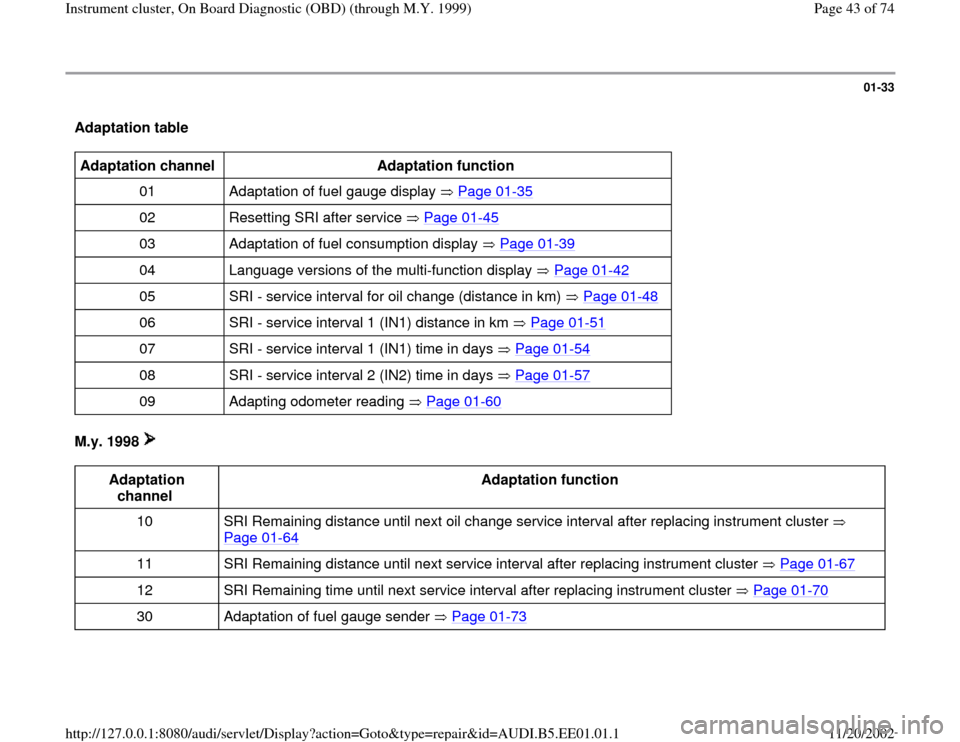
01-33
Adaptation table Adaptation channel
Adaptation function
01 Adaptation of fuel gauge display Page 01
-35
02 Resetting SRI after service Page 01
-45
03 Adaptation of fuel consumption display Page 01
-39
04 Language versions of the multi-function display Page 01
-42
05 SRI - service interval for oil change (distance in km) Page 01
-48
06 SRI - service interval 1 (IN1) distance in km Page 01
-51
07 SRI - service interval 1 (IN1) time in days Page 01
-54
08 SRI - service interval 2 (IN2) time in days Page 01
-57
09 Adapting odometer reading Page 01
-60
M.y. 1998
Adaptation
channel Adaptation function
10 SRI Remaining distance until next oil change service interval after replacing instrument cluster
Page 01
-64
11 SRI Remaining distance until next service interval after replacing instrument cluster Page 01
-67
12 SRI Remaining time until next service interval after replacing instrument cluster Page 01
-70
30 Adaptation of fuel gauge sender Page 01
-73
Pa
ge 43 of 74 Instrument cluster, On Board Dia
gnostic
(OBD
) (throu
gh M.Y. 1999
)
11/20/2002 htt
p://127.0.0.1:8080/audi/servlet/Dis
play?action=Goto&t
yp
e=re
pair&id=AUDI.B5.EE01.01.1
Page 53 of 74
01-43
Language version coding table
Code
Language
00001 German
00002 English
00003 French
00004 Italian
00005 Spanish
00006 Portuguese
Step-by-step method:
- Press button -1- to move downward and button -
3- to move upward through codes. Example: 2
for English. Channel 4 Adaptation 2
Q
-1 3-
Indicated on display
- Press -Q- button to confirm input.
Channel 4 Adaptation 2
Q
Store changed value?
Indicated on display
- Press -Q- button to confirm input.
Channel 4 Adaptation 2 Chan
ged value is stored
Indicated on display
-
Press button to end language version adaptation.
Pa
ge 53 of 74 Instrument cluster, On Board Dia
gnostic
(OBD
) (throu
gh M.Y. 1999
)
11/20/2002 htt
p://127.0.0.1:8080/audi/servlet/Dis
play?action=Goto&t
yp
e=re
pair&id=AUDI.B5.EE01.01.1