Page 9 of 74
01-9
Rapid data transfer
HELP
Insert address word XX
Indicated on display
Address word for the airbag system: 15
- Press buttons -1- and -5- to insert "Airbag" address word 15.
Rapid data transfer
Q
15 - Airba
g
Indicated on display
- Press -Q- button to confirm input.
Rapid data transfer Scan Tool sends address word 15
Indicated on display
Vehicles 1997:
8A0959655D
Airbag V AUDI
D02
Coding 00766
WSC 06812
Indicated on display after about 5 seconds
Vehicles 1997 up to 1999: VIN 8DXA 200 000
8D0959655C
Airbag 7
AUDI D00
Codin
g 00102
WSC 06812
Vehicles 1999 : from VIN 8D XA 200 001 - Indicated on display after approx. 5 seconds
8D0959655J
Airbag Front+Side
0004
Coding 01106
WSC 06812
- Indicated on display after approx. 5 seconds:
Front and side airbag or front and side curtain airbag
Pa
ge 9 of 74 Airba
g system
(with and without side airba
g)
On Board Dia
gnostic
(OBD
)
11/20/2002 htt
p://127.0.0.1:8080/audi/servlet/Dis
play?action=Goto&t
yp
e=re
pair&id=AUDI.B5.BD04.01.2
Page 12 of 74
01-11
Check DTC Memory (scan tool function
02)
Note:
The DTC display information is updated only
when initiating the On Board Diagnostic (OBD) or
"Erase DTC Memory" function 05.
- Switch printer on by pressing PRINT button
(indicator lamp in button lights up).
Carrying out "Check DTC Memory" function
02
Rapid data transfer
HELP
Select function XX
Indicated on display
- Press buttons -0- and -2- to select "Check DTC Memory" function 02.
Rapid data transfer
Q
02 - Check DTC Memor
y
Indicated on display
- Press -Q- button to confirm input.
X DTC recognized
Indicated on display (number of stored Diagnostic Trouble Codes, DTCs).
or:
No DTC recognized
If the message "No DTC recognized" is displayed, the program can be
returned to the starting point by pressing the button.
Pa
ge 12 of 74 Airba
g system
(with and without side airba
g)
On Board Dia
gnostic
(OBD
)
11/20/2002 htt
p://127.0.0.1:8080/audi/servlet/Dis
play?action=Goto&t
yp
e=re
pair&id=AUDI.B5.BD04.01.2
Page 55 of 74
01-41
Check Control Module Versions (scan
tool function 01)
- Press buttons -0- and -1- to select "Check
Control Module Versions" function 01.
Rapid data transfer
Q
01 - Check Control Module Versions
Indicated on display
Vehicles 1997 - Press -Q- button to confirm input.
8A0959655D
Airbag V AUDI
D02
Codin
g 00766
WSC 06812
Indicated on display after about 5 seconds
Explanation of display
8A0959655D: Part No. of airbag control moduleAirbag V AUDI: airbag system designationD02: software version of control module for airbag in Audi vehiclesCoding 00766: coding for airbag control module. Code Control Module
table page 01
-52
.
WSC 06812: dealership number
-
Press button to return to "Select function XX" prompt.
Rapid data transfer
HELP
Select function XX
Indicated on display
Pa
ge 55 of 74 Airba
g system
(with and without side airba
g)
On Board Dia
gnostic
(OBD
)
11/20/2002 htt
p://127.0.0.1:8080/audi/servlet/Dis
play?action=Goto&t
yp
e=re
pair&id=AUDI.B5.BD04.01.2
Page 58 of 74
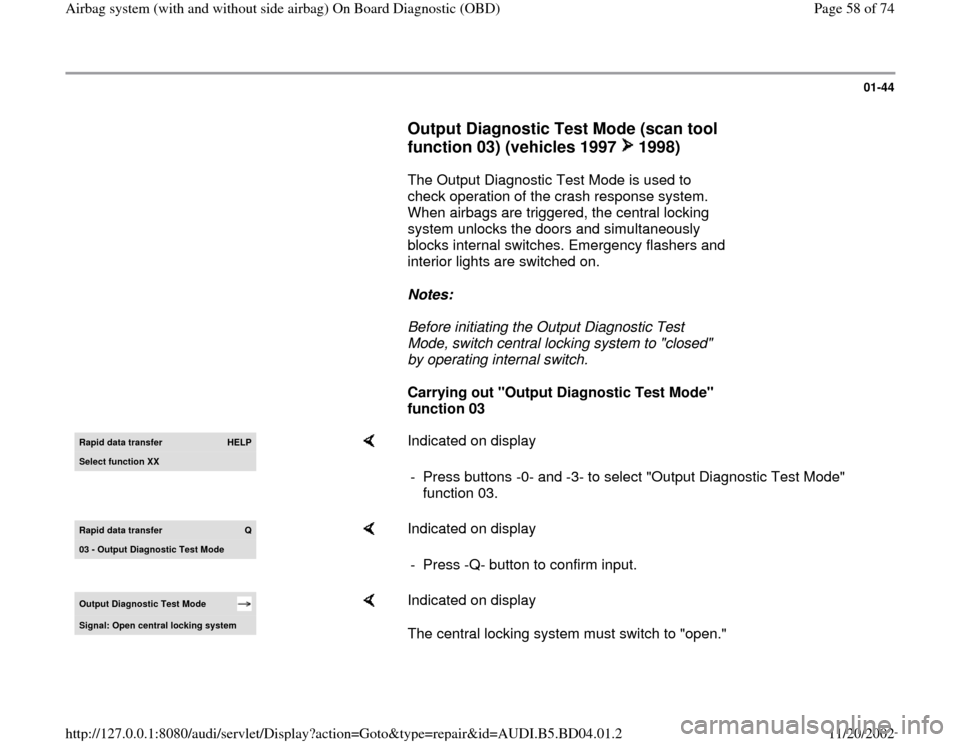
01-44
Output Diagnostic Test Mode (scan tool
function 03) (vehicles 1997 1998)
The Output Diagnostic Test Mode is used to
check operation of the crash response system.
When airbags are triggered, the central locking
system unlocks the doors and simultaneously
blocks internal switches. Emergency flashers and
interior lights are switched on.
Notes:
Before initiating the Output Diagnostic Test
Mode, switch central locking system to "closed"
by operating internal switch.
Carrying out "Output Diagnostic Test Mode"
function 03 Rapid data transfer
HELP
Select function XX
Indicated on display
- Press buttons -0- and -3- to select "Output Diagnostic Test Mode"
function 03.
Rapid data transfer
Q
03 - Output Dia
gnostic Test Mode
Indicated on display
- Press -Q- button to confirm input.
Output Diagnostic Test Mode Signal: Open central locking system
Indicated on display
The central locking system must switch to "open."
Pa
ge 58 of 74 Airba
g system
(with and without side airba
g)
On Board Dia
gnostic
(OBD
)
11/20/2002 htt
p://127.0.0.1:8080/audi/servlet/Dis
play?action=Goto&t
yp
e=re
pair&id=AUDI.B5.BD04.01.2
Page 61 of 74
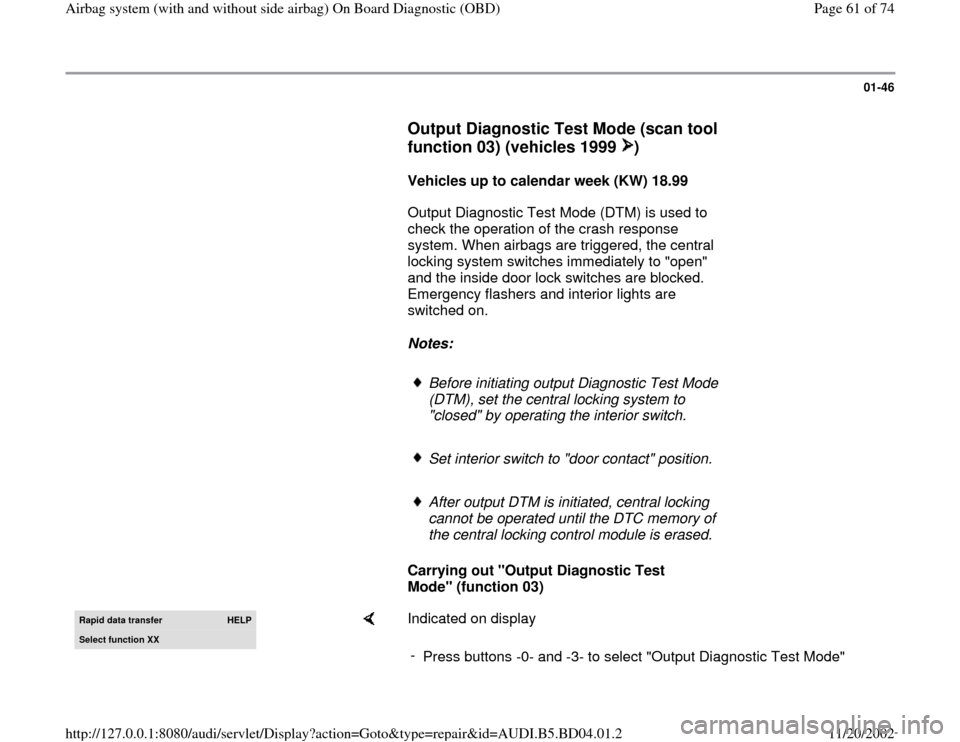
01-46
Output Diagnostic Test Mode (scan tool
function 03) (vehicles 1999 )
Vehicles up to calendar week (KW) 18.99
Output Diagnostic Test Mode (DTM) is used to
check the operation of the crash response
system. When airbags are triggered, the central
locking system switches immediately to "open"
and the inside door lock switches are blocked.
Emergency flashers and interior lights are
switched on.
Notes:
Before initiating output Diagnostic Test Mode
(DTM), set the central locking system to
"closed" by operating the interior switch.
Set interior switch to "door contact" position.
After output DTM is initiated, central locking
cannot be operated until the DTC memory of
the central locking control module is erased.
Carrying out "Output Diagnostic Test
Mode" (function 03)
Rapid data transfer
HELP
Select function XX
Indicated on display
-
Press buttons -0- and -3- to select "Output Diagnostic Test Mode"
Pa
ge 61 of 74 Airba
g system
(with and without side airba
g)
On Board Dia
gnostic
(OBD
)
11/20/2002 htt
p://127.0.0.1:8080/audi/servlet/Dis
play?action=Goto&t
yp
e=re
pair&id=AUDI.B5.BD04.01.2
Page 64 of 74
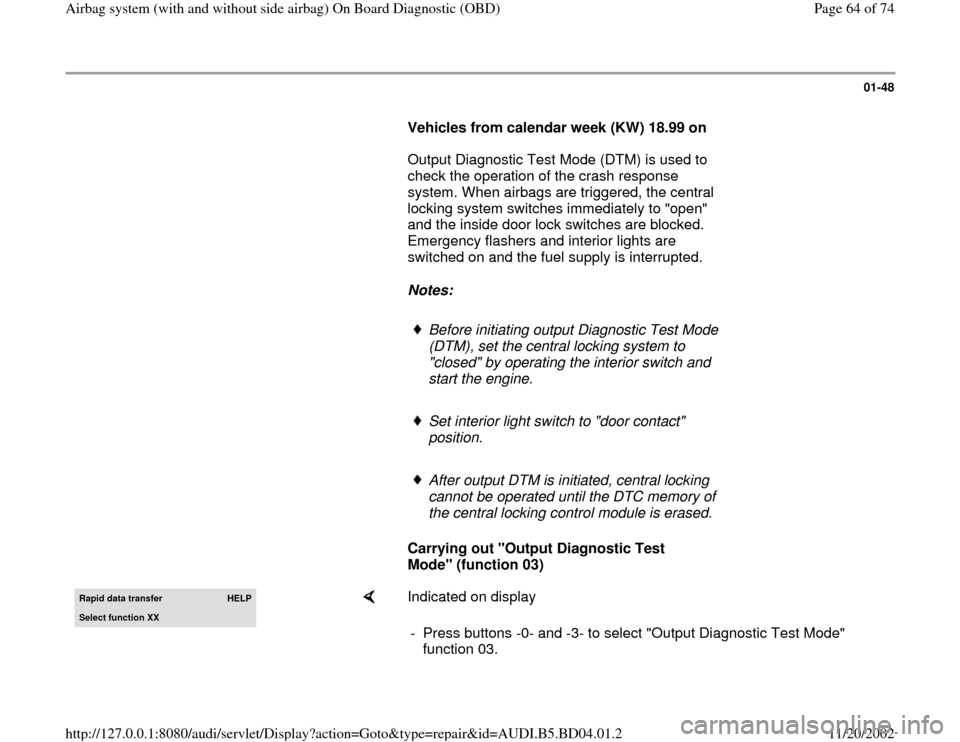
01-48
Vehicles from calendar week (KW) 18.99 on
Output Diagnostic Test Mode (DTM) is used to
check the operation of the crash response
system. When airbags are triggered, the central
locking system switches immediately to "open"
and the inside door lock switches are blocked.
Emergency flashers and interior lights are
switched on and the fuel supply is interrupted.
Notes:
Before initiating output Diagnostic Test Mode
(DTM), set the central locking system to
"closed" by operating the interior switch and
start the engine.
Set interior light switch to "door contact"
position.
After output DTM is initiated, central locking
cannot be operated until the DTC memory of
the central locking control module is erased.
Carrying out "Output Diagnostic Test
Mode" (function 03)
Rapid data transfer
HELP
Select function XX
Indicated on display
- Press buttons -0- and -3- to select "Output Diagnostic Test Mode"
function 03.
Pa
ge 64 of 74 Airba
g system
(with and without side airba
g)
On Board Dia
gnostic
(OBD
)
11/20/2002 htt
p://127.0.0.1:8080/audi/servlet/Dis
play?action=Goto&t
yp
e=re
pair&id=AUDI.B5.BD04.01.2
Page 69 of 74
01-52
Carrying out "Code Control Module" function
07 Rapid data transfer
HELP
Select function XX
Indicated on display
- Press buttons -0- and -7- to select "Code Control Module" function 07.
Rapid data transfer
Q
07 - Code Control Module
Indicated on display
- Press -Q- button to confirm input.
Code Control ModuleEnter code number XXXXX
(0-32000
)
Indicated on display
Vehicles 1997:
Coding table for airbag control module - Enter coding for airbag control module using keypad:System variation
Coding
Driver and passenger-side airbag active,
both belt tensioners active 00127
Pa
ge 69 of 74 Airba
g system
(with and without side airba
g)
On Board Dia
gnostic
(OBD
)
11/20/2002 htt
p://127.0.0.1:8080/audi/servlet/Dis
play?action=Goto&t
yp
e=re
pair&id=AUDI.B5.BD04.01.2
Page 72 of 74
01-55
-
Press button.Rapid data transfer
HELP
Select function XX
Indicated on display
- Press buttons -0- and -6- to select "End Output" function 06.
Rapid data transfer
Q
06 - End Output
Indicated on display
- Press -Q- button to confirm input.
Rapid data transfer
HELP
Input address word XX
Indicated on display
Pa
ge 72 of 74 Airba
g system
(with and without side airba
g)
On Board Dia
gnostic
(OBD
)
11/20/2002 htt
p://127.0.0.1:8080/audi/servlet/Dis
play?action=Goto&t
yp
e=re
pair&id=AUDI.B5.BD04.01.2