Page 159 of 175

1998 Volvo S90
Chapter 10 - (cont.)
Cassette deck
pg. 151
A- Cassette slot
The cassette is inserted with the
open side to the right (side 1 or
A of the cassette upwards).
When the cassette is inserted,
the radio is disengaged and the
cassette will start to play
automatically. "TAPE
"or
"TAPE
"is displayed to
indicate which side of the tape
is being played. When one side
of the tape has been played the
unit will automatically play the
other side (auto-reverse). The
cassette can be inserted or
ejected even when the unit
switched off. B- Reversing the tape
(PROG)
Press the button to play the
other side of the tape.
C- Fast winding
The tape is advanced with "
"and rewound with "
".
"FF" will be displayed while
advancing the tape. "REW" will
be displayed while rewinding
the tape.
Fast winding can be stopped by
pressing the tuning button or the
TAPE button again. D- Dolby B NR button
Press this button when you use
tapes recorded with the Dolby B
noise reduction system. The
Dolby symbol
will be
indicated in the display.
Cassette deck pg. 152
file:///K|/ownersdocs/1998/1998_SV90/98S90_151.htm (1 of 3)12/30/2006 \
1:52:54 PM
Page 160 of 175
1998 Volvo S90
A- Next selector
Press the "
"button and the
tape will automatically advance
to next song. There must be a
pause of approx. 5 seconds
between songs for this function
to operate.
B- Previous selector
Press the "
"button and the
tape will automatically rewind
to the previous song. There
must be a pause of approx. 5
seconds between songs for this
function to operate. C- Pause
If you press the "volume" knob
the tape is stopped, the unit is
silent and "PAUSE" is
displayed. To restart the tape
press the knob again.
D- Scan
Press this button to listen to the
first five seconds of each song.
Press it again to stop scanning.
"SCAN" will be displayed. There
must be a gap (no udio sound) of
approx. 5 seconds between songs
for this function to operate.
Cassette deck pg. 153
file:///K|/ownersdocs/1998/1998_SV90/98S90_151.htm (2 of 3)12/30/2006 \
1:52:54 PM
Page 162 of 175

1998 Volvo S90
Chapter 10 - (cont.)CD - Single
pg. 154
A- CD slot
With the audio system on, insert
a disc into the slot with the label
side up. When the CD is
inserted, the radio is disengaged
and the CD will start to play
automatically.
The CD can be inserted or
ejected even when the unit is
switched off.
When the CD has been inserted
into the player, the "DISC IN"
light will always be ON even if
the radio, tape deck or CD
changer are in use. B- CD mode selector
Press "CD" to actuate the CD
mode. The track last listened to
will continue to play. If the CD-
player is empty, "NO CD" will
be displayed.
C- CD eject
If the button is pressed the CD
will stop and the disc will be
ejected. The radio will be
automatically engaged. The
radio, tape or CD changer will
engage automatically (depending
on which mode was activated
before the CD was played).
NOTE: If the CD eject button is
pressed and the disc is not
removed within 12 seconds, the
disc will be drawn into the CD
player again.
CD - Single pg. 155
file:///K|/ownersdocs/1998/1998_SV90/98S90_154.htm (1 of 7)12/30/2006 \
1:52:55 PM
Page 163 of 175
1998 Volvo S90
A- Music search
Press the "
"or "
"button to search within a track.
While the button is depressed
the playing time for this track
will be displayed. B- Changing the selected
track number
Press "
"for forward
selection or "
"for
backward selection. The chosen
track number will be displayed. C- Playing-time display
When the "CD" button is pressed
the playing time for the current
track is displayed for 5 seconds.
D- Scan
Press this button to listen to the
first ten seconds of each track.
Press it again to stop scanning.
CD - Single pg. 156
file:///K|/ownersdocs/1998/1998_SV90/98S90_154.htm (2 of 7)12/30/2006 \
1:52:55 PM
Page 164 of 175

1998 Volvo S90
A- Random choice
Press "RND" to actuate the
random mode.
From a disc, tracks will be
played at random. "RND" will
be displayed when this function
is engaged.
the random function may cause
a disc to be played more than
once before playing through all
discs. B- Pause
If you press the "volume" knob
the disc is stopped, the unit is
silent and "PAUSE" is
displayed. To restart the disc
press the knob again.
C- To re-enter Radio mode
Push one of the waveband
selector buttons
D- To re-enter Tape mode
If a cassette is already inserted,
the tape deck will re-engage if
the "TAPE" button is pressed. E- To re-enter CD mode
If the CD function has been
disconnected and the CD has not
been ejected, the CD mode can
be re-entered by pressing the
"CD" button.
F- To re-enter CD changer
mode
If the CD changer function has
been disconnected, the CD
changer mode can be re-entered
by pressing the "CHGR" button.
CD - Changer (option) pg. 157
file:///K|/ownersdocs/1998/1998_SV90/98S90_154.htm (3 of 7)12/30/2006 \
1:52:55 PM
Page 165 of 175
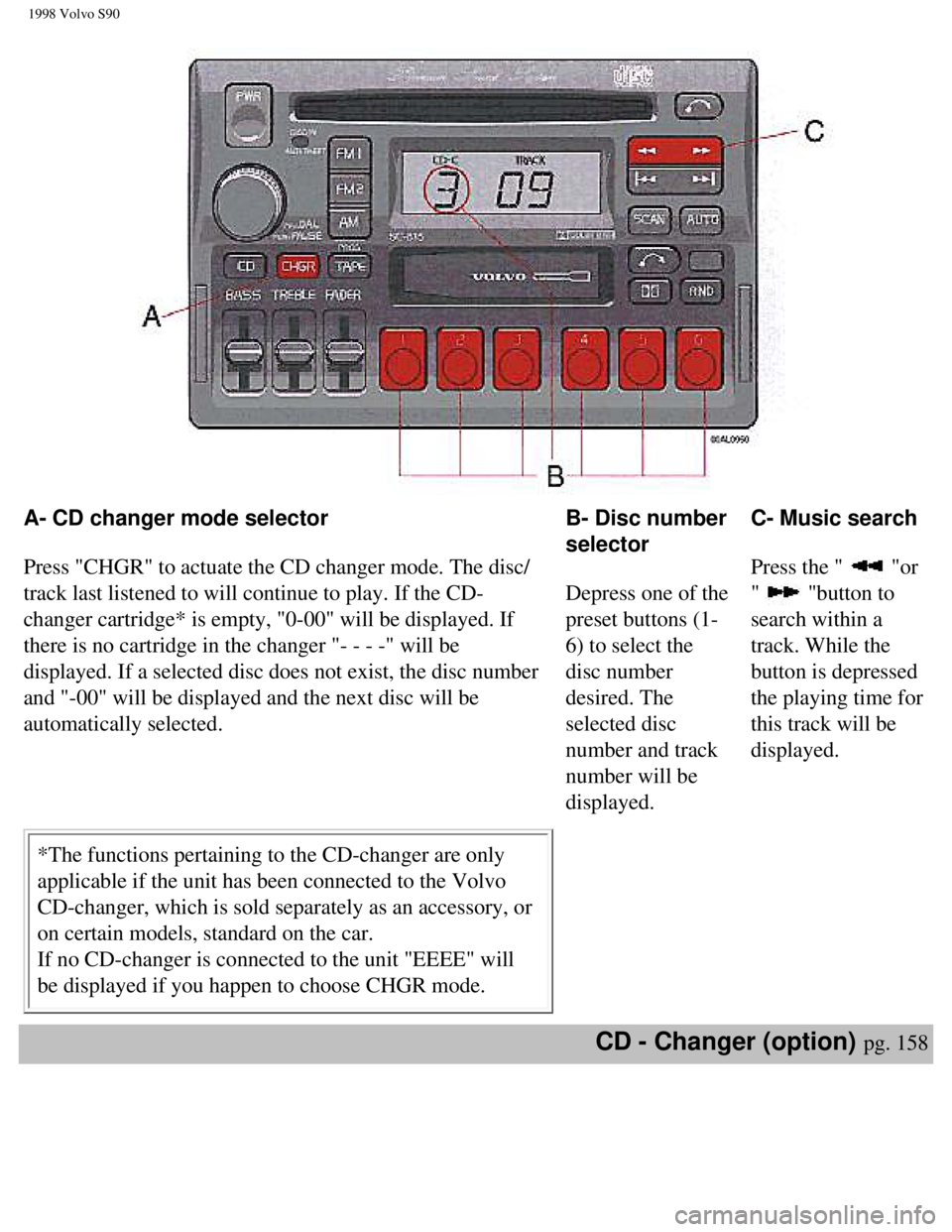
1998 Volvo S90
A- CD changer mode selector
Press "CHGR" to actuate the CD changer mode. The disc/
track last listened to will continue to play. If the CD-
changer cartridge* is empty, "0-00" will be displayed. If
there is no cartridge in the changer "- - - -" will be
displayed. If a selected disc does not exist, the disc number
and "-00" will be displayed and the next disc will be
automatically selected. B- Disc number
selector
Depress one of the
preset buttons (1-
6) to select the
disc number
desired. The
selected disc
number and track
number will be
displayed. C- Music search
Press the "
"or
"
"button to
search within a
track. While the
button is depressed
the playing time for
this track will be
displayed.
*The functions pertaining to the CD-changer are only
applicable if the unit has been connected to the Volvo
CD-changer, which is sold separately as an accessory, or
on certain models, standard on the car.
If no CD-changer is connected to the unit "EEEE" will
be displayed if you happen to choose CHGR mode.
CD - Changer (option) pg. 158
file:///K|/ownersdocs/1998/1998_SV90/98S90_154.htm (4 of 7)12/30/2006 \
1:52:55 PM
Page 166 of 175
1998 Volvo S90
A- Changing the selected
track number
Press "
"for forward
selection or "
"for
backward selection. The chosen
disc number and track number
will be displayed. B- Playing-time display
When the "CHGR" button is
pressed the playing time for
current track is displayed for 5
seconds.
C- Scan
Press this button to listen to the
first ten seconds of each track.
Press it again to stop scanning.
CD - Changer (option) pg. 159
file:///K|/ownersdocs/1998/1998_SV90/98S90_154.htm (5 of 7)12/30/2006 \
1:52:55 PM
Page 167 of 175

1998 Volvo S90
A- Random choice
Press "RND" to actuate the
random mode. From a disc
chosen at random, 4 tracks will
be played (also chosen at
random). A new disc will then
be played in the same way.
"RND" will be displayed when
this function is engaged.
B- Pause
If you press the "volume" knob
the disc is stopped, the unit is
silent and "PAUSE" is
displayed. To restart the disc
press the knob again. C- To re-enter Radio mode
Push one of the waveband
selector buttons
D- To re-enter Tape mode
If a cassette is already inserted,
the tape deck will re-engage if
the "TAPE" button is pressed.
E- To re-enter CD mode
If the CD function has been
disconnected and the CD has not
been ejected, the CD mode can
be re-entered by pressing the
"CD" button.
F- To re-enter CD changer
mode
If the CD changer function has
been disconnected, the CD
changer mode can be re-entered
by pressing the "CHGR" button.
Technical specifications(option) pg. 160
SC-816
Power output: 4x 25 W (10% dist.)
Output impedance: 4Ohms
System voltage: 12 Volts, negative ground
Radio
System: PLL (Phase Lock Loop) system with tuned RF (Radio Frequency)\
front and end automatic
wide band gain control.
Electronic suppression circuitry (noise killer).
The Radio is equipped with FM diversity.
Frequency range:
FM 87.9 - 107.9 MHz
AM 530 - 1710 kHz
Sensitivity
FM 1.1µV
AM 20µV
Stereo separation: 35 dB
file:///K|/ownersdocs/1998/1998_SV90/98S90_154.htm (6 of 7)12/30/2006 \
1:52:55 PM
Page:
< prev 1-8 9-16 17-24