1998 VOLVO S70 radio
[x] Cancel search: radioPage 33 of 52
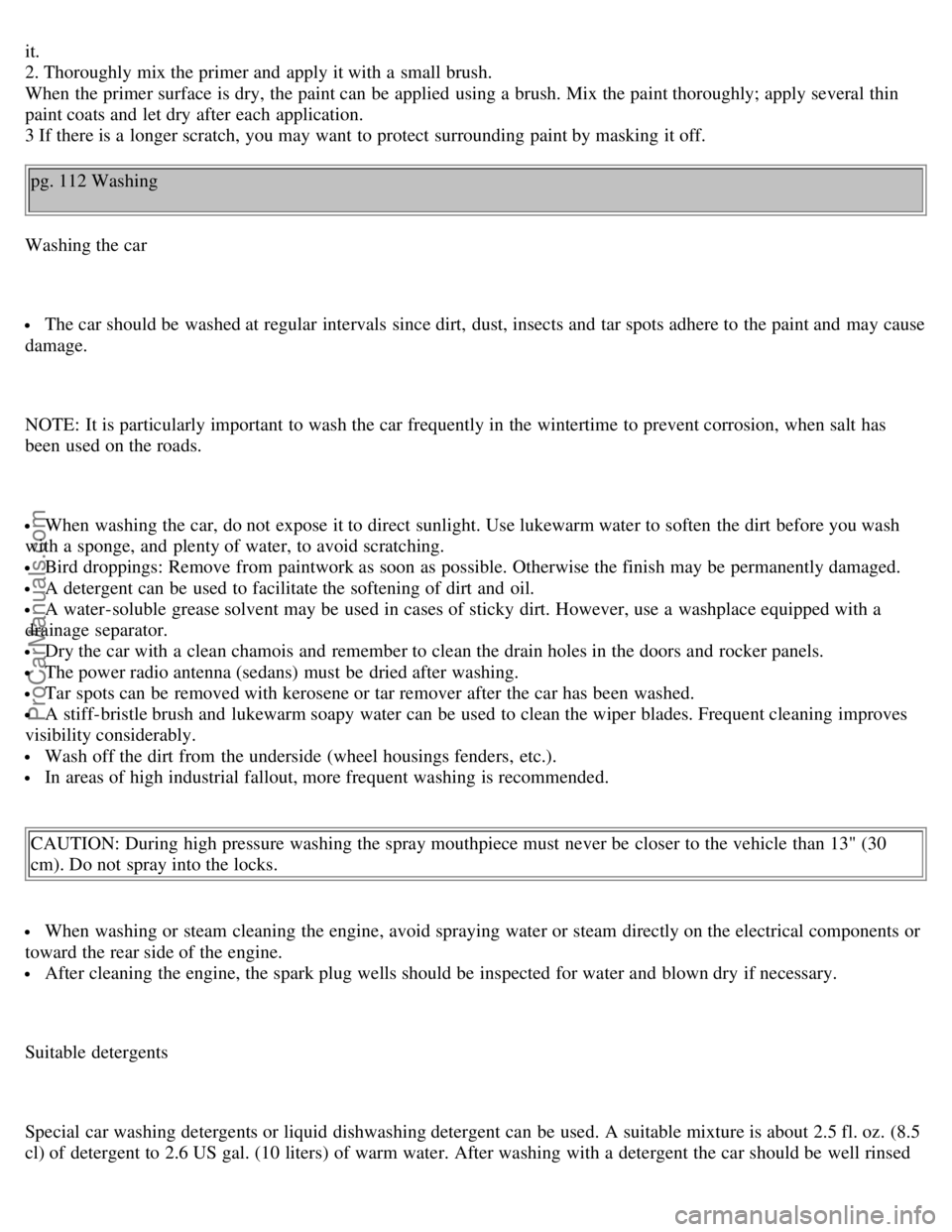
it.
2. Thoroughly mix the primer and apply it with a small brush.
When the primer surface is dry, the paint can be applied using a brush. Mix the paint thoroughly; apply several thin
paint coats and let dry after each application.
3 If there is a longer scratch, you may want to protect surrounding paint by masking it off.pg. 112 Washing
Washing the car
The car should be washed at regular intervals since dirt, dust, insects and tar spots adhere to the paint and may cause
damage.
NOTE: It is particularly important to wash the car frequently in the wintertime to prevent corrosion, when salt has
been used on the roads.
When washing the car, do not expose it to direct sunlight. Use lukewarm water to soften the dirt before you wash
with a sponge, and plenty of water, to avoid scratching.
Bird droppings: Remove from paintwork as soon as possible. Otherwise the finish may be permanently damaged.
A detergent can be used to facilitate the softening of dirt and oil.
A water-soluble grease solvent may be used in cases of sticky dirt. However, use a washplace equipped with a
drainage separator.
Dry the car with a clean chamois and remember to clean the drain holes in the doors and rocker panels.
The power radio antenna (sedans) must be dried after washing.
Tar spots can be removed with kerosene or tar remover after the car has been washed.
A stiff-bristle brush and lukewarm soapy water can be used to clean the wiper blades. Frequent cleaning improves
visibility considerably.
Wash off the dirt from the underside (wheel housings fenders, etc.).
In areas of high industrial fallout, more frequent washing is recommended.
CAUTION: During high pressure washing the spray mouthpiece must never be closer to the vehicle than 13" (30
cm). Do not spray into the locks.
When washing or steam cleaning the engine, avoid spraying water or steam directly on the electrical components or
toward the rear side of the engine.
After cleaning the engine, the spark plug wells should be inspected for water and blown dry if necessary.
Suitable detergents
Special car washing detergents or liquid dishwashing detergent can be used. A suitable mixture is about 2.5 fl. oz. (8.5
cl) of detergent to 2.6 US gal. (10 liters) of warm water. After washing with a detergent the car should be well rinsed
ProCarManuals.com
Page 46 of 52

Chapter 10 - Audio systems
pg. 141 Audio systems
Audio systems
This chapter describes the audio system in your car. pg. 142
SC-813
pg. 155
SC-816
pg. 171
SC-900
pg. 194
General information
pg. 142 Audio system SC-813 (certain models)
The following pages describe the use of your SC-813 Cassette radio and CD remote control
1. On/off (push)
2.
Volume (turn)
Pause/Mute (push)
Balance (pull)
3. Active Sound Control
4. CD changer selector
5.
Tape mode selector
Tape direction selector PROG
6. Bass control
7. Treble control
8. Fader control
9.
Preset buttons
ProCarManuals.com
Page 47 of 52

CD-Disc No. selector
10. PROG - Reversing the tape
11. Dolby B NR button
12. Cassette eject
13. Not in use
14. Scan
15. Auto seek memory
16.
Seek tuning up/down
TP -Next/Previous song
CD -Next UP/Previous DOWN track
17.
Manual tuning
TP -fast forward/Rewind
CD -Music search UP/DOWN
18. RND button
19. Cassette slot
20. Display
21. Waveband selector (AM)
22. Waveband selectors (FM)
23. Anti-theft LED
TP = Applicable only in Tape Mode
CD = Applicable only when in CD mode and connected to a CD changer.
pg. 143 Anti-theft code
Anti-theft code
The radio features anti-theft circuitry. If the set is removed from the vehicle or if the battery power is disconnected, a
special code must be entered to enable operation of the set.
Refer to the radio code card supplied with your vehicle or ask your retailer for the correct code .
When the car is parked with the ignition key removed, the anti-theft LED will flash
ProCarManuals.com
Page 48 of 52

To enter the code
After installation or when the set has been disconnected from power, the set displays "COdE" when it is switched on.
Enter the 4-digit code using the preset buttons. If the correct code is entered, "on" is displayed and the set is ready to
use.
If you enter an incorrect code you must enter the correct code again from the beginning.
Incorrect code
If an incorrect code has been entered "rPt" is displayed. Enter the correct code.
After three unsuccessful coding attempts the set will lock and remain locked for two hours.
"OFF" is displayed.
During this waiting period:
the battery must be connected
the ignition key must be turned to position I
the unit must be turned on
Make sure the headlights are turned off to help prevent battery drain (please refer to page 20
for information on turning
the headlights off). Enter the code again once this time has elapsed.
pg. 144 Radio SC-813
A - On/off switch
Push the button to switch on the radio. Press the button slightly longer to turn the radio off.
B - Volume control
ProCarManuals.com
Page 49 of 52

Turn the button clockwise to increase the volume. The volume control is electronic and has no end stop.
C - Waveband selector
The desired waveband is set by pressing one of the waveband selector buttons. The frequency and waveband is shown
on the display.
NOTE: There are two FM wavebands and one AM waveband. This makes it possible to store 2 x 6 FM stations and 6
AM stations in memory.
D - Setting frequency selection
The radio can be used in most parts of the world by changing the frequency selection intervals as follows:
Depress and hold preset button 5 and turn the radio ON. "USA" will flash on the display. Each time button 5 is
pressed, the frequency selection will change from "USA" to "AUS", etc. When the correct country name is displayed,
wait 5 seconds andthe radio will be ready for use.
E - Manual tuning
Press the left side button to tune to lower frequencies and the right side to tune to higher frequencies. The tuned
frequency is displayed.
ST will be displayed to indicate stereo FM reception.pg. 145 Radio SC-813 (cont.)
ProCarManuals.com
Page 50 of 52

A - Seek tuning up/down
Press the left side tune button to tune to lower frequencies and the right side to tune to higher frequencies. The radio
seeks the next audible station and stops there. If you wish to continue the seek tuning, press the tuning button again.
B - Preset programming
1. Tune to the desired frequency.
2. Depress and hold a preset button. The audio will cut out. Keep the button depressed until the audio comes on again
(approx. 2 seconds).
3. The frequency is now stored on this preset button.
C - Preset buttons
To select a pre-programmed radio frequency, depress the preset button. The set frequency will be displayed.pg. 146 Radio SC-813 (cont.)
A - Automatic programming (Auto)
Please note that this function will not interfere with pre-stored stations on buttons 1-6.
This function automatically seeks and stores up to 8 strong AM or FM stations. This is especially useful when
travelling in areas where radio stations are unfamiliar.
1. Depress and hold the "AUTO" button for at least 1 second. A number of strong stations (max. 8) on the chosen
waveband are now automatically stored in the memory. If there are no audible stations, "- - - -" is displayed.
2. Press the "AUTO" button (for less than 1 second) to obtain another autostored station.
A new station will be selected each time the button is pressed momentarily.
ProCarManuals.com
Page 51 of 52

B - Bass control
Adjust the bass by sliding the control up or down (up to increase, down to decrease). A "detent" indicates "equalized"
bass.
C - Treble control
Adjust the treble by sliding the control up or down (up to increase, down to decrease). A "detent" indicates "equalized"
treble.pg. 147 Radio SC-813 (cont.)
A - Fader control
Adjust front/rear speaker balance by sliding the control up or down.
(Up to direct more sound to the front speakers, down to direct more sound to the rear speakers.
The "detent" indicates "equalized" front/rear balance position.
B - Pause function
Press the "volume" knob to temporarily mute the sound. "PAUSE" is displayed.
C - Balance control
Pull out the "volume" knob and adjust the left/right balance by turning the knob counter-clockwise or clockwise.
ProCarManuals.com