Page 192 of 483
Unlocking
near the
be and
the anti-theft
doors are
of turn
in the instrument
The system switches off when you
the of turn cator
ment
Remote rear
To
in the instrument
for
Remember-the panic function can be seen
and heard by other motorists
and
Use the panic function only if you
are in an emergency situation.
Resetting the remote
using the
this happens. then you need to reset
Resetting the key
Note
Press button A or button C one time
for one second. The The unit recognizes
Lock or ster key.
The resett ing procedure is now
The key code is part of the master key. When you ins ert the master key. a new code is created between the
AND
Page 269 of 483
Cruise
For your driving comfort the cruise
mph
roads, or in heavy or vary
ing traffic.
AND
The system is operated with switch A and button B
Note
do not come with the button B on the turn
the
system continues to
at the speed set.
- This
km/h) . The speed
I Set
the bottom part of butto n B to
reduce the speed.
-
By
down the button. the
speed
the button is approxi the memory is
erased .
The speed must be reset using
the bottom part of button B
Page 280 of 483
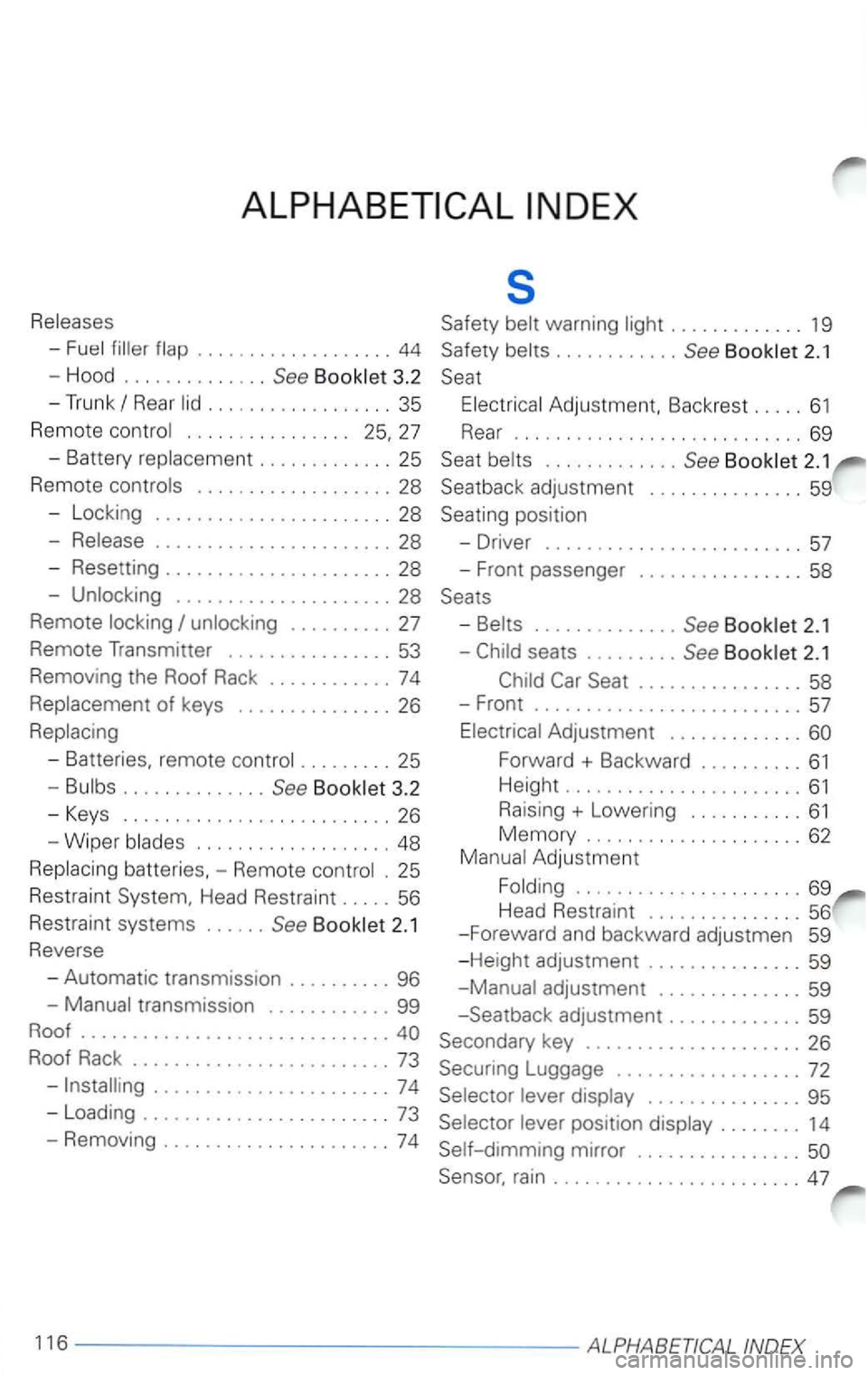
s
............. 19
................... 44 Safety ............ See
.................. 35 Adjustment , Bac krest .. ... 61
R em ote
. . . . . . . . . . . . . . . .
............. See
. .................. 2 8 Seatback adjustment ............... 59
- Locki ng
....................... 28 Seating position
-
....................... 28 -Dr ive r ......................... 57
-Resetting ...................... 28
-
..................... 28
Remote
.......... 27
Remote Transmitter
................ 53
Remov ing the Roof Rack ............ 74
of keys ............... 26
-Batteries, remote
.............. See
batteries, -Remote . 25
Restraint
Head Restraint ..... 5 6
Restraint systems
...... See 2.1
Reverse
-Automatic transmission .......... 96
-
....................... 74
-Loading ........................ 73
- Removing ...................... 74
-Front passenger ................ 58
-.............. See 2.1
-2.1
Adjustment .............
.. .................... 69
Head Restraint
............... 56
-Foreward and backward adjustmen 59
-
Height adjustment ............... 59
adjustment ........ ...... 59
-Seatba ck adjustment
............. 59
Secondary key .
................. ... 26
Sec uring Luggage
.................. 72
............... 95
........ 14
mirror ................
INDEX
Page 331 of 483
PREMIUM
Radio
1-..................... 5
Tap to turn the unit Note: The mode that was in use before the unit
was
automatically come back on again
w h
en you turn on the unit (L ast Statio n mory)
pears in the display, then you must
enter you own personal anti-theft
code.
2 -Band buttons ................ 6
FM 1/2 button
Us e this button to the FM band or to
switch
to the second set of presets.
AM 1/2 btton
Use this button to the AM band or to
switch t o the second set of presets.
3 -Tone buttons ............... . 6
Bass control
Turn th e k nob to adjust the bass as desired .
Turn the knob to adjust the cies as desired .
Fader
tions automat ically.
5 -
frequency (r adio
station).
6 -
. . ............ 8
Stations or tracks (when
or a casset te) can be
Radio ......... . . .............. 9
.
. . . . . . . . . . . . ........ ... . 1
9-LED ..................... .....
when you remove ignition key.
2 -------------
Page 339 of 483
6 -
Use this button to tune your radio.
wise to tune upwards or counter-clockwise
to tune downwards .
Automatic tuning (SCAN)
appear in the when
you press this button. The radio
begins to scan upwards to t he next higher
frequency. When the
feature finds a
radio frequency, it
ing the 5 second feature stop th e re.
7 -Station preset buttons
can preset one radio station on eac h of
the six buttons in eac h of the four ban ds FM1 and FM2.
the desired band preset group
(see 2).
Tune to the desired radio station (see 5 or 6).
you
hear
an first
be muted and then return.
radio station
is now preset on this button.
To to the station you just sto red, press
this button
Note
When stations, ton you
the
Page 350 of 483
this
anti-theft coding
prevents
the unit from being re-used by
rized persons.
The
i s
syste m
- the battery is disconnec ted
- the radio fuse burns out.
Perform the steps in
Turn on the radio .
After 3 seconds. the number appear in the
Use the radio station preset buttons 1 to
4 to enter the code number found on your Radio Use preset butto n 1 to enter
the first digit in the code number. Use
ue range for eac h of the 4 dig its is
After you finish entering the code, press
e it he r the uppe r
than 2 seconds
The unit is now ready to use again!
Page 356 of 483
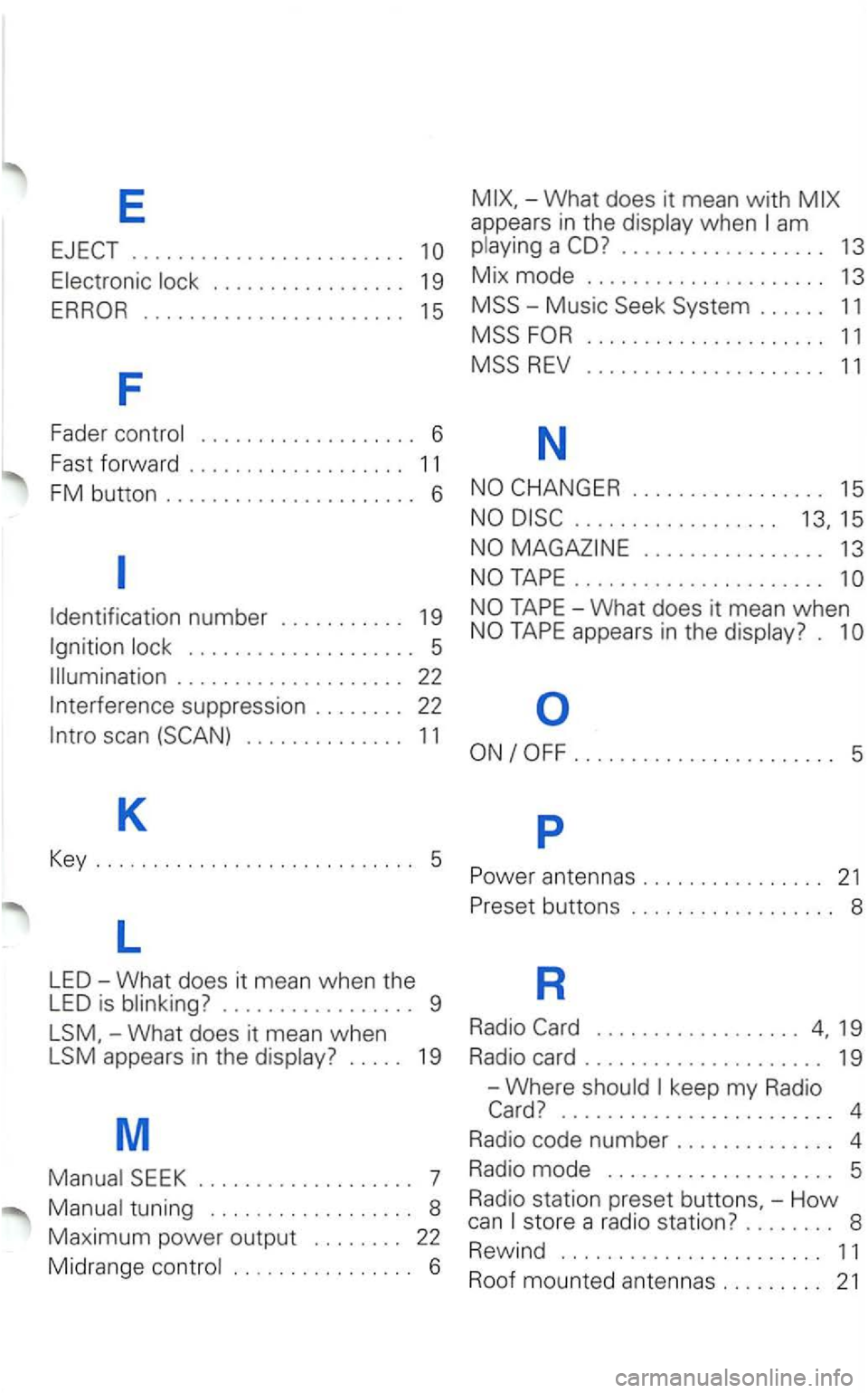
E
........................
....................... 1 5
F
Fader control . . . . . . . . . . . . . . . . . . . 6
Fast
forward . . . . . . . . . . . . . . . . . . . 1 1
FM button ...................... 6
am
.................. 13
M ix mode ..................... 13
MSS -Music Seek System . . . . . . 11
MSS
. . . . . . . . . . . . . . . . . 15
. . . . . . . . . . . . . . . . . . 1 5
. . . . . . . . . . . . . . . . 13
......................
Identification number . . . . . . . . . . . 19
Ignition . . . . . . . . . . . . . . . . . . . . 5
. . . . . . . . . . . . . . . . . . . . 22
In
terference suppression . . . . . . . . 22
-What does it mean when
LSM appears in the display? . . . . . 19
M
tuning . . . . . . . . . . . . . . . . . . 8
Maximum power output . . . . . . . . 22
Midrange control . . . . . . . . . . . . . . . . 6
....................... 5
p
buttons . . . . . . . . . . . . . . . . . . 8
R
Radio
........................ 4
Radio code number . . . . . . . . . . . . . . 4
Radio
mode . . . . . . . . . . . . . . . . . . . . 5
R adio station
preset -How can store a radio station? . . . . . . . . 8
R
ewind ....................... 11
Roof mounted anten nas ......... 21