Page 191 of 483
Remote
ting or deactivating the anti-theft alarm
system)
- Use the selective unlock feature
(open the driver's door only)
- Switch on the intenor lights
- Unlock the rear lid
- Activating the
The remote transmitte r and the batteries
are located in the key. The receiver for the
signal is inside the passenge r compart
ment.
Your authorized VOLKSWAGE N
er can change the batteries for you .
The
operating range (blue) for the
mote control is shown in the illustration .
Maximum range of effectiveness depends
on several things. the batteries are
excep tional
B45 -6 0 3K
The
in an emergency.
How the remote control works
Button A unlocks the vehicle . After unlock
ing
the vehicle, you have you wait longer than onds. the vehicle will automatically lock
self once again. This prevents you from intenti onally unlocking the vehicle while yo u
are standing within the range of effective
ness of the remote control.
The anti-theft alarm system is turned
off for
t hese
ing your
Page 209 of 483
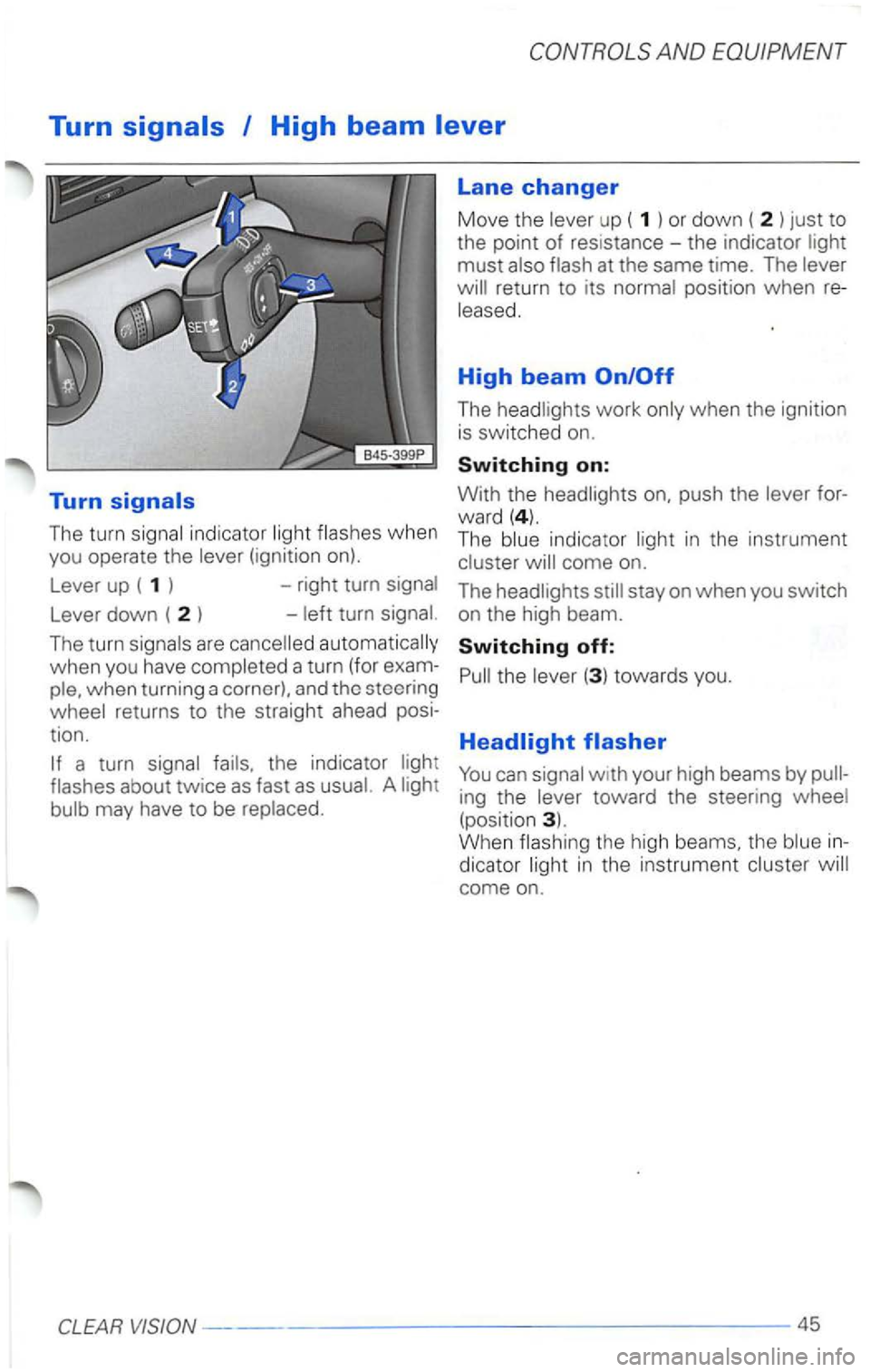
Turn
The turn signa l indicator ligh t flashes when you operate the lever (ignition on).
Lever up ( 1 ) -right turn signal
Lever down ( 2 ) - left turn signal.
The
turn signals are cancelled automatically
when you have completed a turn (for exam
ple. when turning a corner). and tho steering
wheel returns to the straight ahead posi
tion.
a turn signal fails. the indicator light
flashes about twice as fast as usual. A light
bulb may have
to be replaced.
Lane changer
Move the lever up ( 1 ) or down ( 2 ) just to
the point
of resistance -the indicator light
must also flash at the same time. The lever
return to its normal position when
The headl ights work only when the ignition
is switched on.
Switching on:
With the headlights push the lever for
ward
( 4). The blue indicator light in the instrument
cluster
stay on when you switch
on the high beam.
Switching off:
Pull the lever (3 ) towards you.
ing the lever toward the steering wheel
(position 3). When flashing the high beams, the blue
come on.
---------------------------------45
Page 293 of 483
Booklet 3.2 Volkswagen Telematics by
button, you are connected to an OnStar
Advisor.
F ig. 3 services button (blue
the blue [
fig. 3 and you are connec ted
to an Advisor.
You will hear a chime,
or
Volkswagen
Telematics by
then generates a sequence of tones during
the connection proce ss. T he proce ss
press the munication button.
normal connection tim e is seconds.
unusu al circumstan ces, it may take as long as
2
-3 minutes to connect.
c ient tim e to mak e th e
7
Page 296 of 483
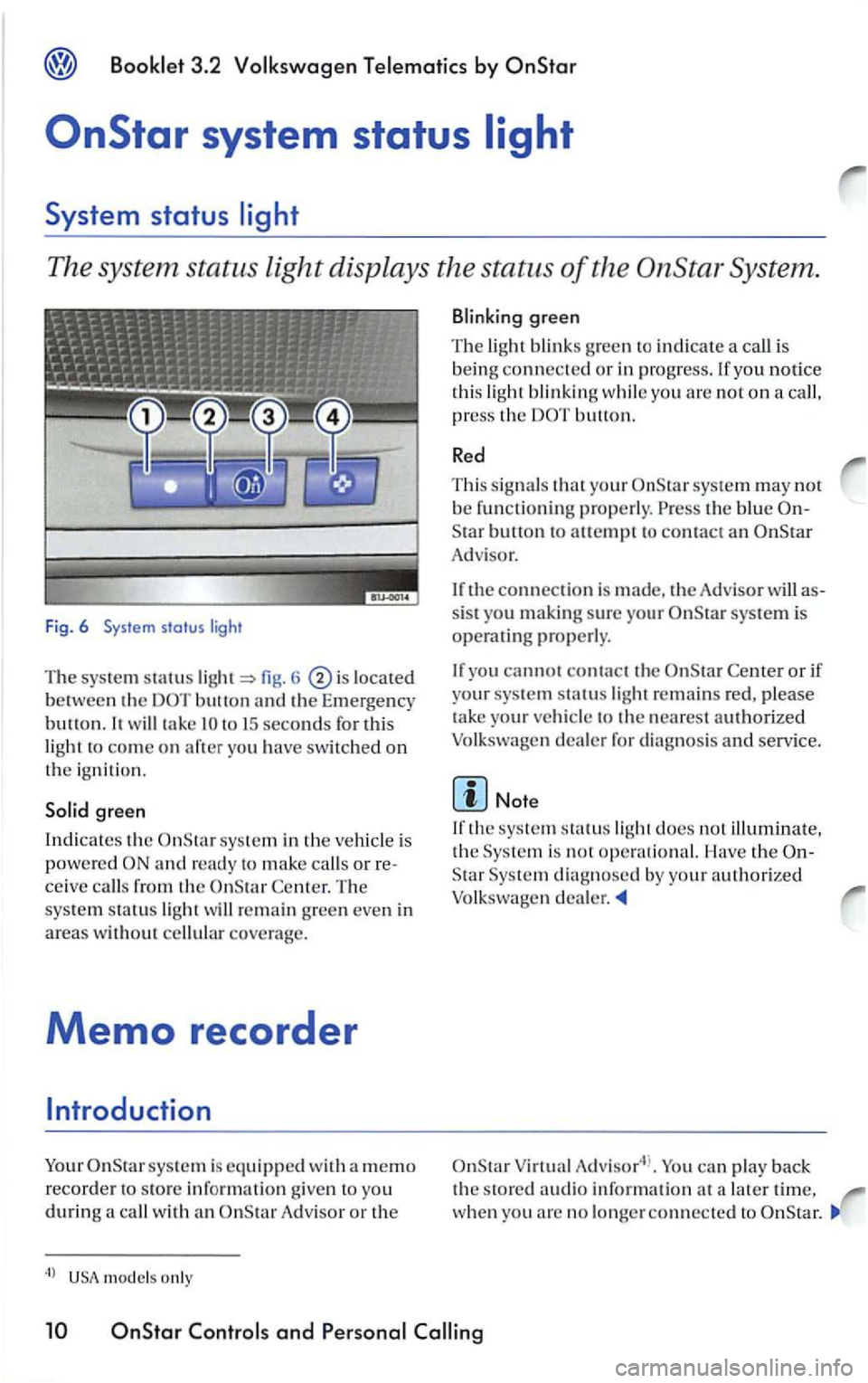
Booklet 3 .2 Volk swagen Te lemati cs by
The system status light displays the status of the System .
Fig. 6 System status light
The syste m statu s fig . 6 located
between the button th e Em ergency
b u u
on. will take
sys te m in the vehicl e is
p
ower e d and ready to make calls o r re
ceive call s from th e Cente r. T he
sys te m sta tu s lig ht w
ill re main green even in
areas w ith out cellular covera ge.
Memo recorder
sys tem is equi pp ed wit h a m em o
r e
corder s tore informatio n give n t o yo u durin g call wi th A d visor or the
m od els o nly
yo u notice
thi s lig h t blinkin g while yo u are not on a call,
p re
ss the button.
Re d
T hi s s ig nal s your system may nor be func tioning properly. the blue
Adv isor.
the connection is made, the Adv isor will as
sis t you making sure your system is operatin g properly.
you canno t contact th e
de a ler for diagnosis and service.
the sys te m sta tu s lig ht does no t illuminate,
the
Virtua l can play back
th e s to re d aud io information at a later time, wh en yo u arc no longer connec ted to
and P e rso nal
Page 311 of 483
Booklet 3.2 Volkswagen Telematics by
to the
Talking to an OnStar Advisor is accomplished with a single
touch,
and is thereafter hands-free.
Fig . 11
the blue [
11
phone picks up your voice and the
Toll-free call
Auto m ati c no tific ati on
Services
fro m outs id e your
toll- free at:
(1-888-466-7827)
R em e
mber t o have your tio n Number (PIN) handy.
Automatic airbag notification
Center with your ex act lo cati on if any airbag
de plo ys . (V ehi cle e lectrical sys te m and lular serv ice must b e
Page 324 of 483
Booklet 3.2 Volkswagen Telematics by
27
Additional informatio n 35
A d
visor-Advisor 29
Air bag deployment
27
in formatio n
Blue
time remaining
35
Co ncie r
ge service 28
D
Data protection 36
Doors
R emote unlocking 27
9
E
33
38 Alphabetical index
Emergency button 8
E m
ergency serv ices
Advisor
G
Positionin g Sys te m
Blinkin g green
green
M
Memo recorder
Introduction
Record 11
p layback 12
To resu m e playback 12
N
Nam etags
News h eadlines Sta r) 33
Page 469 of 483
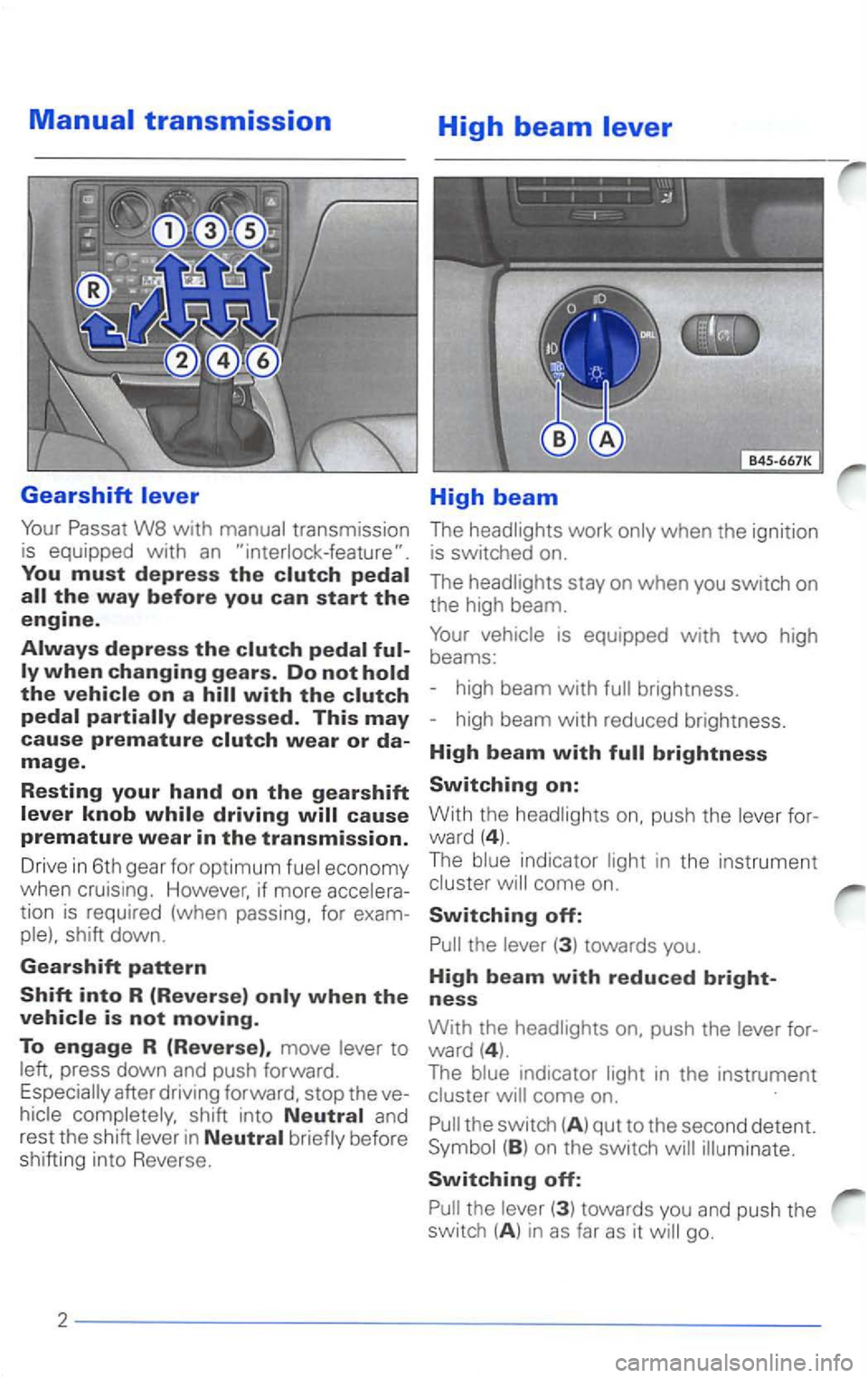
You must depress the clutch pedal
the way before you can start the engine.
Always depress the clutch pedal fully when changing gears. Do not hold
the vehicle on a hill with the clutch pedal partially depressed. This may cause premature clutch wear or damage.
Resting your hand on the gearshift lever knob while driving will cause
premature wear in the transmission.
Drive in 6th gear for optimum fuel economy
when cruising. However,
if more accelera
tion is required (when passing, for exam
ple). shift down .
Gearshift pattern
press down and push forward. after driving forward. stop the ve
I .
-
B45-667K
High beam
The headlights work only when the ignition
is switched on.
The headlights stay on when you switch on
the high beam.
high beam with
high beam with reduced brightness.
High beam with brightness
Switching on:
With the headlights on. push the lever for
ward ( 4 ).
The blue indicator ligh t in the instrument
the lever (3 ) towards you.
High beam with reduced bright-
ness
With the headlights
will come on.
the switch (A ) qut to the second detent.
Switching off: