Page 307 of 483
by O nS tar
system can store up to numbers (up to 32 digits
each)
in that can be dialed by simply re peating the
name tag .
Operation /Command: response:
the button.
Store
Say 1s t digit, for ex-
ample :
2nd di git , fo r ex-
ample : Eight
Store <
Nametag
Operation/Command:
< Once More>
occas ion, while storing a nametag, the
sys te m
may res po nd with "sounds
To delete a nametag from memory
Stored name tags may be deleted again at any time.
Operation/Command: response: Operation/Command: response:
the or
button.
Del ete
OnStar and 21
Page 308 of 483
Units remaining
OnStar keeps track of the amount of calling time you have pur
c h ased
and used in units.
Th e number of total remaining unit s is stored
w i
thin th e sys te m , and ca n b e cessed easily.
Operation/Command:
Pr ess the button.
Verify
response:
<
You have#
units remaining>
Adding more
or by authorizing unit
fill on the Subsc ribe r Webs it e.
Opera tion/Command: re-
s
ponse/Ac tion:
Pr ess th e
butto n.
Add You will be co n-
n ec te d t o
for re pl eni sh -
men t.
w hen you have ten or fewer callin g units
sponse: Operation/Command: re -
sponse:
P ress th e
Voice Feedback <
Voice Feed-back i s now
Voice Feedback back is now
If yo u r ep ea t Feedback the sys te m
will sw itch to th e desi re d setting.
22
Page 309 of 483
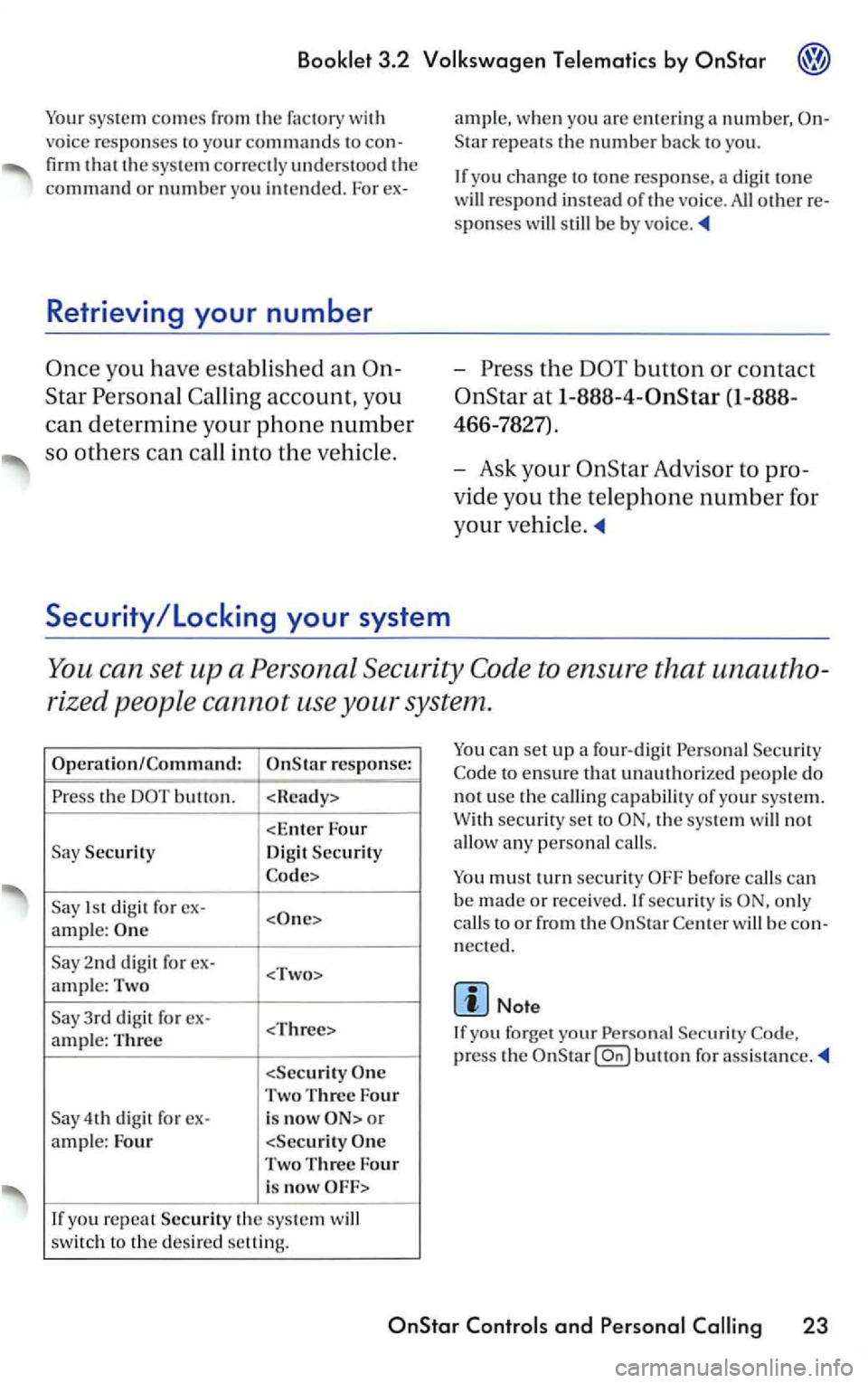
Booklet 3.2 Volkswagen Telematics by
syste m comes from the factory with
vo ice r
espo nses to your com mands to
firm tha t the sys te m correctl y understood the
command o r number yo u i nte nded . F or ex-
Retrieving your number
Perso nal
yo u ch a nge to tone response, a di git tone
w
ill resp ond in stead of th e vo ice. All othe r
-butto n or contac t
at 1-888-4 -0nStar (1-888-
466-7827).
-
Ask your Adv iso r to pro
v id e yo u
the telephon e number f or
yo
ur
You can se t up a Perso na l Sec urity to en sure t hat una utho
ri
zed p eople cann ot u se your system .
th e
Security
Dig it Security
1s t d igit f o r ex-
ample:
2nd di git fo r ex-
ample: Two
Two Three Four
4th digit fo r ex-is now o r
a m ple: Four
is now
you re p ea t Security th e sys te m will
sw itc h t o the desir e d setting.
can set up a fo ur-d ig it Persona l Sec urit y
to ensure that unauthorize d p eople do
n o t u
se the c alli ng capabilit y o f yo ur sys te m.
W ith
secu rity set to th e sys te m will no t
allo w a ny person al calls.
o nl y
c a
lls to o r from th e w ill be nect ed.
Note
If yo u f orget your Pe rsonal
press the
and Per sonal 23
Page 315 of 483
Bookle t 3.2
Applies to
Virtual Advisor.
As an
Adv isor. With
lis te n to it b ein g read and even re ply, without
Applies to only
the button.
respond .
-
V irtual Advisor.
w heel or eyes off the
road.
With the press of the butto n and a few simple vo ice com
mands, yo u can browse the pre-selec te d
topi
cs from your profile whic h you establis h e d on the we bsit e, or you can
s kip to
the subjects that interes t yo u.
To
find out more about Virtu al Adv isor or to set up your Virtual Advisor person al profile,
v isi t:
www.vw.com
www.vw.ca
and select the link to
your when reques ted. You can
disable this securi ty feature if yo u wis h .
L og in at:
www.v w.com
www.vw.ca
and select the lin k to
Page 318 of 483
3.2 by OnStar
Category Command
Basketball Look up professional
basketball.
Football
Look up professional
football .
Go lf
Look up professional
golf .
Racing
Look up speedway racing.
Co
llege Sports Look up the
Look up bas-
ketb all
kctbal
l.
College Foot-Look up
ites at:
www.vw.com
www .vw .ca (Canada)
a
nd se lect the
The
the
respond .
-
Get my Stock Quotes.
-
Look up a quote for any pub
licly traded company .
32 OnStar
you can simply ask for a
quote for any
Page 319 of 483
by OnStar
Applies to the market:
The
the
Get my News.
The categories are offered as
options :
Category Command
Headline News Look up Headline
News
Na ti
onal News Look up National News
World News Look up Wor ld
Business News Look up Business News
Look up Sports News
By using voice commands, OnStar Virtual Advisor allows you to
access your e-mails.
button,
respond .
Get my new E-mail messages
or Get my old e-mail messages .
Say
Get rid of it or Throw it away.
You can also respond/reply to your e-mails
ju st by sayi ng R
eply and then recording your response. Your reply will be delivered to the
originator
of the message in an au d io format.
Every
Adviso r enrollee receives an
m ail account. Visit the Subscriber
Website, and set up your e-mail account.
OnStar
Page 320 of 483
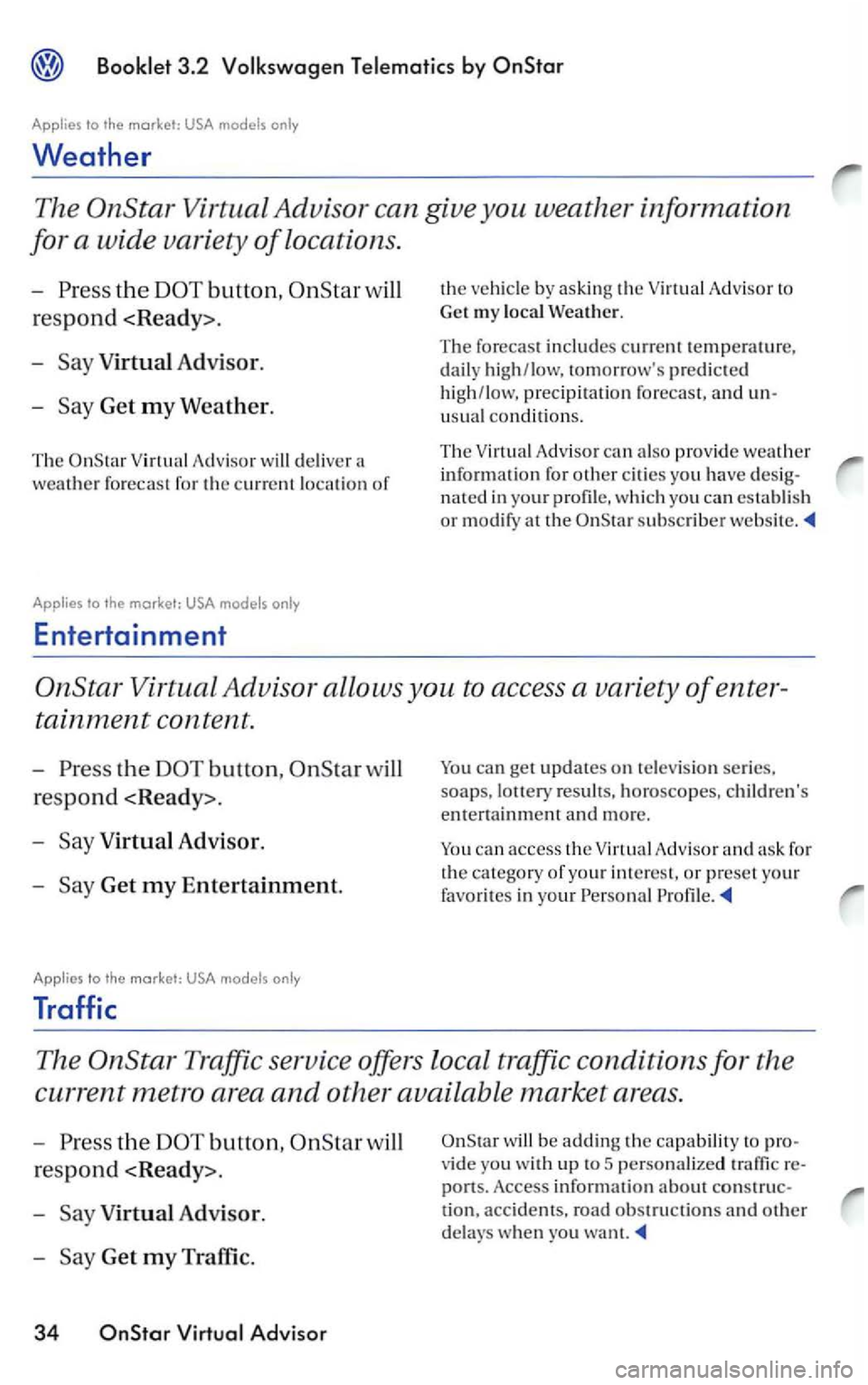
3.2
Applies to the market: USA
Weather
The
button, will
respond .
-
Virtual Adv isor.
-Get my Weather.
The Virtual Adviso r w ill delive r a
weather forecast for the c urre nt location of
Applies to the
Advisor to
Get my l
ocal Weat her.
The forecast includes current temperatu re, daily high/low. tomorrow's predicted
h ig h /low, precipi tation forecast, and
usu al conditions.
T he V irtu al A dvi
sor can also provid e weather
i nfo rmation fo r other ci ties yo u have
nated in yo ur profil e, whi ch yo u can establis h
or m odify at th e subscrib er websit e.
the
Get my Entertainment.
Applies to the market: USA models
Traffic
You can get updates on te lev ision seri es,
soaps, result s. horoscopes, children's
entertainment and more .
You can access the A dvisor
The
the button,
respond < Ready>.
-Virtual Advisor.
-
wil l be adding the capabilit y to
vide yo u w ith up to 5 personalize d
ports. Access information about tion, accidents, road obstruc ti o ns and othe r
delays when yo u want.
Page 325 of 483
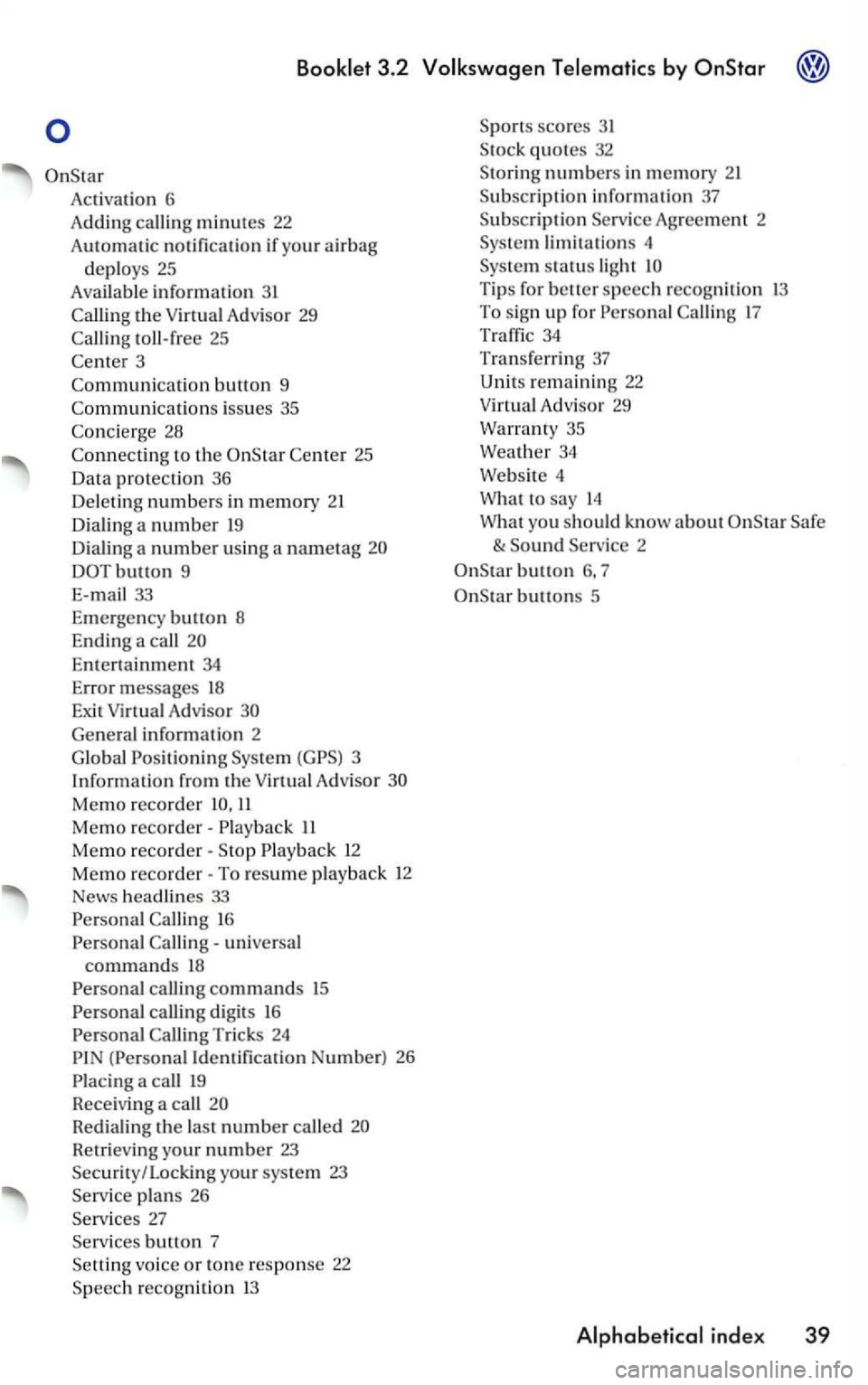
Activatio n 6
A ddin g call i
ng minutes 22
Au t
omatic notification if yo ur air bag
deploys 25
Available information 3 1
toll-free 25
3
Co mmuni
catio n button 9
Co
mmunicati o ns iss ues 35
to the 25
Da ta pro tection 36
De le ti
ng n umbers in memory 21
D ia lin g a num be r
19
D ia li n g a number using a nametag
DOTbutton 9
E-ma
il 33
E m erge ncy bu
tton 8
End ing a
call
En te rt ai nment 34
Error messages 18
Exit Virtual Advisor
Ge nera l informatio n 2
G lo bal Positio n
ing Virtu a l A d visor
Memo recorder 11
Memo reco rder· II
Memo reco rder· 12
Memo reco rder· To resume play back 12
News headlines 33
16
universa l commands 18
calling digits 16
(Personal Iden tifica tion Number) 26
Redialing the last n umber called
Ret rievi ng you r number 23 Security / Locking your system 23
plans 26
b utto n 7
vo ice or tone response 22
scores 31
numbers in mem ory
Agreement 2
li m it a tions 4
Tip s for better speech recogniti on 13 To sig n up for 17
34
Tr an sferri ng 37
Unit s rem aining 22
Virtua l Adv isor 29
Warran ty 35
Weat h
er 34
Webs ite 4
What
to say 14
W hat you
should know a bout
button 6, 7
buttons 5