1998 TOYOTA TERCEL ignition
[x] Cancel search: ignitionPage 86 of 194

86
Type 3: AMFM ETR radio/compact disc
player/compact disc auto changer control-
ler This section describes some of the basic
features on Toyota audio systems. Some
information may not pertain to your sys-
tem.
Your audio system works when the ignition
key is in the ºACCº or ºONº position.
TURNING THE SYSTEM ON AND OFF
Push PWR/VOLº and ºVOL/PWRº to turn
the audio system on and off.
Push AMº, FMº, ºAM
F Mº, ºTAPEº or
CDº to turn on that function without push-
ing PWR/VOLº and ºVOL/PWRº.
You can turn on each player by inserting
a cassette tape or compact disc.
You can turn off each player by ejecting
the cassette tape or compact disc. If the
audio system was previously off, then the
entire audio system will be turned off
when you eject the cassette tape or com-
pact disc. If the another function was pre-
viously playing, it will come on again.
SWITCHING BETWEEN FUNCTIONS
Push AMº, FMº, ºAM
F Mº, ºTAPEº or
CDº if the system is already on but you
want to switch from one function to the
other. TONE AND BALANCE
For details about your system's tone and
balance controls, see the description of
your own system.
Tone
How good an audio program sounds to
you is largely determined by the mix of
the treble and bass levels. In fact, differ-
ent kinds of music and vocal programs
usually sound better with different mixes
of treble and bass.
Balance
A good balance of the left and right stereo
channels and of the front and rear sound
levels is also important.
Keep in mind that if you are listening to
a stereo recording or broadcast, changing
the right/left balance will increase the vol-
ume of one group of sounds while de-
creasing the volume of another.
ÐUsing your audio system:
some basics
Page 92 of 194
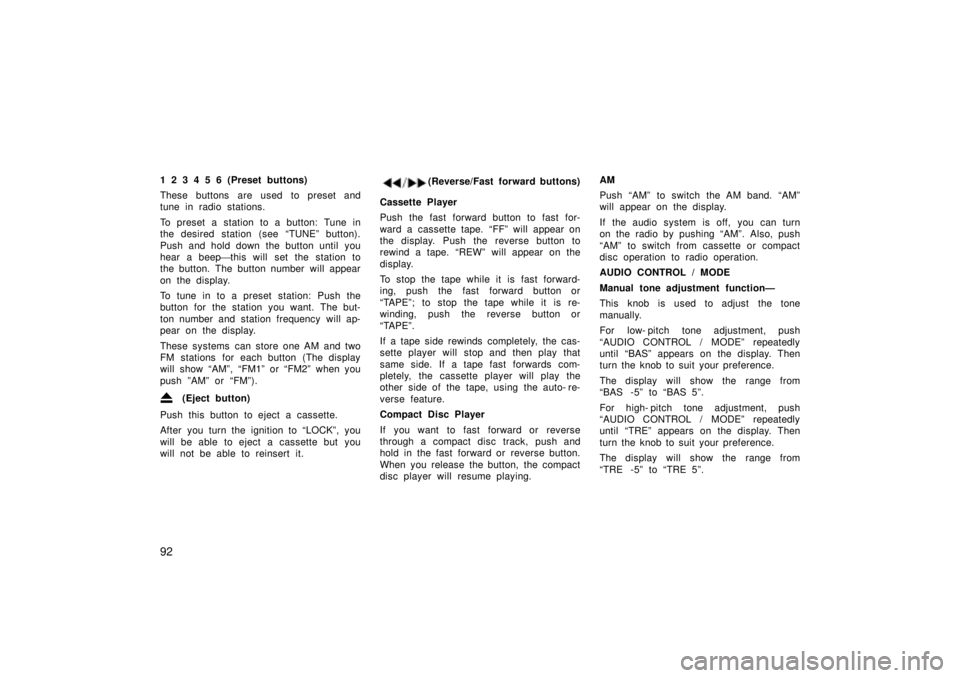
92
1 2 3 4 5 6 (Preset buttons)
These buttons are used to preset and
tune in radio stations.
To preset a station to a button: Tune in
the desired station (see TUNEº button).
Push and hold down the button until you
hear a beep
'this will set the station to
the button. The button number will appear
on the display.
To tune in to a preset station: Push the
button for the station you want. The but-
ton number and station frequency will ap-
pear on the display.
These systems can store one AM and two
FM stations for each button (The display
will show AMº, FM1º or FM2º when you
push ºAMº or FMº).
(Eject button)
Push this button to eject a cassette.
After you turn the ignition to LOCKº, you
will be able to eject a cassette but you
will not be able to reinsert it.
(Reverse/Fast forward buttons)
Cassette Player
Push the fast forward button to fast for-
ward a cassette tape. FFº will appear on
the display. Push the reverse button to
rewind a tape. REWº will appear on the
display.
To stop the tape while it is fast forward-
ing, push the fast forward button or
TAPEº; to stop the tape while it is re-
winding, push the reverse button or
TAPEº.
If a tape side rewinds completely, the cas-
sette player will stop and then play that
same side. If a tape fast forwards com-
pletely, the cassette player will play the
other side of the tape, using the auto- re-
verse feature.
Compact Disc Player
If you want to fast forward or reverse
through a compact disc track, push and
hold in the fast forward or reverse button.
When you release the button, the compact
disc player will resume playing. AM
Push AMº to switch the AM band. AMº
will appear on the display.
If the audio system is off, you can turn
on the radio by pushing AMº. Also, push
AMº to switch from cassette or compact
disc operation to radio operation.
AUDIO CONTROL / MODE
Manual tone adjustment functionÐ
This knob is used to adjust the tone
manually.
For low- pitch tone adjustment, push
AUDIO CONTROL / MODEº repeatedly
until BASº appears on the display. Then
turn the knob to suit your preference.
The display will show the range from
BAS -5º to BAS 5º.
For high- pitch tone adjustment, push
AUDIO CONTROL / MODEº repeatedly
until TREº appears on the display. Then
turn the knob to suit your preference.
The display will show the range from
TRE -5º to TRE 5º.
Page 98 of 194
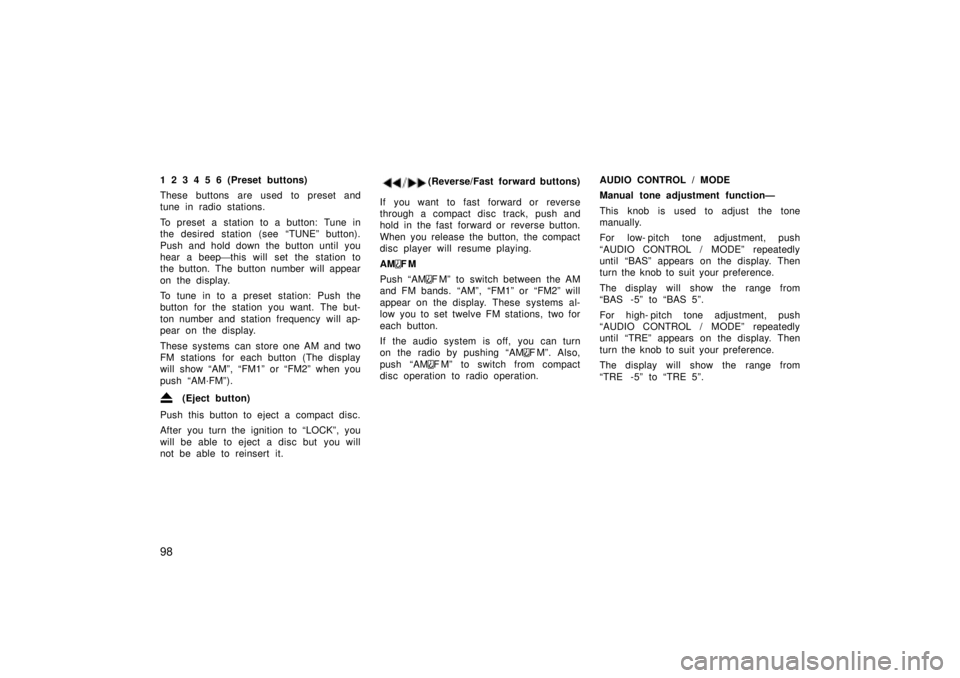
98
1 2 3 4 5 6 (Preset buttons)
These buttons are used to preset and
tune in radio stations.
To preset a station to a button: Tune in
the desired station (see TUNEº button).
Push and hold down the button until you
hear a beep
'this will set the station to
the button. The button number will appear
on the display.
To tune in to a preset station: Push the
button for the station you want. The but-
ton number and station frequency will ap-
pear on the display.
These systems can store one AM and two
FM stations for each button (The display
will show AMº, FM1º or FM2º when you
push AM´FMº).
(Eject button)
Push this button to eject a compact disc.
After you turn the ignition to LOCKº, you
will be able to eject a disc but you will
not be able to reinsert it.
(Reverse/Fast forward buttons)
If you want to fast forward or reverse
through a compact disc track, push and
hold in the fast forward or reverse button.
When you release the button, the compact
disc player will resume playing. AM
FM
Push AM
F Mº to switch between the AM
and FM bands. AMº, FM1º or FM2º will
appear on the display. These systems al-
low you to set twelve FM stations, two for
each button.
If the audio system is off, you can turn
on the radio by pushing AM
FMº. Also,
push AM
F Mº to switch from compact
disc operation to radio operation. AUDIO CONTROL / MODE
Manual tone adjustment functionÐ
This knob is used to adjust the tone
manually.
For low- pitch tone adjustment, push
AUDIO CONTROL / MODEº repeatedly
until BASº appears on the display. Then
turn the knob to suit your preference.
The display will show the range from
BAS -5º to BAS 5º.
For high- pitch tone adjustment, push
AUDIO CONTROL / MODEº repeatedly
until TREº appears on the display. Then
turn the knob to suit your preference.
The display will show the range from
TRE -5º to TRE 5º.
Page 120 of 194

'98 TERCEL (U)
11 8
NOTICE
A large amount of unburned gases flowing into the three- way catalyticconverter may cause it to overheatand create a fire hazard. To prevent
this and other damage, observe thefollowing precautions:
�Use only unleaded gasoline.
�Do not drive with an extremely lowfuel level; running out of fuel could
cause the engine to misfire, creat-ing an excessive load on the three-way catalytic converter.
�Do not allow the engine to run atidle speed for more than 20 min-
utes.
�Avoid racing the engine.
�Do not push- start or pull- start yourvehicle.
�Do not turn off the ignition while
the vehicle is moving.
�Keep your engine in good runningorder. Malfunctions in the engineelectrical system, electronic ignitionsystem/distributor ignition system
or fuel systems could cause an ex-tremely high three- way catalyticconverter temperature.
�If the engine becomes difficult tostart or stalls frequently, take yourvehicle in for a check- up as soon
as possible. Remember, your Toyotadealer knows your vehicle and itsthree- way catalytic converter sys-
tem best.
�To ensure that the three- way cata-lytic converter and the entire emis-sion control system operate proper-ly, your vehicle must receive the
periodic inspections required by theToyota Maintenance Schedule. Forschedule maintenance information,
refer to the separate ºOwner'sManual Supplement/MaintenanceScheduleº.
Engine exhaust cautions
CAUTION
� Avoid inhaling the engine exhaust.
It contains carbon monoxide, which
is a colorless and odorless gas. It
can cause unconsciousness or even
death.
� Make sure the exhaust system has
no holes or loose connections. The
system should be checked from
time to time. If you hit something,
or notice a change in the sound of
the exhaust, have the system
checked immediately.
� Do not run the engine in a garage
or enclosed area except for the
time needed to drive the vehicle in
or out. The exhaust gases cannot
escape, making this a particularly
dangerous situation.
� Do not remain for a long time in a
parked vehicle with the engine run-
ning. If it is unavoidable, however,
do so only in an unconfined area
and adjust the heating or cooling
system to force outside air into the
vehicle.
Page 124 of 194
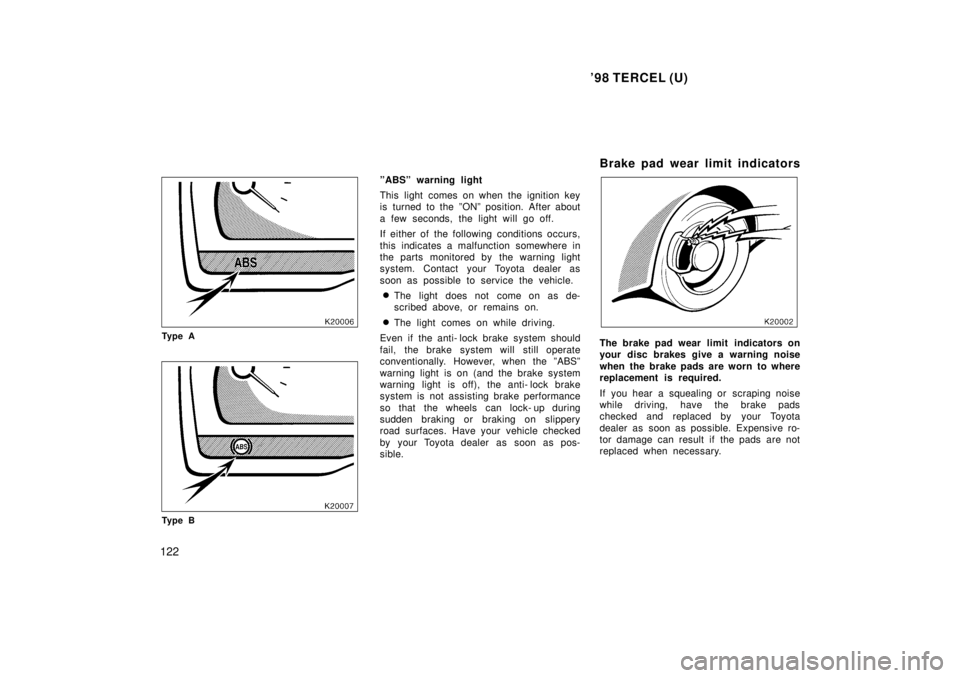
'98 TERCEL (U)
122
Ty p e A
Ty p e B ºABSº warning light
This light comes on when the ignition key
is turned to the ºONº position. After about
a few seconds, the light will go off.
If either of the following conditions occurs,
this indicates a malfunction somewhere in
the parts monitored by the warning light
system. Contact your Toyota dealer as
soon as possible to service the vehicle.
� The light does not come on as de-
scribed above, or remains on.
� The light comes on while driving.
Even if the anti- lock brake system should
fail, the brake system will still operate
conventionally. However, when the ºABSº
warning light is on (and the brake system
warning light is off), the anti- lock brake
system is not assisting brake performance
so that the wheels can lock- up during
sudden braking or braking on slippery
road surfaces. Have your vehicle checked
by your Toyota dealer as soon as pos-
sible. Brake pad wear limit indicators
The brake pad wear limit indicators on
your disc brakes give a warning noise
when the brake pads are worn to where
replacement is required.
If you hear a squealing or scraping noise
while driving, have the brake pads
checked and replaced by your Toyota
dealer as soon as possible. Expensive ro-
tor damage can result if the pads are not
replaced when necessary.
Page 135 of 194

'98 TERCEL (U)133
Part 4
IN CASE OF AN
EMERGENCY �
If your vehicle will not start
�If your engine stalls while
driving
�If your vehicle overheats
�If you have a flat tire
�If your vehicle needs to be
towed
�If you cannot shift automatic
transmission selector lever
�If you lose your keys
Before making these checks, make sure
you have followed the correct starting pro-
cedure given in ºHow to start the engineº
in Part 3 and that you have sufficient fuel.
If the engine is not turning over or is
turning over too slowlyÐ
1. Check that the battery terminals are tight and clean.
2. If the battery terminals are O.K., switch on the interior light.
3. If the light is out, dim or goes out when the starter is cranked, the battery
is discharged. You may try jump start-
ing. See º(c) Jump startingº for further
instructions.
If the light is O.K., but the engine still will
not start, it needs adjustment or repair.
Call a Toyota dealer or qualified repair
shop.
NOTICE
Do not pull- or push- start the ve- hicle. It may damage the vehicle orcause a collision when the engine starts. Also the three- way catalytic
converter may overheat and become afire hazard.
If the engine turns over at its normal
speed but will not startÐ
1. Check that all the push- on connectors are tight. (For example, connections at
the spark plugs, ignition coil and/or dis-
tributor)
2. If the connectors are O.K., the engine may be flooded because of repeated
cranking. See º(b) Starting a flooded
engineº for further instructions.
If your vehicle will not startÐ
(a) Simple checks
Page 139 of 194

'98 TERCEL (U)137
If your engine coolant temperature
gauge indicates overheating, if you ex-
perience a loss of power, or if you hear
a loud knocking or pinging noise, the
engine has probably overheated. You
should follow this procedure...
1. Pull safely off the road, stop the ve- hicle and turn on your emergency
flashers. Put the transmission in ºPº
(automatic) or neutral (manual) and ap-
ply the parking brake. Turn off the air
conditioning if it is being used.
2. If coolant or steam is boiling out of the radiator or reservoir,stop the engine.
Wait until the steam subsides before
opening the hood. If there is no coolant
boiling over or steam, leave the engine
running and make sure the electric
cooling fan is operating. If it is not,
turn the ignition off.
CAUTION
To help avoid personal injury, keep
the hood closed until there is no
steam. Escaping steam or coolant is
a sign of very high pressure.
3. Visually check to see if the engine drive belt (water pump belt) is broken
or loose. Look for obvious coolant
leaks from the radiator, hoses, and un-
der the vehicle. However, note that wa-
ter draining from the air conditioning is
normal if it has been used.
CAUTION
When the engine is running, keep
hands and clothing away from the
moving fan and engine drive belts.
4. If the engine drive belt is broken orcoolant is leaking, stop the engine im-
mediately. Call a Toyota dealer for as-
sistance.
5. If the engine drive belt is O.K. and there are no obvious leaks, check the
coolant reservoir. If it is dry, add cool-
ant to the reservoir while the engine is
running. Fill it about half full.
CAUTION
Do not attempt to remove the radiator
cap when the engine and radiator are
hot. Serious injury could result from
scalding hot fluid and steam blown
out under pressure.
6. After the engine coolant temperaturehas cooled to normal, again check the
coolant level in the reservoir. If neces-
sary, bring it up to half full again. Seri-
ous coolant loss indicates a leak in the
system. You s hould have it checked as
soon as possible at your Toyota dealer.
If your vehicle overheats
Page 148 of 194
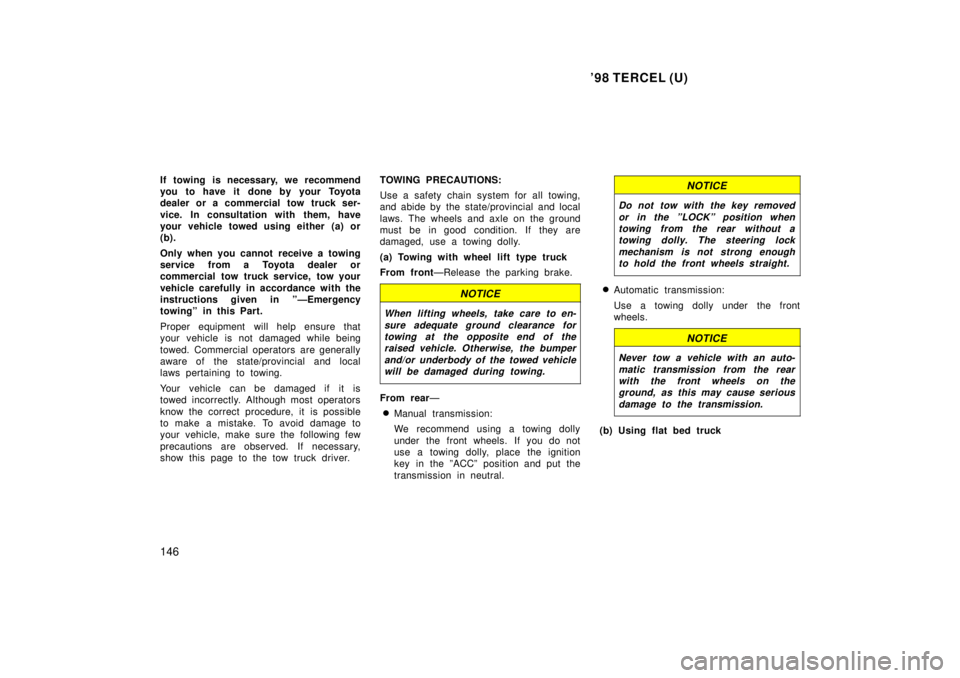
'98 TERCEL (U)
146
If towing is necessary, we recommend
you to have it done by your Toyota
dealer or a commercial tow truck ser-
vice. In consultation with them, have
your vehicle towed using either (a) or
(b).
Only when you cannot receive a towing
service from a Toyota dealer or
commercial tow truck service, tow your
vehicle carefully in accordance with the
instructions given in ºÐEmergency
towingº in this Part.
Proper equipment will help ensure that
your vehicle is not damaged while being
towed. Commercial operators are generally
aware of the state/provincial and local
laws pertaining to towing.
Your vehicle can be damaged if it is
towed incorrectly. Although most operators
know the correct procedure, it is possible
to make a mistake. To avoid damage to
your vehicle, make sure the following few
precautions are observed. If necessary,
show this page to the tow truck driver.
TOWING PRECAUTIONS:
Use a safety chain system for all towing,
and abide by the state/provincial and local
laws. The wheels and axle on the ground
must be in good condition. If they are
damaged, use a towing dolly.
(a) Towing with wheel lift type truck
From front
ÐRelease the parking brake.
NOTICE
When lifting wheels, take care to en-
sure adequate ground clearance fortowing at the opposite end of the raised vehicle. Otherwise, the bumper
and/or underbody of the towed vehiclewill be damaged during towing.
From rear Ð
� Manual transmission:
We recommend using a towing dolly
under the front wheels. If you do not
use a towing dolly, place the ignition
key in the ºACCº position and put the
transmission in neutral.
NOTICE
Do not tow with the key removed
or in the ºLOCKº position whentowing from the rear without atowing dolly. The steering lock
mechanism is not strong enoughto hold the front wheels straight.
� Automatic transmission:
Use a towing dolly under the front
wheels.
NOTICE
Never tow a vehicle with an auto-
matic transmission from the rearwith the front wheels on the
ground, as this may cause serious
damage to the transmission.
(b) Using flat bed truck