1998 TOYOTA TACOMA 4WD
[x] Cancel search: 4WDPage 91 of 246
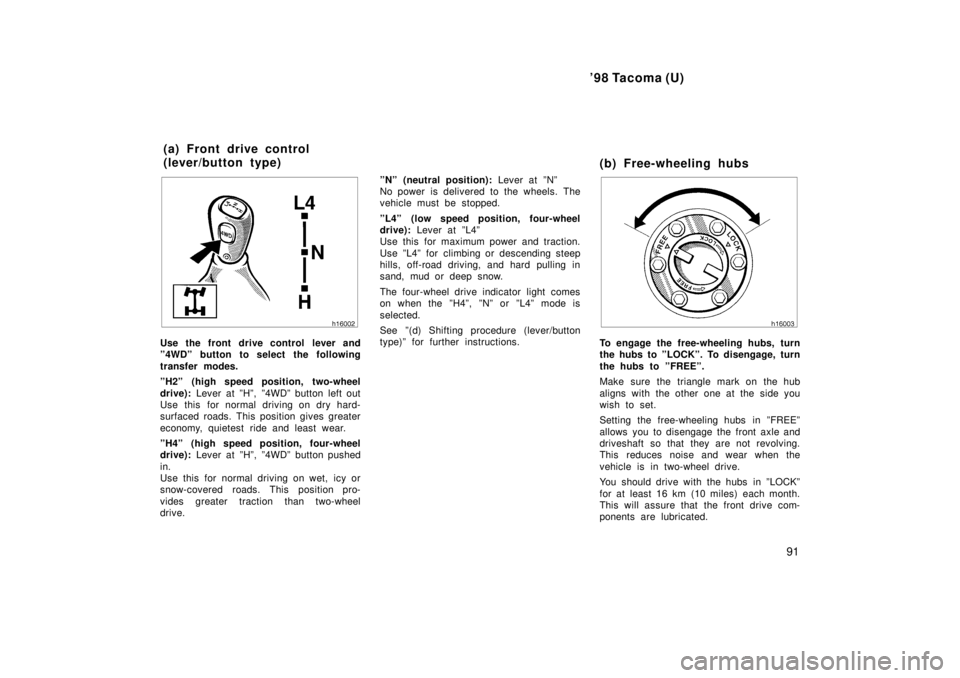
'98 Tacoma (U)91
Use the front drive control lever and
º4WDº button to select the following
transfer modes.
ºH2º (high speed position, two-wheel
drive): Lever at ºHº, º4WDº button left out
Use this for normal driving on dry hard-
surfaced roads. This position gives greater
economy, quietest ride and least wear.
ºH4º (high speed position, four-wheel
drive): Lever at ºHº, º4WDº button pushed
in.
Use this for normal driving on wet, icy or
snow-covered roads. This position pro-
vides greater traction than two-wheel
drive. ºNº (neutral position):
Lever at ºNº
No power is delivered to the wheels. The
vehicle must be stopped.
ºL4º (low speed position, four-wheel
drive): Lever at ºL4º
Use this for maximum power and traction.
Use ºL4º for climbing or descending steep
hills, off-road driving, and hard pulling in
sand, mud or deep snow.
The four-wheel drive indicator light comes
on when the ºH4º, ºNº or ºL4º mode is
selected.
See º(d) Shifting procedure (lever/button
type)º for further instructions. (b) Free-wheeling hubsTo engage the free-wheeling hubs, turn
the hubs to ºLOCKº. To disengage, turn
the hubs to ºFREEº.
Make sure the triangle mark on the hub
aligns with the other one at the side you
wish to set.
Setting the free-wheeling hubs in ºFREEº
allows you to disengage the front axle and
driveshaft so that they are not revolving.
This reduces noise and wear when the
vehicle is in two-wheel drive.
You should drive with the hubs in ºLOCKº
for at least 16 km (10 miles) each month.
This will assure that the front drive com-
ponents are lubricated.
(a) Front drive control
(lever/button type)
Page 94 of 246
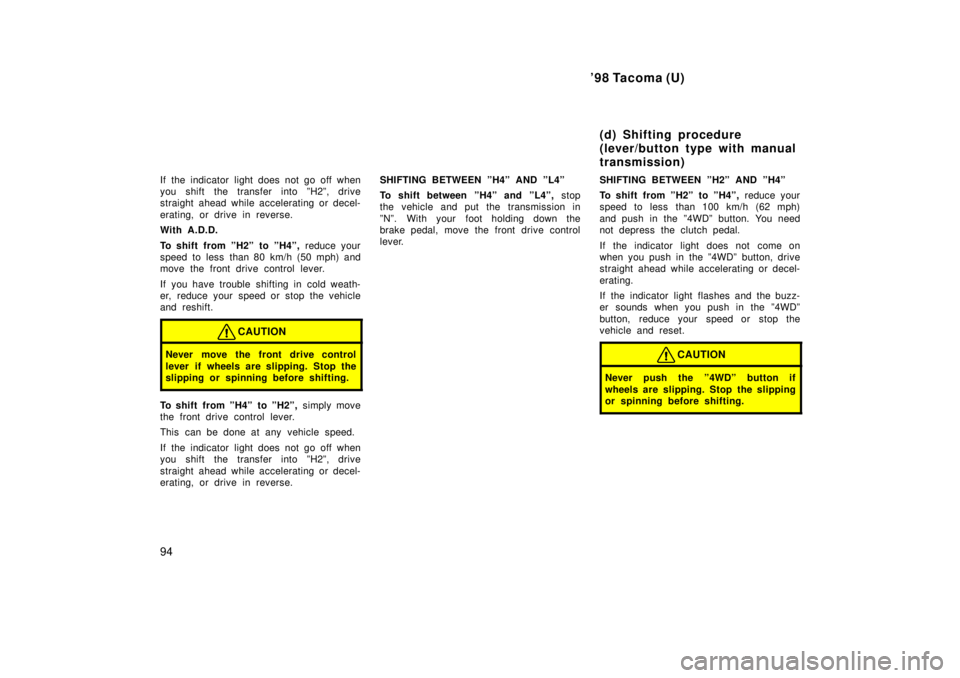
'98 Tacoma (U)
94
If the indicator light does not go off when
you shift the transfer into ºH2º, drive
straight ahead while accelerating or decel-
erating, or drive in reverse.
With A.D.D.
To shift from ºH2º to ºH4º,
reduce your
speed to less than 80 km/h (50 mph) and
move the front drive control lever.
If you have trouble shifting in cold weath-
er, reduce your speed or stop the vehicle
and reshift.
CAUTION
Never move the front drive control
lever if wheels are slipping. Stop the
slipping or spinning before shifting.
To shift from ºH4º to ºH2º, simply move
the front drive control lever.
This can be done at any vehicle speed.
If the indicator light does not go off when
you shift the transfer into ºH2º, drive
straight ahead while accelerating or decel-
erating, or drive in reverse. SHIFTING BETWEEN ºH4º AND ºL4º
To shift between ºH4º and ºL4º,
stop
the vehicle and put the transmission in
ºNº. With your foot holding down the
brake pedal, move the front drive control
lever. SHIFTING BETWEEN ºH2º AND ºH4º
To shift from ºH2º to ºH4º,
reduce your
speed to less than 100 km/h (62 mph)
and push in the º4WDº button. You need
not depress the clutch pedal.
If the indicator light does not come on
when you push in the º4WDº button, drive
straight ahead while accelerating or decel-
erating.
If the indicator light flashes and the buzz-
er sounds when you push in the º4WDº
button, reduce your speed or stop the
vehicle and reset.
CAUTION
Never push the º4WDº button if
wheels are slipping. Stop the slipping
or spinning before shifting.
(d) Shifting procedure
(lever/button type with manual
transmission)
Page 95 of 246
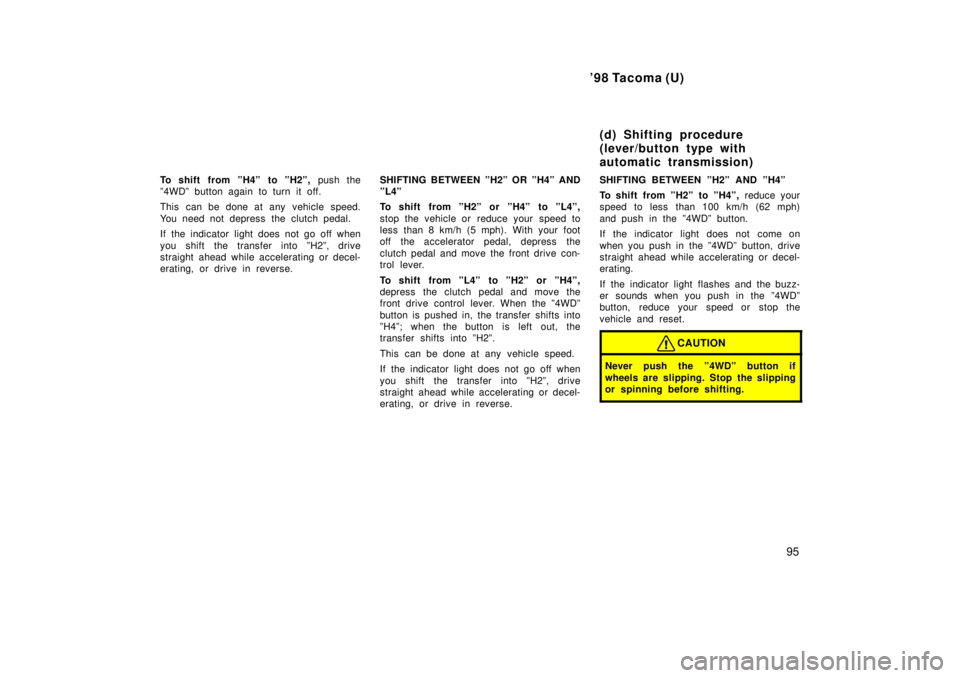
'98 Tacoma (U)95
To shift from ºH4º to ºH2º,
push the
º4WDº button again to turn it off.
This can be done at any vehicle speed.
You need not depress the clutch pedal.
If the indicator light does not go off when
you shift the transfer into ºH2º, drive
straight ahead while accelerating or decel-
erating, or drive in reverse. SHIFTING BETWEEN ºH2º OR ºH4º AND
ºL4º
To shift from ºH2º or ºH4º to ºL4º,
stop the vehicle or reduce your speed to
less than 8 km/h (5 mph). With your foot
off the accelerator pedal, depress the
clutch pedal and move the front drive con-
trol lever.
To shift from ºL4º to ºH2º or ºH4º,
depress the clutch pedal and move the
front drive control lever. When the º4WDº
button is pushed in, the transfer shifts into
ºH4º; when the button is left out, the
transfer shifts into ºH2º.
This can be done at any vehicle speed.
If the indicator light does not go off when
you shift the transfer into ºH2º, drive
straight ahead while accelerating or decel-
erating, or drive in reverse.SHIFTING BETWEEN ºH2º AND ºH4º
To shift from ºH2º to ºH4º,
reduce your
speed to less than 100 km/h (62 mph)
and push in the º4WDº button.
If the indicator light does not come on
when you push in the º4WDº button, drive
straight ahead while accelerating or decel-
erating.
If the indicator light flashes and the buzz-
er sounds when you push in the º4WDº
button, reduce your speed or stop the
vehicle and reset.
CAUTION
Never push the º4WDº button if
wheels are slipping. Stop the slipping
or spinning before shifting.
(d) Shifting procedure
(lever/button type with
automatic transmission)
Page 96 of 246
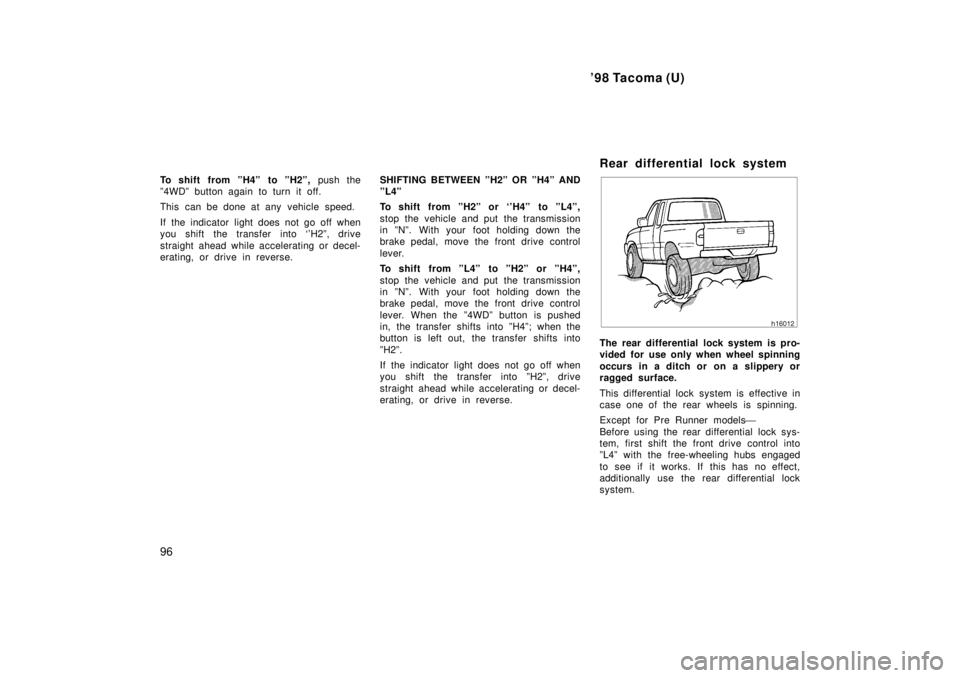
'98 Tacoma (U)
96
To shift from ºH4º to ºH2º,
push the
º4WDº button again to turn it off.
This can be done at any vehicle speed.
If the indicator light does not go off when
you shift the transfer into `'H2º, drive
straight ahead while accelerating or decel-
erating, or drive in reverse. SHIFTING BETWEEN ºH2º OR ºH4º AND
ºL4º
To shift from ºH2º or `'H4º to ºL4º,
stop the vehicle and put the transmission
in ºNº. With your foot holding down the
brake pedal, move the front drive control
lever.
To shift from ºL4º to ºH2º or ºH4º,
stop the vehicle and put the transmission
in ºNº. With your foot holding down the
brake pedal, move the front drive control
lever. When the º4WDº button is pushed
in, the transfer shifts into ºH4º; when the
button is left out, the transfer shifts into
ºH2º.
If the indicator light does not go off when
you shift the transfer into ºH2º, drive
straight ahead while accelerating or decel-
erating, or drive in reverse. Rear differential lock system
The rear differential lock system is pro-
vided for use only when wheel spinning
occurs in a ditch or on a slippery or
ragged surface.
This differential lock system is effective in
case one of the rear wheels is spinning.
Except for Pre Runner models
'
Before using the rear differential lock sys-
tem, first shift the front drive control into
ºL4º with the free-wheeling hubs engaged
to see if it works. If this has no effect,
additionally use the rear differential lock
system.
Page 233 of 246
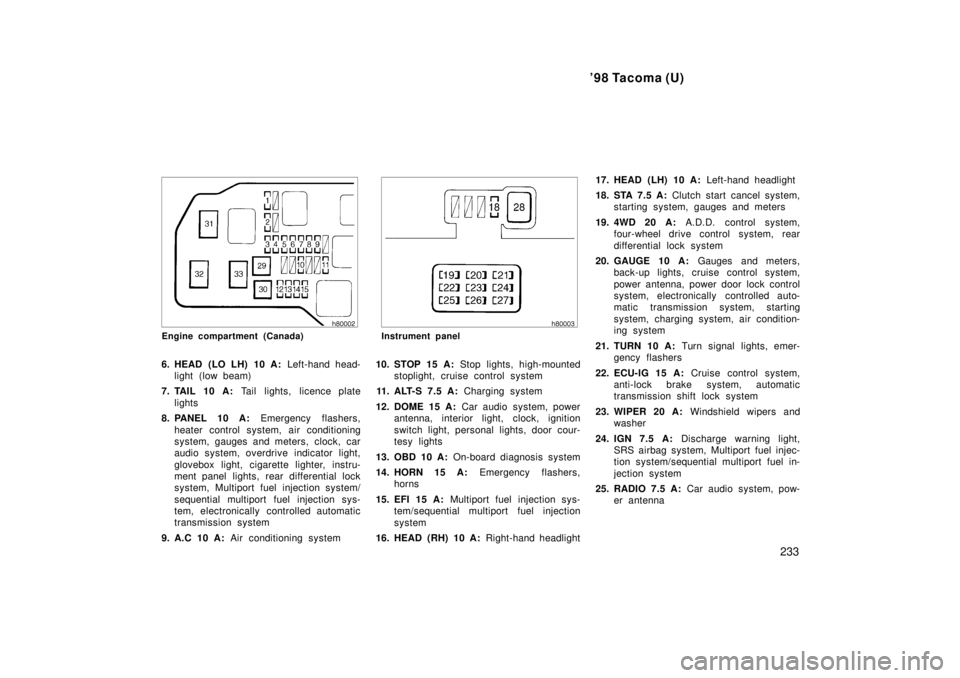
'98 Tacoma (U)233
Engine compartment (Canada)
6. HEAD (LO LH) 10 A: Left-hand head-
light (low beam)
7. TAIL 10 A: Tail lights, licence plate
lights
8. PANEL 10 A: Emergency flashers,
heater control system, air conditioning
system, g auges and meters, clock, car
audio system, overdrive indicator light,
glovebox light, cigarette lighter, instru-
ment panel lights, rear differential lock
system, Multiport fuel injection system/
sequential multiport fuel injection sys-
tem, electronically controlled automatic
transmission system
9. A.C 10 A: Air conditioning systemInstrument panel
10. STOP 15 A: Stop lights, high-mounted
stoplight, cruise control system
11. ALT-S 7.5 A: Charging system
12. DOME 15 A: Car audio system, power
antenna, interior light, clock, ignition
switch light, personal lights, door cour-
tesy lights
13. OBD 10 A: On-board diagnosis system
14. HORN 15 A: Emergency flashers,
horns
15. EFI 15 A: Multiport fuel injection sys-
tem/sequential multiport fuel injection
system
16. HEAD (RH) 10 A: Right-hand headlight17. HEAD (LH) 10 A:
Left-hand headlight
18. STA 7.5 A: Clutch start cancel system,
starting system, gauges and meters
19. 4WD 20 A: A.D.D. control system,
four-wheel drive control system, rear
differential lock system
20. GAUGE 10 A: Gauges and meters,
back-up lights, cruise control system,
power antenna, power door lock control
system, electronically controlled auto-
matic transmission system, starting
system, charging system, air c ondition-
ing system
21. TURN 10 A: Turn signal lights, emer-
gency flashers
22. ECU-IG 15 A: Cruise control system,
anti-lock brake system, automatic
transmission shift lock system
23. WIPER 20 A: Windshield wipers and
washer
24. IGN 7.5 A: Discharge warning light,
SRS airbag system, Multiport fuel injec-
tion system/sequential multiport fuel in-
jection system
25. RADIO 7.5 A: Car audio system, pow-
er antenna