1998 TOYOTA SUPRA light
[x] Cancel search: lightPage 75 of 191
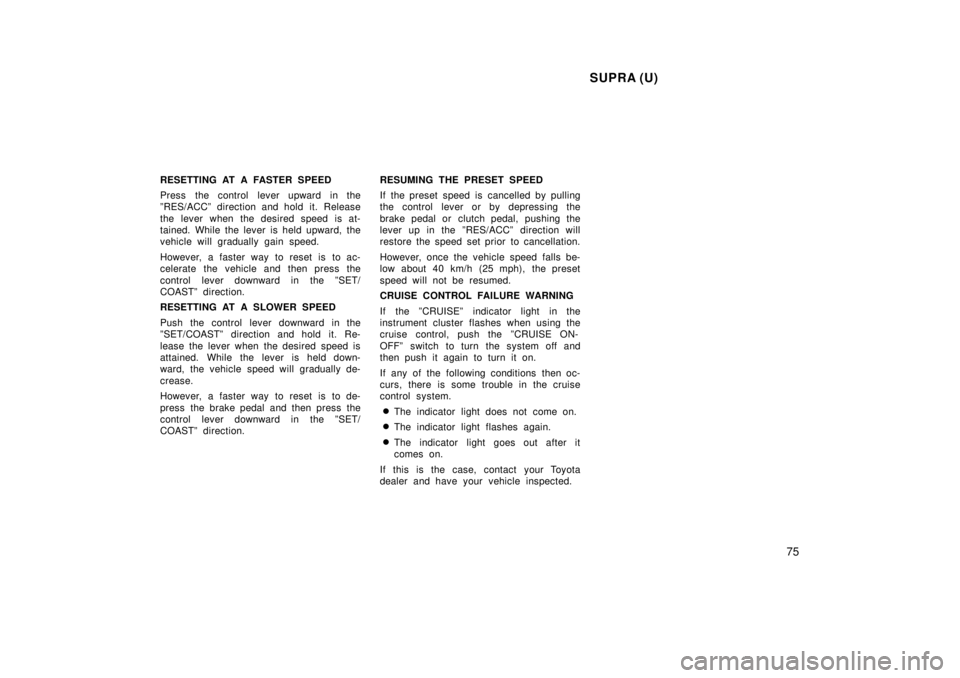
SUPRA (U)75
RESETTING AT A FASTER SPEED
Press the control lever upward in the
ºRES/ACCº direction and hold it. Release
the lever when the desired speed is at-
tained. While the lever is held upward, the
vehicle will gradually gain speed.
However, a faster way to reset is to ac-
celerate the vehicle and then press the
control lever downward in the ºSET/
COASTº direction.
RESETTING AT A SLOWER SPEED
Push the control lever downward in the
ºSET/COASTº direction and hold it. Re-
lease the lever when the desired speed is
attained. While the lever is held down-
ward, the vehicle speed will gradually de-
crease.
However, a faster way to reset is to de-
press the brake pedal and then press the
control lever downward in the ºSET/
COASTº direction.
RESUMING THE PRESET SPEED
If the preset speed is cancelled by pu
lling
the control lever or by depressing the
brake pedal or clutch pedal, pushing the
lever up in the ºRES/ACCº direction will
restore the speed set prior to cancellation.
However, once the vehicle speed falls be-
low about 40 km/h (25 mph), the preset
speed will not be resumed.
CRUISE CONTROL FAILURE WARNING
If the ºCRUISEº indicator light in the
instrument cluster flashes when using the
cruise control, push the ºCRUISE ON-
OFFº switch to turn the system off and
then push it again to turn it on.
If any of the following conditions then oc-
curs, there is some trouble in the cruise
control system.
� The indicator light does not come on.
� The indicator light flashes again.
� The indicator light goes out after it
comes on.
If this is the case, contact your Toyota
dealer and have your vehicle inspected.
Page 91 of 191
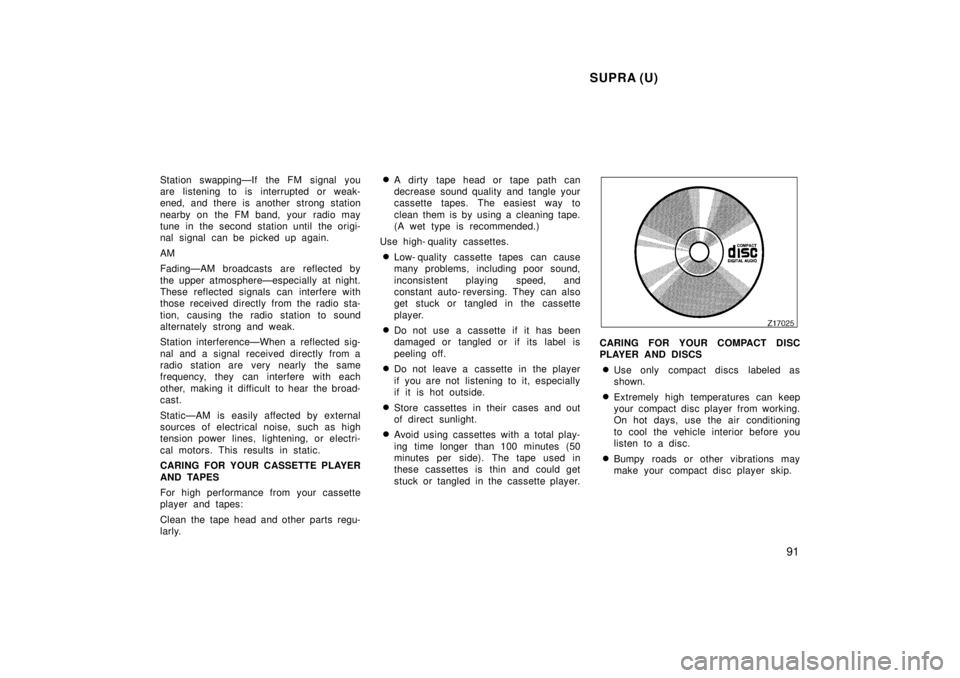
SUPRA (U)91
Station swappingÐIf the FM signal you
are listening to is interrupted or weak-
ened, and there is another strong station
nearby on the FM band, your radio may
tune in the second station until the origi-
nal signal can be picked up again. AM
FadingÐAM broadcasts are reflected by
the upper atmosphereÐespecially at night.
These reflected signals can interfere with
those received directly from the radio sta-
tion, causing the radio station to sound
alternately strong and weak.
Station interferenceÐWhen a reflected sig-
nal and a signal received directly from a
radio station are very nearly the same
frequency, they can interfere with each
other, making it difficult to hear the broad-
cast.
StaticÐAM is easily affected by external
sources of electrical noise, such as high
tension power lines, lightening, or electri-
cal motors. This results in static.
CARING FOR YOUR CASSETTE PLAYER
AND TAPES
For high performance from your cassette
player and tapes:
Clean the tape head and other parts regu-
larly.
�
A dirty tape head or tape path can
decrease sound quality and tangle your
cassette tapes. The easiest way to
clean them is by using a cleaning tape.
(A wet type is recommended.)
Use high- quality cassettes.
� Low- quality cassette tapes can cause
many problems, including poor sound,
inconsistent playing speed, and
constant auto- reversing. They can also
get stuck or tangled in the cassette
player.
� Do not use a cassette if it has been
damaged or tangled or if its label is
peeling off.
� Do not leave a cassette in the player
if you are not listening to it, especially
if it is hot outside.
� Store cassettes in their cases and out
of direct sunlight.
� Avoid using cassettes with a total play-
ing time longer than 100 minutes (50
minutes per side). The tape used in
these cassettes is thin and could get
stuck or tangled in the cassette player.
CARING FOR YOUR COMPACT DISC
PLAYER AND DISCS
� Use only compact discs labeled as
shown.
� Extremely high temperatures can keep
your compact disc player from working.
On hot days, use the air conditioning
to cool the vehicle interior before you
listen to a disc.
� Bumpy roads or other vibrations may
make your compact disc player skip.
Page 92 of 191
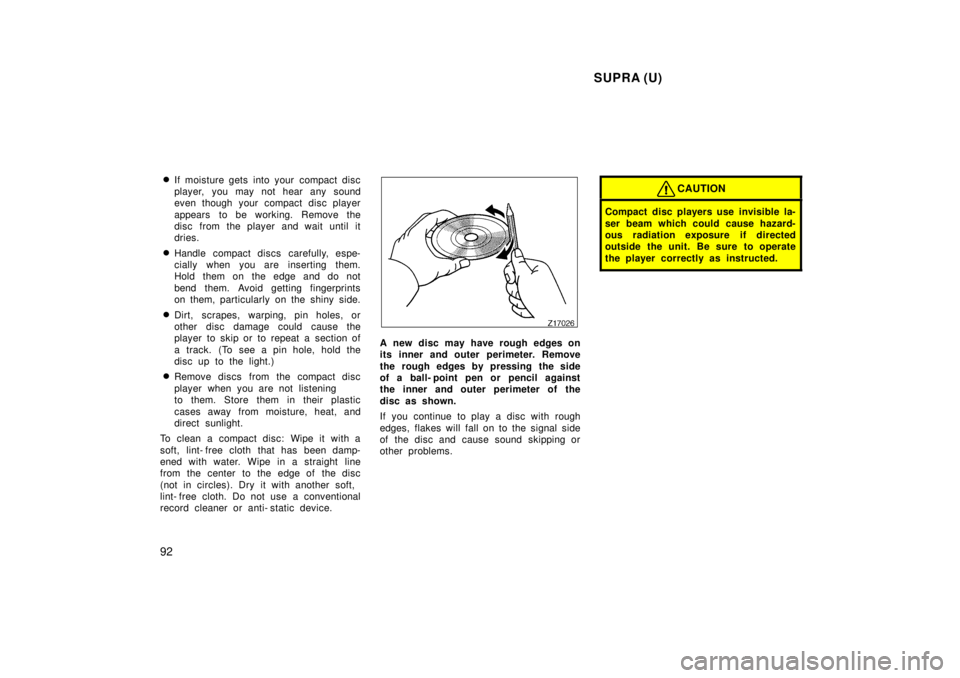
SUPRA (U)
92 �
If moisture gets into your compact disc
player, you may not hear any sound
even though your compact disc player
appears to be working. Remove the
disc from the player and wait until it
dries.
� Handle compact discs carefully, espe-
cially when you are inserting them.
Hold them on the edge and do not
bend them. Avoid getting fingerprints
on them, particularly on the shiny side.
� Dirt, scrapes, warping, pin holes, or
other disc damage could cause the
player to skip or to repeat a section of
a track. (To see a pin hole, hold the
disc up to the light.)
� Remove discs from the compact disc
player when you are not listening
to them. Store them in their plastic
cases away from moisture, heat, and
direct sunlight.
To clean a compact disc: Wipe it with a
soft, lint- free cloth that has been damp-
ened with water. Wipe in a straight line
from the center to the edge of the disc
(not in circles). Dry it with another soft,
lint- free cloth. Do not use a conventional
record cleaner or anti- static device.
A new disc may have rough edges on
its inner and outer perimeter. Remove
the rough edges by pressing the side
of a ball- point pen or pencil against
the inner and outer perimeter of the
disc as shown.
If you continue to play a disc with rough
edges, flakes will fall on to the signal side
of the disc and cause sound skipping or
other problems.
CAUTION
Compact disc players use invisible la-
ser beam which could cause hazard-
ous radiation exposure if directed
outside the unit. Be sure to operate
the player correctly as instructed.
Page 94 of 191
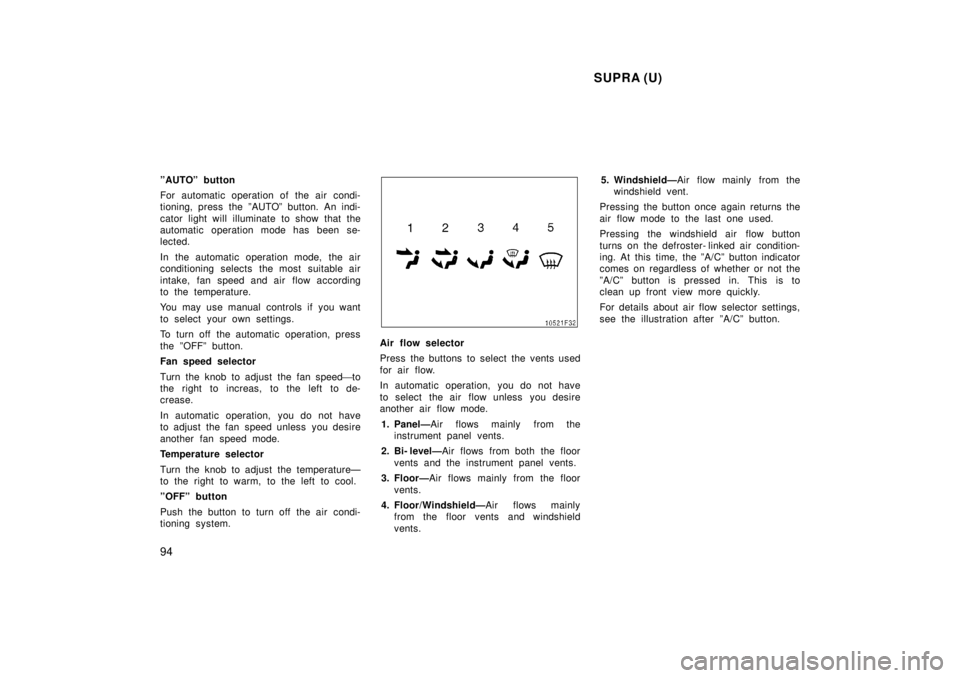
SUPRA (U)
94
ºAUTOº button
For automatic operation of the air condi-
tioning, press the ºAUTOº button. An indi-
cator light will illuminate to show that the
automatic operation mode has been se-
lected.
In the automatic operation mode, the air
conditioning selects the most suitable air
intake, fan speed and air flow according
to the temperature.
You may use manual controls if you want
to select your own settings.
To turn off the automatic operation, press
the ºOFFº button.
Fan speed selector
Turn the knob to adjust the fan speed
'to
the right to increas, to the left to de-
crease.
In automatic operation, you do not have
to adjust the fan speed unless you desire
another fan speed mode.
Temperature selector
Turn the knob to adjust the temperatureÐ
to the right to warm, to the left to cool.
ºOFFº button
Push the button to turn off the air condi-
tioning system.
Air flow selector
Press the buttons to select the vents used
for air flow.
In automatic operation, you do not have
to select the air flow unless you desire
another air flow mode.
1. PanelÐ Air flows mainly from the
instrument panel vents.
2. Bi- levelÐ Air flows from both the floor
vents and the instrument panel vents.
3. FloorÐ Air flows mainly from the floor
vents.
4. Floor/WindshieldÐ Air flows mainly
from the floor vents and windshield
vents. 5. WindshieldÐ
Air flow mainly from the
windshield vent.
Pressing the button once again returns the
air flow mode to the last one used.
Pressing the windshield air flow button
turns on the defroster- linked air condition-
ing. At this time, the ºA/Cº button indicator
comes on regardless of whether or not the
ºA/Cº button is pressed in. This is to
clean up front view more quickly.
For details about air flow selector settings,
see the illustration after ºA/Cº button.
Page 101 of 191
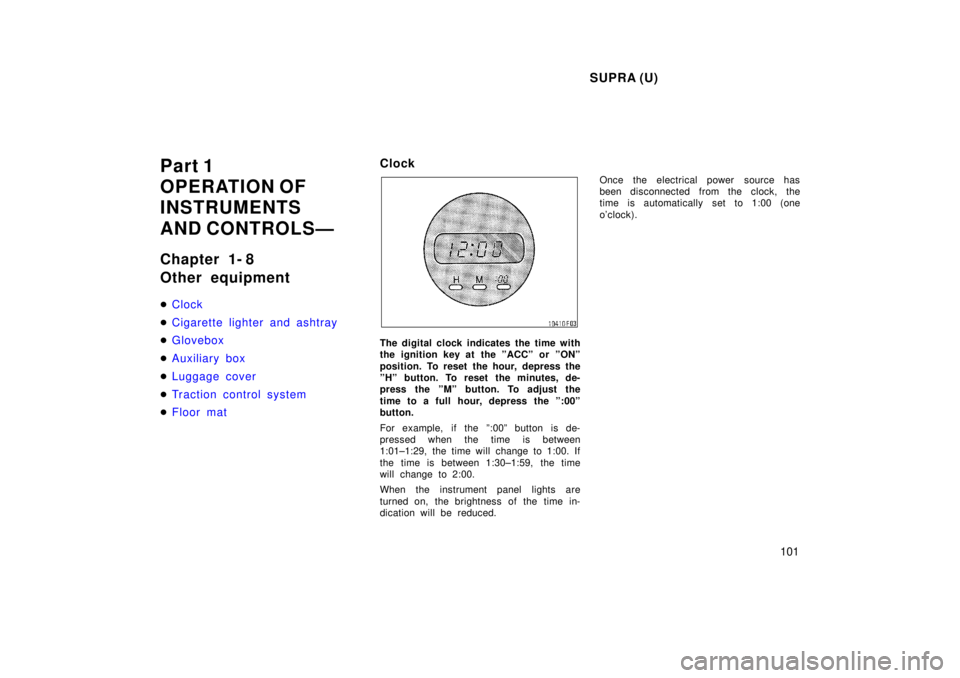
SUPRA (U)101
Part 1
OPERATION OF
INSTRUMENTS
AND CONTROLSÐ
Chapter 1- 8
Other equipment �
Clock
�Cigarette lighter and ashtray
�Glovebox
�Auxiliary box
�Luggage cover
�Traction control system
�Floor mat
Clock
The digital clock indicates the time with
the ignition key at the ºACCº or ºONº
position. To reset the hour, depress the
ºHº button. To reset the minutes, de-
press the ºMº button. To adjust the
time to a full hour, depress the º:00º
button.
For example, if the º:00º button is de-
pressed when the time is between
1:01±1:29, the time will change to 1:00. If
the time is between 1:30±1:59, the time
will change to 2:00.
When the instrument panel lights are
turned on, the brightness of the time in-
dication will be reduced.
Once the electrical power source has
been disconnected from the clock, the
time is automatically set to 1:00 (one
o'clock).
Page 102 of 191
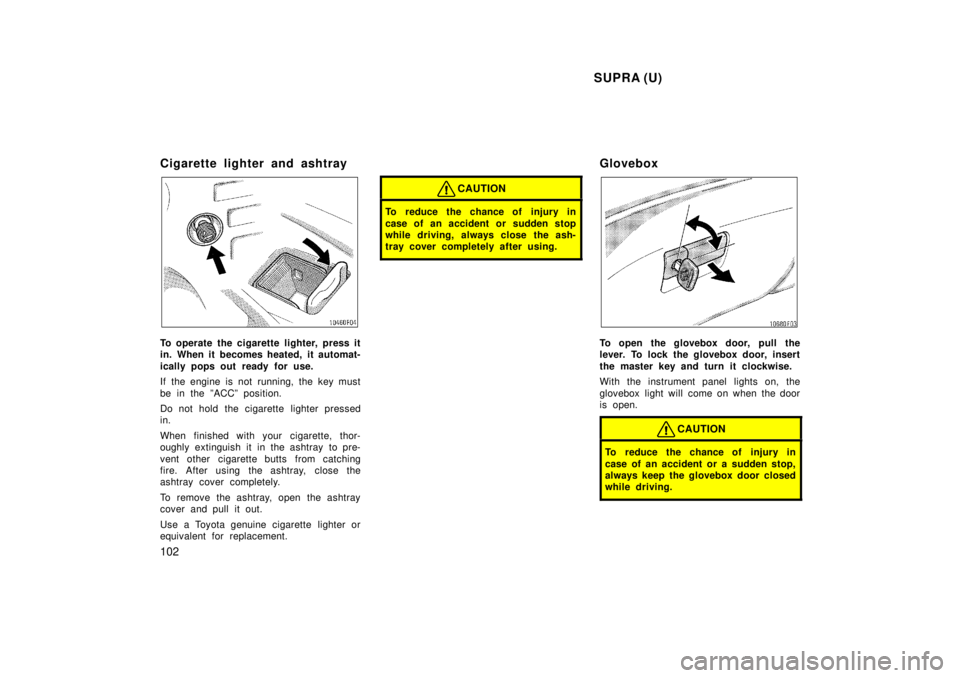
SUPRA (U)
102
Cigarette lighter and ashtray
To operate the cigarette lighter, press it
in. When it becomes heated, it automat-
ically pops out ready for use.
If the engine is not running, the key must
be in the ºACCº position.
Do not hold the cigarette lighter pressed
in.
When finished with your cigarette, thor-
oughly extinguish it in the ashtray to pre-
vent other cigarette butts from catching
fire. After using the ashtray, close the
ashtray cover completely.
To remove the ashtray, open the ashtray
cover and pull it out.
Use a Toyota genuine cigarette lighter or
equivalent for replacement.
CAUTION
To reduce the chance of injury in
case of an accident or sudden stop
while driving, always close the ash-
tray cover completely after using.
Glovebox
To open the glovebox door, pull the
lever. To lock the glovebox door, insert
the master key and turn it clockwise.
With the instrument panel lights on, the
glovebox light will come on when the door
is open.
CAUTION
To reduce the chance of injury in
case of an accident or a sudden stop,
always keep the glovebox door closed
while driving.
Page 103 of 191
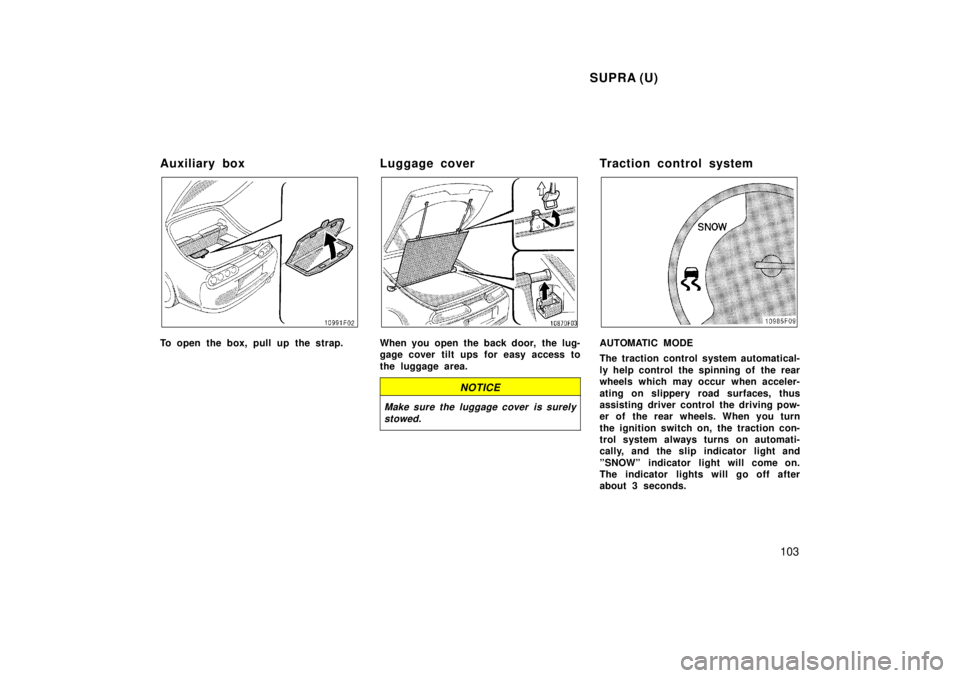
SUPRA (U)103
Auxiliary box
To open the box, pull up the strap.
Luggage coverWhen you open the back door, the lug-
gage cover tilt ups for easy access to
the luggage area.
NOTICE
Make sure the luggage cover is surely
stowed.
Traction control system
AUTOMATIC MODE
The traction control system automatical-
ly help control the spinning of the rear
wheels which may occur when acceler-
ating on slippery road surfaces, thus
assisting driver control the driving pow-
er of the rear wheels. When you turn
the ignition switch on, the traction con-
trol system always turns on automati-
cally, and the slip indicator light and
ºSNOWº indicator light will come on.
The indicator lights will go off after
about 3 seconds.
Page 104 of 191
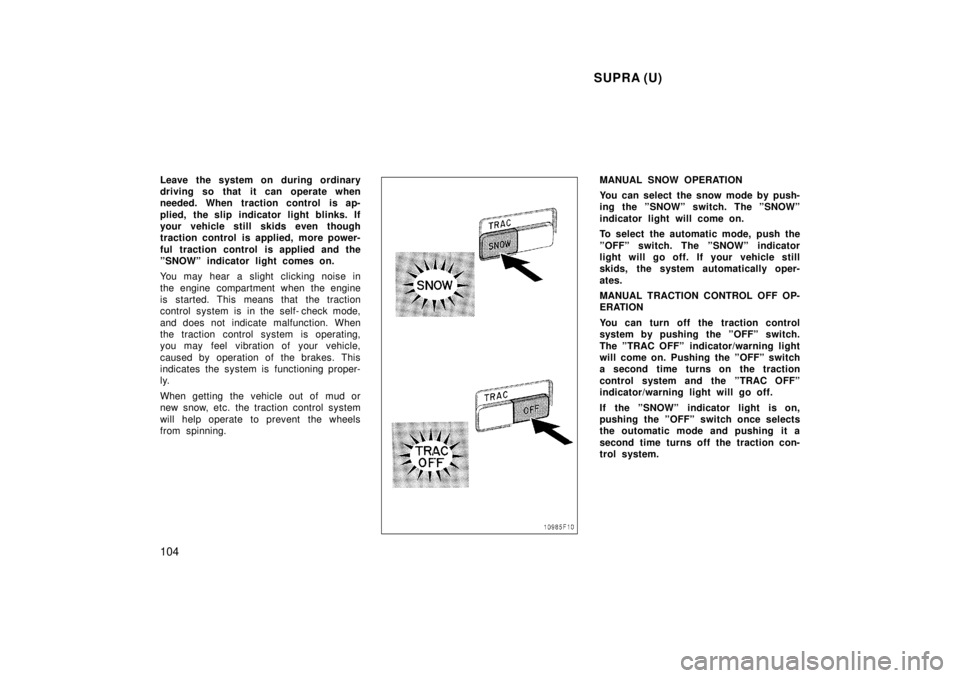
SUPRA (U)
104
Leave the system on during ordinary
driving so that it can operate when
needed. When traction control is ap-
plied, the slip indicator light blinks. If
your vehicle still skids even though
traction control is applied, more power-
ful traction control is applied and the
ºSNOWº indicator light comes on.
You may hear a slight clicking noise in
the engine compartment when the engine
is started. This means that the traction
control system is in the self- check mode,
and does not indicate malfunction. When
the traction control system is operating,
you may feel vibration of your vehicle,
caused by operation of the brakes. This
indicates the system is functioning proper-
ly.
When getting the vehicle out of mud or
new snow, etc. the traction control system
will help operate to prevent the wheels
from spinning.
MANUAL SNOW OPERATION
You can select the snow mode by push-
ing the ºSNOWº switch. The ºSNOWº
indicator light will come on.
To select the automatic mode, push the
ºOFFº switch. The ºSNOWº indicator
light will go off. If your vehicle still
skids, the system automatically oper-
ates.
MANUAL TRACTION CONTROL OFF OP-
ERATION
You can turn off the traction control
system by pushing the ºOFFº switch.
The ºTRAC OFFº indicator/warning light
will come on. Pushing the ºOFFº switch
a second time turns on the traction
control system and the ºTRAC OFFº
indicator/warning light will go off.
If the ºSNOWº indicator light is on,
pushing the ºOFFº switch once selects
the outomatic mode and pushing it a
second time turns off the traction con-
trol system.