1998 TOYOTA SUPRA warning
[x] Cancel search: warningPage 75 of 191
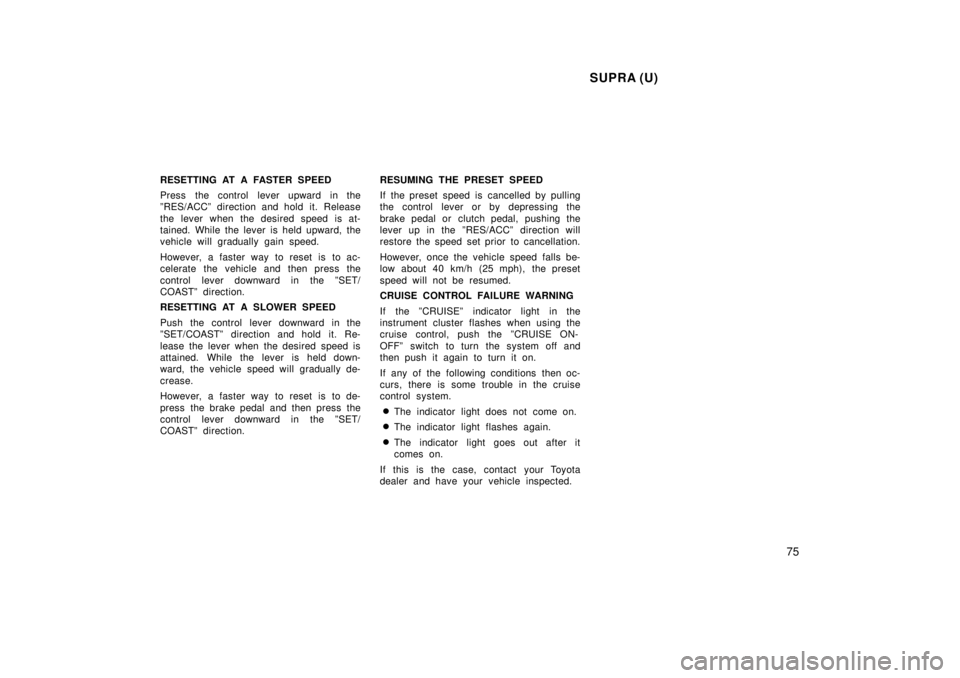
SUPRA (U)75
RESETTING AT A FASTER SPEED
Press the control lever upward in the
ºRES/ACCº direction and hold it. Release
the lever when the desired speed is at-
tained. While the lever is held upward, the
vehicle will gradually gain speed.
However, a faster way to reset is to ac-
celerate the vehicle and then press the
control lever downward in the ºSET/
COASTº direction.
RESETTING AT A SLOWER SPEED
Push the control lever downward in the
ºSET/COASTº direction and hold it. Re-
lease the lever when the desired speed is
attained. While the lever is held down-
ward, the vehicle speed will gradually de-
crease.
However, a faster way to reset is to de-
press the brake pedal and then press the
control lever downward in the ºSET/
COASTº direction.
RESUMING THE PRESET SPEED
If the preset speed is cancelled by pu
lling
the control lever or by depressing the
brake pedal or clutch pedal, pushing the
lever up in the ºRES/ACCº direction will
restore the speed set prior to cancellation.
However, once the vehicle speed falls be-
low about 40 km/h (25 mph), the preset
speed will not be resumed.
CRUISE CONTROL FAILURE WARNING
If the ºCRUISEº indicator light in the
instrument cluster flashes when using the
cruise control, push the ºCRUISE ON-
OFFº switch to turn the system off and
then push it again to turn it on.
If any of the following conditions then oc-
curs, there is some trouble in the cruise
control system.
� The indicator light does not come on.
� The indicator light flashes again.
� The indicator light goes out after it
comes on.
If this is the case, contact your Toyota
dealer and have your vehicle inspected.
Page 104 of 191
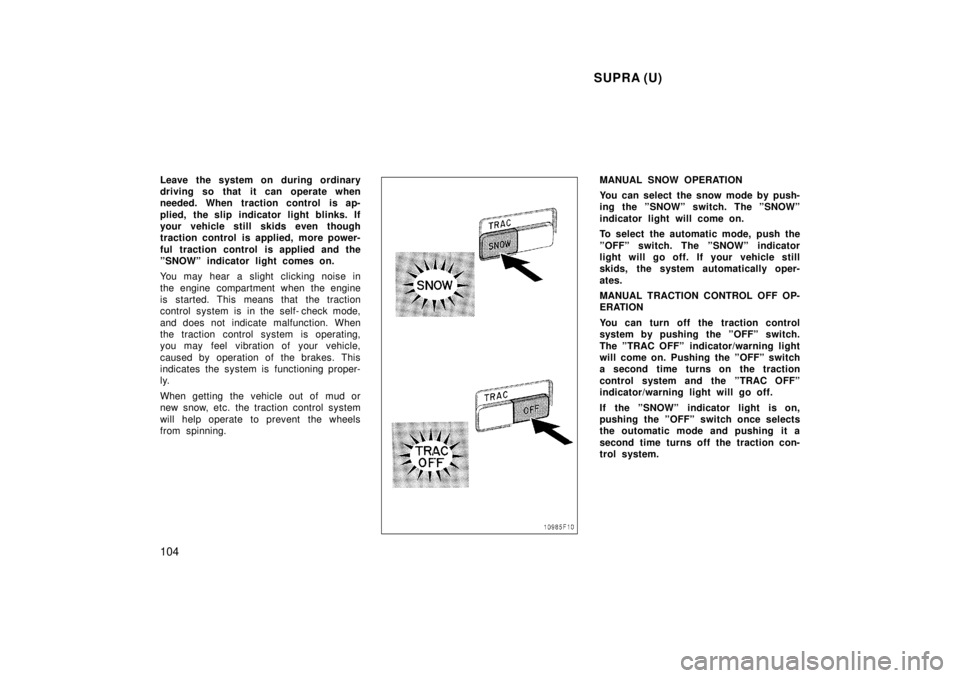
SUPRA (U)
104
Leave the system on during ordinary
driving so that it can operate when
needed. When traction control is ap-
plied, the slip indicator light blinks. If
your vehicle still skids even though
traction control is applied, more power-
ful traction control is applied and the
ºSNOWº indicator light comes on.
You may hear a slight clicking noise in
the engine compartment when the engine
is started. This means that the traction
control system is in the self- check mode,
and does not indicate malfunction. When
the traction control system is operating,
you may feel vibration of your vehicle,
caused by operation of the brakes. This
indicates the system is functioning proper-
ly.
When getting the vehicle out of mud or
new snow, etc. the traction control system
will help operate to prevent the wheels
from spinning.
MANUAL SNOW OPERATION
You can select the snow mode by push-
ing the ºSNOWº switch. The ºSNOWº
indicator light will come on.
To select the automatic mode, push the
ºOFFº switch. The ºSNOWº indicator
light will go off. If your vehicle still
skids, the system automatically oper-
ates.
MANUAL TRACTION CONTROL OFF OP-
ERATION
You can turn off the traction control
system by pushing the ºOFFº switch.
The ºTRAC OFFº indicator/warning light
will come on. Pushing the ºOFFº switch
a second time turns on the traction
control system and the ºTRAC OFFº
indicator/warning light will go off.
If the ºSNOWº indicator light is on,
pushing the ºOFFº switch once selects
the outomatic mode and pushing it a
second time turns off the traction con-
trol system.
Page 113 of 191
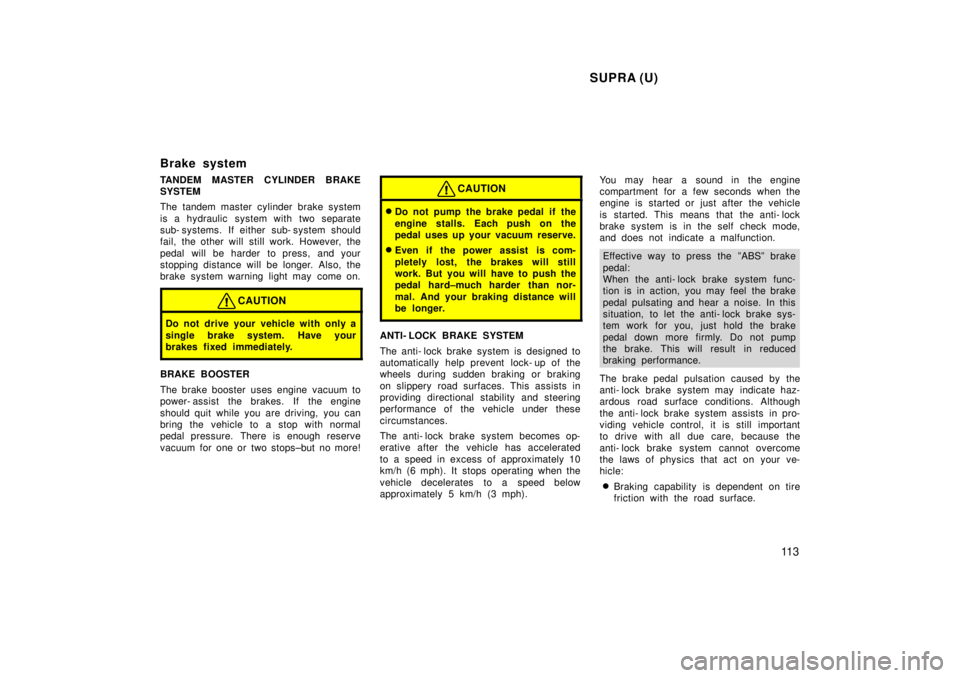
SUPRA (U)11 3
Brake system
TANDEM MASTER CYLINDER BRAKE SYSTEM
The tandem master cylinder brake system
is a hydraulic system with two separate
sub- systems. If either sub- system s
hould
fail, the other will still work. However, the
pedal will be harder to press, and your
stopping distance will be longer. Also, the
brake system warning light may come on.
CAUTION
Do not drive your vehicle with only a
single brake system. Have your
brakes fixed immediately.
BRAKE BOOSTER
The brake booster uses engine vacuum to
power- assist the brakes. If the engine
should quit while you are driving, you can
bring the vehicle to a stop with normal
pedal pressure. There is enough reserve
vacuum for one or two stops±but no more!
CAUTION
� Do not pump the brake pedal if the
engine stalls. Each push on the
pedal uses up your vacuum reserve.
� Even if the power assist is com-
pletely lost, the brakes will still
work. But you will have to push the
pedal hard±much harder than nor-
mal. And your braking distance will
be longer.
ANTI- LOCK BRAKE SYSTEM
The anti- lock brake system is designed to
automatically help prevent lock- up of the
wheels during sudden braking or braking
on slippery road surfaces. This assists in
providing directional stab ility and steering
performance of the vehicle under these
circumstances.
The anti- lock brake system becomes op-
erative after the vehicle has accelerated
to a speed in excess of approximately 10
km/h (6 mph). It stops operating when the
vehicle decelerates to a speed below
approximately 5 km/h (3 mph). You may hear a sound in the engine
compartment for a few seconds when the
engine is started or just after the vehicle
is started. This means that the anti- lock
brake system is in the self check mode,
and does not indicate a malfunction.
Effective way to press the ºABSº brake
pedal:
When the anti- lock brake system func-
tion is in action, you may feel the brake
pedal pulsating and hear a noise. In this
situation, to let the anti- lock brake sys-
tem work for you, just hold the brake
pedal down more firmly. Do not pump
the brake. This will result in reduced
braking performance.
The brake pedal pulsation caused by the
anti- lock brake system may indicate haz-
ardous road surface conditions. Although
the anti- lock brake system assists in pro-
viding vehicle control, it is still important
to drive with all due care, because the
anti- lock brake system cannot overcome
the laws of physics that act on your ve-
hicle: � Braking capab ility is dependent on tire
friction with the road surface.
Page 114 of 191
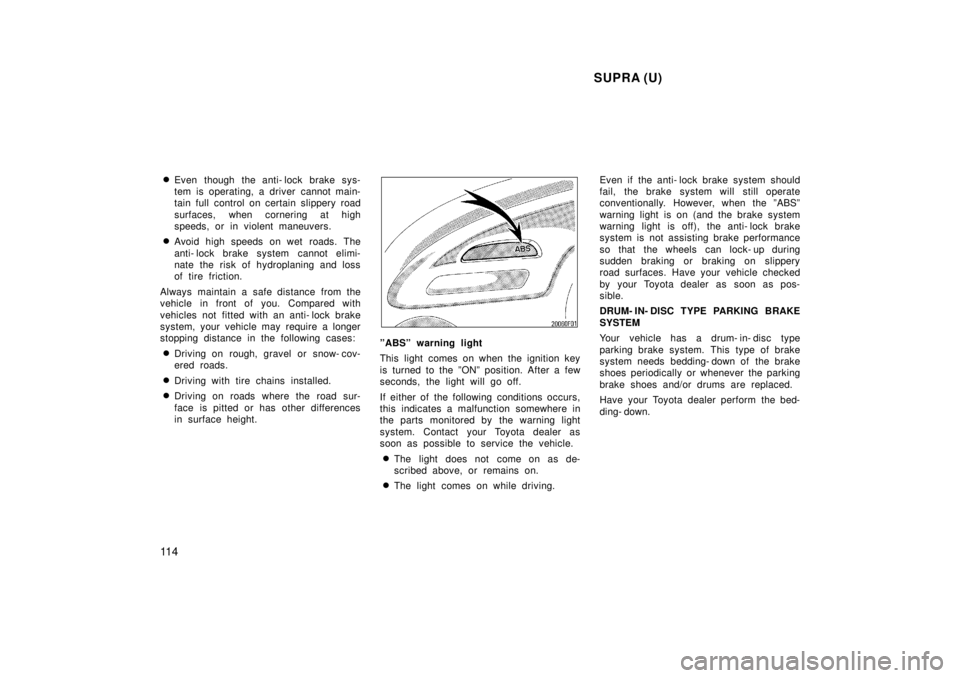
SUPRA (U)
11 4 �
Even though the anti- lock brake sys-
tem is operating, a driver cannot main-
tain full control on certain slippery road
surfaces, when cornering at high
speeds, or in violent maneuvers.
� Avoid high speeds on wet roads. The
anti- lock brake system cannot elimi-
nate the risk of hydroplaning and loss
of tire friction.
Always maintain a safe distance from the
vehicle in front of you. Compared with
vehicles not fitted with an anti- lock brake
system, your vehicle may r equire a longer
stopping distance in the following cases:
� Driving on rough, gravel or snow- cov-
ered roads.
� Driving with tire chains installed.
� Driving on roads where the road sur-
face is pitted or has other differences
in surface height.
ºABSº warning light
This light comes on when the ignition key
is turned to the ºONº position. After a few
seconds, the light will go off.
If either of the following conditions occurs,
this indicates a malfunction somewhere in
the parts monitored by the warning light
system. Contact your Toyota dealer as
soon as possible to service the vehicle.
� The light does not come on as de-
scribed above, or remains on.
� The light comes on while driving. Even if the anti- lock brake system should
fail, the brake system will still operate
conventionally. However, when the ºABSº
warning light is on (and the brake system
warning light is off), the anti- lock brake
system is not assisting brake performance
so that the wheels can lock- up during
sudden braking or braking on slippery
road surfaces. Have your vehicle checked
by your Toyota dealer as soon as pos-
sible.
DRUM- IN- DISC TYPE PARKING BRAKE SYSTEM
Your vehicle has a drum- in- disc type
parking brake system. This type of brake
system n
eeds bedding- down of the brake
shoes periodically or whenever the parking
brake shoes and/or drums are replaced.
Have your Toyota dealer perform the bed-
ding- down.
Page 115 of 191
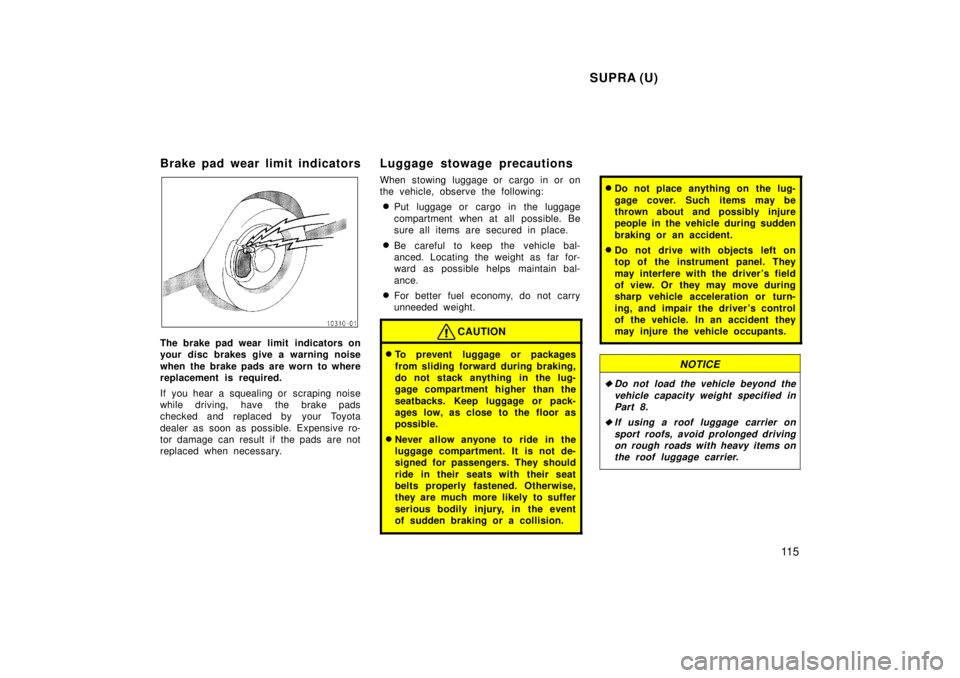
SUPRA (U)11 5
Brake pad wear limit indicators
The brake pad wear limit indicators on
your disc brakes give a warning noise
when the brake pads are worn to where
replacement is required.
If you hear a squealing or scraping noise
while driving, have the brake pads
checked and replaced by your Toyota
dealer as soon as possible. Expensive ro-
tor damage can result if the pads are not
replaced when necessary.
Luggage stowage pr
ecautions
When stowing luggage or cargo in or on
the vehicle, observe the following: � Put luggage or cargo in the luggage
compartment when at all possible. Be
sure all items are secured in place.
� Be careful to keep the vehicle bal-
anced. Locating the weight as far for-
ward as possible helps maintain bal-
ance.
� For better fuel economy, do not carry
unneeded weight.CAUTION
�To prevent luggage or packages
from sliding forward during braking,
do not stack anything in the lug-
gage compartment higher than the
seatbacks. Keep luggage or pack-
ages low, as close to the floor as
possible.
� Never allow anyone to ride in the
luggage compartment. It is not de-
signed for passengers. They should
ride in their seats with their seat
belts properly fastened. Otherwise,
they are much more likely to suffer
serious bodily injury, in the event
of sudden braking or a co llision.
�Do not place anything on the lug-
gage cover. Such items may be
thrown about and possibly injure
people in the vehicle during sudden
braking or an accident.
� Do not drive with objects left on
top of the instrument panel. They
may interfere with the driver's field
of view. Or they may move during
sharp vehicle acceleration or turn-
ing, and impair the driver's control
of the vehicle. In an accident they
may injure the vehicle occupants.
NOTICE
�Do not load the vehicle beyond the
vehicle capacity weight specified inPart 8.
�If using a roof luggage carrier on
sport roofs, avoid prolonged drivingon rough roads with heavy items onthe roof luggage carrier.
Page 150 of 191
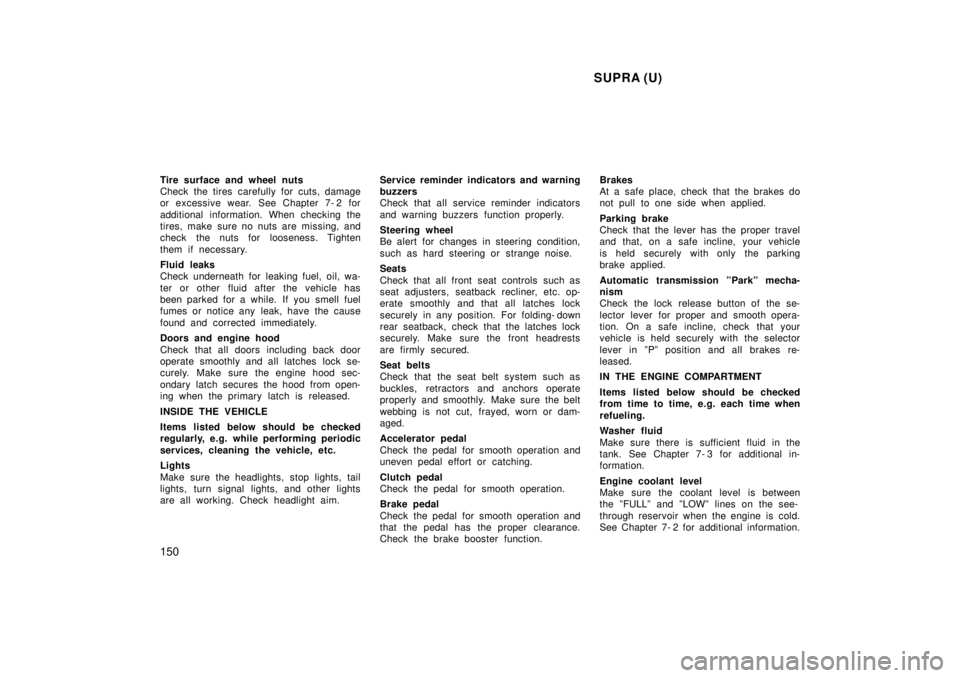
SUPRA (U)
150
Tire surface and wheel nuts
Check the tires carefully for cuts, damage
or excessive wear. See Chapter 7- 2 for
additional information. When checking the
tires, make sure no nuts are missing, and
check the nuts for looseness. Tighten
them if necessary.
Fluid leaks
Check underneath for leaking fuel, oil, wa-
ter or other fluid after the vehicle has
been parked for a while. If you smell fuel
fumes or notice any leak, have the cause
found and corrected immediately.
Doors and engine hood
Check that all doors including back door
operate smoothly and all latches lock se-
curely. Make sure the engine hood sec-
ondary latch secures the hood from open-
ing when the primary latch is released.
INSIDE THE VEHICLE
Items listed below should be checked
regularly, e.g. while performing periodic
services, cleaning the vehicle, etc.
Lights
Make sure the headlights, stop lights, tail
lights, turn signal lights, and other lights
are all working. Check headlight aim.
Service reminder indicators and warning
buzzers
Check that all service reminder indicators
and warning buzzers function properly.
Steering wheel
Be alert for changes in steering condition,
such as hard steering or strange noise.
Seats
Check that all front seat controls such as
seat adjusters, seatback recliner, etc. op-
erate smoothly and that all latches lock
securely in any position. For folding- down
rear seatback, check that the latches lock
securely. Make sure the front headrests
are firmly secured.
Seat belts
Check that the seat belt system such as
buckles, retractors and anchors operate
properly and smoothly. Make sure the belt
webbing is not cut, frayed, worn or dam- aged.
Accelerator pedal
Check the pedal for smooth operation and
uneven pedal effort or catching.
Clutch pedal
Check the pedal for smooth operation.
Brake pedal
Check the pedal for smooth operation and
that the pedal has the proper clearance.
Check the brake booster function.Brakes
At a safe place, check that the brakes do
not pull to one side when applied.
Parking brake
Check that the lever has the proper travel
and that, on a safe incline, your vehicle
is held securely with only the parking
brake applied.
Automatic transmission ºParkº mecha-
nism
Check the lock release button of the se-
lector lever for proper and smooth opera-
tion. On a safe incline, check that your
vehicle is held securely with the selector
lever in ºPº position and all brakes re-
leased.
IN THE ENGINE COMPARTMENT
Items listed below should be checked
from time to time, e.g. each time when
refueling.
Washer fluid
Make sure there is sufficient fluid in the
tank. See Chapter 7- 3 for additional in-
formation.
Engine coolant level
Make sure the coolant level is between
the ºFULLº and ºLOWº lines on the see-
through reservoir when the engine is cold.
See Chapter 7- 2 for additional information.
Page 168 of 191
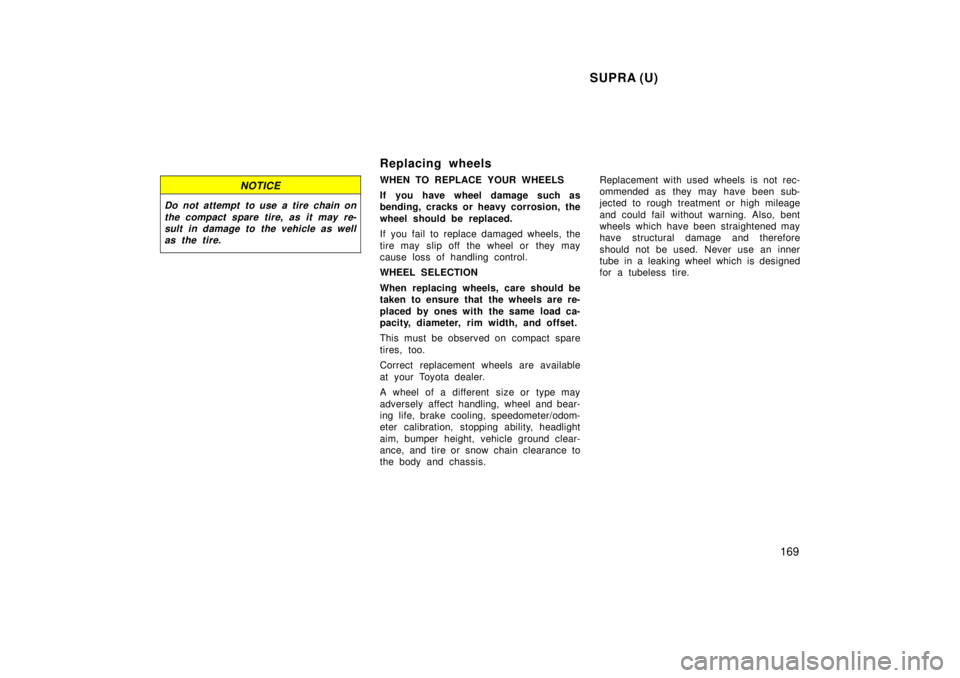
SUPRA (U)169
NOTICE
Do not attempt to use a tire chain onthe compact spare tire, as it may re-sult in damage to the vehicle as wellas the tire.
Replacing wheels
WHEN TO REPLACE YOUR WHEELS
If you have wheel damage such as
bending, cracks or heavy corrosion, the
wheel should be replaced.
If you fail to replace damaged wheels, the
tire may slip off the wheel or they may
cause loss of handling control.
WHEEL SELECTION
When replacing wheels, care should be
taken to ensure that the wheels are re-
placed by ones with the same load ca-
pacity, diameter, rim width, and offset.
This must be observed on compact spare
tires, too.
Correct replacement wheels are available
at your Toyota dealer.
A wheel of a different size or type may
adversely affect handling, wheel and bear-
ing life, brake cooling, speedometer/odom-
eter calibration, stopping ab ility, headlight
aim, bumper height, vehicle ground clear-
ance, and tire or snow chain clearance to
the body and chassis. Replacement with used wheels is not rec-
ommended as they may have been sub-
jected to rough treatment or high mileage
and could fail without warning. Also, bent
wheels which have been straightened may
have structural damage and therefore
should not be used. Never use an inner
tube in a leaking wheel which is designed
for a tubeless tire.
Page 188 of 191
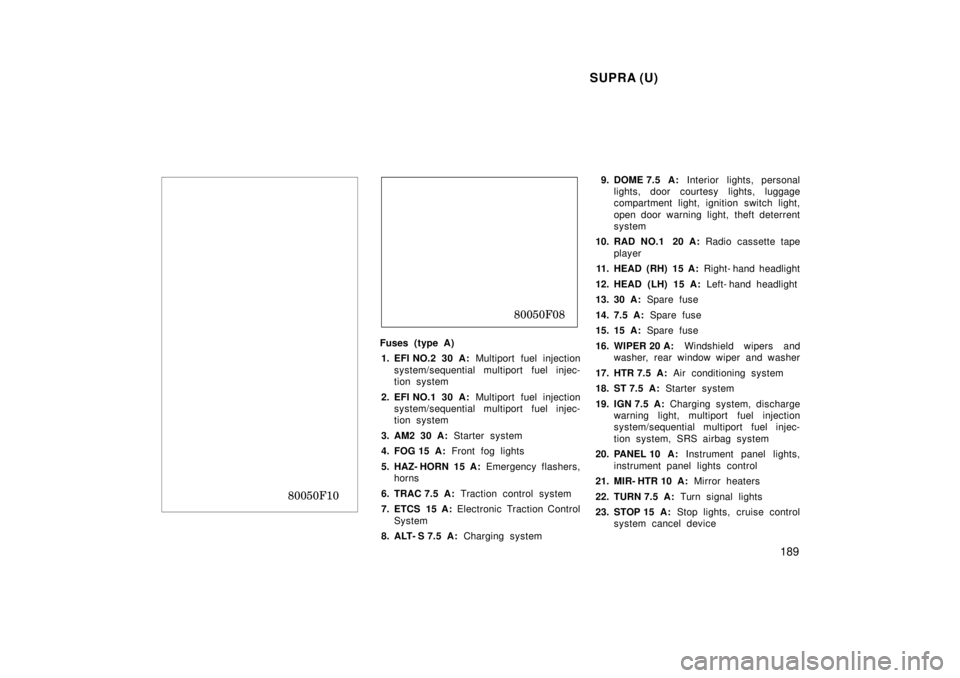
SUPRA (U)189
80050F10
80050F08
Fuses (type A) 1. EFI NO.2 30 A: Multiport fuel injection
system/s equential multiport fuel injec-
tion system
2. EFI NO.1 30 A: Multiport fuel injection
system/s equential multiport fuel injec-
tion system
3. AM2 30 A: Starter system
4. FOG 15 A: Front fog lights
5. HAZ- HORN 15 A: Emergency flashers,
horns
6. TRAC 7.5 A: Traction control system
7. ETCS 15 A: Electronic Traction Control
System
8. ALT- S 7.5 A: Charging system 9. DOME 7.5 A:
Interior lights, personal
lights, door courtesy lights, luggage
compartment light, ignition switch light,
open door warning light, theft deterrent
system
10. RAD NO.1 20 A: Radio cassette tape
player
11. HEAD (RH) 15 A: Right- hand headlight
12. HEAD (LH) 15 A: Left- hand headlight
13. 30 A: Spare fuse
14. 7.5 A: Spare fuse
15. 15 A: Spare fuse
16. WIPER 20 A: Windshield wipers and
washer, rear window wiper and washer
17. HTR 7.5 A: Air conditioning system
18. ST 7.5 A: Starter system
19. IGN 7.5 A: Charging system, discharge
warning light, multiport fuel injection
system/s equential multiport fuel injec-
tion system, SRS airbag system
20. PANEL 10 A: Instrument panel lights,
instrument panel lights control
21. MIR- HTR 10 A: Mirror heaters
22. TURN 7.5 A: Turn signal lights
23. STOP 15 A: Stop lights, cruise control
system cancel device