Page 2 of 233
’98 AVALON (USA/CANADA)−U
2
Instrument panel overview
1. Side vent
2. Side defroster outlet
3. Tilt steering lock release lever
4. Automatic transmission selector lever
(column shift)
5. Center vents
6. Electric moon roof switch or front interior light, and front personal lights
7. Power door lock switch
8. Power window switches
9. Seat heater switch
10. Glovebox 11. Cup holder
12. Automatic transmission selector lever (floor shift)
13. Lower vent
14. Parking brake release lever
15. Parking brake pedal
16. Hood lock release lever
ProCarManuals.com
Page 3 of 233
’98 AVALON (USA/CANADA)−U
3
1. Instrument panel light control dial
2. Headlight and turn signal switch and
front fog light switch
3. Wiper and washer switches
4. Driving pattern selector button
5. Thermometer
6. Clock
7. Emergency flasher switch
8. Car audio
9. Auxiliary box
10. Rear window and outside rear view mirror defoggers switch
11. Ashtray and cigarette lighter
12. Air conditioning controls
13. Ignition switch
14. Cruise control switch
15. Traction control system off switch
16. Power rear view mirror control switch
17. Headlight cleaner switch
ProCarManuals.com
Page 5 of 233
’98 AVALON (USA/CANADA)−U
5
Indicator symbols on the instrument panel
Brake system warning light∗
1
Seat belt reminder light∗1
Discharge warning light∗1
Malfunction indicator lamp∗1
Low oil pressure warning light∗1
Anti-lock brake system warning light∗1(type A)
(type B)
Open door warning light∗1
Rear light failure warning light∗1
(type A)
(type B)
SRS airbag warning light∗1
Low fuel level warning light∗1
Traction control system off indicator/warning light∗1
Low windshield washer and headlight cleaner fluid
level warning light∗1
ProCarManuals.com
Page 7 of 233

’98 AVALON (USA/CANADA)−U
7
Part 1
OPERATION OF
INSTRUMENTS
AND CONTROLS—
Chapter 1 −2
Keys and Doors
� Keys
� Engine immobiliser system
� Side doors
� Power windows
� Trunk lid
� Hood
� Theft deterrent system
� Fuel tank cap
� Electric moon roof
Your vehicle is supplied with two kinds
of key.
1. Master key—This key works in every lock.
2. Subkey—This key will not work in the glovebox and trunk.
To protect things locked in the glovebox
or trunk when you have your vehicle
parked, leave the subkey with the atten-
dant.
Since the doors and trunk lid can be
locked without a key, you should always
carry a spare master key in case you
accidentally lock your keys inside the ve-
hicle.KEY NUMBER PLATE
Your key number is shown on the plate.
Keep the plate in a safe place such as
your wallet, not in the vehicle.
If you should lose your keys or if you
need additional keys, duplicates can be
made by a Toyota dealer using the key
number.
You should also put a copy of the key
number with your important papers.
Keys (without engine
immobiliser system)
ProCarManuals.com
Page 8 of 233

’98 AVALON (USA/CANADA)−U
8
Your vehicle is supplied with the two
kinds of key.
Master key (black)—This key works in ev-
ery lock. Your Toyota dealer will need it
to make you a new key with built −in
transponder chip.
Subkey (gray)—This key will not work in
the glovebox and trunk.
The master key and subkey each have a
transponder chip in their key head which
is very important for the system function,
so be careful not to lose these keys. If
you make your own duplicate key, you will
not be able to cancel the system or start
the engine.
To protect things locked in the glovebox
or trunk when you have your vehicle
parked, leave the subkey with the atten-
dant.
Since the doors and trunk lid can be
locked without a key, you should always
carry a spare master key in case you
accidentally lock your keys inside the ve-
hicle.
NOTICE
When using a key containing a trans-
ponder chip, observe the following
precautions:
� When starting the engine, do not
use the key with a key ring resting
on the key grip and do not press
the key ring against the key grip.
Otherwise the engine may not start,
or may stop soon after it starts.
�When starting the engine, do not
use the key in contact with another
transponder key (including keys of
other vehicles) and do not press
another key plate against the key
grip. Otherwise the engine may not
start, or may stop soon after it
starts.
Keys (with engine
immobiliser system)
ProCarManuals.com
Page 11 of 233

’98 AVALON (USA/CANADA)−U
11
CAUTION
Changes or modifications not ex-
pressly approved by the party respon-
sible for compliance could void the
user’s authority to operate the equip-
ment.
For vehicles sold in Canada
This device complies with RSS −210 of
insudtry and Science Canada. Operation
is subject to the following two condi-
tions:
(1) this device may not cause interfer-
ence, and (2) this device must accept
any interference, including interference
that may cause undesired operation of
the device.
Side doors—
LOCKING AND UNLOCKING WITH KEY
Insert the key into the keyhole and turn
it.
To lock: Turn the key forward.
To unlock: Turn the key backward.
All the doors lock and unlock simulta-
neously with either front door. In the driv-
er’s door lock, turning the key once will
unlock the driver’s door and twice in suc-
cession will unlock all the doors simulta-
neously.LOCKING AND UNLOCKING WITH
INSIDE LOCK KNOB
Move the lock knob.
To lock: Push the knob forward.
To unlock: Pull the knob backward.
Closing the door with the lock knob in the
lock position will also lock the door. Be
careful not to lock your keys in the ve-
hicle.
The door cannot be locked if you leave
the key in the ignition switch.
ProCarManuals.com
Page 12 of 233
’98 AVALON (USA/CANADA)−U
12
Driver’s side
Passenger’s side
LOCKING AND UNLOCKING WITH
POWER DOOR LOCK SWITCH
Push the switch.
To lock: Push the switch on the front side.
To unlock: Push the switch on the rear
side.
All the doors lock or unlock simultaneous-
ly.
REAR DOOR CHILD− PROTECTORS
Turn the lock knob to the ”LOCK” posi-
tion as shown on the label.
This feature allows you to lock a rear
door so it can be opened from the outside
only, not from inside. We recommend us-
ing this feature whenever small children
are in the vehicle.
ProCarManuals.com
Page 13 of 233
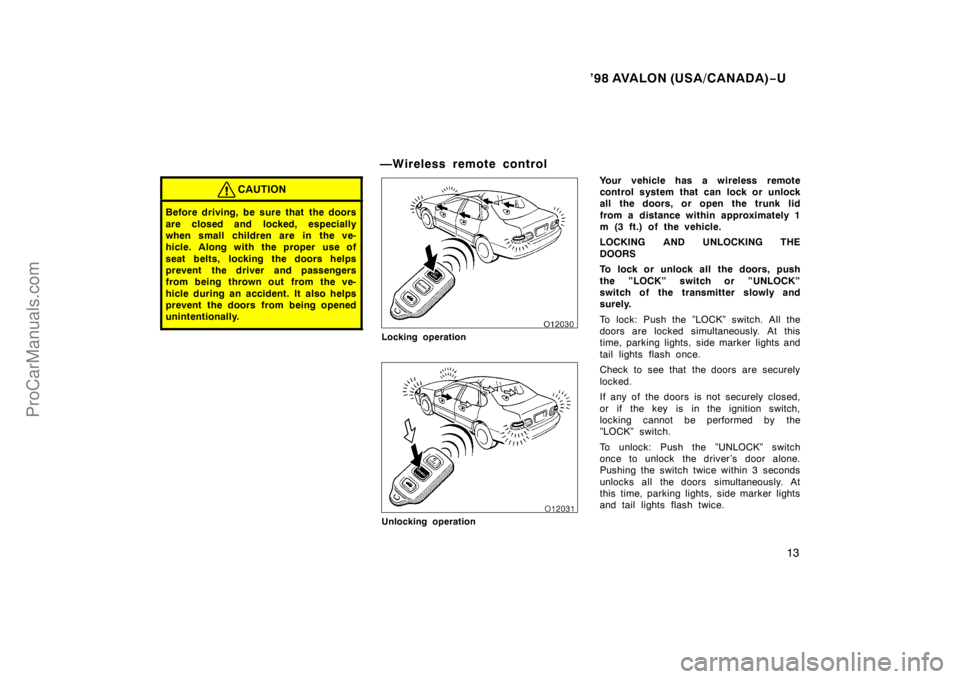
’98 AVALON (USA/CANADA)−U
13
CAUTION
Before driving, be sure that the doors
are closed and locked, especially
when small children are in the ve-
hicle. Along with the proper use of
seat belts, locking the doors helps
prevent the driver and passengers
from being thrown out from the ve-
hicle during an accident. It also helps
prevent the doors from being opened
unintentionally.
—Wireless remote control
Locking operation
Unlocking operation
Your vehicle has a wireless remote
control system that can lock or unlock
all the doors, or open the trunk lid
from a distance within approximately 1
m (3 ft.) of the vehicle.
LOCKING AND UNLOCKING THE
DOORS
To lock or unlock all the doors, push
the ”LOCK” switch or ”UNLOCK”
switch of the transmitter slowly and
surely.
To lock: Push the ”LOCK” switch. All the
doors are locked simultaneously. At this
time, parking lights, side marker lights and
tail lights flash once.
Check to see that the doors are securely
locked.
If any of the doors is not securely closed,
or if the key is in the ignition switch,
locking cannot be performed by the
”LOCK” switch.
To unlock: Push the ”UNLOCK” switch
once to unlock the driver ’s door alone.
Pushing the switch twice within 3 seconds
unlocks all the doors simultaneously. At
this time, parking lights, side marker lights
and tail lights flash twice.
ProCarManuals.com