Page 176 of 350
4RUNNER (1998)
Details of specific buttons, controls,
and features are described in the al-
phabetical listing that follows. 1 2 3 4 5 6 (Preset buttons)
These buttons are used to preset and
tune in radio stations.
To preset a station to a button: Tune
in the desired station (see ºTUNEº
button). Push and hold down the but-
ton until you hear a beep
'this will
set the station to the button. The but-
ton number will appear on the display.
To tune in to a preset station: Push
the button for the station you want.
The button number and station fre-
quency will appear on the display.
These systems can store one AM and
two FM stations for each button (The
display will show ºAMº, ºFM1º or
ºFM2º when you push ºAM´FMº).
(Eject button)
Push this button to eject a compact
disc.
After you turn the ignition to ºLOCKº,
you will be able to eject a disc but
you will not be able to reinsert it.
Page 181 of 350
4RUNNER (1998)
Details of specific buttons, controls,
and features are described in the al-
phabetical listing that follows. 1 2 3 4 5 6 (Preset buttons)
These buttons are used to preset and
tune in radio stations.
To preset a station to a button: Tune
in the desired station (see ºTUNEº or
ºSEEKº button). Push and hold down
the button until you hear a beep
'this
will set the station to the button. The
button number will appear on the dis-
play.
To tune in to a preset station: Push
the button for the station you want.
The button number and station fre-
quency will appear on the display.
These systems can store one AM and
two FM stations for each button (The
display will show ºAMº, ºFM1º or
ºFM2º when you push ºAMº or ºFMº).
(Eject button)
Push this button to eject a cassette.
After you turn the ignition to ºLOCKº,
you will be able to eject a cassette
but you will not be able to reinsert it.
Page 188 of 350

4RUNNER (1998)
Details of specific buttons, controls,
and features are described in the al-
phabetical listing that follows. 1 2 3 4 5 6 (Preset buttons)
These buttons are used to preset and
tune in radio stations.
To preset a station to a button: Tune
in the desired station (see ºTUNEº or
ºSEEKº button). Push and hold down
the button until you hear a beep
'this
will set the station to the button. The
button number will appear on the dis-
play.
To tune in to a preset station: Push
the button for the station you want.
The button number and station fre-
quency will appear on the display.
These systems can store one AM and
two FM stations for each button (The
display will show ºAMº, ºFM1º or
ºFM2º when you push ºAM´FMº).
(Eject button)
Push the cassette tape eject button to
eject a cassette. Push the compact
disc eject button to eject a compact
disc.
After you turn the ignition to ºLOCKº,
you will be able to eject a cassette or
disc but you will not be able to rein-
sert it.
Page 194 of 350

4RUNNER (1998)
TA P E
Push ºTAPEº to switch from radio or
compact disc operation to cassette op-
eration. If the audio system is off, you
can turn on the cassette player by
pushing ºTAPEº. In both cases, a cas-
sette must already be loaded in the
player.
TRACK (Track up/down button):
Compact disc player
By using this button, you can skip up
or down to a different track.
Push either side of the track button
until the number of the track you want
to listen to appears on the display. If
you want to return the beginning of
the current track, push the down side
of the button one time, quickly.
TUNE (Tuning)
Your Toyota has an electronic tuning
radio (ETR). Push and release the º ~º
(up) or º !º (down) side of ºTUNEº to
step up or down the station band. (If
you hear a beep, you held the button
too long and the radio will go into the
seek mode.)
NOTICE
To ensure the correct audio sys-
tem operation:
�Be careful not to spill bever-ages over the audio system.
�Do not put anything other thana cassette tape or Compact
Disc into the slot.
RADIO RECEPTION
Usually, a problem with radio recep-
tion does not mean there is a problem
with your radio Ðit is just the normal
result of conditions outside the ve-
hicle.
For example, nearby buildings and ter-
rain can interfere with FM reception.
Power lines or telephone wires can
interfere with AM signals. And of
course, radio signals have a limited
range, and the farther you are from a
station, the weaker its signal will be.
In addition, reception conditions
change constantly as your vehicle
moves. Here are some common reception
problems that probably do not indicate
a problem with your radio: FM
Fading and drifting stationsÐGeneral-
ly, the effective range of FM is about
40 km (25 miles). Once outside this
range, you may notice fading and
drifting, which increase with the dis-
tance from the radio transmitter. They
are often accompanied by distortion.
Multi- pathÐFM signals are reflective,
making it possible for two signals to
reach your antenna at the same time.
If this happens, the signals will cancel
each other out, causing a momentary
flutter or loss of reception.
Static and flutteringÐThese occur
when signals are blocked by buildings,
trees, or other large objects. Increas-
ing the bass level may reduce static
and fluttering.
Station swappingÐIf the FM signal
you are listening to is interrupted or
weakened, and there is another strong
station nearby on the FM band, your
radio may tune in the second station
until the original signal can be picked
up again.
ÐCar audio system operati
n
hints
Page 201 of 350
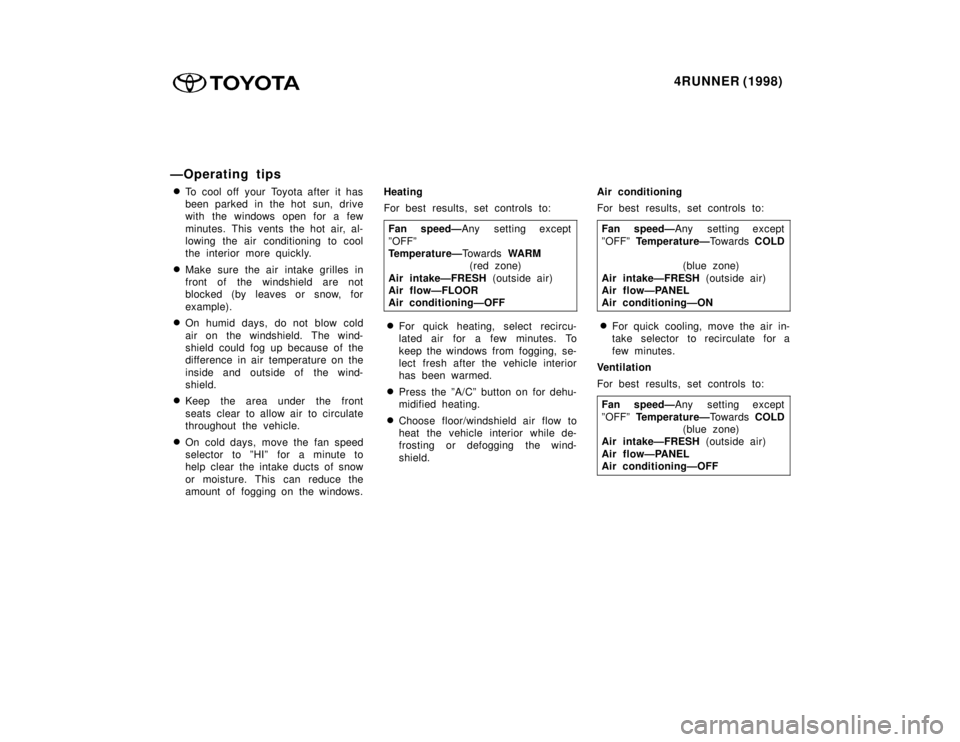
4RUNNER (1998)
ÐOperating tips
� To cool off your Toyota after it has
been parked in the hot sun, drive
with the windows open for a few
minutes. This vents the hot air, al-
lowing the air conditioning to cool
the interior more quickly.
� Make sure the air intake grilles in
front of the windshield are not
blocked (by leaves or snow, for
example).
� On humid days, do not blow cold
air on the windshield. The wind-
shield could fog up because of the
difference in air temperature on the
inside and outside of the wind-
shield.
� Keep the area under the front
seats clear to allow air to circulate
throughout the vehicle.
� On cold days, move the fan speed
selector to ºHIº for a minute to
help clear the intake ducts of snow
or moisture. This can reduce the
amount of fogging on the windows. Heating
For best results, set controls to:
Fan speedÐ Any setting except
ºOFFº
TemperatureÐ To w a r d s WARM
(red zone)
Air intakeÐFRESH (outside air)
Air flowÐFLOOR
Air conditioningÐOFF
� For quick heating, select recircu-
lated air for a few minutes. To
keep the windows from fogging, se-
lect fresh after the vehicle interior
has been warmed.
� Press the ºA/Cº button on for dehu-
midified heating.
� Choose floor/windshield air flow to
heat the vehicle interior while de-
frosting or defogging the wind-
shield. Air conditioning
For best results, set controls to:
Fan speedÐ Any setting except
ºOFFº TemperatureÐ To w a r d s COLD
(blue zone)
Air intakeÐFRESH (outside air)
Air flowÐPANEL
Air conditioningÐON� For quick cooling, move the air in-
take selector to recirculate for a
few minutes.
Ventilation
For best results, set controls to:
Fan speedÐ Any setting except
ºOFFº TemperatureÐ To w a r d s COLD
(blue zone)
Air intakeÐFRESH (outside air)
Air flowÐPANEL
Air conditioningÐOFF
Page 206 of 350
4RUNNER (1998)
Part 1
OPERATION OF
INSTRUMENTS
AND CONTROLSÐ
Chapter 1- 8
Other equipment �
Clock
�Cigarette lighter and ashtray
�Power outlet
�Glovebox
�Auxiliary holder
�Auxiliary box
�Cup holder
�Tie- down hooks
�Luggage cover
�Floor mat
Clock
Page 207 of 350
4RUNNER (1998)
The digital clock indicates the time.
The key must be in the ºACCº or
ºONº position.
To reset the hour: Push the ºHº but-
ton.
To reset the minutes: Push the ºMº
button.
If quick adjustment to a full hour is
desired, push the º:00º button.
For example, if the º:00º button is
depressed when the time is between
1:01'1:29, the time will change to
1:00. If the time is between
1:30 '1:59, the time will change to
2:00. Once the electrical power source has
been disconnected from the clock, the
time is automatically set to 1:00 (one
o'clock).
When the instrument panel lights are
turned on, the brightness of the time
indication will be reduced.
Cigarette lighter and ashtray
Page 208 of 350
4RUNNER (1998)
CIGARETTE LIGHTER
To use the cigarette lighter, press it
in. When it becomes heated, it auto-
matically pops out ready for use.
If the engine is not running, the key
must be in the ºACCº position.
Do not hold the cigarette lighter
pressed in.
Use a Toyota genuine cigarette lighter
or equivalent for replacement. ASHTRAY
To use the ashtray, pull it out.
When finished with your cigarette,
thoroughly extinguish it in the ashtray
to prevent other cigarette butts from
catching fire. After using the ashtray,
push it back in completely.
To remove the ashtray, press down on
the lock spring plate and pull out.
CAUTION
To reduce the chance of injury in
case of an accident or sudden
stop while driving, always push
the ashtray back in completely af-
ter using.
Power outlet