1998 TOYOTA 4RUNNER light
[x] Cancel search: lightPage 146 of 350
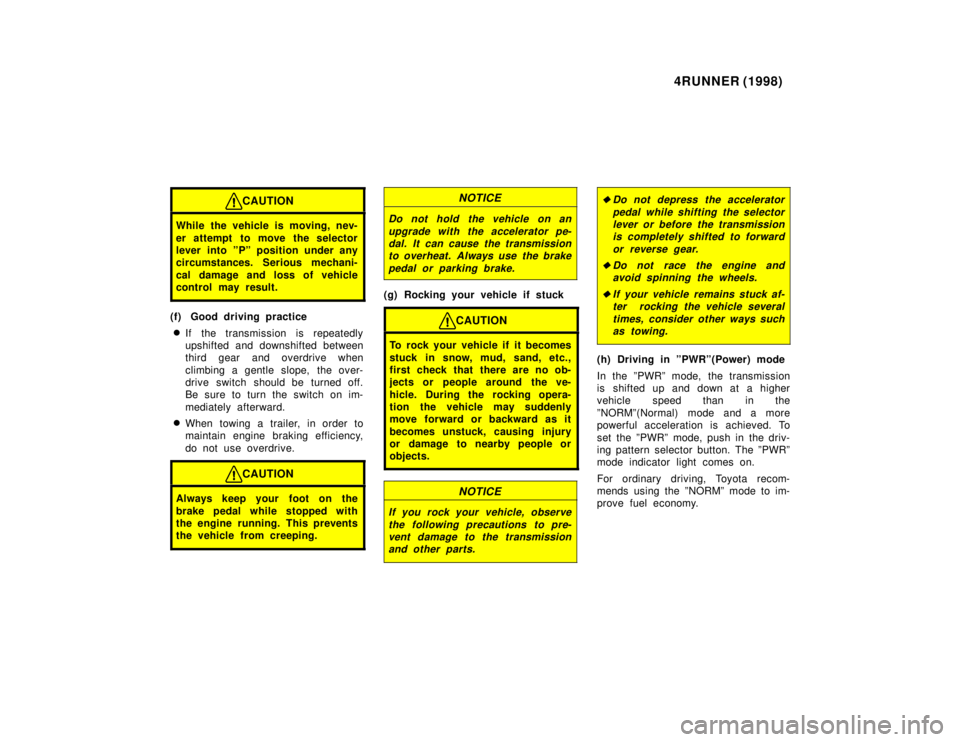
4RUNNER (1998)
CAUTION
While the vehicle is moving, nev-
er attempt to move the selector
lever into ºPº position under any
circumstances. Serious mechani-
cal damage and loss of vehicle
control may result.
(f) Good driving practice
� If the transmission is repeatedly
upshifted and downshifted between
third gear and overdrive when
climbing a gentle slope, the over-
drive switch should be turned off.
Be sure to turn the switch on im-
mediately afterward.
� When towing a trailer, in order to
maintain engine braking efficiency,
do not use overdrive.
CAUTION
Always keep your foot on the
brake pedal while stopped with
the engine running. This prevents
the vehicle from creeping.
NOTICE
Do not hold the vehicle on an
upgrade with the accelerator pe-dal. It can cause the transmissionto overheat. Always use the brake
pedal or parking brake.
(g) Rocking your vehicle if stuck
CAUTION
To rock your vehicle if it becomes
stuck in snow, mud, sand, etc.,
first check that there are no ob-
jects or people around the ve-
hicle. During the rocking opera-
tion the vehicle may suddenly
move forward or backward as it
becomes unstuck, causing injury
or damage to nearby people or
objects.
NOTICE
If you rock your vehicle, observe
the following precautions to pre-vent damage to the transmissionand other parts.
�Do not depress the accelerator
pedal while shifting the selectorlever or before the transmissionis completely shifted to forward
or reverse gear.
�Do not race the engine andavoid spinning the wheels.
�If your vehicle remains stuck af-ter rocking the vehicle several
times, consider other ways suchas towing.
(h) Driving in ºPWRº(Power) mode
In the ºPWRº mode, the transmission
is shifted up and down at a higher
vehicle speed than in the
ºNORMº(Normal) mode and a more
powerful acceleration is achieved. To
set the ºPWRº mode, push in the driv-
ing pattern selector button. The ºPWRº
mode indicator light comes on.
For ordinary driving, Toyota recom-
mends using the ºNORMº mode to im-
prove fuel economy.
Page 150 of 350

4RUNNER (1998)
Use the front drive control lever to
select the following transfer modes.
ºH2º (high speed position, two-
wheel drive): Lever at ºH2º
Use this for normal driving on dry
hardsurfaced roads. This position
gives greater economy, quietest ride
and least wear.
ºH4º (high speed position, four-
wheel drive): Lever at ºH4º
Use this for normal driving on wet, icy
or snow- covered roads. This position
provides greater traction than two-
wheel drive. ºNº (neutral position):
Lever at ºNº
No power is delivered to the wheels.
The vehicle must be stopped.
ºL4º (low speed position, four-
wheel drive): Lever at ºL4º
Use this for maximum power and trac-
tion. Use ºL4º for climbing or des-
cending steep h ills, off- road driving,
and hard pulling in s and, mud or deep
snow.
The four- wheel drive indicator light
comes on when the ºH4º, ºNº or ºL4º
mode is selected.
See º(c) Shifting procedure (lever
type)º for further instructions. (a) Front drive control
(lever/button type)
Page 151 of 350

4RUNNER (1998)
Use the front drive control lever
and º4WDº button to select the fol-
lowing transfer modes.
ºH2º (high speed position, two-
wheel drive): Lever a ºHº, º4WDº but-
ton left out
Use this for normal driving on dry
hardsurfaced roads. This position
gives greater economy, quietest ride
and least wear.
ºH4º (high speed position, four-
wheel drive): Lever at ºHº, º4WDº
button pushed in
Use this for normal driving on wet, icy
or snow- covered roads. This position
provides greater traction than two-
wheel drive. ºNº (neutral position):
Lever at ºNº
No power is delivered to the wheels.
The vehicle must be stopped.
ºL4º (low speed position, four-
wheel drive): Lever at ºL4º
Use this for maximum power and trac-
tion. Use ºL4º for climbing or des-
cending steep h ills, off- road driving,
and hard pulling in s and, mud or deep
snow.
The four- wheel drive indicator light
comes on when the ºH4º, ºNº or ºL4º
mode is selected.
See º(c) Shifting procedure (lever/but-
ton type)º for further instructions. (b) A.D.D. (automatic
disconnecting differential)
Page 153 of 350

4RUNNER (1998)
SHIFTING BETWEEN ºH2º AND ºH4º
To shift from ºH2º to ºH4º, move
the front drive control lever.
This can be done when the vehicle is
stopped, or moving straight ahead at
speeds of 40km/h (25mph) or less.
You need not depress the clutch ped-
al. If you have trouble shifting, de-
press or release the accelerator pedal
momentarily while pushing the front
drive control lever.
CAUTION
Never move the front drive con-
trol lever if wheels are slipping.
Stop the slipping or spinning be-
fore shifting.
To shift from ºH4º to ºH2 º, simply
move the front drive control lever.
This can be done at any vehicle
speed. You need not depress the
clutch pedal.
If the indicator light does not go off
when you shift the transfer into ºH2º,
drive straight ahead while accelerating
or decelerating, or drive in reverse. With A.D.D.
To shift from ºH2º to ºH4º,
reduce
your speed to less than 80 km/h (50
mph) and move the front drive control
lever. You need not depress the clutch
pedal.
If you have trouble shifting in cold
weather, reduce your speed or stop
the vehicle and reshift.
CAUTION
Never move the front drive con-
trol lever if wheels are slipping.
Stop the slipping or spinning be-
fore shifting.
To shift from ºH4º to ºH2º, simply
move the front drive control lever.
This can be done at any vehicle
speed. You need not depress the
clutch pedal.
If the indicator light does not go off
when you shift the transfer into ºH2º,
drive straight ahead while accelerating
or decelerating, or drive in reverse. SHIFTING BETWEEN ºH4º AND ºL4º
To shift from ºH4º to ºL4,
stop the
vehicle or reduce your speed to less
than 8 km/h (5 mph). With your foot
off the accelerator pedal, depress the
clutch pedal and move the front drive
control lever.
To shift from ºL4º to ºH4º, depress
the clutch pedal and move the front
drive control lever.
This can be done at any vehicle
speed.
(c) Shifting procedure (leve
r
type with manu
transmission)
Page 154 of 350

4RUNNER (1998)
SHIFTING BETWEEN ºH2º AND ºH4º
To shift from ºH2º to ºH4º, move
the front drive control lever.
This can be done when the vehicle is
stopped, or moving straight ahead at
speeds of 40 km/h (25 mph) or less.
If you have trouble shifting, depress
or release the accelerator pedal mo-
mentarily while pushing the front drive
control lever.
CAUTION
Never move the front drive con-
trol lever if wheels are slipping.
Stop the slipping or spinning be-
fore shifting.
To shift from ºH4º to ºH2º, simply
move the front drive control lever.
This can be done at any vehicle
speed.
If the indicator light does not go off
when you shift the transfer into ºH2º,
drive straight ahead while accelerating
or decelerating, or drive in reverse. With A.D.D.
To shift from ºH2º to ºH4º,
reduce
your speed to less than 80 km/h (50
mph) and move the front drive control
lever.
If you have trouble shifting in cold
weather, reduce your speed or stop
the vehicle and reshift.
CAUTION
Never move the front drive con-
trol lever if wheels are slipping.
Stop the slipping or spinning be-
fore shifting.
To shift from ºH4º to ºH2º, simply
move the front drive control lever.
This can be done at any vehicle
speed.
If the indicator light does not go off
when you shift the transfer into ºH2º,
drive straight ahead while accelerating
or decelerating, or drive in reverse.
SHIFTING BETWEEN ºH4º ANDºL4º
To shift between ºH4º and ºL4º, stop
the vehicle and put the transmission
in ºNº. With your foot holding down
the brake pedal, move the front drive
control lever. SHIFTING BETWEEN ºH2º AND ºH4º
To shift from ºH2º to ºH4º,
reduce
your speed to less than 100 km/h (62
mph) and push in the º4WDº button.
If the indicator light does not come on
when you push in the º4WDº button,
drive straight ahead while accelerating
or decelerating.
If the indicator light flashes and the
buzzer sounds when you push in the
º4WDº button, reduce your speed or
stop the vehicle and reset.
CAUTION
Never push the º4WDº button if
wheels are slipping. Stop the slip-
ping or spinning before shifting.
(c) Shifting procedure (lev
type with automa
t
transmission) (c) Shifting procedure
(lever/button type)
Page 155 of 350

4RUNNER (1998)
To shift from ºH4º to ºH2º, push the
º4WDº button again to turn it off.
This can be done at any vehicle
speed.
If the indicator light does not go off
when you shift the transfer into ºH2º,
drive straight ahead while accelerating
or decelerating, or drive in reverse.
SHIFTING BETWEEN ºH2º OR ºH4º
AND ºL4º
To shift from ºH2º or ºH4º to ºL4º,
stop the vehicle and put the trans-
mission in ºNº. With your foot holding
down the brake pedal, move the front
drive control lever.
To shift from ºL4º to ºH2º or ºH4º,
stop the vehicle and put the trans-
mission in ºNº. With your foot holding
down the brake pedal, move the front
drive control lever. When the º4WDº
button is pushed in, the transfer shifts
into ºH4º; when the button is left out,
the transfer shifts into ºH2º.
If the indicator light does not go off
when you shift the transfer into ºH2º,
drive straight ahead while accelerating
or decelerating, or drive in reverse. Rear differential lock system
Page 157 of 350

4RUNNER (1998)
To lock the rear differential, push
the switch.
Be sure to stop the wheels before
locking the differential.
Vehicles with manual transmis-
sion'For easy locking, depress the
clutch pedal, push the lock switch and
slowly release the clutch pedal.
The indicator light will blink when the
switch is turned on. Wait a few se-
conds for the system to complete op-
eration. After the differential is locked,
the light will stop blinking and remain on. The anti- lock brake system does not
operate when the rear differential is
locked. It is normal operation for the
ºABSº warning light to be on at this
time.CAUTION
�
Do not lock the differential until
the wheels have stopped spin-
ning. Otherwise, the vehicle
may move in an unexpected
direction when the differential
lock is engaged, resulting in an
accident. This may also lead to
possible damage to differential
lock component parts.
� Do not drive over 8 km/h (5
mph) when the differential is
locked.
To unlock the differential, push the
switch once again.
Unlock the differential as soon as the
vehicle moves out.
Page 158 of 350

4RUNNER (1998)
For easy unlocking, slightly turn the
steering wheel in either direction while
the vehicle is in motion.
When the differential lock is disen-
gaged, the indicator light will go out. The differential will also unlock if you
shift the front drive control lever out
of ºL4º. Never forget to turn off the
switch after using this feature.
To check the indicator bulb, turn the
ignition key to the ºONº position, but
do not start the engine.
CAUTION
Do not keep driving with the dif-
ferential lock switch on.
Parking brake
When parking, firmly apply the
parking brake to avoid inadvertent
creeping.
To set: Pull up the lever. For better
holding power, first depress the brake
pedal and hold it while setting the
brake.
To release: Pull up the lever slightly,
press the thumb button, and lower.To remind you that the parking brake
is set, the parking brake reminder
light in the instrument panel remains
on until you release the parking brake.