Page 135 of 402
The Instrument Panel -- Your Information System
K C
2-60
Page 136 of 402
The main components of your instrument panel are:
A. Side Window Defogger Vents
B. Fog Lamp Switch
C. Instrument Panel Vents
D. Interior Lamp Control
E. Exterior Lamp Control
E Instrument Panel Cluster
G. Comfort Controls
H. Audio System
I. Ashtray
J. Glove Box
IS. Trip Computer/Driver Information Center
2-61
Page 137 of 402
Instrument Panel Cluster
/
APPLY BRAKE TO Y((FT FROM PARK
United States Version Shown, Others Similar
Your instrument cluster is designed to let you know at a glance how your vehicle is running. You’ll know how fast
you’re going, about how much fuel
is in your tank and many other things you need to drive safely and economically.
2-62
Page 140 of 402
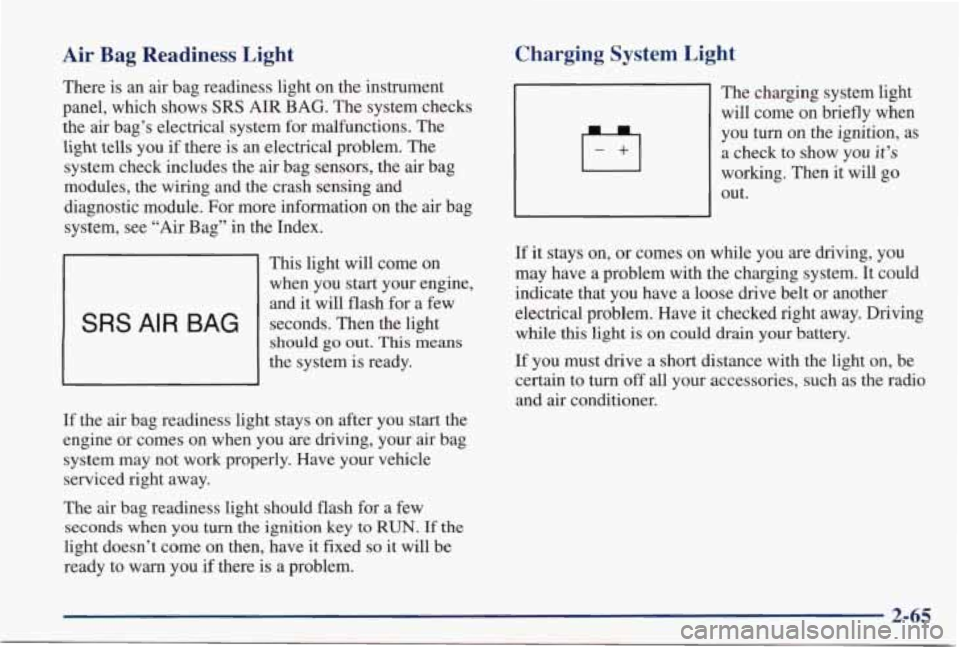
Air Bag Readiness Light
There is an air bag readiness light on the instrument
panel, which shows
SRS AIR BAG. The system checks
the air bag’s electrical system for malfunctions. The
light tells you if there is
an electrical problem. The
system check includes the
air bag sensors, the air bag
modules, the wiring and
the crash sensing and
diagnostic module. For more information
on the air bag
system, see
“Air Bag” in the Index.
This light will come on
when you start your engine,
and it will flash for a few
should go out. This means
the system is ready.
SRS AI R BAG seconds. Then the light
If the air bag readiness light stays on after you start the
engine or comes on when you are driving, your air bag
system may not work properly. Have your vehicle
serviced right away.
The air bag readiness light should flash for a few
seconds when you turn the ignition key to RUN. If the
light doesn’t come on then, have it fixed so it will be
ready to warn you if there is a problem.
Charging System Light
Ifl
The charging system light
will come on briefly when
you
turn on the ignition, as
a check to show you
it’s
working. Then it will go
out.
If it stays on, or comes on while you are driving, you
may have a problem with the charging system. It could
indicate that you have a loose
drive belt or another
electrical problem. Have it checked right away. Driving
while
this light is on could drain your battery.
If you must drive a short distance with the light on, be
certain to turn
off all your accessories, such as the radio
and air conditioner.
Page 156 of 402
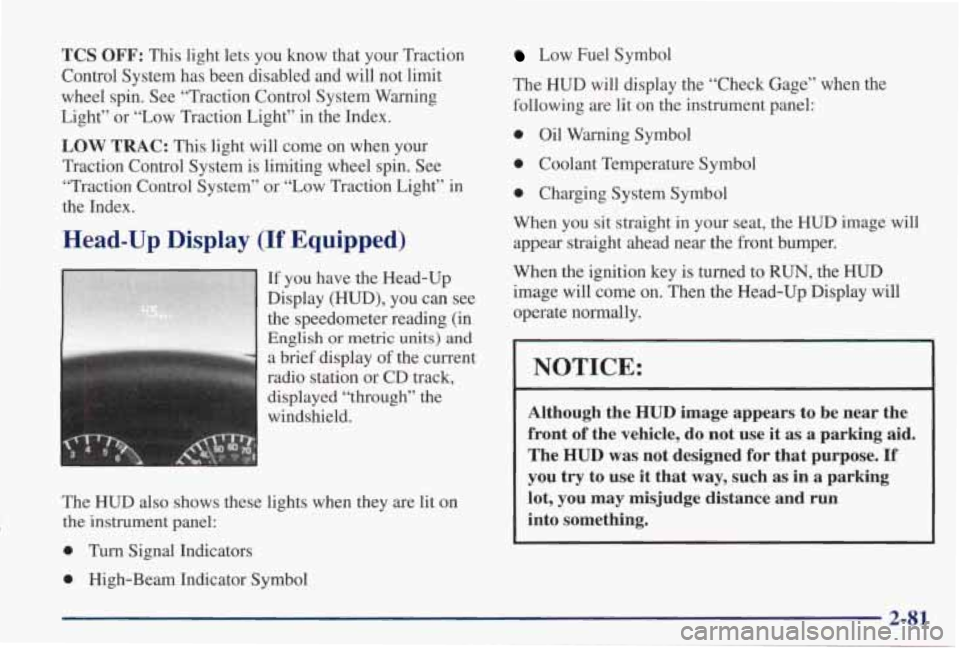
TCS OFF: This light lets you know that your Traction
Control System has been disabled and will not limit
wheel spin. See “Traction Control System Warning
Light” or “Low Traction Light” in the Index.
LOW TRAC: This light will come on when your
Traction Control System is limiting wheel spin. See “Traction Control System” or “Low Traction Light” in
the Index.
Head-Up Display (If Equipped)
If you have the Head-Up
Display (HUD), you can see
the speedometer reading (in
English or metric units) and
a brief display of the current
radio station or CD track,
displayed
“through” the
windshield.
The
HUD also shows these lights when they are lit on
the instrument panel:
0 Turn Signal Indicators
0 High-Beam Indicator Symbol
Low Fuel Symbol
The HUD will display the “Check Gage” when the
following are lit on the instrument panel:
0 Oil Warning Symbol
0 Coolant Temperature Symbol
0 Charging System Symbol
When you sit straight in your seat, the HUD image will appear straight ahead near the front bumper.
When the ignition key is turned to
RUN, the HUD
image
will come on. Then the Head-Up Display will
operate normally.
I NOTICE: I
Although the HUD image appears to be near the
front
of the vehicle, do not use it as a parking aid.
The
HUD was not designed for that purpose. If
you try to use it that way, such as in a parking
lot, you may misjudge distance and run
into something.
2-81
Page 159 of 402
If You Can’t See the HUD Image When the Ignition
Is On
0 Is anything covering the HUD unit?
0 Is the HUD dimmer setting bright enough?
Is the HUD image adjusted to the proper height?
Still no HUD image? Check the fuse in the I/P
Electronics position in the instrument panel fuse
block. See “Fuses and Circuit Breakers” in
the Index.
If the HUD Image Is Not Clear
Is the HUD image too bright?
Are the windshield and HUD lens clean?
Your windshield is part of the HUD system. If you ever
have to have a new windshield, be sure to get one
designed for
HUD. If you don’t, the HUD image may
look blurred and out
of focus.
Power Drop Feature
Your vehicle is equipped with auxiliary power leads.
These leads can be used to power aftermarket electrical
equipment added
to your vehicle. They are located on
the passenger’s side of the vehicle, below the glove box.
For additional information on accessing these leads and
electrical hookup, please refer
to your service manual.
2-84
Page 161 of 402
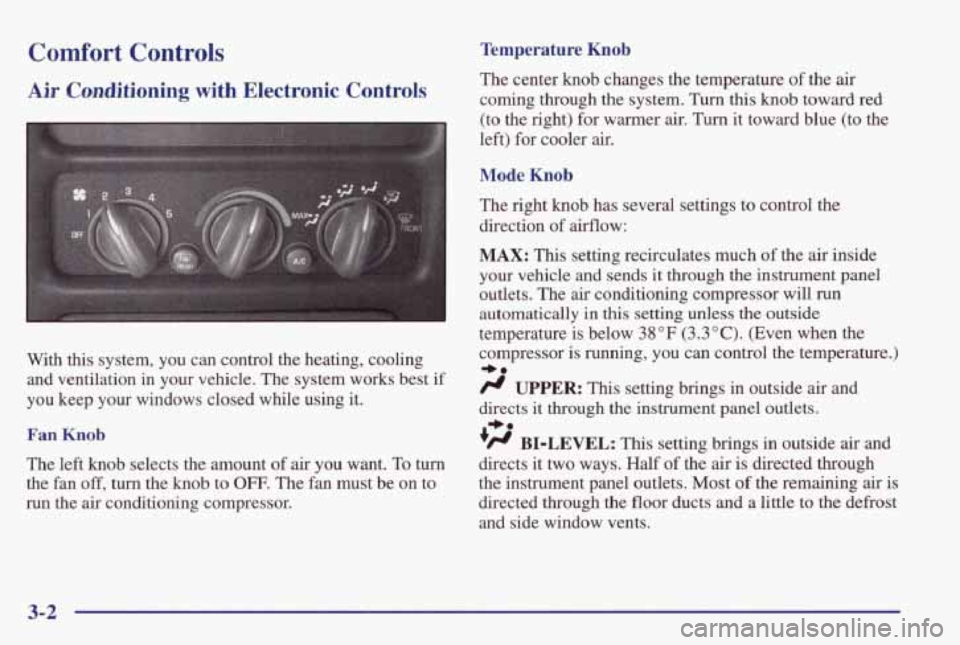
Comfort Controls
Air Conditioning with Electronic Controls
With this system, you can control the heating, cooling
and ventilation in your vehicle. The system works best if
you keep your windows closed while using it.
Fan Knob
The left knob selects the amount of air you want. To turn
the fan off, turn the knob to OFF. The fan must be on to
run the
air conditioning compressor.
Temperature Knob
The center knob changes the temperature of the air
coming through the system.
Turn this knob toward red
(to the right) for warmer
air. Turn it toward blue (to the
left) for cooler air.
Mode Knob
The right knob has several settings to control the
direction of airflow:
MAX: This setting recirculates much of the air inside
your vehicle and sends it through the instrument panel
outlets. The air conditioning compressor will
run
automatically in this setting unless the outside
temperature is below
38°F (3.3"C). (Even when the
compressor is running, you can control the temperature.)
/r UPPER: This setting brings in outside air and
directs
it through the instrument panel outlets.
'H BI-LEVEL: This setting brings in outside air and
directs it two ways. Half of the
air is directed through
the instrument panel outlets. Most
of the remaining air is
directed through the floor
ducts and a little to the defrost
and side window vents.
+e
+e
3-2
Page 165 of 402

Hot Weather Example: When you start the vehicle in
hot weather, 80°F (27°C) or after being parked during
the day in full sun, if your Driver Set Temperature is
73°F (23°C) and you are in Full Automatic mode, the
system will automatically move the temperature doors to
full cold. The blower will be at low speed momentarily
and then to the high speed. The
air intake will be
recirculated for maximum cooling performance. As the
interior of the vehicle cools down to your desired
comfort point, the blower will decrease and the
temperature door will move to a warmer position to maintain your desired comfort.
As the cabin cools down
or the sun load decreases the system could switch to
air
delivered to A/C vents and the floor (Bi-level mode).
Manual Control
Fan Buttons
The fan buttons select the amount of air you want when
the system is not in AUTO. The display will show the
fan speed by illuminating a maximum
of seven fan bars.
Mode Button
The center panel has several settings to control the
direction of airflow when the system is not in AUTO.
The indicator light on the button will glow when the
button
is pressed. To access the various modes available,
continue to press the MODE button until the desired
mode appears on the display.
If you prefer to manually control the heating, cooling
and ventilation
in your vehicle, push UPPER, BI-LEV,
LOWER, DEFOG or DEE AUTO will go off the
display. Set
the system to the temperature and fan speed
you want. The system will
try to maintain the
temperature you set using the mode you select.
The
following suggestions will help the system run more
efficiently in manual mode.
RECIRC: This setting recirculates much of the
air inside your vehicle and sends it through the
instrument panel outlets. The
air conditioning
compressor will run automatically in
this setting unless
the outside temperature is below 38°F (3.3"C).