1998 PONTIAC GRAND PRIX trunk
[x] Cancel search: trunkPage 125 of 402

e Remote Unlock Confirmation: When you use the
remote keyless entry
transmitter to unlock your vehicle
or open your trunk, your headlamps will flash briefly
to let you
know when your command is received.
Mode 3: Remote Lock Confirmation with Exterior
Lamps and
Horn
Remote Lock Confirmation: When you use the remote
keyless
entry transmitter to lock your vehicle, the horn
will sound briefly and your headlamps will flash
briefly to let you
know your command is received.
Remote Unlock Confmnation: When you use the
remote keyless entry transmitter to unlock your vehicle
or open your
trunk, your headlamps will flash briefly
to let you
know your command is received.
Mode 4: Remote Lock Confirmation with Exterior
Lights and
Horn (on second LOCK press)
Remote Lock Confirmation: When you use the
remote keyless entry transmitter to lock your vehicle,
your headlamps will flash briefly to let you
know
your command is received. The horn will sound
briefly and the headlamps will flash briefly
if you
press the LOCK button again within five seconds.
remote keyless entry
transmitter to unlock your vehicle
e Remote Unlock Confirmation: When you use the or open your
trunk, your headlamps will flash briefly
to let you know your command is received.
Content Theft-Deterrent
Your vehicle comes with this feature set in mode 4. To
change the factory setting while in the programming
mode, do the following:
1. Turn the parking lamps on, then off.
2. Count the number of chimes you hear. The number
of chimes tells you which mode your vehicle is set
for. You change the mode by turning the parking
lamps on, then
off again.
3. Repeat Step 2 until you hear the number of chimes
that matches the mode you want.
Mode 1: Damage Detection with Reduced Sensitivity
(If anyone seriously damages your vehicle, tampers with
the trunk lock or opens a door while your Content
Theft-Deterrent system is armed,
an alarm will sound
and your headlamps will flash for up to two minutes).
Mode 2: Damage Detection Off (If anyone tampers with
your
trunk lock or opens a door while your Content
Theft-Deterrent system is armed,
an alarm will sound
and your headlamps will flash for up to two minutes.)
Mode 3: All Off (Your Content Theft-Deterrent system
is always disarmed.)
2-50
Page 126 of 402

Mode 4: Damage Detection with Normal Sensitivity (If
anyone damages your vehicle, tampers with your
trunk
lock or enters your vehicle while your Content
Theft-Deterrent system is armed, an alarm will sound and your headlamps will flash for up to two minutes.)
Content Theft-Deterrent Arming
and Disarming
Your vehicle comes with this feature in mode 3. To
change the factory setting, while in the programming
mode do the following:
1.
2.
3.
Insert your second key fully into any door key
cylinder and
turn it to the unlock position. This step
is necessary to prevent accidental programming of
this feature to mode 2. Do not program this feature to
mode
2 without first reading the special note
contained in the description above for that mode.
The door key lock cylinder must remain in the
unlock position during Steps
2 through 4.
Press the horn symbol on your remote keyless
entry transmitter.
Count the number of chimes you hear. The number
of chimes tells you which mode your vehicle is set
for.
You change the mode by pressing the horn
symbol on your remote keyless entry
transmitter again.
4. Repeat Step 3 until you hear the number of chimes
5. Remove your key from the door key cylinder.
Mode 1: Power Lock Switch Arming Off
that matches the mode you want.
0 Your Content Theft-Deterrent system will arm when
you lock the doors with your remote keyless entry
transmitter. The key must be removed from the
ignition when you lock the doors or the Content
Theft-Deterrent system will not
arm.
0 Your Content Theft-Deterrent system will disarm
when you unlock the doors with the keys or your
remote keyless entry transmitter.
Mode 2: Remote Keyless Entry Transmitter
Arm/Disarm Only
0 Your Content Theft-Deterrent system will arm when
you lock the doors with your remote keyless entry
transmitter. The key must be removed from the ignition when you lock the doors or the content
theft-deterrent system will not
arm.
0 Your Content Theft-Deterrent system will disarm
when you unlock the doors with your remote keyless
entry transmitter.
2-51
Page 132 of 402

Trunk Access Panel (If Equipped)
If your vehicle has rear seat armrests, you will also have
a
trunk access panel. To use the trunk access panel, pull
your rear armrest down, unlock the access panel and pull
it down.
Rear Armrest Storage (If Equipped)
If you have a trunk access panel, you will also have a
pull down armrest that contains
an open storage bin and
two cupholders.
Convenience Net (If Equipped)
Your vehicle may have a convenience net. You’ll see it
on the back wall
of the trunk.
Put small loads, like grocery bags, in the net. It can help
keep them from falling over during sharp
turns or quick
starts and stops.
The
net isn’t for larger, heavier loads. Store them in the
trunk as far forward as you can.
You can unhook the net
so that it will lie flat when
you’re not using it.
Ashtrays and Lighter
The center front ashtray is an the instrument panel. To
open it, pull at the bottom of the ashtray until it is fully
open.
To remove the ashtray cup, lift the tabs on the
sides and pull out.
Your vehicle has one rear ashtray. There is either one on
the front seat armrest back
or one on the back of the
center console (if
you have that option). To open the
ashtray, press the right side and turn it open.
2-57
Page 149 of 402

Low Coolant Warning Light
If this light comes on,
LOW
your system is low on
coolant and the engine
COOLANT
may overheat.
See “Engine Coolant” in the Index and have your
vehicle serviced as soon
as you can.
Low Washer Fluid Warning Light
This light will come on
when your ignition is on
and the fluid container
LOW
I is low.
I
NOTICE:
Remember, driving without washer fluid can be
dangerous.
A bad mud splash can block your
vision. You could collide with another vehicle.
Check your washer fluid often, and add only the
proper fluid. See “Windshield Washer Fluid” in
the Index.
Trunk Ajar Warning Light
This light will come on if
your trunk is not
completely closed.
AJAR
2-74
Page 152 of 402

Functions
CHANGE OIL SOON: This light will appear when
the system predicts that the oil’s remaining useful life is \
almost up. The system predicts remaining oil life using
inputs from length of drives, coolant temperature, engine rpm and vehicle speed. It alerts you to change
the oil on a schedule consistent with your vehicle’s driving conditions.
After changing the oil, the system must be reset. With
the ignition key in the ON position but the engine
off,
fully push and release the accelerator pedal slowly three
times within five seconds. If the CHANGE
OIL SOON
light flashes, the system is resetting. Turn the ignition
key to the OFF position, then start the vehicle. If the
CHANGE OIL SOON light comes back on, the oil life
monitor has not reset. Repeat the procedure.
LOW WASHER FLUID: This light will come on when
your ignition is on and the fluid container is low.
TRUNK A JAR: This light alerts you that your trunk is
not fully closed.
DOOR AJAR: If one of your doors is left ajar, a light
will appear next to that door on the vehcle outline.
TRAC SWITCH: If your vehicle has the Trac System,
you will have
a disable switch on the far right side of
your Driver Information Center. Your Trac System is automatically activated when you turn the ignition on.
This switch will activate/deactivate the Trac System. If
you need to disable the system, such as when you are
stuck and are rocking your vehicle back and forth, push
this switch. See “Stuck: In Sand, Mud, Ice or Snow” in
the Index.
TRAC OFF: This light lets you know that your Trac
System has been disabled and will not limit wheel spin. See “Enhanced Traction System Warning Light”
or
“Low Traction Light” in the Index.
LOW TRAC: This light will come on when your Trac
System is limiting wheel spin. See “Trac System” or
“Low Traction Light”
in the Index.
2-77
Page 155 of 402

Control Buttons
The trip computer has three buttons that control its functions.
ENGMET: Press this button to change the display from
English to metric units or metric to English.
RESET Press this button for two seconds to reset the
mode displayed.
MODE: Press this button to change the mode
being displayed.
Functions
FUEL USED: Shows the total amount of fuel used
since you last reset this mode. The amount can be
displayed in gallons
or liters.
AVG ECON: Shows your average fuel economy since
you last reset this mode.
OIL LIFE: Shows a percentage of the oil’s remaining
useful life. The system predicts remaining oil life using
inputs from length of drives, coolant temperature,
engine rpm and vehicle speed. Each time
you get an oil
change, be sure to reset this function
so that it will give
you an accurate percentage.
To reset the Oil Life Indicator after the oil has been
changed, press the
MODE button until the light appears lit next
to
OIL LIFE. Press and hold the RESET button
for
three seconds. The oil life percentage should change
to
100%.
RANGE: Shows how much farther you can travel with
the fuel you have before refueling.
LOW WASHER FLUID: This light will come on when
your ignition
is on and the fluid container is low.
DOOR AJAR: If one of your doors is left ajar, a light
will appear next to that
door on the vehicle outline.
BOOST GAGE: If you have the supercharged engine,
this gage will show the amount of boost your engine
is receiving.
TRUNK AJAR: If your trunk is not fully closed or
open, a light will outline the trunk
area on your
vehicle outline.
TCS SWITCH: If your vehicle has the Traction Control
System, you will have
a disable switch on the far right
side of your Trip Computer. Your Traction Control
System
is automatically activated when you turn the
ignition on. This switch will activate/deactivate the
Traction Control System.
If you need to disable the
system, such as when you
are stuck and are rocking your
vehicle back and forth, push
this switch. See “Stuck: In
Sand, Mud, Ice or Snow’’ in
the Index.
Page 160 of 402

P
Section 3 Comfort Controls and Audio Systems
In this section, you’ll find out how to operate the comfort control \
and audio systems offered with your vehicle. Be
sure to read about the particular systems supplied with your v\
ehicle.
3-2
3-2
3-4
3-8
3-9
3-10
3-10
3- 10
3-1 1
3-12
3-16
Comfort Controls
Air Conditioning with Electronic Controls
Air Conditioning with Automatic and
Auxiliary Temperature Control
(If Equipped)
Ventilation System
Rear Window Defogger Audio System Setting the Clock for
AM-FM Stereo
Setting
the Clock for All Systems Except
AM-FM Stereo
AM-FM Stereo
AM-FM Stereo with Cassette Tape Player
(If Equipped)
AM-FM Stereo with Cassette Tape Player and
Equalizer (If Equipped) 3-19
3-22
3-24
3-27
3-29
3-30
3-30
3-3 1
3-32
3-32
3-32 3-32
AM-FM Stereo with Compact Disc Player
(If Equipped)
AM-FM Stereo with Compact Disc Player and
Equalizer
(If Equipped)
Trunk Mounted CD Changer (If Equipped)
Theft-Deterrent Feature
Audio Steering Wheel Controls
(If Equipped)
Understanding Radio Reception
Tips About Your Audio System
Care of
Your Cassette Tape Player
Care
of Your Compact Discs
Care
of Your Compact Disc Player
Fixed Mast Antenna
Backglass Antenna
(If Equipped)
Page 183 of 402
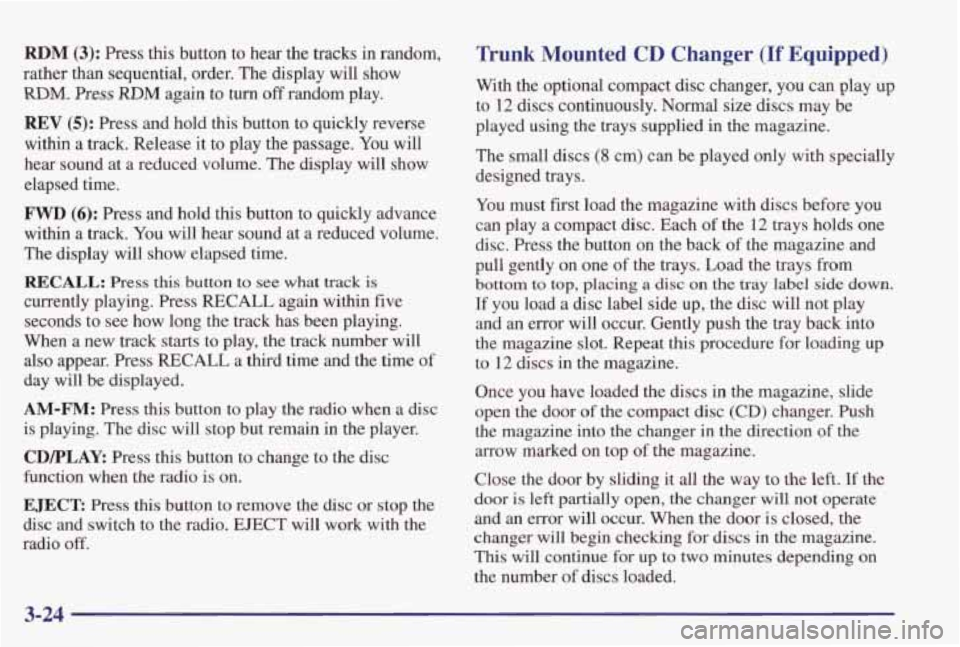
RDM (3): Press this button to hear the tracks in random,
rather than sequential, order. The display will show
RDM, Press RDM again to turn off random play.
REV (5): Press and hold this button to quickly reverse
within a track. Release it to play the passage.
You will
hear sound at a reduced volume. The display will show
elapsed time.
FWD (6): Press and hold this button to quickly advance
within a track.
You will hear sound at a reduced volume.
The display will show elapsed time.
RECALL: Press this button to see what track is
currently playing. Press RECALL again within five
seconds to see how long
the track has been playing.
When a new track starts to play, the track number will
also appear. Press RECALL a third time and the time
of
day will be displayed.
AM-FM: Press this button to play the radio when a disc
is playing. The disc
will stop but remain in the player.
CDPLAY Press this button to change to the disc
function
when the radio is on.
EJECT: Press this button to remove the disc or stop the
disc
and switch to the radio. EJECT will work with the
radio
off.
Trunk Mounted CD Changer (If Equipped)
With the optional compact disc changer, you can play up
to 12 discs continuously. Normal size discs may be
played using the trays supplied
in the magazine.
The small discs (8 cm) can be played only with specially
designed trays.
You must fist load the magazine with discs before you
can play a compact disc. Each of the 12 trays holds one
disc. Press the button on the back of the magazine and
pull gently on one
of the trays. Load the trays from
bottom to top, placing a disc on the tray label side down.
If you load a disc label side up, the disc will not play
and
an error will occur. Gently push the tray back into
the magazine slot. Repeat this procedure for loading up
to 12 discs in the magazine.
Once you have loaded the discs in the magazine, slide
open the door
of the compact disc (CD) changer. Push
the magazine into the changer
in the direction of the
arrow marked on top of the magazine.
Close the door by sliding it all the way to the left.
If the
door is left partially
open, the changer will not operate
and an error will occur. When the door is closed, the
changer will begin checking for discs in the magazine.
This will continue
for up to two minutes depending on
the number
of discs loaded.
3-24