1998 PONTIAC FIREBIRD door lock
[x] Cancel search: door lockPage 6 of 406

Vehicle Symbols
These are some of the symbols you may find on your vehicle.
For example,
these symbols are used on an
original battery:
POSSIBLE A
CAUTION
INJURY
PROTECT EYES BY
SHIELDING
CAUSTIC
BURNS
SPARK
OR ,\I/,
COULD
FLAUE
EXPLODE BAllERY
These symbols are important
for you and
your passengers whenever your
vehicle
is
driven:
DOOR LOCK
UNLOCK
FASTEN SEAT
BELTS
e?
AIR BAG p
These symbols
have to do with
your lamps:
SIGNALS @ 9
TURN
PARKING
pf
LAMPS
RUNNING
' 0
DAYTIME * 0
LAMPS
FOG LAMPS
$0
These symbols
are on some of
your controls:
WIPER 9
WINDSHIELD
DEFROSTER
WINDOW
DEFOGGER
VENTILATING
'*
FAN '-d
These symbols are used on
warning and
indicator lights:
COOLANT
TEMP
-
CHARGING I-1
BATTERY
SYSTEM
BRAKE
(a)
COOLANT a
ENGINE OIL
PRESSURE
ANTI-LOCK
(@)
BRAKES
Here are some
other symbols
you may see:
FUSE
P
LIGHTER -
HORN )d.
SPEAKER
k
FUEL la
V
Page 21 of 406

How to Wear Safety Belts Properly
Adults
This part is only for people of,adult size.
Be aware that there are special things to
know about
safety belts and children. And there are different
rules for smaller children and babies. If a child will
be riding
in your vehicle, see the part of this
manual called “Children.” Follow those rules for
everyone’s protection.
First, you’ll want to know which restraint systems your
vehicle has.
We’ll start with the driver position.
Driver Position
This part describes the driver’s restraint system.
Lap-Shoulder Belt
The driver has a lap-shoulder belt. Here’s how to wear
it properly.
1. Close and lock the door.
2. Adjust the seat (to see how, see “Seats” in the Index)
so you can sit up straight.
3. Pick up the latch plate and pull the belt across you.
Don’t let it get twisted.
On convertible models, the shoulder belt may lock if
you pull the belt across you very quickly. If this
happens, let the belt
go back slightly to unlock it.
Then
pull the belt across you more slowly.
4. Push the latch plate into the buckle until it clicks.
1-14
Page 56 of 406

Section 2 Features and Controls
Here you can learn about the many standard and optional features on your vehicle, and inform\
ation on starting,
shifting and braking. Also explained are the instrument panel a\
nd the warning systems that tell you if everything
is
working properly -- and what to do if you have a problem.
2-2
2-4
2-6
2-11
2-13
2- 14
2-17
2-18
2-23
2-24
2-26 2-29
2-30
2-35
2-39
2-4 1
Keys
Door Locks
Remote Keyless Entry System
Hatch Theft
Content Theft-Deterrent System
(If Equipped)
PASS-Key@
I1
Feature Customization (If Equipped)
New Vehicle “Break-In”
Ignition Positions Starting Your Engine
Engine Coolant Heater (Canada Only)
Automatic Transmission Operation
Manual Transmission Operation
Shifting Into PARK (P)
(Automatic Transmission Only)
Shifting Out of PARK (P)
(Automatic Transmission)
2-4 1
2-42
2-42
2-43
2-44
2-45
2-46
2-46 2-52
2-55
2-57
2-58
2-62
2-69
2-76
2-79
Parking Your Vehicle (Manual Transmission)
Parking Over Things That Burn
Engine Exhaust
Running Your Engine While You’re Parked
(Automatic Transmission)
Parking Brake
Windows
Tilt Steering Wheel
Turn SignalMultifunction Lever
Exterior Lamps Interior Lamps
Mirrors Storage Compartments
%in Lift-off Roof Panels
(If Equipped)
Convertible
Top
Instrument Panel
Waming Lights, Gages and Indicators
2-1
Page 58 of 406

The ignition keys are
I for the ignition only.
The door keys
are for the
doors and all other locks.
When
a new vehicle is delivered, the dealer removes the
bar coded tags from the door keys and gives them to the
first owner. The
ignition keys don't have plugs. Instead they have
bar-coded key tags. These tags may be removed by
your dealer or even before the vehicle is delivered to
your dealer.
Each plug has a code on it that tells your dealer or
a
qualified locksmith how to make extra door keys. Keep
the plugs in a safe place.
If you lose your door keys,
you'll be able to have new ones made using these plugs.
If you need a new ignition key, contact your dealer who
can obtain the correct key code. Remember to carry the
pre-cut emergency key which Pontiac sends after delivery (this service is not available in Canada). In an
emergency, call Pontiac Roadside Assistance at
1-800-ROADSIE or 1-800-762-3743.
(In Canada call 1-800-268-6800.)
I NOTICE:
Your vehicle has a number of new features that
can help prevent theft. But you can have a lot
of
trouble getting into your vehicle if you ever lock
your keys inside.
You may even have to damage
your vehicle
to get in. So be sure you have
extra keys.
2-3
Page 59 of 406

Door Locks
A CAU-ION:
I
Unlocked doors can be dangerous.
Passengers
-- especially children -- can easily
open the doors and fall out. When
a door is
locked, the inside handle won’t open
it.
Outsiders can easily enter through an unlocked
door when you slow down or stop your vehicle.
This may not be so obvious: You increase the
chance of being thrown out
of the vehicle in a
crash
if the doors aren’t locked. Wear safety belts
properly, lock your doors, and you
will be far
better off whenever you drive your vehicle.
There are several ways to lock
and unlock your vehicle.
From the outside, use
your door key. If your vehicle has
the Content Theft-Deterrent System and it is med,
unlocking and opening a door this way will set off the
alarm. See “Content Theft-Deterrent System” in the Index.
L
To lock the door from the inside, slide the lock control
on the door rearward.
To unlock the door, slide the lock control on the
door
forward.
2-4 ’
Page 60 of 406

Power Door Locks (If Equipped)
Press the power door lock
switch to lock or unlock
both doors at once.
Note: Operating the power door locks may affect the
Content Theft-Deterrent System (if you have this
option). See “Content Theft-Deterrent System” in
the Index.
The lock switch works at all times, except when
“Lockout Prevention” is enabled. The unlock switch
only works when the ignition is in
RUN, ACC or when
RAP is present. (See “Retained Accessory Power” in
the Index.)
Last Door Closed Locking (If Equipped)
If you have power door locks, you can program your
vehicle to have a delayed locking of the doors. This lets
you
and your passengers exit the vehicle after you’ve
pressed the power door lock switch. All
of the doors will
lock once everyone has gotten out of the vehicIe and
closed their doors.
When the power door lock switch is pressed, a chime will sound three times, indicating that the Last Door
Closed Locking feature has been activated. Pressing
the
LOCK switch again will lock the doors immediately.
Pressing the UNLOCK switch will cancel a previously
requested Last Door Closed Locking.
The vehicle is shipped from the factory with this feature
turned off. To turn this feature on, see “Feature
Customization” in the Index.
2-5
Page 61 of 406
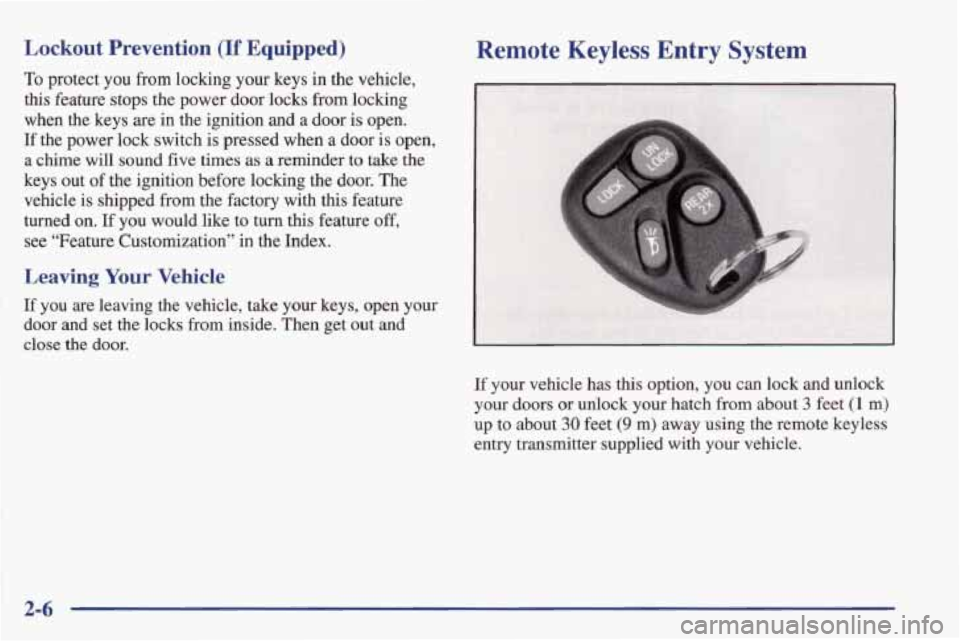
Lockout Prevention (If Equipped)
To protect you from locking your keys in the vehicle,
this feature stops the power door locks from locking
when the keys are in the ignition and a door
is open.
If the power lock switch is pressed when a door is open,
a chime will sound five times as a reminder to take the
keys out
of the ignition before locking the door. The
vehicle is shipped from the factory with
this feature
turned
on. If you would like to turn this feature off,
see “Feature Customization” in the Index.
Leaving Your Vehicle
If you are leaving the vehicle, take your keys, open your
door and set the locks from inside. Then get out and
close
the door.
Remote Keyless Entry System
If your vehicle has this option, you can lock and unlock
your doors or unlock your hatch from about
3 feet (1 m)
up to about 30 feet (9 m) away using the remote keyless
entry transmitter supplied with your vehicle.
2-6
Page 63 of 406

Operation AlarWanic Mode
The driver’s door will unlock automatically when
UNLOCK is pressed. If UNLOCK is pressed again
within five seconds, the passenger’s door will also
unlock. All doors will lock when LOCK is pressed.
The hatch will unlock when the button with
REAR 2X
is pressed twice within five seconds, as long as the
ignition is turned to
OFF. If the ignition is on, the
REAR 2X button will only work if the transmission is in
PARK (P) for an automatic transmission, or if the
parking brake is set on a manual
transmission.
The system will turn on the interior lamps for about 40
seconds (or until the ignition is turned to RUN), when
you unlock the doors or hatch. The interior lamps will
go off when you lock the doors.
Operating the remote keyless entry transmitter may
interact with the Content Theft-Deterrent System (if you
have
this option). See “Content Theft-Deterrent System”
in the Index.
If you are involved in a panic situation, press the horn
symbol button on your remote keyless entry transmitter
and your vehicle’s
horn will sound and the parking lamps
will flash. This will draw needed attention to you and your
vehicle.
To turn this feature off, either push the horn
symbol button again or turn the ignition to ON. Note: This
feature will not work if your ignition is on or if the key
fob is
30 feet (9 m) or more away from your vehicle.
Synchronization
Synchronization may be necessary due to the security
method used by the remote keyless entry system. The
transmitter does not send the same signal twice to the
receiver. The receiver
will not respond to a signal it has
been sent previously. This prevents anyone from recording
and playing back the signal hm the transmitter.
To resynchronize the transmitter with the receiver, stand
close to your vehicle, and at the same time press and
hold the
LOCK and UNLOCK buttons on the
transmitter for about eight seconds. The door locks
should cycle and the parking lamps should flash to
confirm synchronization. If this does not happen, you
may need to replace the battery
in your transmitter or
match the transmitter to your vehicle.
2-8