1998 PONTIAC FIREBIRD change time
[x] Cancel search: change timePage 161 of 406

Playing a Compact Disc
PREV (1): Press this button to go back to the start of the
current
track if more than eight seconds have played. Press
PREV again to
go to the previous track on the disc.
NEXT (2): Press this button to advance to the next track
on the disc.
PROG (3): Press this button to select the next disc
in the magazine. If a CD cannot be played, its number
will be skipped when selecting discs while using the
PROG button.
RANDOM (4): Press this button to enter the random
play mode. RDM will appear on the display. While in
this mode, the tracks on the discs will be played
in
random order. If you press PROG or SEEK while in the
random mode, discs and tracks will be scanned
randomly. Press this button again to turn
off the random
feature and return to normal operation.
REV (5): Press and hold this button to quickly reverse
within a track.
As the CD reverses, elapsed time will be
displayed to help
you find the correct passage.
FWD (6): Press and hold this button to quickly advance
within a track. As the CD advances, elapsed time will be
displayed to help
you find the correct passage.
RECALL: Press this button to see what track is
currently playing. Press
RECALL again within five
seconds to see how long the track has been playing.
EL
TM will appear on the display when in elapsed time
mode. When a new track starts to play, the track number
will also appear. Press RECALL a third time and the
time
of day will be displayed.
SEEK: Press the SEEK down arrow while playing a CD
to go back to the start of the current track if more than
eight seconds have played. If you press it again, the
changer will
go to previous tracks. Press the SEEK up
arrow
and it will go to the next higher track on the disc.
TAPEPLAY Press this button to play a CD if you have
a magazine loaded in the changer and the radio is
playing.
To return to the radio while a CD is playing,
press
AM-FM. You can also press this button to switch
between a cassette tape and CD, if both
are loaded.
3-16
Page 177 of 406

The anti-lock system can change the brake pressure
faster than any driver could. The computer is
programmed
to make the most of available tire and
road conditions.
You can steer around the obstacle while braking hard.
As you brake, your computer keeps receiving updates on
wheel speed and controls braking pressure accordingly. Remember: Anti-lock doesn’t change
the time you need to
get your foot up to the brake pedal or always decrease
stopping distance.
If you get too close to the vehicle in kont
of you, you won’t have time to apply you brakes if that
vehicle suddenly slows or stops. Always leave enough
room
up ahead to stop, even though you have anti-lock brakes.
Using Anti-Lock
Don’t pump the brakes. Just hold the brake pedal down
finnly and let anti-lock work for you. You may feel a slight
brake
pedal pulsation or notice some noise, but this is normal.
LOW
TRAC
When your anti-lock system
is adjusting brake pressure
to help avoid a braking
skid,
this light will come on. See
“Low Traction Light” in
the Index.
naction Control System (Option: V8 Engine)
Your vehicle may have a traction control system that limits
wheel spin.
This is especially useful in slippery road
conditions. The system operates only
if it senses that one
or both
of the rear wheels are spinning or beginning to
lose traction. When
this happens, the system works the
rear brakes and reduces engine power (by closing the
throttle and managing engine spark) to limit wheel
spin.
4-8
Page 179 of 406

L
To turn the system off, press
the
TCS switch located at
the front
of the console.
The light on
the switch will go off, and the traction
control system warning light in
the cluster will come on
and stay on.
If the traction control system is limiting
wheel spin when you press the switch, the light on the switch will
go off and the warning light will come on --
but the system won’t turn off right away. It will wait
until there’s no longer a current need to limit wheel spin.
You can turn the system back on at any time by pressing
the switch again. The light on the switch should come
on,
and the traction control system warning light
should
go off.
Braking in Emergencies
With anti-lock, you can steer and brake at the same
time. In many emergencies, steering can help
you more
than even the very best braking.
Steering
Power Steering
If you lose power steering assist because the engine
stops or the system is not functioning,
you can steer but
it will take much more effort.
Steering Tips
Driving on Curves
It’s important to take curves at a reasonable speed.
A lot of the “driver lost control” accidents mentioned on
the news happen on curves. Here’s why:
Experienced driver or beginner, each
of us is subject to
the same laws of physics when driving
on curves. The
traction
of the tires against the road surface makes it
possible for the vehicle to change its path when you turn
the front wheels. If there’s
no traction, inertia will keep
the vehicle going
in the same direction. If you’ve ever
tried to steer a vehicle on wet ice, you’ll understand
this.
4- 10
Page 183 of 406

Check your mirrors, glance over your shoulder, and start your
left lane change signal before moving out
of the right lane to pass. When you are far enough
ahead
of the passed vehicle to see its front in your
inside mirror, activate your right lane change signal
and move back into the right
lane. (Remember that
your right outside mirror
is convex. The vehicle YOU
just passed may seem to be farther away from YOU
than it really is.)
Try not to pass more than one vehicle at a time
on two-lane roads. Reconsider before passing the
next vehicle.
Don’t overtake a slowly moving vehicle too rapidly.
Even though the brake lamps are not flashing, it may
be slowing down or starting to turn,
If you’re being passed, make it easy for the
following driver to get ahead of you. Perhaps you
can ease a little to the right.
Loss of Control
Let’s review what driving experts say about what
happens when
the three control systems (brakes, steering
and acceleration) don’t have enough friction where the
tires meet the road to do what the driver has asked.
In any emergency, don’t give up. Keep tryins to steer and
constantly seek
an escape route or area of less danger.
Skidding
In a skid, a driver can lose control of the vehicle.
Defensive
drivers avoid most skids by taking reasonable
care suited to existing conditions, and by not “overdriving”
those conditions. But
skids are always possible.
The
three types of skids correspond to your vehicle’s
three control systems.
In the braking skid, your wheels
aren’t rolling.
In the steering or cornering skid, too
much speed or steering
in a curve causes tires to slip and
lose cornering force. And
in the acceleration skid, too
much throttle causes the driving wheels to spin.
A cornering skid is best handled by easing your foot off
the accelerator pedal.
If
you have the traction control system, remember: It
helps avoid only the acceleration skid.
4-14
Page 201 of 406

Towing a Trailer
A CAUTION:
F-
If you don’t use the correct equipment and drive
properly, you can lose control when you
pull a
trailer. For example, if the trailer is too heavy, the
brakes may not work well
-- or even at all. You
and your passengers could be seriously injured.
You may also damage your vehicle; the resulting
repairs would not be covered
by your warranty.
Pull a trailer
only if you have followed all the
steps in this section.
Ask your dealer for advice
and information about towing a trailer with
your vehicle.
Your vehicle can tow a trailer if it is equipped with the
proper trailer towing equipment. To identify what the
vehicle trailering capacity
is for your vehicle, you
should read the information in “Weight of the Trailer”
that appears later
in this section. But trailering is
different than just driving your vehicle by itself.
Trailering means changes in handling, durability and
fuel economy. Successful, safe trailering takes correct
equipment, and it has to be used properly.
That’s the reason for
this part. In it are many
time-tested, important trailering tips and
safety rules.
Many
of these are important for your safety and that of
your passengers. So please read this section carefully
before
you pull a trailer.
Load-pulling components such
as the engine,
transmission, rear axle, wheel assemblies
and tires are
forced to work harder against the drag
of the added
weight.
The engine is required to operate at relatively
higher speeds and under greater loads, generating extra
heat. What’s more,
the trailer adds considerably to wind
resistance, increasing the pulling requirements.
4-32 ..
Page 244 of 406

3. Raise the vehicle by rotating the wheel wrench to
the right (clockwise). Raise the vehicle far enough
off the ground so there is enough room for the spare
tire
to fit. Remove all the wheel nuts and take off
the flat tire.
4. Remove any rust or dirt
from the wheel bolts,
mounting surfaces
and
spare wheel.
A CAUTION:
Rust or dirt on the wheel, or on the parts to
which
it is fastened, can make the wheel nuts
become loose after
a time. The wheel could come
off and cause an accident. When you change a
wheel, remove any rust or dirt from the places
where the wheel attaches to the vehicle.
In an
emergency, you can use a cloth or a paper towel
to do this; but be sure
to use a scraper or wire
brush later,
if you need to, to get all the rust or
dirt off.
5-35
Page 273 of 406
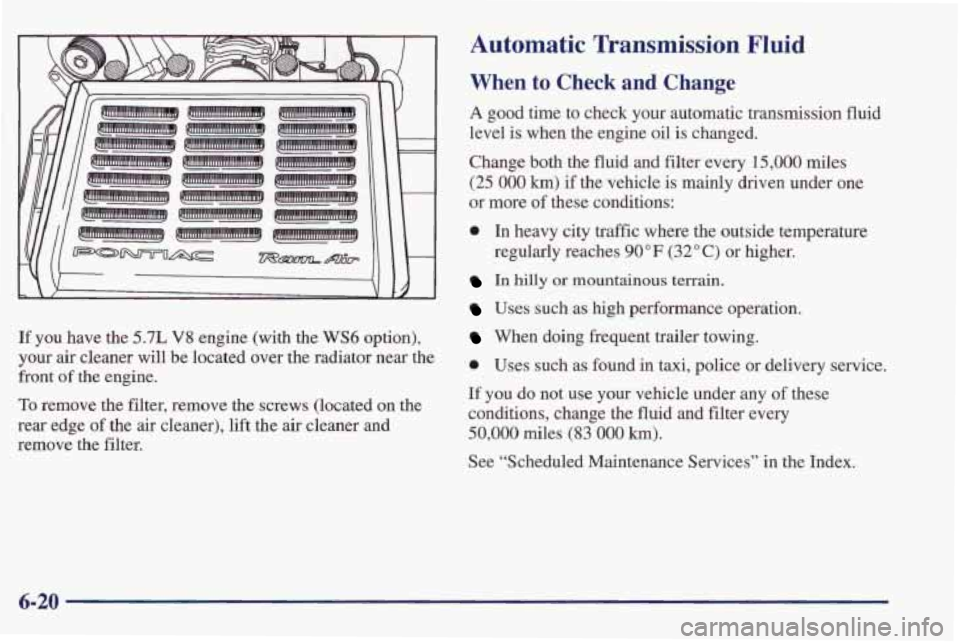
If you have the 5.7L V8 engine (with the WS6 option),
your air cleaner will be located over the radiator near the
front of the engine.
To remove the filter, remove the screws (located on the
rear edge of the air cleaner), lift the
air cleaner and
remove the filter.
Automatic Transmission Fluid
When to Check and Change
A good time to check your automatic transmission fluid
level is when
the engine oil is changed.
Change both the fluid and filter every
15,000 miles
(25 000 km) if the vehicle is mainly driven under one
or more
of these conditions:
0 In heavy city traffic where the outside temperature
regularly reaches
90°F (32°C) or higher.
In hilly or mountainous terrain.
Uses such as high performance operation.
When doing frequent trailer towing.
0 Uses such as found in taxi, police or delivery service.
If you
do not use your vehicle under any of these
conditions, change the fluid and filter every
50,000 miles (83 000 km).
See “Scheduled Maintenance Services” in the Index.
6-20
Page 277 of 406

3. Check both sides of the dipstick, and read the lower
level.
The fluid level must be in the COLD area for a
cold check or in the
HOT area or cross-hatched area
for a hot check.
4. If the fluid level is in the acceptable range, push the
dipstick back in all the way.
How to Add Fluid
Refer to the Maintenance Schedule to determine what
kind
of transmission fluid to use. See “Recommended
Fluids and Lubricants” in the Index.
Add fluid only after checking the transmission fluid
while it is hot. (A cold check is used only as a
reference.) If the fluid level
is low, add only enough of
the proper fluid to bring the level up to the
HOT area
for a hot check. It doesn’t take much fluid, generally less than one pint
(0.5 L). Don’t ove@ZZ.
I NOTICE:
We recommend you use only fluid labeled
DEXRON@-111, because fluid with that label is
made especially for your automatic transmission.
Damage caused
by fluid other than DEXRON-I11
is not covered by your new vehicle warranty.
After adding fluid, recheck the fluid level as
described under “How to Check.”
When the correct fluid level is obtained, push the
dipstick back in all the
way.
Manual Transmission Fluid
When to Check
A good time to have it checked is when the engine
oil is changed. However, the fluid in your manual
transmission doesn’t require changing.
6-24