1998 PONTIAC BONNEVILLE display
[x] Cancel search: displayPage 58 of 395
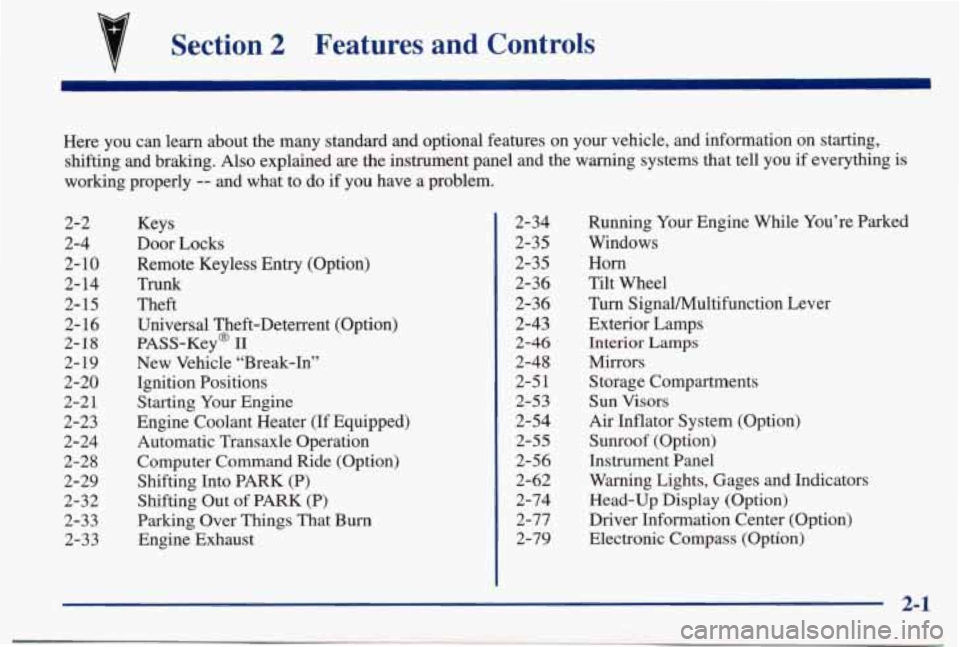
Section 2 Features and Controls
Here you can learn about the many standard and optional featur\
es on your vehicle, and information on starting,
shifting and braking.
Also explained are the instrument panel and the warning systems that tell you if everything is
working properly
-- and what to do if you have a problem.
2-2
2-4 2-
10
2- 14
2-15
2-16
2-18
2- 19
2-20
2-21
2-23
2-24
2-28
2-29 2-32
2-33 2-33 Keys
Door Locks
Remote Keyless Entry (Option)
TnXnk
Theft
Universal Theft-Deterrent (Option)
PASS-Key@
I1
New Vehicle “Break-In”
Ignition Positions
Starting
Your Engine
Engine Coolant Heater (If Equipped) Automatic Transaxle Operation
Computer Command Ride (Option)
Shifting Into PARK (P)
Shifting Out
of PARK (P)
Parking Over Things That Burn Engine Exhaust 2-34
2-35
2-35
2-36
2-36
2-43
2-46
2-48 2-5
1
2-53
2-54
2-55
2-56 2-62
2-74
2-77
2-79 Running
Your Engine While You’re Parked
Windows Horn
Tilt Wheel
Turn SignaYMultifunction Lever
Exterior Lamps
Interior Lamps
Mirrors Storage Compartments
Sun Visors
Air Inflator System (Option)
Sunroof (Option)
Instrument Panel
Warning Lights, Gages and Indicators Head-Up Display (Option)
Driver Information Center (Option)
Electronic Compass (Option)
2-1
Page 77 of 395
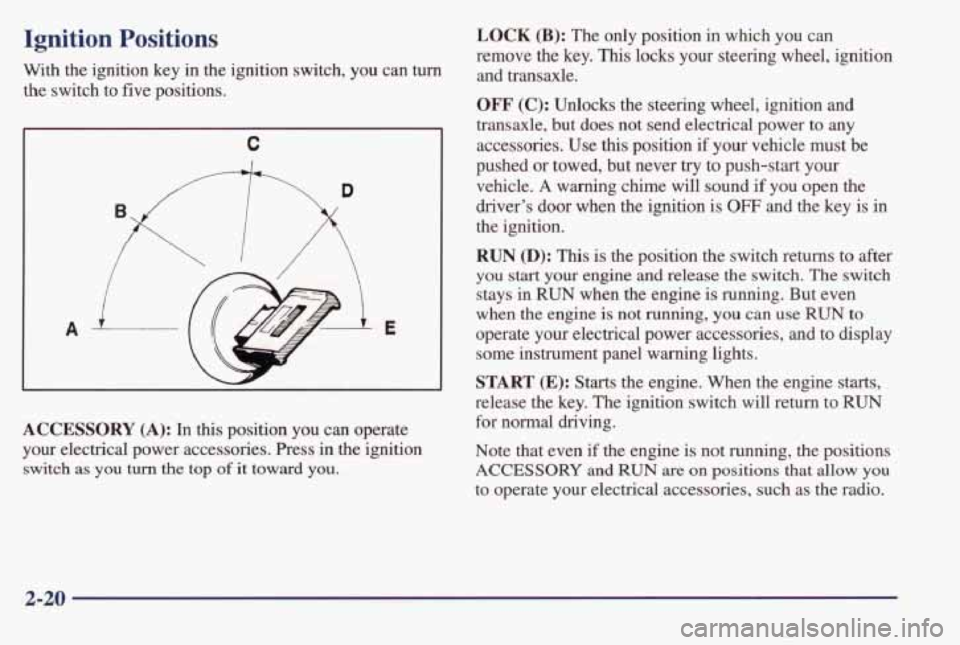
Ignition Positions
With the ignition key in the ignition switch, you can turn
the switch to five positions.
C
A E
ACCESSORY (A): In this position you can operate
your electrical power accessories. Press
in the ignition
switch as you turn the top of it toward you.
LOCK (B): The only position in which you can
remove the key.
This locks your steering wheel, ignition
and transaxle.
OFF' (C): Unlocks the steering wheel, ignition and
transaxle, but does not send electrical power to any
accessories. Use
this position if your vehicle must be
pushed or towed, but never
try to push-start your
vehicle.
A warning chime will sound if you open the
driver's door when the ignition is
OFF and the key is in
the ignition.
RUN @): This is the position the switch returns to after
you start your engine and release the switch. The switch
stays in
RUN when the engine is running. But even
when the engine is not running,
you can use RUN to
operate your electrical power accessories, and to display
some instrument panel warning lights.
START (E): Starts the engine. When the engine starts,
release the key. The ignition switch will return to
RUN
for normal driving.
Note that even if
the engine is not running, the positions
ACCESSORY and RUN are on positions that allow you
to operate your electrical accessories, such as the radio.
2-20
Page 103 of 395
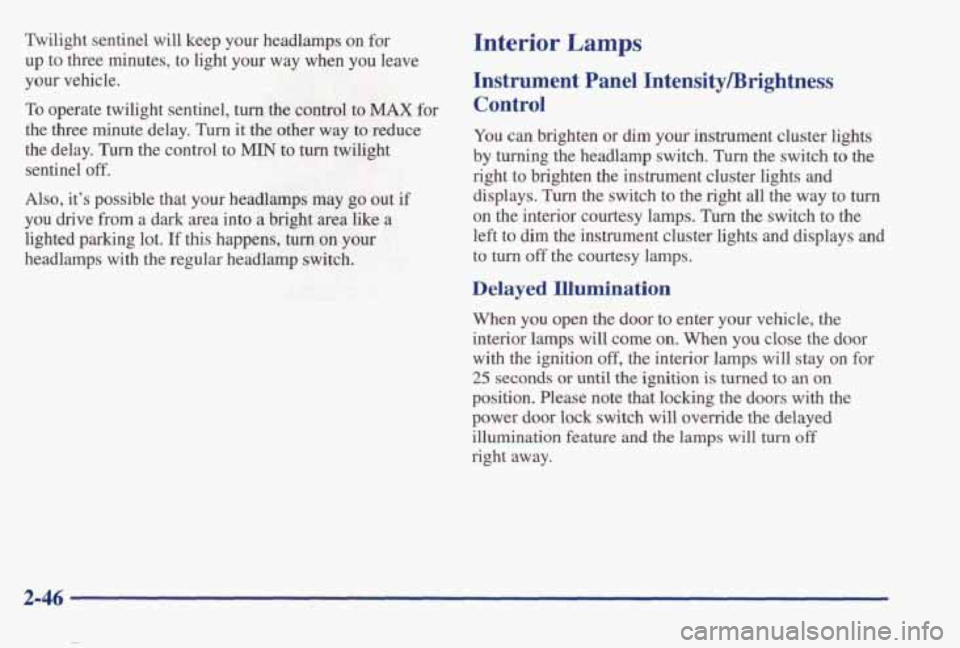
Twilight sentinel will keep your headlamps on for
up to three minutes, to light your way when you leave
your vehicle.
To operate twilight sentinel, turn the control to MAX for
the three minute delay.
Turn it the other way to reduce
the delay.
Turn the control to MIN to turn twilight
sentinel
off.
Also, it’s possible that your headlamps may go out if
you drive fiom a dark area into a bright area like a
lighted parking
lot. If this happens, turn on your
headlamps with the regular headlamp switch.
Interior Lamps
Instrument Panel IntensityBrightness
Control
You can brighten or dim your instrument cluster lights
by
turning the headlamp switch. Turn the switch to the
right to brighten the instrument cluster lights and
displays. Turn the switch to the right all the way to turn
on the interior courtesy lamps. Turn the switch to the
left to dim the instrument cluster lights and displays
and
to turn off the courtesy lamps.
Delayed Illumination
When you open the door to enter your vehicle, the
interior lamps
will come on. When you close the door
with the ignition off, the interior lamps will stay on for
25 seconds or until the ignition is turned to an on
position. Please note that locking the doors with the
power door lock switch
will override the delayed
illumination feature
and the lamps will turn off
right away.
Page 118 of 395
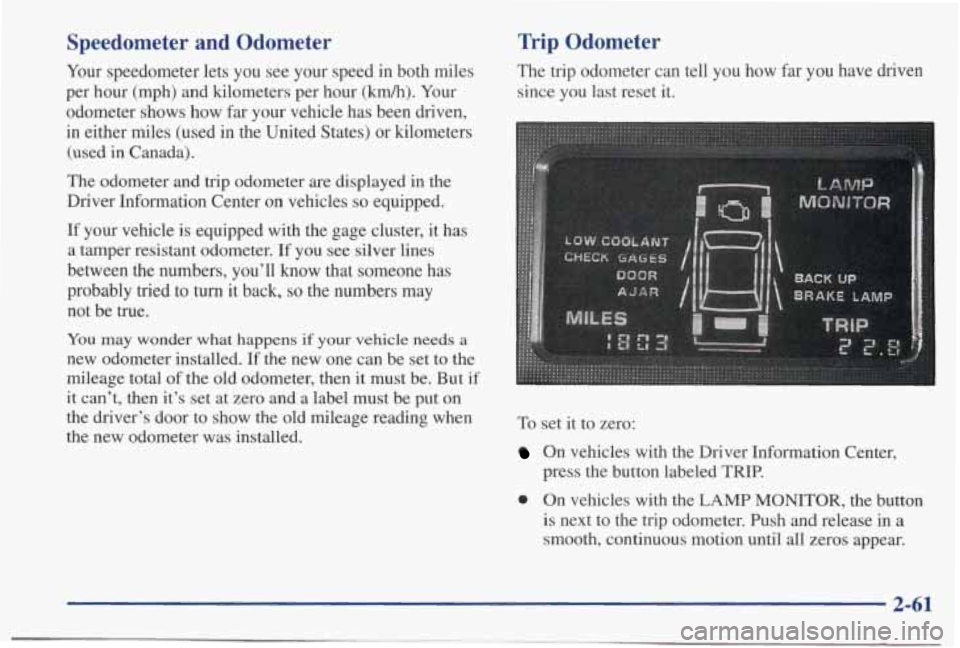
Speedometer and Odometer
Your speedometer lets you see your speed in both miles
per hour (mph) and kilometers per hour
(km/h). Your
odometer shows how far your vehicle has been driven,
in either miles (used in the United States) or kilometers
(used in Canada).
The odometer and trip odometer are displayed in the
Driver Information Center
on vehicles so equipped.
If your vehicle is equipped with the gage cluster, it has
a tamper resistant odometer.
If you see silver lines
between the numbers, you’ll
know that someone has
probably
tried to turn it back, so the numbers may
not be true.
You may wonder what happens if your vehicle needs a
new odometer installed. If the new one can be set to the
mileage total
of the old odometer, then it must be. But if
it can’t, then it’s set at zero and a label must be put on
the driver’s door to show the old mileage reading when
the new odometer was installed.
Trip Odometer
The trip odometer can tell you how far you have driven
since you last reset it.
To set
it to zero:
On vehicles with the Driver Information Center,
press the button labeled
TRIP.
0 On vehicles with the LAMP MONITOR, the button
is next to the trip odometer. Push
and release in a
smooth, continuous motion until all zeros appear.
2-61
Page 131 of 395
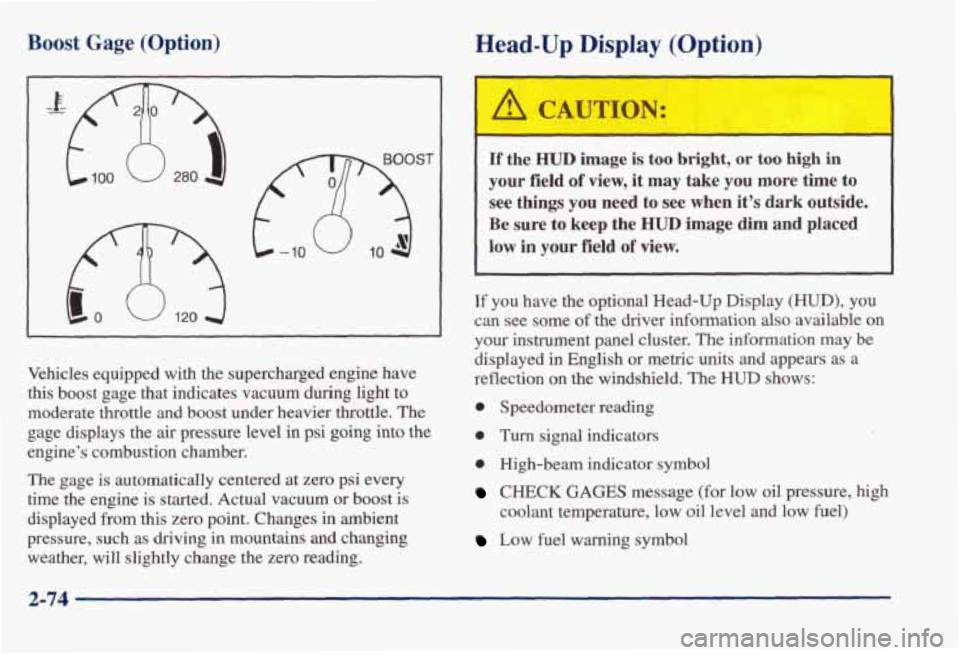
Boost Gage (Option) Head-Up Display (Option)
fXjST
Vehicles equipped with the supercharged engine have
this boost gage that indicates vacuum during light
to
moderate throttle and boost under heavier throttle. The
gage displays the air pressure level in psi going into the
engine’s combustion chamber.
The gage is automatically centered at zero psi every
time the engine is started. Actual vacuum or boost
is
displayed from this zero point. Changes in ambient
pressure, such as driving in mountains
and changing
weather, will slightly change the zero reading.
If the HUD image is too bright, or too high in
your field of view, it may take you more time to
see things you need to see when it’s dark outside.
Be sure to keep the HUD image dim and placed
low in your field of view.
If you have the optional Head-Up Display (HUD), you
can see some
of the driver information also available on
your instrument panel cluster. The information
may be
displayed in English or metric units and appears as a
reflection on the windshield. The
HUD shows:
0 Speedometer reading
0 Turn signal indicators
0 High-beam indicator symbol
CHECK GAGES message (for low oil pressure, high
coolant temperature, low oil level and low fuel)
Low fuel warning symbol
2-74
Page 132 of 395
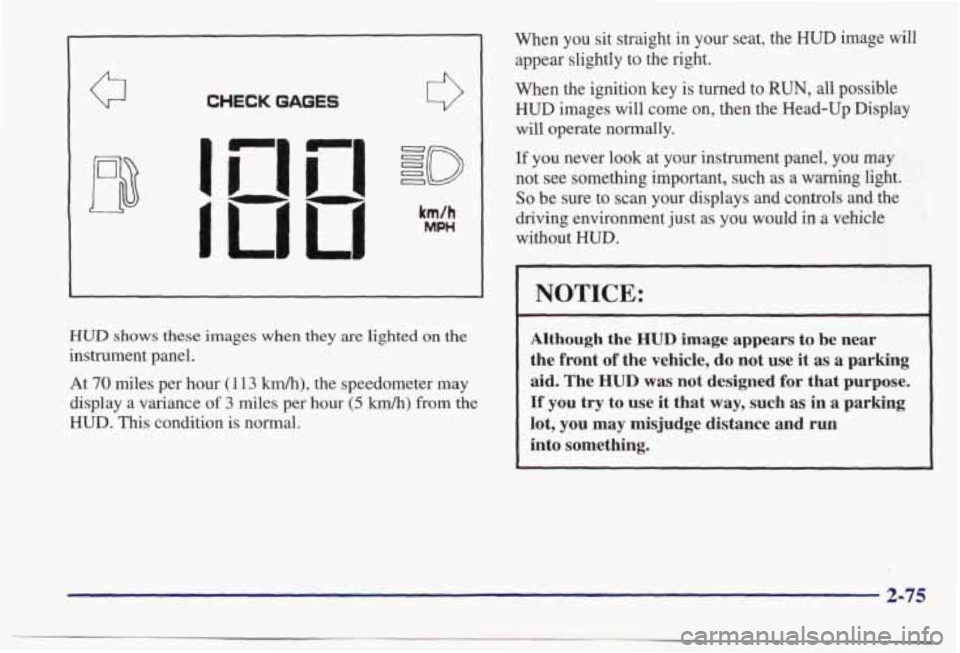
CHECK GAGES 0
HUD shows these images when they are lighted on the
instrument panel. At
70 miles per hour (1 13 kmk), the speedometer may
display a variance
of 3 miles per hour (5 km/h) from the
HUD. This condition is normal. When you sit straight
in your seat, the HUD image will
appear slightly to the
right.
When the ignition key is turned to RUN, all possible
HUD images will come on, then the Head-Up Display
will operate normally.
If you never look at your instrument panel, you may
not see something important, such as a warning light.
So be sure to scan your displays and controls and the
driving environment just as you
would in a vehicle
without
HUD.
NOTICE:
Although the HUD image appears to be near
the front
of the vehicle, do not use it as a parking
aid.
The HUD was not designed for that purpose.
If you try to use it that way, such as in a parking
lot, you may misjudge distance and run
into something.
2-75
Page 139 of 395
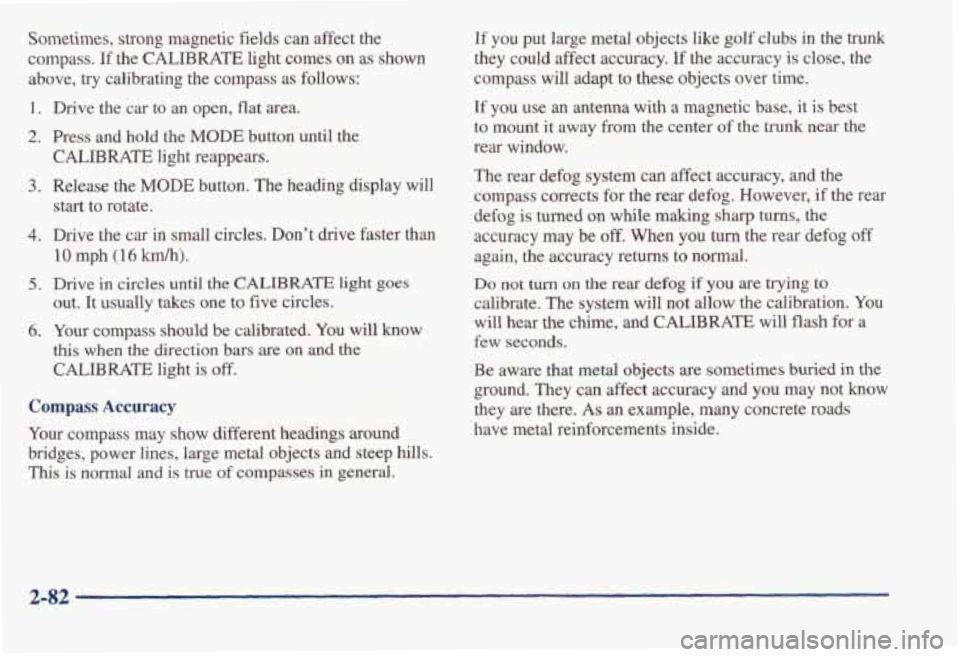
Sometimes, strong magnetic fields can affect the
compass.
If the CALIBRATE light comes on as shown
above,
try calibrating the compass as follows:
1. Drive the car to an open, flat area.
2. Press and hold the MODE button until the
CALIBRATE light reappears.
start to rotate.
3. Release the MODE button. The heading display will
4. Drive the car in small circles. Don't drive faster than
10 mph (16 km/h).
out. It usually takes one to five circles.
this when the direction bars are on and the
CALIBRATE light is off.
5. Drive in circles until the CALIBRATE light goes
6. Your compass should be calibrated. You will know
Compass Accuracy
Your compass may show different headings around
bridges, power lines, large metal objects and steep hills.
This is noma1 and is true of compasses in general.
If you put large metal objects like golf clubs in the trunk
they could affect accuracy. If the accuracy is close, the
compass will adapt to
these objects over time.
If you use an antenna with a magnetic base, it is best
to mount it away from the center of the trunk near the
rear window.
The rear defog system can affect accuracy, and the
compass corrects for the rear defog. However,
if the rear
defog is turned on while making
sharp turns, the
accuracy may be
off. When you turn the rear defog off
again, the accuracy returns to normal.
Do not turn on the rear defog if you are trying to
calibrate. The system will not allow the calibration.
You
will hear the chime, and CALIBRATE will flash for a
few seconds.
Be aware that metal objects are sometimes buried in the
ground. They
can affect accuracy and you may not know
they are there.
As an example, many concrete roads
have
metal reinforcements inside.
2-82
Page 145 of 395
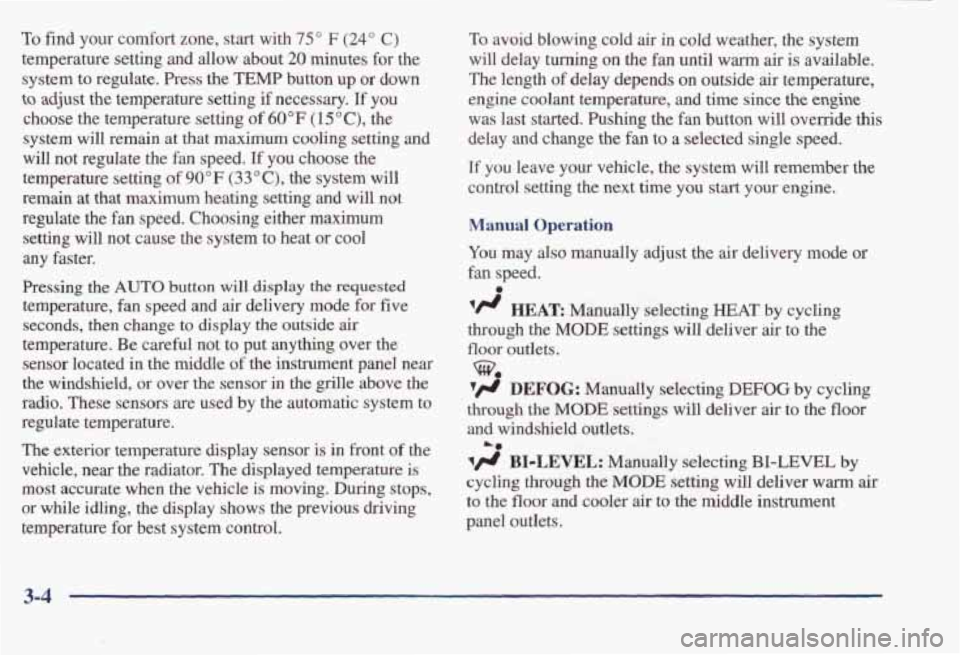
To find your comfort zone, start with 75" F (24" C)
temperature setting and allow about 20 minutes for the
system to regulate. Press the
TEMP button up or down
to adjust the temperature setting if necessary, If you
choose the temperature setting of
60°F (15 "C), the
system will remain
at that maximum cooling setting and
will not regulate the
fan speed. If you choose the
temperature setting
of 90°F (33"c), the system will
remain at that maximum heating setting and will not
regulate the fan speed. Choosing either maximum
setting will not cause the system to heat
or cool
any faster.
Pressing
the AUTO button will display the requested
temperature, fan speed and air delivery mode for five
seconds, then change
to display the outside air
temperature. Be careful not to put
anythmg over the
sensor located
in the middle of the instrument panel near
the windshield,
or over the sensor in the grille above the
radio. These sensors are used by the automatic system to
regulate temperature.
The exterior temperature display sensor is in front of the
vehicle, near the radiator. The displayed temperature is
most accurate when the vehicle is moving. During stops,
or while idling, the display shows the previous driving
temperature for best system control.
To avoid blowing cold air in cold weather, the system
will delay
turning on the fan until warm air is available.
The length of delay depends on outside
air temperature,
engine coolant temperature, and time since
the engine
was last started. Pushing the fan button will override this
delay and change the fan to a selected single speed.
If you leave your vehicle, the system will remember the
control setting
the next time you start your engine.
Manual Operation
You may also manually adjust the air delivery mode or
fan speed.
'/J HEAR Manually selecting HEAT by cycling
through
the MODE settings will deliver air to the
floor outlets.
3 DEFOG: Manually selecting DEFOG by cycling
through the
MODE settings will deliver air to the floor
and windshield outlets.
a
Lo
BIDLEVEL: Manually selecting BI-LEVEL by
cycling through the MODE setting will deliver warm air
to the floor and cooler air to the middle instrument
panel outlets.
3-4