1998 OLDSMOBILE SILHOUETTE seats
[x] Cancel search: seatsPage 171 of 444

Cupholders Storage Bin
There are cupholders on the inboard side of the front
passenger’s seat and the right side
of the second row
bench seat.
To use the cupholders, simply pull down the tray. Keep
the trays up when not in use.
Your vehicle has storage compartments and cupholders
on either side of the vehicle, next to the third row seats.
The seatbacks have cupholders that can be used when
the seatbacks are folded down. At
the base
of the center instrument panel console, there
is a storage bin. To open the bin, lift the latch release
and the door will fold down.
Inside the bin, you will find a tray that slides out. Slide
the tray all the way toward the rear of the vehicle until
the tray locks onto the plastic tabs at the end of the guide
rails. The tray holds
CDs or cassettes in the center area.
You can also store cassettes in the left side area. The
right side area can hold either the coinholder, which lifts
out, or another cassette. The tray can be removed for
cleaning or when you want to replace the selection
of
CDs or cassettes. Slide the tray back into the storage bin
before closing the bin door. The tray can also be placed
in the glove box for locked storage if desired.
2-69
ProCarManuals.com
Page 173 of 444
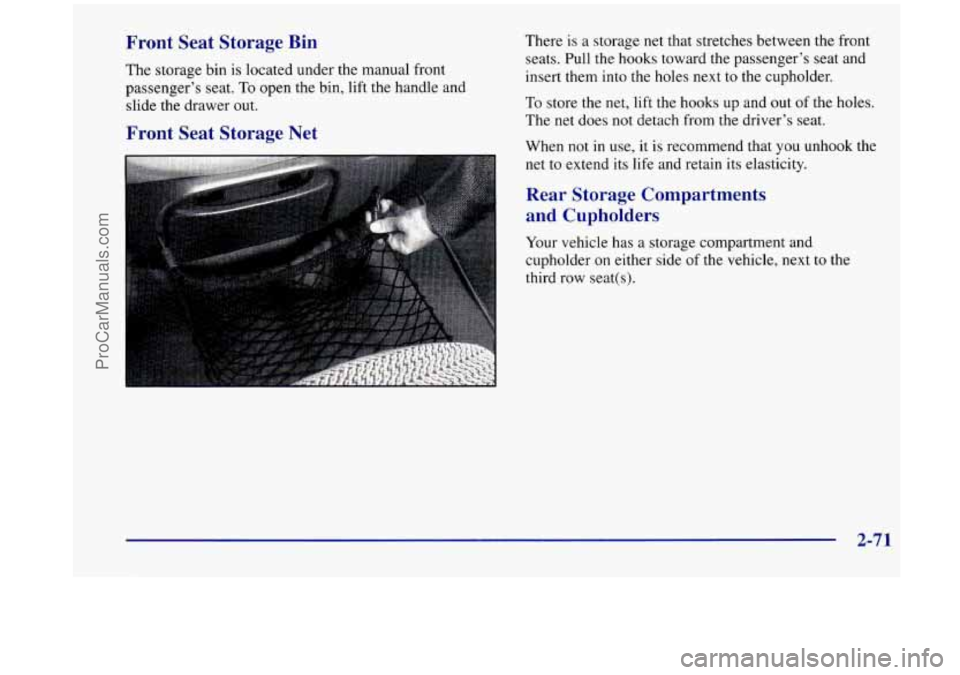
Front Seat Storage Bin
The storage bin is located under the manual front
passenger’s seat.
To open the bin, lift the handle and
slide the drawer out.
Front Seat Storage Net
There is a storage net that stretches between the front
seats. Pull the
hooks toward the passenger’s seat and
insert them into the holes next
to the cupholder.
To store the net, lift the hooks up and out of the holes.
The net does not detach from the driver’s seat.
When not in use, it is recommend that
you unhook the
net to extend its
life and retain its elasticity.
Rear Storage Compartments
and Cupholders
Your vehicle has a storage compartment and
cupholder on either side of the vehicle, next
to the
third row seat(s).
2-71
ProCarManuals.com
Page 206 of 444

Comfort Controls
This section tells you how to make your air system work
for you. Your comfort control system uses
ozone-friendly
R- 134a refrigerant.
With these systems,
you can control the heating, cooling
and ventilation
in your vehicle. Your vehicle also has a
flow-through ventilation system described later
in
this section.
Fan Knob
The left knob is the fan knob and selects the force of air
you want. Turn the knob to the right to increase fan
speed and to the left to decrease fan speed. The fan must be turned on
for the air conditioning compressor
to operate.
Temperature Knob
The center knob controls the temperature of the air
coming through the system. Turn it to the left (toward
the blue area) for cooler air. Turn it to the right (toward
the red area) for warmer air.
Mode Knob
This knob selects the direction of where the air will
enter the vehicle.
/J UPPER: This setting directs outside air through
the instrument panel outlets.
+fl BI-LEV: This setting directs outside air into your
vehicle in two ways. Cooler air is directed toward your
upper body through the front instrument panel outlets,
while warmed air is directed through the heater ducts at
your feet.
+d LOWER: This setting brings in most of the air
through the floor ducts. This setting is also used to send
air to the rear of the vehicle. Keep the area under the
front seats free
of objects that could obstruct airflow to
the rear
of the vehicle.
+0
+e
0
3-2
ProCarManuals.com
Page 210 of 444
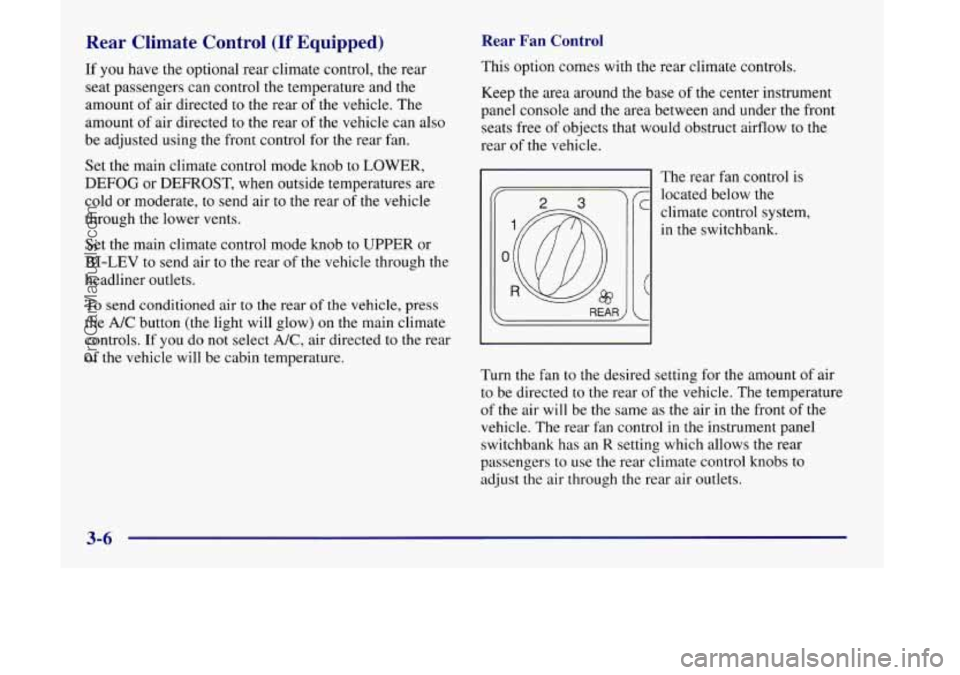
Rear Climate Control (If Equipped)
If you have the optional rear climate control, the rear
seat passengers can control the temperature and
the
amount of air directed to the rear of the vehicle. The
amount of air directed to the rear of the vehicle can also
be adjusted using the front control for the rear fan.
Set the main climate control mode knob to
LOWER,
DEFOG or DEFROST, when outside temperatures are
cold or moderate, to send air to the rear of the vehicle
through the lower vents.
Set the main climate control mode knob to UPPER or
BI-LEV to send air to the rear
of the vehicle through the
headliner outlets.
To send conditioned air to the rear of the vehicle, press
the
A/C button (the light will glow) on the main climate
controls.
If you do not select NC, air directed to the rear
of the vehicle will be cabin temperature.
Rear Fan Control
This option comes with the rear climate controls.
Keep the area around the base
of the center instrument
panel console and
the area between and under the front
seats free
of objects that would obstruct airflow to the
rear
of the vehicle.
O’@ ’
/C
R (
REAR) c
The rear fan control is
located below the
climate control system,
in the switchbank.
Turn the fan to the desired setting for the amount of air
to be directed to
the rear of the vehicle. The temperature
of the air will be
the same as the air in the front of the
vehicle. The rear fan control in the instrument panel
switchbank has an
R setting which allows the rear
passengers to use the rear climate control knobs to
adjust the air through the rear air outlets.
3-6
ProCarManuals.com
Page 212 of 444
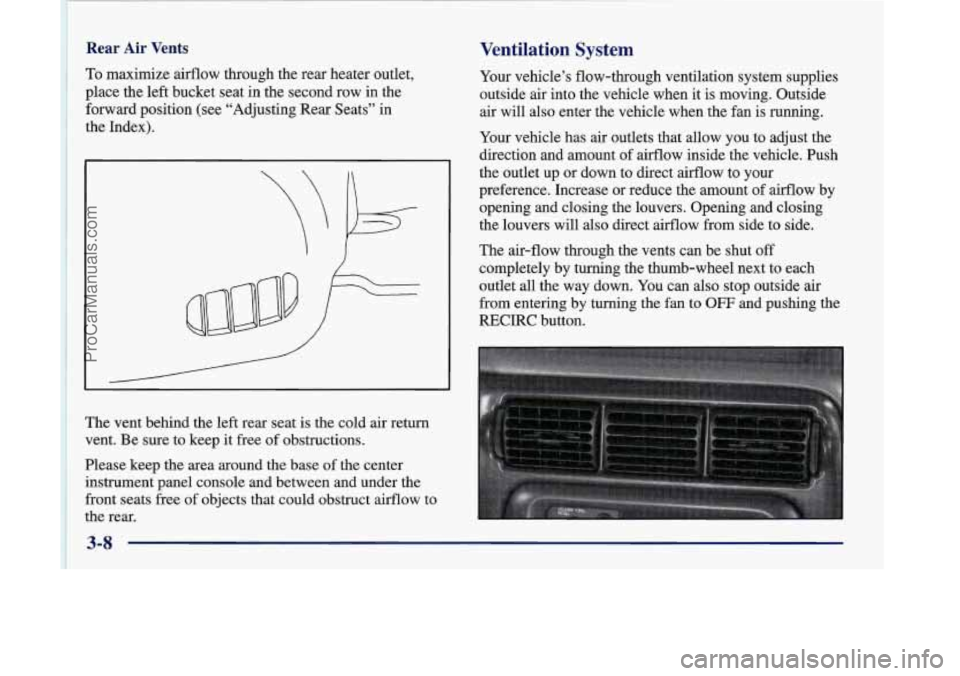
~ 1 To maximize airflow through the rear heater outlet,
i place the
left bucket seat in the second row in the
~ forward position (see “Adjusting Rear Seats” in
1 the Index).
Rear Air Vents
I
~
1 ~ vent. Be sure to keep it free of obstructions.
~ Please keep the area around the base of the center ’ instrument panel console and between and under the
~ front seats free of objects that could obstruct airflow to
~ the rear.
The
vent behind
the left rear seat is the cold air return
~
Ventilation System
Your vehicle’s flow-through ventilation system supplies
outside air into the vehicle when it is moving. Outside
air will also enter the vehicle when the fan
is running.
Your vehicle has
air outlets that allow you to adjust the
direction and amount
of airflow inside the vehicle. Push
the outlet up or down to direct airflow to your
preference. Increase or reduce the amount of airflow by
opening and closing the louvers. Opening and closing
the louvers will
also direct airflow from side to side.
The air-flow through the vents can be shut
off
completely by turning the thumb-wheel next to each
outlet all the way down. You can also stop outside air
from entering by turning the fan
to OFF and pushing the
RECIRC button.
ProCarManuals.com
Page 213 of 444
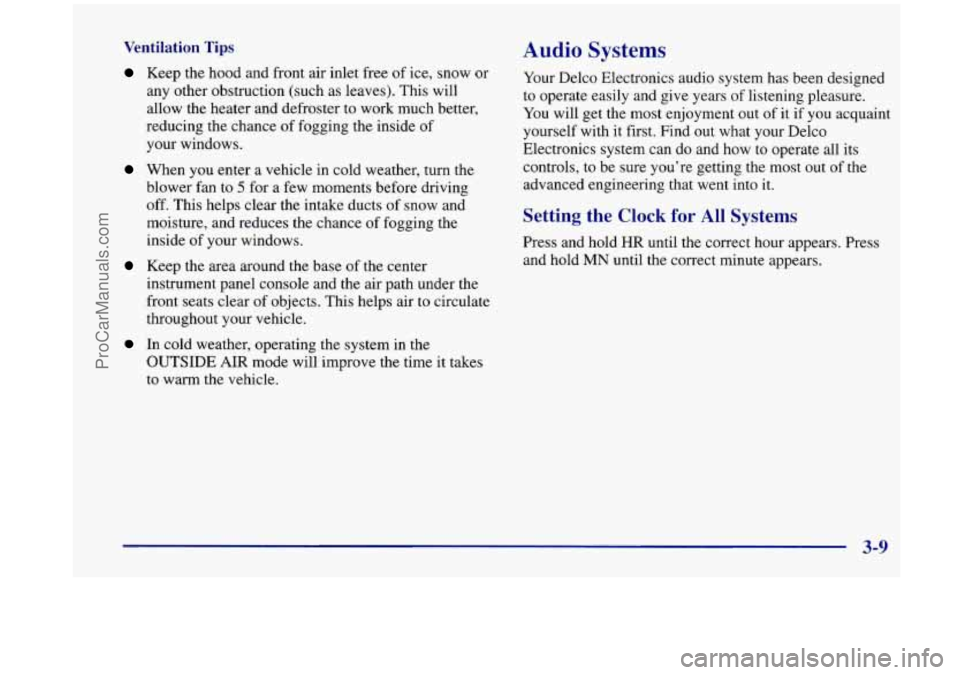
Ventilation Tips
Keep the hood and front air inlet free of ice, snow or
any other obstruction (such as leaves). This will
allow the heater and defroster to work much better,
reducing the chance of fogging the inside of
your windows.
When you enter a vehicle in cold weather, turn the
blower fan to
5 for a few moments before driving
off. This helps clear the intake ducts of snow and
moisture, and reduces the chance of fogging the
inside of your windows.
instrument panel console and the air path under the
front seats clear of objects. This helps air to circulate
throughout your vehicle.
Keep the area around the base of the center
In cold weather, operating the system in the
OUTSIDE AIR mode will improve the time it takes
to warm the vehicle.
Audio Systems
Your Delco Electronics audio system has been designed
to operate easily and give years
of listening pleasure.
You will get the most enjoyment out of it if you acquaint
yourself with it first. Find out what your Delco
Electronics system can do and how to operate all its
controls, to be sure you’re getting the most out of the
advanced engineering that went into it.
Setting the Clock for All Systems
Press and hold HR until the correct hour appears. Press
and hold
MN until the correct minute appears.
ProCarManuals.com
Page 264 of 444
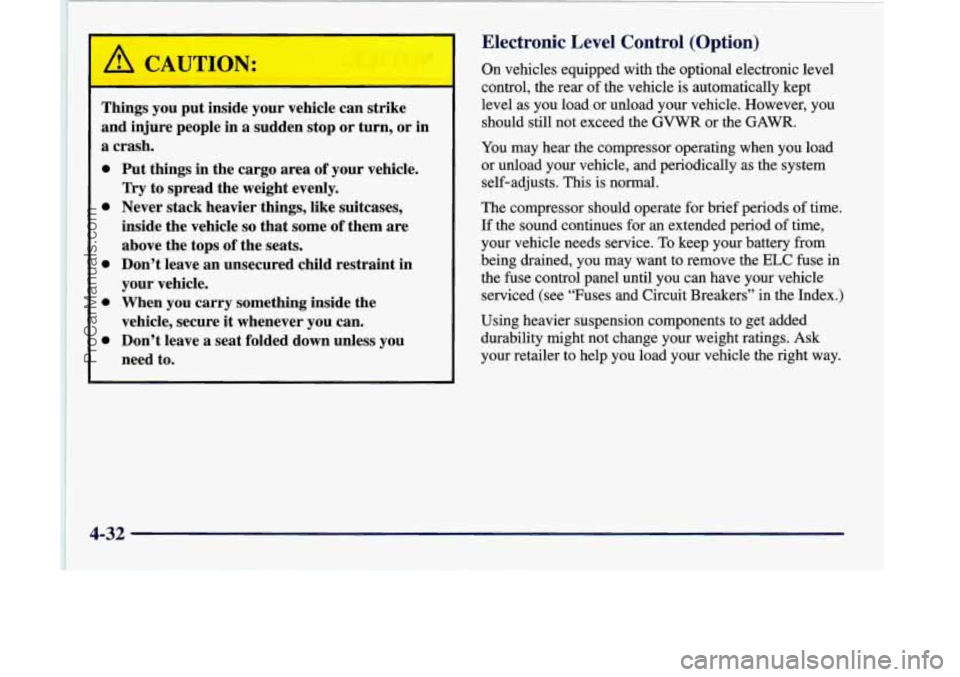
/I CAL TION:
Things you put inside your vehicle can strike
and injure people in a sudden stop or turn, or in
a crash.
0 Put things in the cargo area of your vehicle.
Try to spread the weight evenly.
0 Never stack heavier things, like suitcases,
inside the vehicle
so that some of them are
above the tops
of the seats.
0 Don’t leave an unsecured child restraint in
your vehicle.
0 When you carry something inside the
vehicle, secure it whenever you can.
0 Don’t leave a seat folded down unless you
need to.
Electronic Level Control (Option)
On vehicles equipped with the optional electronic level
control, the rear of the vehicle is automatically kept
level as you load or unload your vehicle. However, you
should still not exceed the
GVWR or the GAWR.
You may hear the compressor operating when you load
or unload your vehicle, and periodically as the system
self-adjusts. This is normal.
The compressor should operate for brief periods
of time.
If the sound continues for an extended period of time,
your vehicle needs service.
To keep your battery from
being drained, you may want to remove the
ELC fuse in
the fuse control panel until you can have your vehicle
serviced (see “Fuses and Circuit Breakers” in the Index.)
Using heavier suspension components to get added
durability might not change your weight ratings. Ask
your retailer to help you load your vehicle the right way.
4-32
ProCarManuals.com
Page 427 of 444
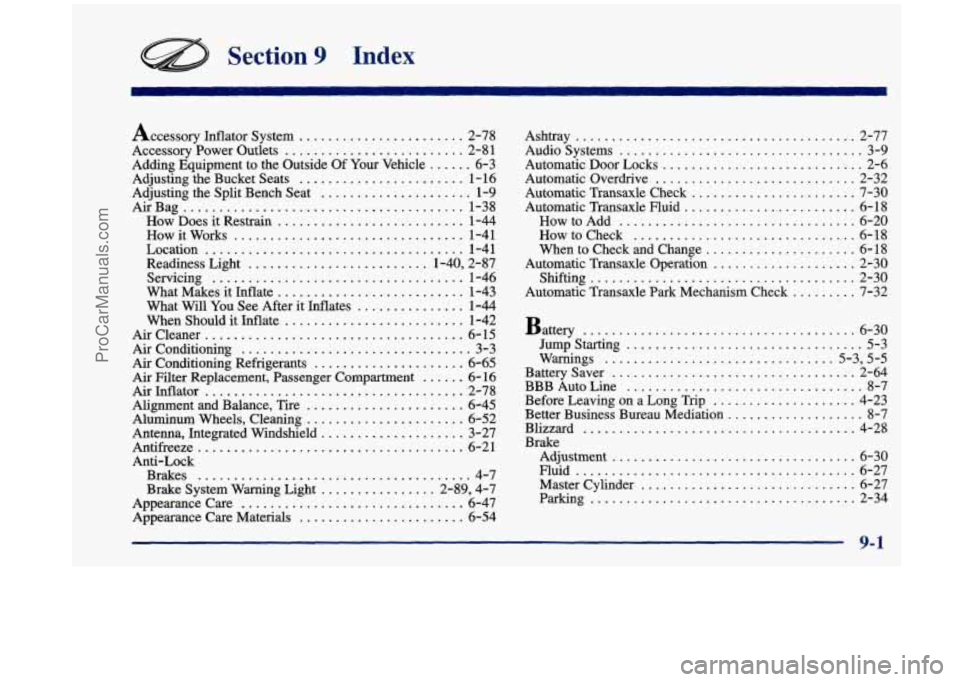
Section 9 Index
Accessory Idator System ....................... 2-78
Accessory Power Outlets
......................... 2-81
Adding Equipment to the Outside Of Your Vehicle
...... 6-3
Adjusting the Bucket Seats
....................... 1-16
Adjusting the Split Bench Seat
..................... 1-9
AirBag
....................................... 1-38
How Does it Restrain
.......................... 1-44
Howitworks
................................ 1-41
Location
.................................... 1-41
Readiness Light
......................... 1.40. 2.87
Servicing
................................... 1-46
What Makes it Inflate
.......................... 1-43
What Will You See After
it Inflates ............... 1-44
When Should it Inflate
......................... 1-42
Aircleaner
.................................... 6-15
Air Conditioning Refrigerants ..................... 6-65
Air Filter Replacement, Passenger Compartment ...... 6-16
Airhflator
.................................... 2-78
Alignment and Balance, Tire
...................... 6-45
Aluminum Wheels, Cleaning
...................... 6-52
Antenna, Integrated Windshield
.................... 3-27
Antifreeze
..................................... 6-21
Brakes
...................................... 4-7
Brake System Warning Light
................ 2-89, 4-7
Appearancecare
............................... 6-47
Appearance Care Materials
....................... 6-54
AirConditioning
................................ 3-3
hti-LOck Ashtray
....... ........... a.......i.. .. .i-...<.:..i.. 2-77
Audio Systems
.................................. 3-9
Automatic
Door Locks ............................ 2-6
Automatic Overdrive
............................ 2-32
Automatic Transaxle Check
....................... 7-30
Automatic Transaxle Fluid
........................ 6-18
HowtoAdd
................................. 6-20
How to Check
............................... 6-18
When to Check and Change
..................... 6-18
Automatic Transaxle Operation
.................... 2-30
Shifting
..................................... 2-30
Automatic Transaxle
Park Mechanism Check ......... 7-32
Battery
...................................... 6-30
Jump Starting
................................. 5-3
BatterySaver .................................. 2-64
BBB Auto Line
................................. 8-7
Before Leaving on a Long
Trip .................... 4-23
Better Business Bureau Mediation
................... 8-7
Blizzard
...................................... 4-28
Brake Warnings
................................ 5.3. 5.5
Adjustment
.................................. 6-30
Fluid
....................................... 6-27
Master Cylinder
.............................. 6-27
Parking
..................................... 2-34
ProCarManuals.com