1998 OLDSMOBILE SILHOUETTE ECO mode
[x] Cancel search: ECO modePage 203 of 444

Error Displays
An error of the vehicle’s speed sensor or fuel sender
In the absence of vehicle communications, a double
will
cause
-E- to be displayed.
dash
“--” is displayed.
Trip Computer
There are five trip computer displays which may be
stepped through by pushing the MODE button. The
information will appear in the following order:
Average Fuel Economy (AVG ECON): This shows
the average fuel economy since the last reset.
Instantaneous Fuel Economy (INST ECON):
This shows fuel economy for the most recent second
of driving.
Trip Range (RANGE): This shows the estimated
distance that can be traveled with the remaining fuel.
The fuel economy used to calculate range is based on
the last few hours of driving.
0 Trip Fuel Used (FUEL USED): This shows the
accumulated fuel used since the last reset.
Average Speed (AVG SPEED): This shows the
average speed since the last reset.
Resetting the Trip Computer
Press and hold the MODE and EM buttons for at least
two seconds. The reset is acknowledged with the display
showing all segments on for a period of half a second.
A reset can only be done in AVG ECON, FUEL USED
and AVG SPEED displays. Resetting affects all three
displays regardless
of which display you are in.
2-101
ProCarManuals.com
Page 207 of 444

w.
+H DEFOG: This setting directs air to the windshield
and through the floor ducts. This mode is particularly
useful during cold or inclement weather because of your
vehicle’s larger windshield area.
the windshield and side window vents.
DEFROST This setting directs most of the air to
Mode Buttons
RECIRC: Press this button (the light will glow)
to limit the amount of fresh air entering your vehicle by
recirculating much of the air inside your vehicle.
You
may use this setting to limit odors entering your vehicle.
Press the OUTSIDE AIR button (the light on the
RECIRC button will go off) to let outside air circulate
into the vehicle.
OUTSIDE AIR: Press this button (the light will
glow) to send outside air into your vehicle. Using this
setting while trying to defrost or defog the windows will
help clear the vents
of moisture. Press the RECIRC
button (the light on the OUTSIDE AIR button will go
off> to limit outside air entering the vehicle. When the
DEFOG or DEFROST setting
is selected, the system
will automatically go to
OUTSIDE AIR mode.
Air Conditioning
On very hot days, your vehicle will cool down more
quickly and economically if you open the windows long
enough to let hot, inside air escape. For all settings,
adjust the temperature control
knob and fan speed
as desired.
To get maximum cooling or a quick cool-down on very
hot days, press the A/C and RECIRC buttons (the lights
will glow) and turn the temperature knob to the left
(toward the blue area). Adjust the mode knob to direct
the air to the desired location. This setting should not be
used for long periods of time because the air may
become too cold and dry. Push the
A/C button again (the
light will go off) to turn off the air conditioning.
When the air conditioner compressor is on, you may
sometimes notice slight changes in your vehicle’s engine
performance and power. This is normal. The system is
designed to help fuel economy while it maintains the
desired cooling level.
The air conditioner removes moisture from the air,
so
you may sometimes notice water dripping from under
your vehicle’s engine compartment when
it is idling or
after it has been turned off. This is normal.
3-3
ProCarManuals.com
Page 211 of 444
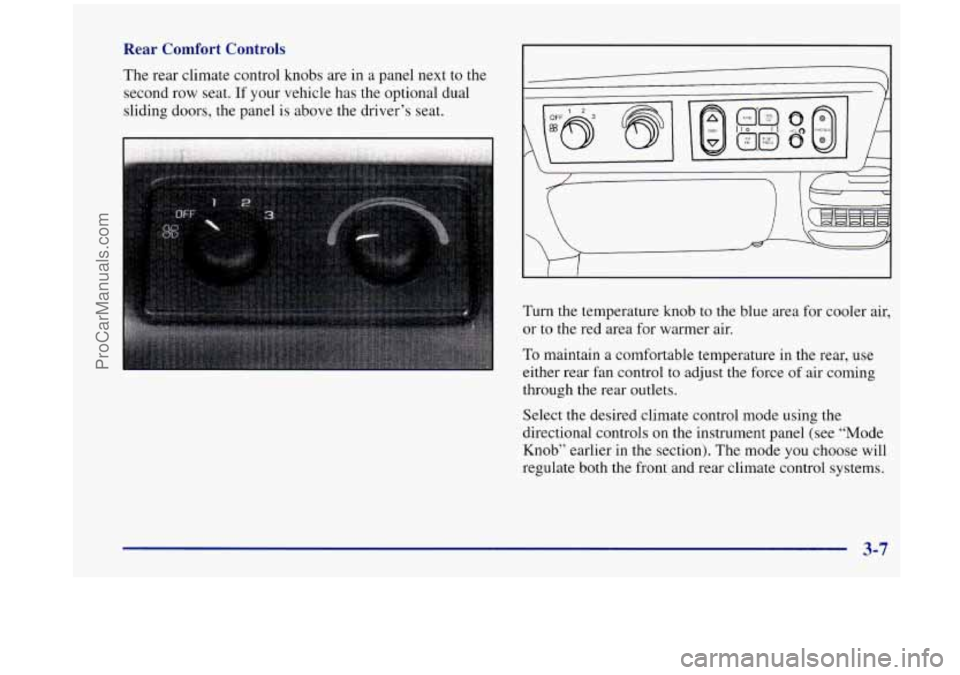
Rear Comfort Controls
The rear climate control knobs are in a panel next to the
second row seat.
If your vehicle has the optional dual
sliding doors, the panel is above the driver’s seat. Cl
A
Turn the temperature knob to the blue area for cooler air,
or to the red area for warmer air.
To maintain a comfortable temperature in the rear, use
either rear fan control to adjust the force of air coming
through the rear outlets.
Select the desired climate control mode using the
directional controls on the instrument panel (see “Mode
Knob” earlier in the section). The mode you choose will
regulate both the front and rear climate control systems.
3-7
ProCarManuals.com
Page 215 of 444

SCAN: Press one of the SEEK arrows for two seconds,
and SCAN will appear in the display. Use SCAN to
listen to stations for a few seconds. The radio will go to
a station, stop for a few seconds, then go on to the next
station. Press
SEEK again to stop scanning. The sound
will mute while scanning.
PUSHBUTTONS: The six numbered pushbuttons let
you return to your favorite stations. You can set up to
18 stations (six AM, six FMl and six FM2). Just:
1.
2.
3.
4.
5.
6.
Turn the radio on.
Press AM-FM to select the band.
Tune in the desired station.
Press AUTO TONE to select the equalization that
best suits the type of station selected.
Press and hold one of the six numbered buttons. The
sound will mute. When it returns, release the button.
Whenever you press that numbered button, the
station you set will return and the AUTO TONE
equalization that you selected will also be
automatically selected for that button.
Repeat the steps for each pushbutton.
PSCAN: Press this button to listen to each of your
favorite stations stored on your pushbuttons for a few
seconds. The radio will scan through each of the stations
stored on your pushbuttons, except those stations with
weak reception. The AUTO TONE setting stored for
that pushbutton will be automatically chosen. Press
P.SCAN or one
of the pushbuttons again to stop
scanning. P.SCAN will be displayed whenever the tuner
is in the P.SCAN mode. The channel number (P1
-P6)
will appear momentarily just before the frequency is
displayed. In FM mode, this function will scan through
both FM1 and FM2 preset stations and FM1 or
FM2 will
appear on the display.
Setting the Tone
BASS:
Press this knob lightly so it extends. Turn the
knob to the right to increase bass and to the left to
decrease bass. When you use this control, the radio’s
AUTO TONE setting will switch to manual and the
AUTO TONE display will
go blank.
TREB: Press this knob lightly so it extends. Turn the
knob to the right to increase treble and to the left to
decrease treble. When you use this control, the radio’s
AUTO TONE setting will switch to manual and the
AUTO TONE display will
go blank. If a station is weak
or noisy, you may want to decrease
the treble.
3-11
ProCarManuals.com
Page 220 of 444

P.SCAN: Press this button to listen to each of your
favorite stations stored on your pushbuttons for a few
seconds. The radio will scan through each of the stations
stored
on your pushbuttons, except those stations with
weak reception. The AUTO TONE setting stored for
that pushbutton will be automatically chosen. Press
P.SCAN or one of the pushbuttons again to stop
scanning. P.SCAN will be displayed whenever the tuner
is in the P.SCAN mode. The channel number (PI-P6)
will appear momentarily just before the frequency is
displayed. In FM mode, this function will scan through
both
FM1 and FM2 preset stations and FM 1 or FM2 will
appear on the display.
Setting the Tone
BASS: Press this knob lightly so it extends. Turn the
knob
to the right to increase bass and to the left to
decrease bass. When you use this control, the radio’s
AUTO TONE setting will switch to manual and the
AUTO TONE display will
go blank.
TREB: Press this knob lightly so it extends. Turn the
knob to the right to increase treble and to the left
to
decrease treble. When you use this control, the radio’s
AUTO TONE setting will switch
to manual and the
AUTO TONE display will
go blank. If a station is weak
or noisy, you may want
to decrease the treble. Push these knobs back into their stored positions when
you’re not using them.
AUTO TONE: This feature allows you to choose preset
bass and treble equalization settings designed for
country/western, classical, news, rock, pop and jazz
stations.
CnV will appear on the display when you first
press AUTO TONE. Each time you press it, another
setting will appear on the display. Press it again after
JAZZ appears and the AUTO TONE display will go
blank. Tone control will return to the BASS and TREB
knobs. Also, if you use the BASS and TREB knobs,
control will return to them and the AUTO
TONE
display will go blank. Use PUSHBUTTONS to program
AUTO TONE.
Adjusting the Speakers
BAL: Press this knob lightly so it extends. Turn the
knob to the right for the right speakers and to the left for
the left speakers. The middle position balances the
sound between the speakers.
FADE: Press this knob lightly so it extends. Turn the
knob
to the right to adjust the sound to the front
speakers and to the left for the rear speakers. The middle
position balances the sound between the speakers.
Push these knobs back into
their stored positions when
you’re not using them.
3-16
ProCarManuals.com
Page 225 of 444

REV (4): Press and hold this button to quickly reverse
within a track. As the CD reverses, elapsed time will be
displayed
to help you find the correct passage.
FWD (6): Press and hold this button to quickly advance
within a track. As the CD advances, elapsed time will be
displayed to help you find the correct passage.
SEEK: Press the left arrow while playing a CD to go
back to the start of the current track.
It will go back to
the current track if more than eight seconds have played.
Press the left arrow again to go to previous tracks. Press
the right arrow to
go to the next higher track on the disc.
RANDOM: Press PSCAN to enter the random play
mode. RANDOM will appear on the display. While
in
this mode, the tracks on the discs will be played in
random order. If you press SEEK, PREV or NEXT
while in the random mode, the PREV or NEXT track
will be scanned randomly. Press P.SCAN again to turn
off RANDOM and return to normal operation.
RECALL: Press this button to see what track is
currently playing. Press RECALL again within five
seconds to see how long the track has been playing.
When a new track starts to play, the track number will
also appear. Press RECALL a third time and the time of
day will be displayed.
TAPE AUX: With a disc loaded in the player and the
radio playing, press this button once to play the compact
disc. To return to playing the radio, press
AM-FM. If
both a cassette tape and CD are loaded, press TAPE
AUX to switch between the tape and compact disc.
EJECT: Press this button on the remote player to eject a
compact disc.
Theft-Deterrent Feature
THEFTLOCK@ is designed to discourage theft of your
radio. It works by using a secret code to disable all radio
functions whenever battery power is removed. Your
audio system is equipped with THEFTLOCK if
THEFTLOCK is displayed
on the front of the radio.
The THEFTLOCK feature for the radio may be used or
ignored. If ignored, the system plays normally and the
radio is not protected by the feature. If THEFTLOCK is
activated, your radio will not operate if stolen.
When THEFTLOCK is activated, the radio will display
LOC to indicate a locked condition anytime battery
power has been interrupted.
If your battery loses power
for any reason,
you must unlock the radio with the secret
code before it will operate,
ProCarManuals.com
Page 340 of 444

Brake Adjustment
Every time you apply the brakes, with or without the
vehicle moving, your brakes adjust for wear.
Replacing Brake System Parts
The braking system on a modern vehicle is complex.
Its many parts have to be of top quality and work well
together if the vehicle is to have really good braking.
Your vehicle was designed and tested with top-quality
GM brake parts. When you replace parts
of your braking
system
-- for example, when your brake linings wear
down and you have to have new ones put
in -- be sure
you get new approved GM replacement parts. If you
don’t, your brakes may no longer work properly. For
example,
if someone puts in brake linings that are wrong
for your vehicle, the balance between your front and
rear brakes can change
-- for the worse. The braking
performance you’ve come to expect can change in many
other ways
if someone puts in the wrong replacement
brake parts.
Battery
Every new Oldsmobile has an ACDelco Freedom@
battery. You never have to add water to one of these.
When it’s time for a new battery, we recommend
an
ACDelco Freedom battery. Get one that has the
replacement number shown on the
original battery’s label.
Vehicle Storage
If you’re not going to drive your vehicle for 25 days or more,
remove the black, negative
(-) cable from the battery. This
will help keep your battery from running down.
Batteries have acid that can burn you and gas
that can explode. You can be badly hurt if you
aren’t careful. See “Jump Starting’’ in the Index
for tips on working around a battery without
getting hurt.
Contact your retailer to learn how to prepare your
vehicle for longer storage periods.
Also, for your audio system, see “Theft-Deterrent
Fedwe’’ in the Index.
6-30
ProCarManuals.com
Page 433 of 444
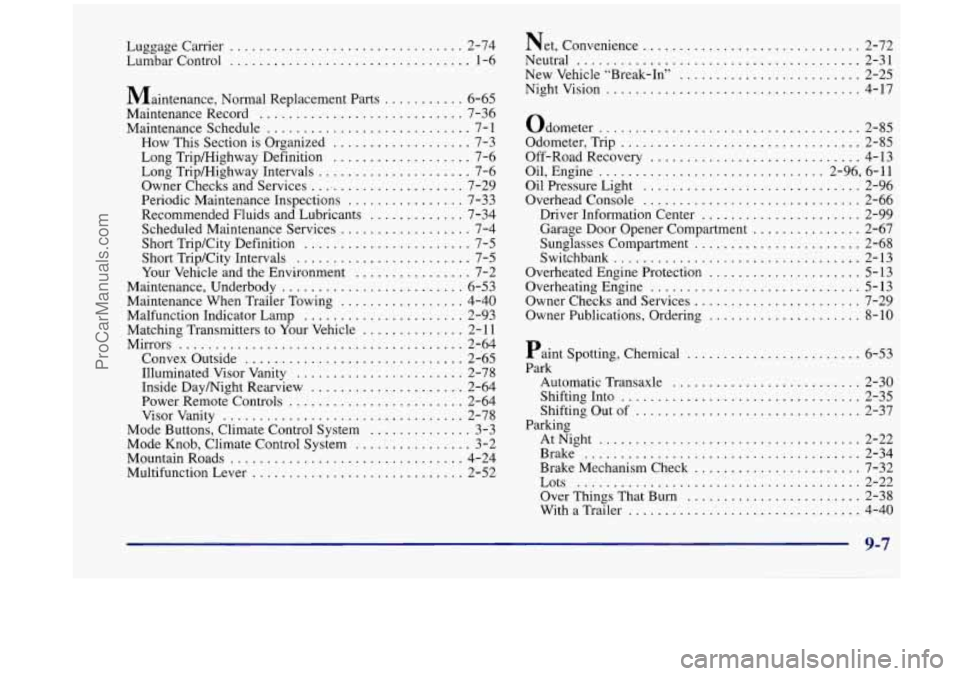
Luggagecarrier ................................ 2-74
Lumbar Control
................................. 1-6
Maintenance. Normal Replacement Parts
........... 6-65
Maintenance Record
............................ 7-36
Maintenance Schedule
............................ 7- 1
Long Tripmighway Definition
................... 7-6
Long Tripmighway Intervals
..................... 7-6
Owner Checks and Services
...................... 7-29
Periodic Maintenance Inspections
................ 7-33
Recommended Fluids and Lubricants
............. 7-34
Scheduled Maintenance Services
.................. 7-4
Short Trip/City Definition
....................... 7-5
Short TripKity Intervals
........................ 7-5
Your Vehicle and the Environment
................ 7-2
Maintenance. Underbody
......................... 6-53
Maintenance When Trailer Towing
................. 4-40
Malfunction Indicator Lamp
...................... 2-93
Matching Transmitters
to Your Vehicle .............. 2- 11
Mirrors
....................................... 2-64
Convex Outside
.............................. 2-65
Illuminated Visor Vanity
....................... 2-78
Inside Daymight Rearview
..................... 2-64
Power Remote Controls
........................ 2-64
Visorvanity
................................. 2-78
Mode Knob. Climate Control System
................ 3-2
MountainRoads
................................ 4-24
Multifunction Lever
............................. 2-52
How
This Section is Organized
................... 7-3
Mode Buttons. Climate Control System
.............. 3-3 Net.
Convenience
.............................. 2-72
Neutral
....................................... 2-31
New Vehicle “Break-In”
......................... 2-25
Nightvision
................................... 4-17
Odometer
.................................... 2-85
Odometer.
Trip ................................. 2-85
Off-Road Recovery
............................. 4-13
Oil. Engine
............................... 2-96. 6-11
Oil Pressure Light
.............................. 2-96
Overhead Console
.............................. 2-66
Driver Information Center
...................... 2-99
Garage Door Opener Compartment
............... 2-67
Sunglasses Compartment
....................... 2-68
Switchbank
.................................. 2-13
Overheated Engine Protection
..................... 5-13
Overheating Engine
............................. 5-13
Owner Checks and Services
....................... 7-29
Owner Publications. Ordering
..................... 8-10
Paint Spotting. Chemical
........................ 6-53
Park Automatic Transaxle
.......................... 2-30
Shifting Into
................................. 2-35
Shifting Out
of ............................... 2-37
AtNight
.................................... 2-22
Brake
...................................... 2-34
Brake Mechanism Check
....................... 7-32
Lots
....................................... 2-22
Over Things That Burn ........................ 2-38
With a Trailer
................................ 4-40
Parking
ProCarManuals.com