1998 OLDSMOBILE SILHOUETTE change time
[x] Cancel search: change timePage 8 of 444

Oldsmobile L
GM -
GENERAL MOTORS, GM, the GM Emblem,
OLDSMOBILE, the OLDSMOBILE Rocket Emblem
and the name SILHOUETTE are registered trademarks
of General Motors Corporation.
This manual includes the latest information at the time it was printed. We reserve the right to make changes in the
product after that time without further notice. For
vehicles first sold in Canada, substitute the name
“General Motors of Canada Limited” for Oldsmobile
Division whenever it appears in this manual.
Please keep this manual in your vehicle,
so it will be
there if you ever need it when you’re on the road.
If you
sell the vehicle, please leave this manual in it
so the new
owner can use it.
Litho in U.S.A.
Part No. 22656200 C First Edition
r We support voluntary
technician certification.
r CERTIFIED 7
WE SUPPORT
VOLUNTARY TECHNICIAN
CERTIFICATION THROUGH
National Institute for
AUTOMOTIVE SERVICE
EXCELLENCE
For Canadian Owners Who Prefer a
French Language Manual:
Aux propriktaires canadiens: Vous pouvez vous
procurer un exemplaire de ce guide en franqais chez
votre concessionaire ou au:
DGN Marketing Services Ltd.
1577 Meyerside Dr.
Mississauga, Ontario L5T
1B9
@Copyright General Motors Corporation : )7
All Rights Reserved
ii
ProCarManuals.com
Page 110 of 444
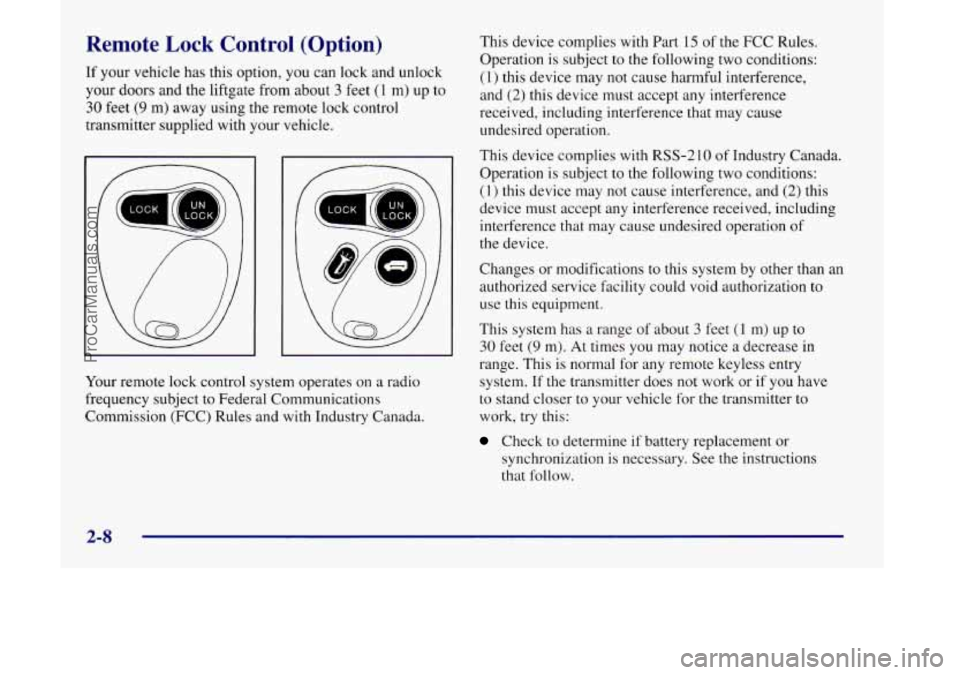
Remote Lock Control (Option)
If your vehicle has this option, you can lock and unlock
your doors and the liftgate from about
3 feet (1 m) up to
30 feet (9 m) away using the remote lock control
transmitter supplied with your vehicle.
Your remote lock control system operates on a radio
frequency subject to Federal Communications
Commission (FCC) Rules and with Industry Canada. This
device complies with Part
15 of the FCC Rules.
Operation is subject to
the following two conditions:
(1) this device may not cause harmful interference,
and
(2) this device must accept any interference
received, including interference that may cause
undesired operation.
This device complies with RSS-2
10 of Industry Canada.
Operation is subject to the following two conditions:
(1) this device may not cause interference, and (2) this
device must accept any interference received, including
interference that may cause undesired operation
of
the device.
Changes or modifications to this system by other than an
authorized service facility could void authorization to use this equipment.
This system has a range
of about 3 feet (1 m) up to
30 feet (9 m). At times you may notice a decrease in
range. This is normal for any remote keyless entry
system. If the transmitter does not work or if you have
to stand closer to your vehicle for the transmitter to
work, try this:
Check to determine if battery replacement or
synchronization is necessary. See the instructions
that follow.
2-8
ProCarManuals.com
Page 111 of 444
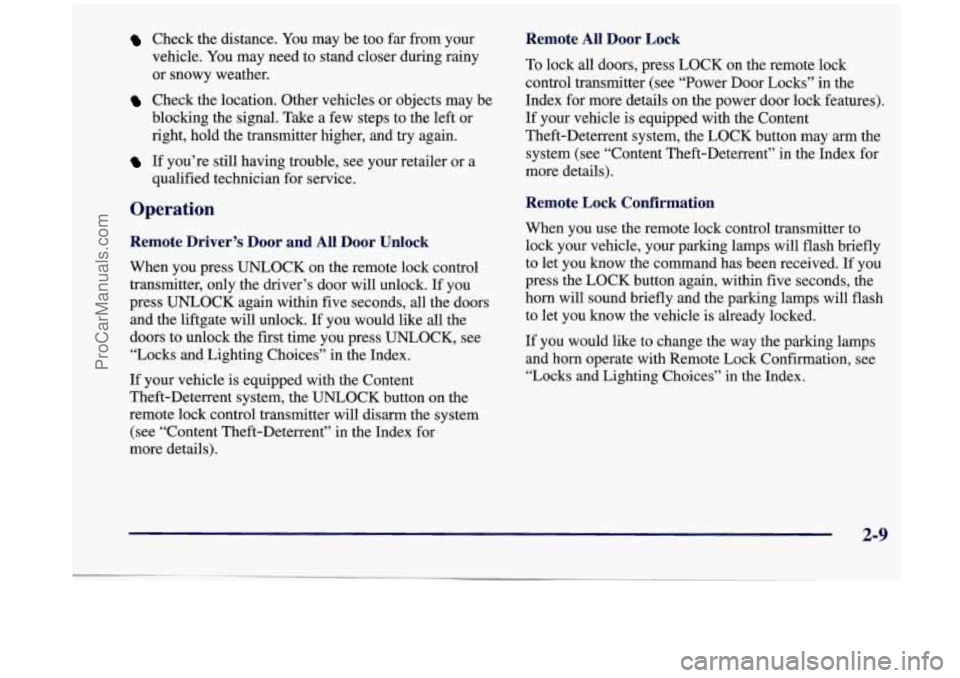
Check the distance. You may be too far from your
vehicle. You may need to stand closer during rainy
or snowy weather.
Check the location. Other vehicles or objects may be
blocking the signal. Take a few steps to the left or
right, hold the transmitter higher, and try again.
If you’re still having trouble, see your retailer or a
qualified technician for service.
Operation
Remote Driver’s Door and All Door Unlock
When you press UNLOCK on the remote lock control
transmitter, only the driver’s door will unlock.
If you
press UNLOCK again within five seconds, all the doors
and the liftgate will unlock.
If you would like all the
doors to unlock the first time you press
UNLOCK, see
“Locks and Lighting Choices”
in the Index.
If your vehicle is equipped with the Content
Theft-Deterrent system, the UNLOCK button on the
remote lock control transmitter will disarm the system
(see “Content Theft-Deterrent” in the Index for
more details).
Remote All Door Lock
To lock all doors, press LOCK on the remote lock
control transmitter (see “Power Door Locks” in the
Index for more details
on the power door lock features).
If your vehicle is equipped with the Content
Theft-Deterrent system, the LOCK button may arm the
system (see “Content Theft-Deterrent” in the Index for
more details).
Remote Lock Confirmation
When you use the remote lock control transmitter to
lock your vehicle, your parking lamps will flash briefly
to let you know the command has been received.
If you
press the LOCK button again, within five seconds, the
horn will sound briefly and the parking lamps will flash
to let you know the vehicle is already locked.
If you would like to change the way the parking lamps
and horn operate with Remote Lock Confirmation, see
“Locks and Lighting Choices” in the Index.
2-9
ProCarManuals.com
Page 113 of 444
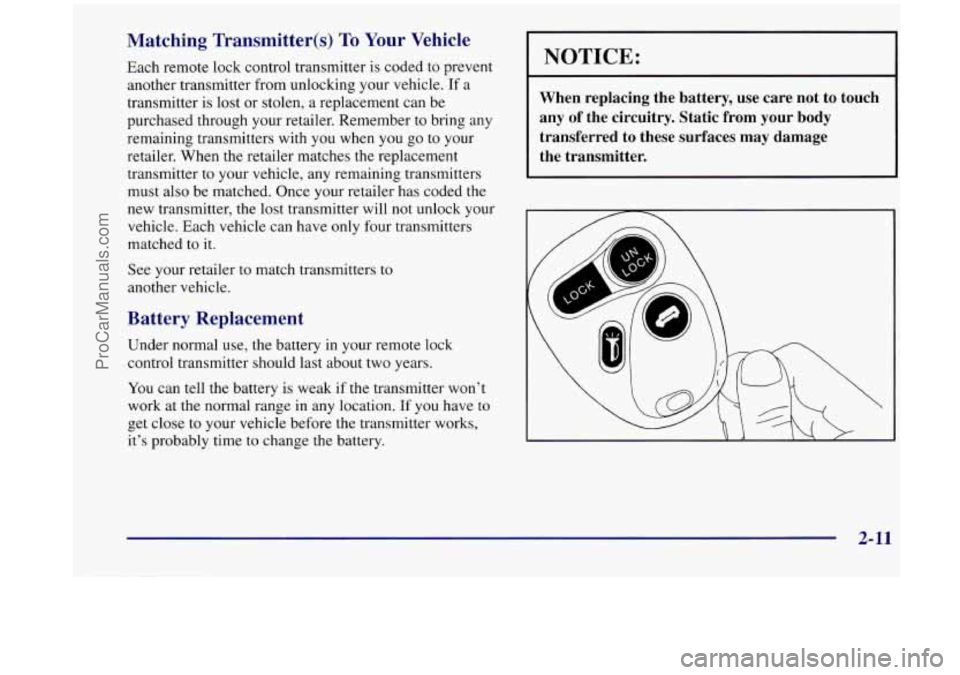
Matching Transmitter(s) To Your Vehicle
Each remote lock control transmitter is coded to prevent
another transmitter from unlocking your vehicle.
If a
transmitter is lost or stolen, a replacement can be
purchased through your retailer. Remember to bring any
remaining transmitters with you when you go
to your
retailer. When the retailer matches the replacement
transmitter to your vehicle, any remaining transmitters
must also be matched. Once your retailer has coded the
new transmitter, the lost transmitter will not unlock your
vehicle. Each vehicle can have only four transmitters
matched to it.
See your retailer to match transmitters
to
another vehicle.
Battery Replacement
Under normal use, the battery in your remote lock
control transmitter should last about two years.
You can tell the battery is weak if the transmitter won’t
work at the normal range in any location. If
you have to
get close to your vehicle before the transmitter works,
it’s probably time to change the battery.
I NOTICE:
When replacing the battery, use care not to touch
any
of the circuitry. Static from your body
transferred to these surfaces may damage the transmitter.
2-11
ProCarManuals.com
Page 201 of 444

Driver Information Center (DIC) (Option) Mode Button (MODE): Press this button to
cycle through three modes of operation
-- Off,
Compass/Temperature mode and Trip
Computer mode.
In the Trip Computer mode, pressing the MODE
button cycles through the five displays. Press the
MODE button after the last Trip Computer display to
return the DIC to the
OFF mode.
Off: No driver information is displayed in this mode
of operation.
Temperature/Compass Mode: One of eight compass
readings and the outside temperature are displayed. If
the temperature is below
38 OF (3 O C), the temperature
reading will toggle between displaying the outside
temperature and the word “ICE” for two minutes.
The DIC will show information about the vehicle and
the surroundings.
EnglishMetric Button (EM): You can change the
display to a metric or English reading at any time
by
pressing EM
Compass Variance
Compass variance is the difference between magnetic
north and geographic north. In some areas
of the
country, the difference is great enough to cause the
compass to give false readings.
If this occurs, the
compass variance must be set.
2-99
ProCarManuals.com
Page 207 of 444

w.
+H DEFOG: This setting directs air to the windshield
and through the floor ducts. This mode is particularly
useful during cold or inclement weather because of your
vehicle’s larger windshield area.
the windshield and side window vents.
DEFROST This setting directs most of the air to
Mode Buttons
RECIRC: Press this button (the light will glow)
to limit the amount of fresh air entering your vehicle by
recirculating much of the air inside your vehicle.
You
may use this setting to limit odors entering your vehicle.
Press the OUTSIDE AIR button (the light on the
RECIRC button will go off) to let outside air circulate
into the vehicle.
OUTSIDE AIR: Press this button (the light will
glow) to send outside air into your vehicle. Using this
setting while trying to defrost or defog the windows will
help clear the vents
of moisture. Press the RECIRC
button (the light on the OUTSIDE AIR button will go
off> to limit outside air entering the vehicle. When the
DEFOG or DEFROST setting
is selected, the system
will automatically go to
OUTSIDE AIR mode.
Air Conditioning
On very hot days, your vehicle will cool down more
quickly and economically if you open the windows long
enough to let hot, inside air escape. For all settings,
adjust the temperature control
knob and fan speed
as desired.
To get maximum cooling or a quick cool-down on very
hot days, press the A/C and RECIRC buttons (the lights
will glow) and turn the temperature knob to the left
(toward the blue area). Adjust the mode knob to direct
the air to the desired location. This setting should not be
used for long periods of time because the air may
become too cold and dry. Push the
A/C button again (the
light will go off) to turn off the air conditioning.
When the air conditioner compressor is on, you may
sometimes notice slight changes in your vehicle’s engine
performance and power. This is normal. The system is
designed to help fuel economy while it maintains the
desired cooling level.
The air conditioner removes moisture from the air,
so
you may sometimes notice water dripping from under
your vehicle’s engine compartment when
it is idling or
after it has been turned off. This is normal.
3-3
ProCarManuals.com
Page 217 of 444

PREV (1): Press this button or the left SEEK arrow to
go to the previous selection on the tape if the current
selection has been playing for less than eight seconds. If
the PREV button is pressed and the current selection has
been playing for more than eight seconds, it will
go to
the beginning of the current selection. Your tape must
have at least three seconds
of silence between each
selection for PREV
or SEEK to work. The tape direction
arrow blinks during PREV or SEEK operation. The
sound will mute during PREV or SEEK operation. Press
this button or one
of the SEEK arrows again to return to
normal play.
PROG (2): Press this button to play the other side of
the tape.
NEXT (3): Press this button or the right SEEK arrow to go
to the next selection on the tape.
If you hold the button or
press it more than once, the player will continue moving
forward through the
tape. Your tape must have at least three
seconds
of silence between each selection for NEXT or
SEEK to work. The tape direction arrow blinks during
NEXT or SEEK operation. The sound will mute during
NEXT or SEEK operation. Press this button or one of the
SEEK mows again to return to normal play.
REV (4): Press this button to reverse the tape rapidly.
Press it again to return
to playing speed. The radio will
play the last-selected station while the tape reverses.
00 (5): Press this button to reduce background noise.
Note that the double-D symbol will appear on the display.
Dolby Noise Reduction is manufactured under a license
from Dolby Laboratories Licensing Corporation. Dolby
and the double-D symbol are trademarks of Dolby
Laboratories Licensing Corporation.
FWD (6): Press this button to advance quickly to
another part
of the tape. Press the button again to return
to playing speed. The radio will play the last-selected
station while the tape advances.
AM-FM: Press this button to play the radio when a tape
is
in the player.
TAPE AUX: Press this button to change to the tape
function when the radio is on. The tape symbol with an
arrow will appear on the display when the tape
is active.
If your system is equipped with a remote playback
device, pressing this button a second time will allow the
remote device to play.
EJECT Press this button to remove the tape. The radio
will play. EJECT may be activated with either the
ignition or radio
off. Cassettes may be loaded with the
radio off if this button
is pressed first. If you leave a
cassette tape in the player while listening to the radio, it
may become warm.
3-13
ProCarManuals.com
Page 221 of 444

Playing a Compact Disc
Insert a disc partway into the slot, label side up. The
player will pull it
in. The disc should begin playing. The
display will
show CD and the CD symbol. If you want
to insert a compact disc with the ignition
off, first press
RECALL
or EJECT.
If you’re driving on a very rough road or if it’s very hot,
the disc may not play and ERR (error) may appear on
the display. Press RECALL to take ERR off the display.
When things get back to normal, the disc should play. If
the disc comes out, it could be that:
0 The disc is upside down.
0 It is dirty, scratched or wet.
0 It is very humid. (If so, wait about an hour and
PREV (1): Press this button or the left SEEK arrow to
go to the previous track if the current selection has been
playing for less than eight seconds. If the PREV button
is pressed and the current selection has been playing for
more than eight seconds, it will
go to the beginning of
the current selection. If you hold
the button or press it
more than once, the player will continue moving back
through the disc. The sound will mute while seeking.
try
again.)
RDM (2): Press this button to hear the tracks in random,
rather than sequential, order. RANDOM will show on
the display. Press RDM again to turn off random play.
RDM is reset to off when the disc is ejected.
NEXT (3): Press this button or the right SEEK arrow to
go to the next track. If you hold the button
or press it
more than once, the player will continue moving
forward through the disc. The sound will mute
while seeking.
REV (4): Press and hold this button to quickly reverse
within a track. Release it to play the passage. You can
use the counter reading on the display to locate
a
passage more easily.
FWD (6): Press and hold this button to advance
quickly within a track. Release it to resume playing. You
can use the counter reading on the display to locate
a
passage easily.
RECALL: Press this button to see which track is
playing. Press it again within five seconds to see how
long it has been playing (elapsed time). The track
number also appears when you change the volume or
when a new track starts to play.
ProCarManuals.com