Page 76 of 249
Unattended children could become
involved in serious accidents.
The power window only operates when the
ignition key is in the ON position.
To open or close the window, push down or
pull up the switch and hold it. The main switch
(driver side switches) will open or close all the
windows.Locking passenger's windowWhen the lock button is pushed in, only the
driver side window can be opened or closed.
Push it in again to cancel.
The passenger side switch will open or close
only the corresponding window. To open or
close the window, hold the switch down or up.
SIC0600B
SIC0559
Instruments and controls
2-31
Z
01.1.31/R50-D
X
Page 77 of 249
Automatic operationTo fully open the driver side window, com-
pletely push down the switch and release it; it
need not be held. The window will automati-
cally open all the way. To stop the window, just
pull up the switch toward the close side.
A light press on the switch will cause the
window to open until the switch is released.
AUTOMATIC SUNROOFThe sunroof will only operate when the ignition
key is in the ON position.Sliding the sunroofTo open the roof, keep pressing the switch to
the
side.
To close the roof, keep pressing the switch to
theside.
Tilting the sunroofTo tilt up, first close the sunroof, then keep
pushing the
side of the tilt switch.To tilt down the sunroof, keep pushing the
side.
Sun shadeOpen/close the sun shade by sliding it
backward/forward.
SIC0601
SIC0560
SIC0561
SUNROOF (if so equipped)
2-32
Instruments and controls
Z
01.1.31/R50-D
X
Page 79 of 249
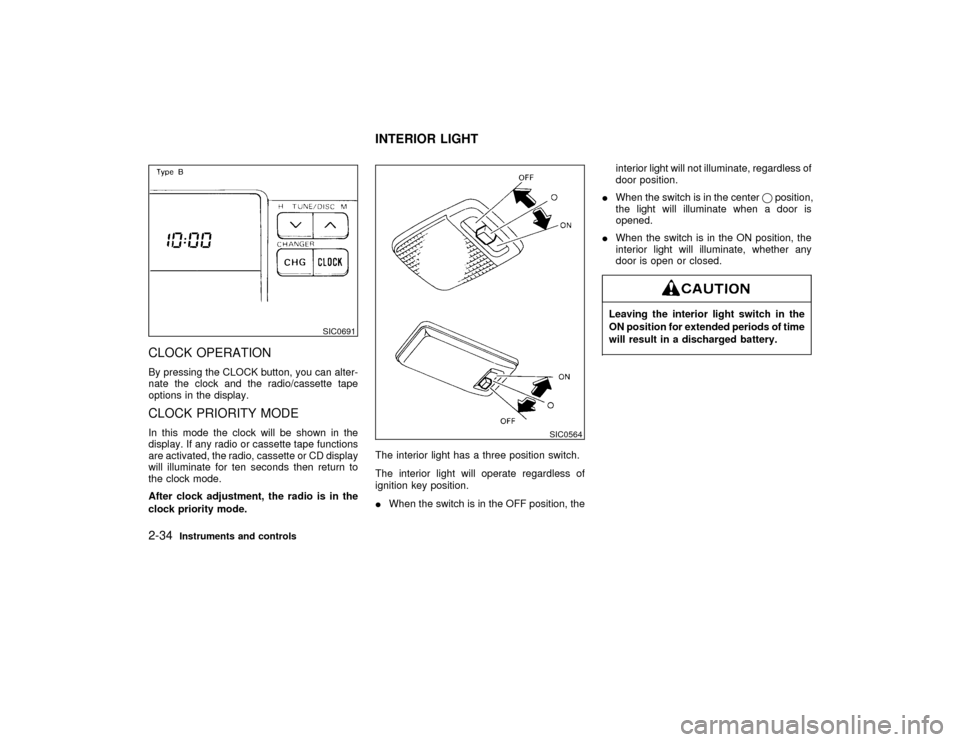
CLOCK OPERATIONBy pressing the CLOCK button, you can alter-
nate the clock and the radio/cassette tape
options in the display.CLOCK PRIORITY MODEIn this mode the clock will be shown in the
display. If any radio or cassette tape functions
are activated, the radio, cassette or CD display
will illuminate for ten seconds then return to
the clock mode.
After clock adjustment, the radio is in the
clock priority mode.The interior light has a three position switch.
The interior light will operate regardless of
ignition key position.
IWhen the switch is in the OFF position, theinterior light will not illuminate, regardless of
door position.
IWhen the switch is in the centerqposition,
the light will illuminate when a door is
opened.
IWhen the switch is in the ON position, the
interior light will illuminate, whether any
door is open or closed.
Leaving the interior light switch in the
ON position for extended periods of time
will result in a discharged battery.
SIC0691
SIC0564
INTERIOR LIGHT
2-34
Instruments and controls
Z
01.1.31/R50-D
X
Page 87 of 249
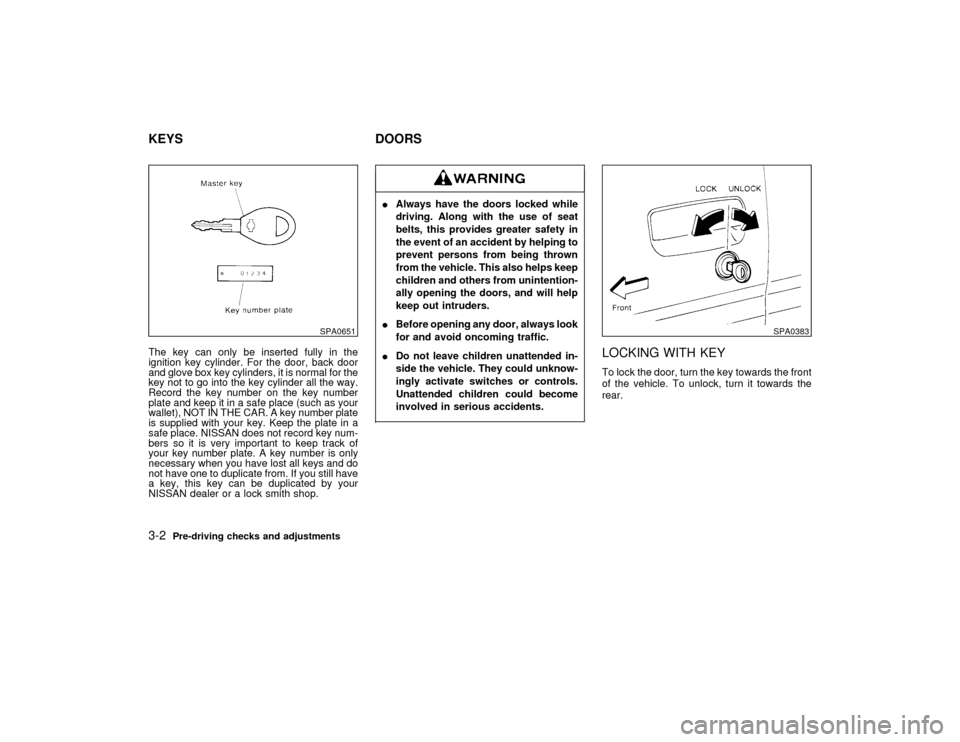
The key can only be inserted fully in the
ignition key cylinder. For the door, back door
and glove box key cylinders, it is normal for the
key not to go into the key cylinder all the way.
Record the key number on the key number
plate and keep it in a safe place (such as your
wallet), NOT IN THE CAR. A key number plate
is supplied with your key. Keep the plate in a
safe place. NISSAN does not record key num-
bers so it is very important to keep track of
your key number plate. A key number is only
necessary when you have lost all keys and do
not have one to duplicate from. If you still have
a key, this key can be duplicated by your
NISSAN dealer or a lock smith shop.
IAlways have the doors locked while
driving. Along with the use of seat
belts, this provides greater safety in
the event of an accident by helping to
prevent persons from being thrown
from the vehicle. This also helps keep
children and others from unintention-
ally opening the doors, and will help
keep out intruders.
IBefore opening any door, always look
for and avoid oncoming traffic.
IDo not leave children unattended in-
side the vehicle. They could unknow-
ingly activate switches or controls.
Unattended children could become
involved in serious accidents.
LOCKING WITH KEYTo lock the door, turn the key towards the front
of the vehicle. To unlock, turn it towards the
rear.
SPA0651
SPA0383
KEYS DOORS3-2
Pre-driving checks and adjustments
Z
01.1.31/R50-D
X
Page 89 of 249
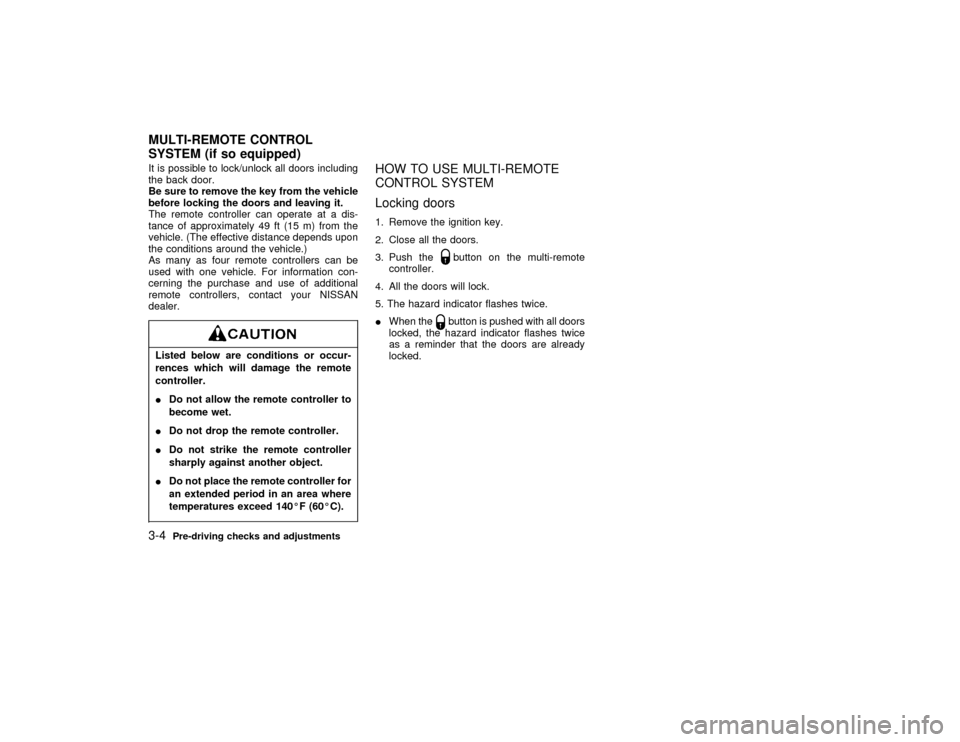
It is possible to lock/unlock all doors including
the back door.
Be sure to remove the key from the vehicle
before locking the doors and leaving it.
The remote controller can operate at a dis-
tance of approximately 49 ft (15 m) from the
vehicle. (The effective distance depends upon
the conditions around the vehicle.)
As many as four remote controllers can be
used with one vehicle. For information con-
cerning the purchase and use of additional
remote controllers, contact your NISSAN
dealer.Listed below are conditions or occur-
rences which will damage the remote
controller.
IDo not allow the remote controller to
become wet.
IDo not drop the remote controller.
IDo not strike the remote controller
sharply against another object.
IDo not place the remote controller for
an extended period in an area where
temperatures exceed 140ÉF (60ÉC).
HOW TO USE MULTI-REMOTE
CONTROL SYSTEM
Locking doors1. Remove the ignition key.
2. Close all the doors.
3. Push the
button on the multi-remote
controller.
4. All the doors will lock.
5. The hazard indicator flashes twice.
IWhen thebutton is pushed with all doors
locked, the hazard indicator flashes twice
as a reminder that the doors are already
locked.
MULTI-REMOTE CONTROL
SYSTEM (if so equipped)3-4
Pre-driving checks and adjustments
Z
01.1.31/R50-D
X
Page 90 of 249
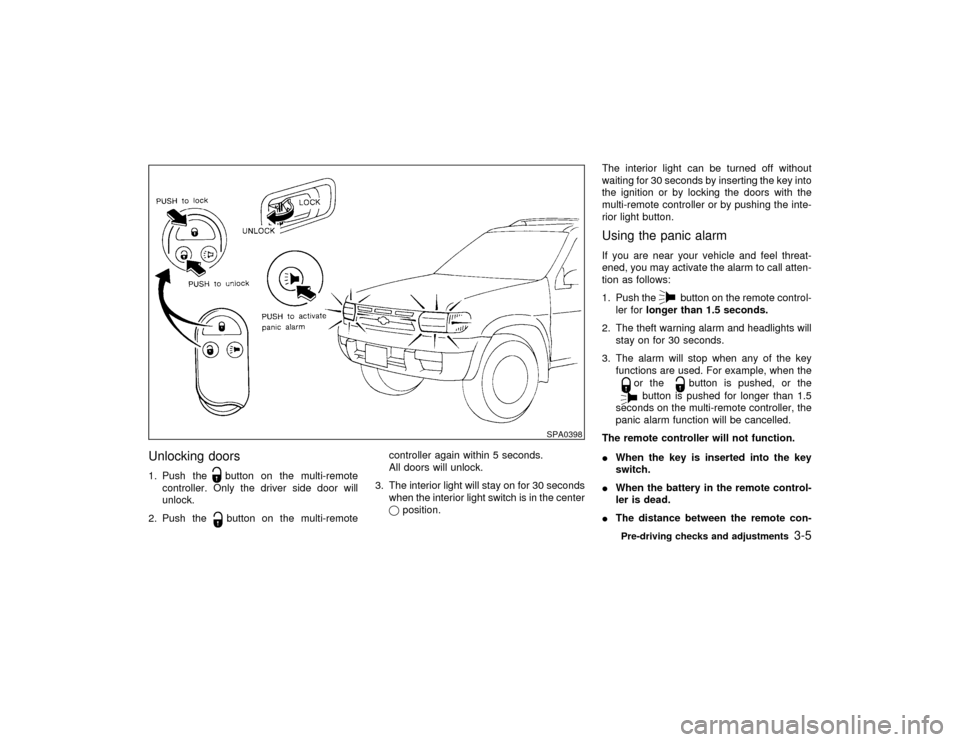
Unlocking doors1. Push the
button on the multi-remote
controller. Only the driver side door will
unlock.
2. Push thebutton on the multi-remotecontroller again within 5 seconds.
All doors will unlock.
3. The interior light will stay on for 30 seconds
when the interior light switch is in the center
qposition.The interior light can be turned off without
waiting for 30 seconds by inserting the key into
the ignition or by locking the doors with the
multi-remote controller or by pushing the inte-
rior light button.
Using the panic alarmIf you are near your vehicle and feel threat-
ened, you may activate the alarm to call atten-
tion as follows:
1. Push the
button on the remote control-
ler forlonger than 1.5 seconds.
2. The theft warning alarm and headlights will
stay on for 30 seconds.
3. The alarm will stop when any of the key
functions are used. For example, when the
or the
button is pushed, or the
button is pushed for longer than 1.5
seconds on the multi-remote controller, the
panic alarm function will be cancelled.
The remote controller will not function.
IWhen the key is inserted into the key
switch.
IWhen the battery in the remote control-
ler is dead.
IThe distance between the remote con-
SPA0398
Pre-driving checks and adjustments
3-5
Z
01.1.31/R50-D
X
Page 115 of 249
RADIOTo turn the radio on, turn the ignition key to
ACC or ON. If you listen to the radio with the
engine not running, turn the key to the ACC
position.Radio receptionRadio reception is affected by station signal
strength, distance from radio transmitter, build-
ings, bridges, mountains, and other external
influences. Intermittent changes in reception
quality normally are caused by these external
influences.
SAA0258
AUDIO SYSTEM4-14
Heater, air conditioner and audio systems
Z
01.1.31/R50-D
X
Page 116 of 249
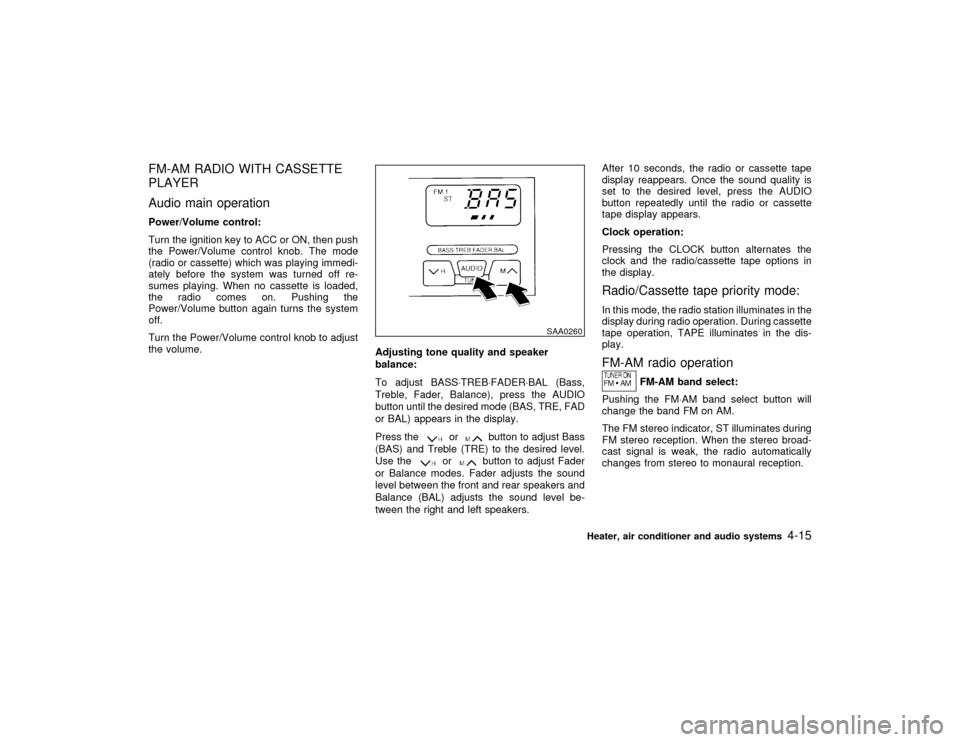
FM-AM RADIO WITH CASSETTE
PLAYER
Audio main operationPower/Volume control:
Turn the ignition key to ACC or ON, then push
the Power/Volume control knob. The mode
(radio or cassette) which was playing immedi-
ately before the system was turned off re-
sumes playing. When no cassette is loaded,
the radio comes on. Pushing the
Power/Volume button again turns the system
off.
Turn the Power/Volume control knob to adjust
the volume.
Adjusting tone quality and speaker
balance:
To adjust BASS×TREB×FADER×BAL (Bass,
Treble, Fader, Balance), press the AUDIO
button until the desired mode (BAS, TRE, FAD
or BAL) appears in the display.
Press the
or
button to adjust Bass
(BAS) and Treble (TRE) to the desired level.
Use the
or
button to adjust Fader
or Balance modes. Fader adjusts the sound
level between the front and rear speakers and
Balance (BAL) adjusts the sound level be-
tween the right and left speakers.After 10 seconds, the radio or cassette tape
display reappears. Once the sound quality is
set to the desired level, press the AUDIO
button repeatedly until the radio or cassette
tape display appears.
Clock operation:
Pressing the CLOCK button alternates the
clock and the radio/cassette tape options in
the display.
Radio/Cassette tape priority mode:In this mode, the radio station illuminates in the
display during radio operation. During cassette
tape operation, TAPE illuminates in the dis-
play.FM-AM radio operation
FM-AM band select:
Pushing the FM×AM band select button will
change the band FM on AM.
The FM stereo indicator, ST illuminates during
FM stereo reception. When the stereo broad-
cast signal is weak, the radio automatically
changes from stereo to monaural reception.
SAA0260
Heater, air conditioner and audio systems
4-15
Z
01.1.31/R50-D
X