1998 NISSAN PATHFINDER turn signal
[x] Cancel search: turn signalPage 65 of 249
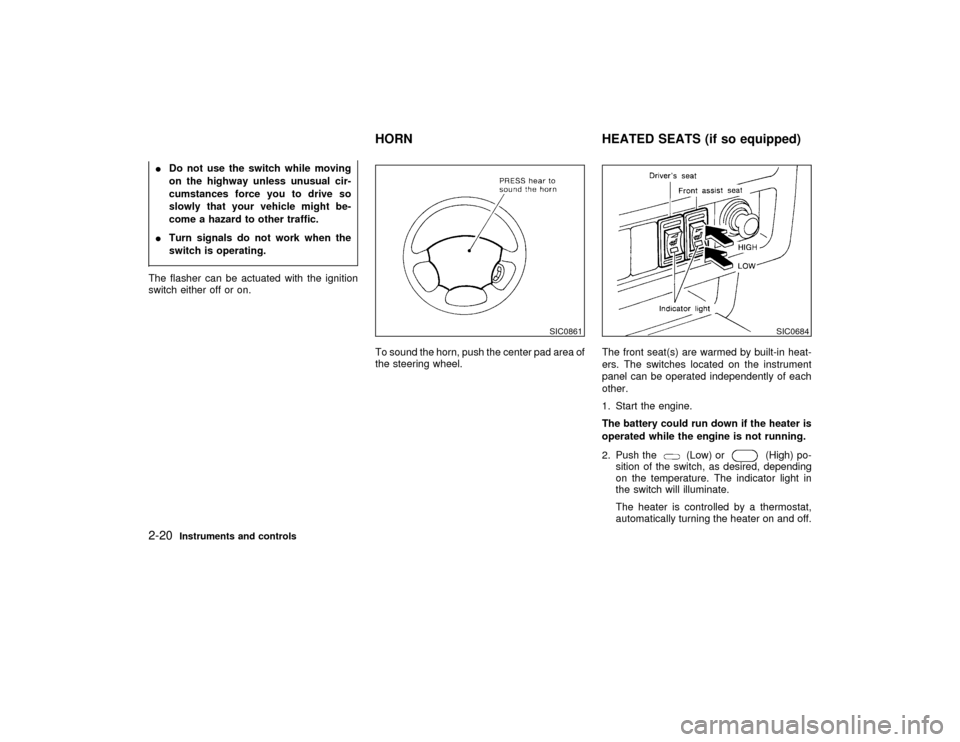
IDo not use the switch while moving
on the highway unless unusual cir-
cumstances force you to drive so
slowly that your vehicle might be-
come a hazard to other traffic.
ITurn signals do not work when the
switch is operating.The flasher can be actuated with the ignition
switch either off or on.
To sound the horn, push the center pad area of
the steering wheel.The front seat(s) are warmed by built-in heat-
ers. The switches located on the instrument
panel can be operated independently of each
other.
1. Start the engine.
The battery could run down if the heater is
operated while the engine is not running.
2. Push the
(Low) or
(High) po-
sition of the switch, as desired, depending
on the temperature. The indicator light in
the switch will illuminate.
The heater is controlled by a thermostat,
automatically turning the heater on and off.
SIC0861
SIC0684
HORN HEATED SEATS (if so equipped)
2-20
Instruments and controls
Z
01.1.31/R50-D
X
Page 82 of 249
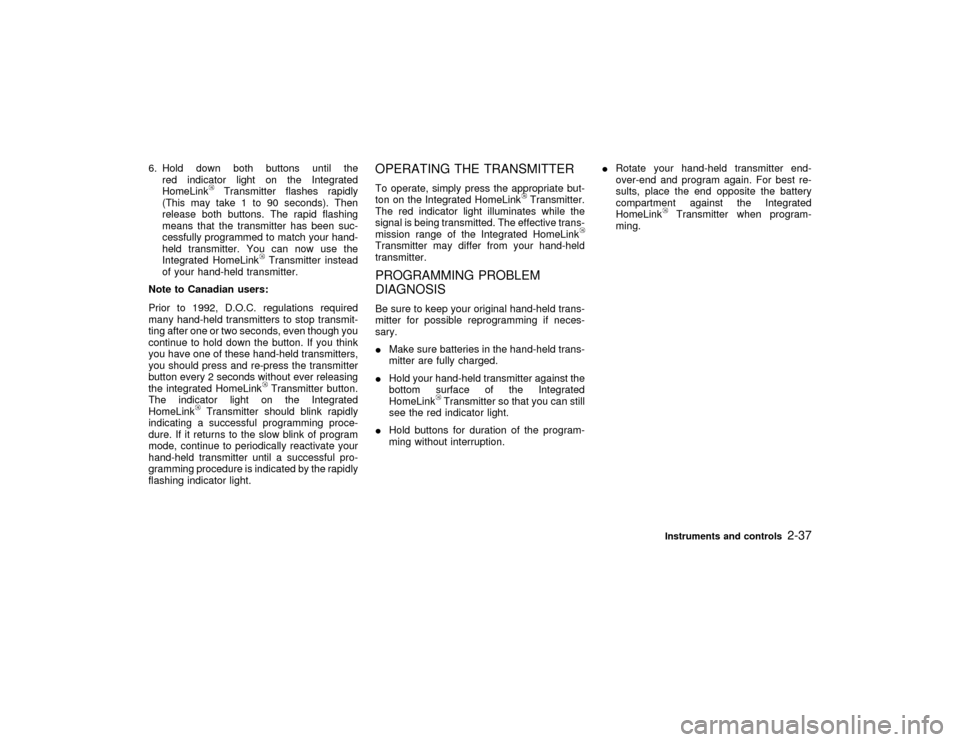
6. Hold down both buttons until the
red indicator light on the Integrated
HomeLink
Transmitter flashes rapidly
(This may take 1 to 90 seconds). Then
release both buttons. The rapid flashing
means that the transmitter has been suc-
cessfully programmed to match your hand-
held transmitter. You can now use the
Integrated HomeLink
Transmitter instead
of your hand-held transmitter.
Note to Canadian users:
Prior to 1992, D.O.C. regulations required
many hand-held transmitters to stop transmit-
ting after one or two seconds, even though you
continue to hold down the button. If you think
you have one of these hand-held transmitters,
you should press and re-press the transmitter
button every 2 seconds without ever releasing
the integrated HomeLinkTransmitter button.
The indicator light on the Integrated
HomeLink
Transmitter should blink rapidly
indicating a successful programming proce-
dure. If it returns to the slow blink of program
mode, continue to periodically reactivate your
hand-held transmitter until a successful pro-
gramming procedure is indicated by the rapidly
flashing indicator light.
OPERATING THE TRANSMITTERTo operate, simply press the appropriate but-
ton on the Integrated HomeLink
Transmitter.
The red indicator light illuminates while the
signal is being transmitted. The effective trans-
mission range of the Integrated HomeLink
Transmitter may differ from your hand-held
transmitter.PROGRAMMING PROBLEM
DIAGNOSISBe sure to keep your original hand-held trans-
mitter for possible reprogramming if neces-
sary.
IMake sure batteries in the hand-held trans-
mitter are fully charged.
IHold your hand-held transmitter against the
bottom surface of the Integrated
HomeLink
Transmitter so that you can still
see the red indicator light.
IHold buttons for duration of the program-
ming without interruption.IRotate your hand-held transmitter end-
over-end and program again. For best re-
sults, place the end opposite the battery
compartment against the Integrated
HomeLink
Transmitter when program-
ming.Instruments and controls
2-37
Z
01.1.31/R50-D
X
Page 115 of 249
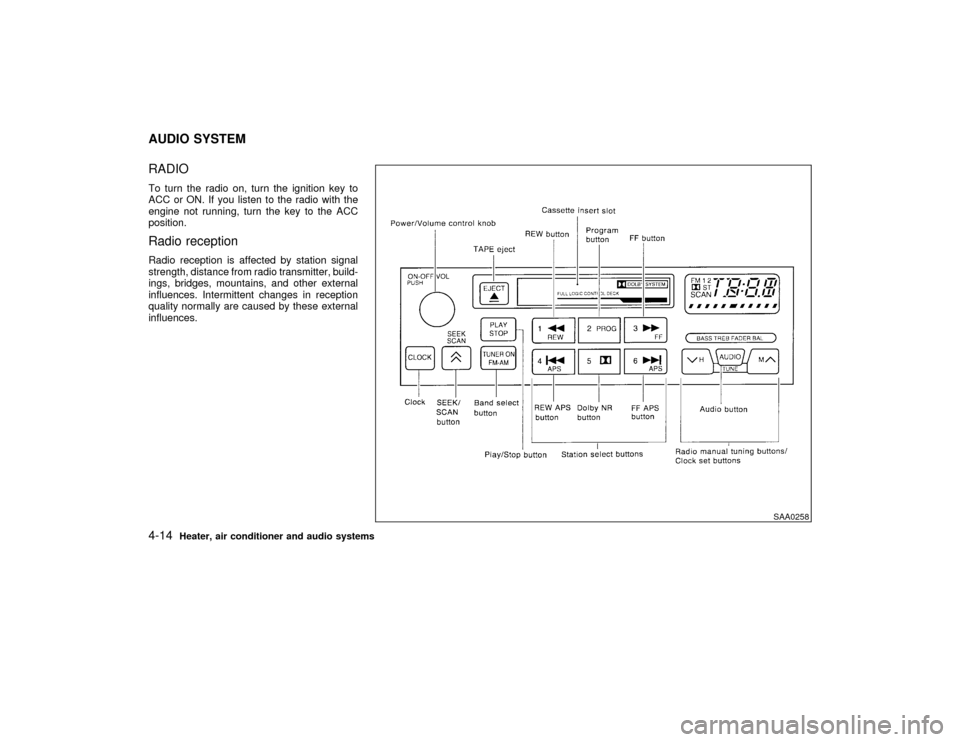
RADIOTo turn the radio on, turn the ignition key to
ACC or ON. If you listen to the radio with the
engine not running, turn the key to the ACC
position.Radio receptionRadio reception is affected by station signal
strength, distance from radio transmitter, build-
ings, bridges, mountains, and other external
influences. Intermittent changes in reception
quality normally are caused by these external
influences.
SAA0258
AUDIO SYSTEM4-14
Heater, air conditioner and audio systems
Z
01.1.31/R50-D
X
Page 116 of 249
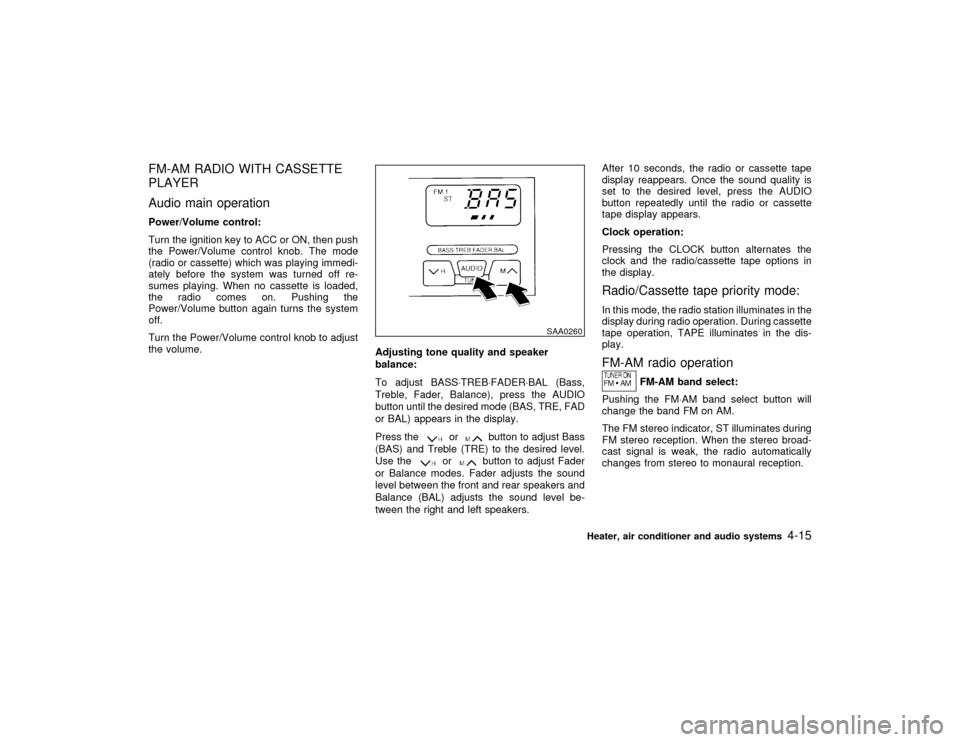
FM-AM RADIO WITH CASSETTE
PLAYER
Audio main operationPower/Volume control:
Turn the ignition key to ACC or ON, then push
the Power/Volume control knob. The mode
(radio or cassette) which was playing immedi-
ately before the system was turned off re-
sumes playing. When no cassette is loaded,
the radio comes on. Pushing the
Power/Volume button again turns the system
off.
Turn the Power/Volume control knob to adjust
the volume.
Adjusting tone quality and speaker
balance:
To adjust BASS×TREB×FADER×BAL (Bass,
Treble, Fader, Balance), press the AUDIO
button until the desired mode (BAS, TRE, FAD
or BAL) appears in the display.
Press the
or
button to adjust Bass
(BAS) and Treble (TRE) to the desired level.
Use the
or
button to adjust Fader
or Balance modes. Fader adjusts the sound
level between the front and rear speakers and
Balance (BAL) adjusts the sound level be-
tween the right and left speakers.After 10 seconds, the radio or cassette tape
display reappears. Once the sound quality is
set to the desired level, press the AUDIO
button repeatedly until the radio or cassette
tape display appears.
Clock operation:
Pressing the CLOCK button alternates the
clock and the radio/cassette tape options in
the display.
Radio/Cassette tape priority mode:In this mode, the radio station illuminates in the
display during radio operation. During cassette
tape operation, TAPE illuminates in the dis-
play.FM-AM radio operation
FM-AM band select:
Pushing the FM×AM band select button will
change the band FM on AM.
The FM stereo indicator, ST illuminates during
FM stereo reception. When the stereo broad-
cast signal is weak, the radio automatically
changes from stereo to monaural reception.
SAA0260
Heater, air conditioner and audio systems
4-15
Z
01.1.31/R50-D
X
Page 121 of 249
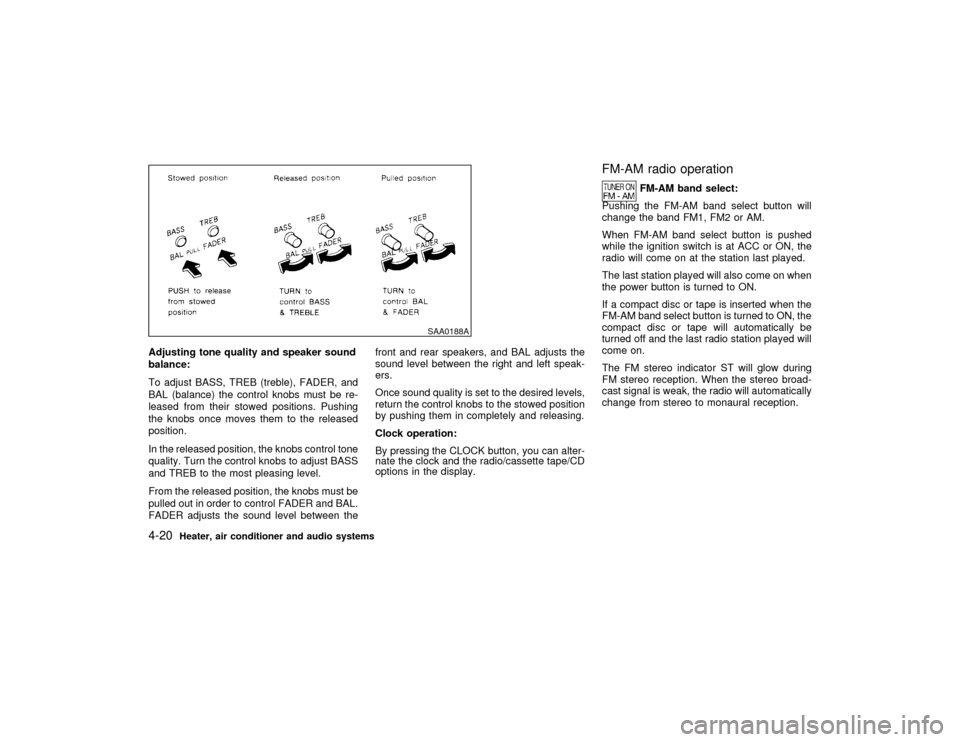
Adjusting tone quality and speaker sound
balance:
To adjust BASS, TREB (treble), FADER, and
BAL (balance) the control knobs must be re-
leased from their stowed positions. Pushing
the knobs once moves them to the released
position.
In the released position, the knobs control tone
quality. Turn the control knobs to adjust BASS
and TREB to the most pleasing level.
From the released position, the knobs must be
pulled out in order to control FADER and BAL.
FADER adjusts the sound level between thefront and rear speakers, and BAL adjusts the
sound level between the right and left speak-
ers.
Once sound quality is set to the desired levels,
return the control knobs to the stowed position
by pushing them in completely and releasing.
Clock operation:
By pressing the CLOCK button, you can alter-
nate the clock and the radio/cassette tape/CD
options in the display.
FM-AM radio operation
FM-AM band select:
Pushing the FM-AM band select button will
change the band FM1, FM2 or AM.
When FM-AM band select button is pushed
while the ignition switch is at ACC or ON, the
radio will come on at the station last played.
The last station played will also come on when
the power button is turned to ON.
If a compact disc or tape is inserted when the
FM-AM band select button is turned to ON, the
compact disc or tape will automatically be
turned off and the last radio station played will
come on.
The FM stereo indicator ST will glow during
FM stereo reception. When the stereo broad-
cast signal is weak, the radio will automatically
change from stereo to monaural reception.
SAA0188A
4-20
Heater, air conditioner and audio systems
Z
01.1.31/R50-D
X
Page 157 of 249
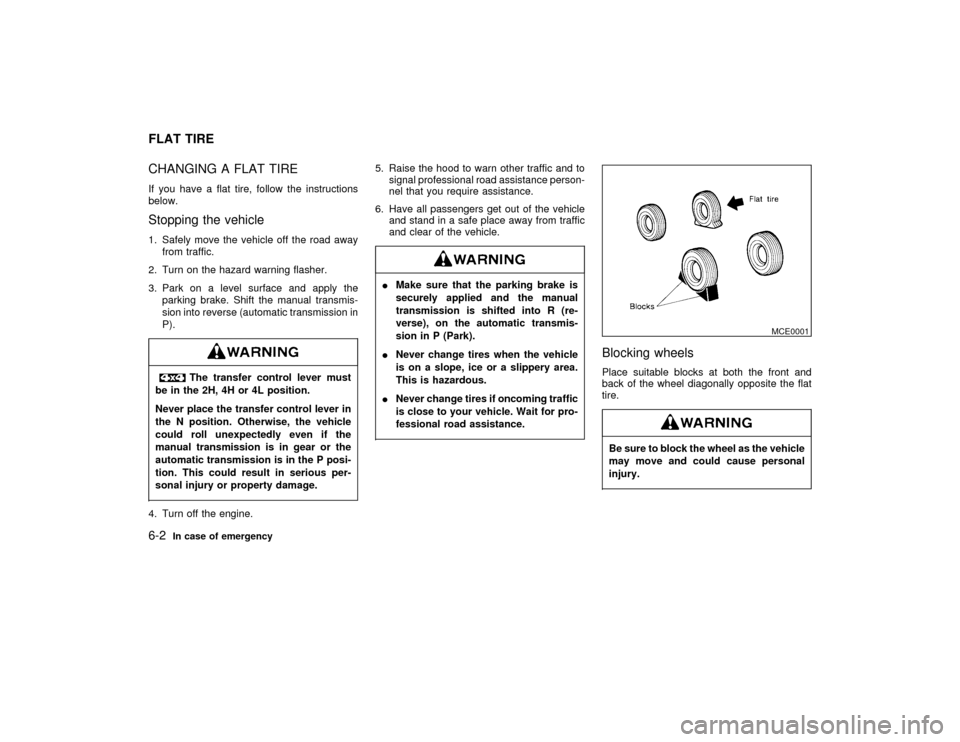
CHANGING A FLAT TIREIf you have a flat tire, follow the instructions
below.Stopping the vehicle1. Safely move the vehicle off the road away
from traffic.
2. Turn on the hazard warning flasher.
3. Park on a level surface and apply the
parking brake. Shift the manual transmis-
sion into reverse (automatic transmission in
P).
The transfer control lever must
be in the 2H, 4H or 4L position.
Never place the transfer control lever in
the N position. Otherwise, the vehicle
could roll unexpectedly even if the
manual transmission is in gear or the
automatic transmission is in the P posi-
tion. This could result in serious per-
sonal injury or property damage.
4. Turn off the engine.5. Raise the hood to warn other traffic and to
signal professional road assistance person-
nel that you require assistance.
6. Have all passengers get out of the vehicle
and stand in a safe place away from traffic
and clear of the vehicle.
IMake sure that the parking brake is
securely applied and the manual
transmission is shifted into R (re-
verse), on the automatic transmis-
sion in P (Park).
INever change tires when the vehicle
is on a slope, ice or a slippery area.
This is hazardous.
INever change tires if oncoming traffic
is close to your vehicle. Wait for pro-
fessional road assistance.
Blocking wheelsPlace suitable blocks at both the front and
back of the wheel diagonally opposite the flat
tire.Be sure to block the wheel as the vehicle
may move and could cause personal
injury.
MCE0001
FLAT TIRE6-2
In case of emergency
Z
01.1.31/R50-D
X
Page 198 of 249
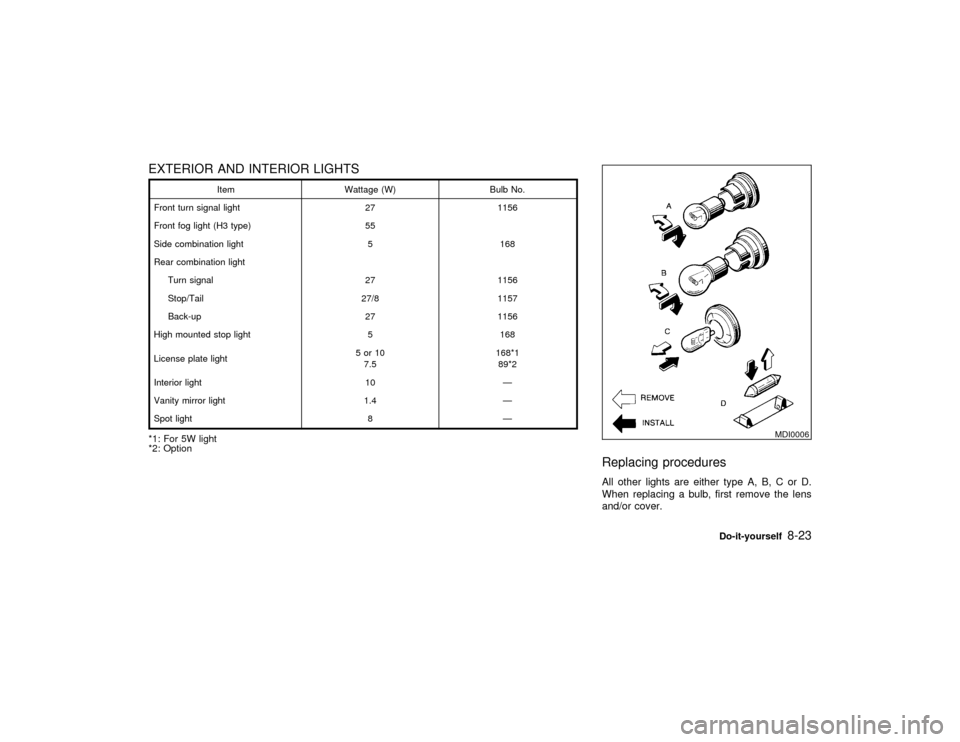
EXTERIOR AND INTERIOR LIGHTS
Item Wattage (W) Bulb No.
Front turn signal light 27 1156
Front fog light (H3 type) 55
Side combination light 5 168
Rear combination light
Turn signal 27 1156
Stop/Tail 27/8 1157
Back-up 27 1156
High mounted stop light 5 168
License plate light5or10
7.5168*1
89*2
Interior light 10 Ð
Vanity mirror light 1.4 Ð
Spot light 8 Ð
*1: For 5W light
*2: Option
Replacing proceduresAll other lights are either type A, B, C or D.
When replacing a bulb, first remove the lens
and/or cover.
MDI0006
Do-it-yourself
8-23
Z
01.1.31/R50-D
X
Page 210 of 249
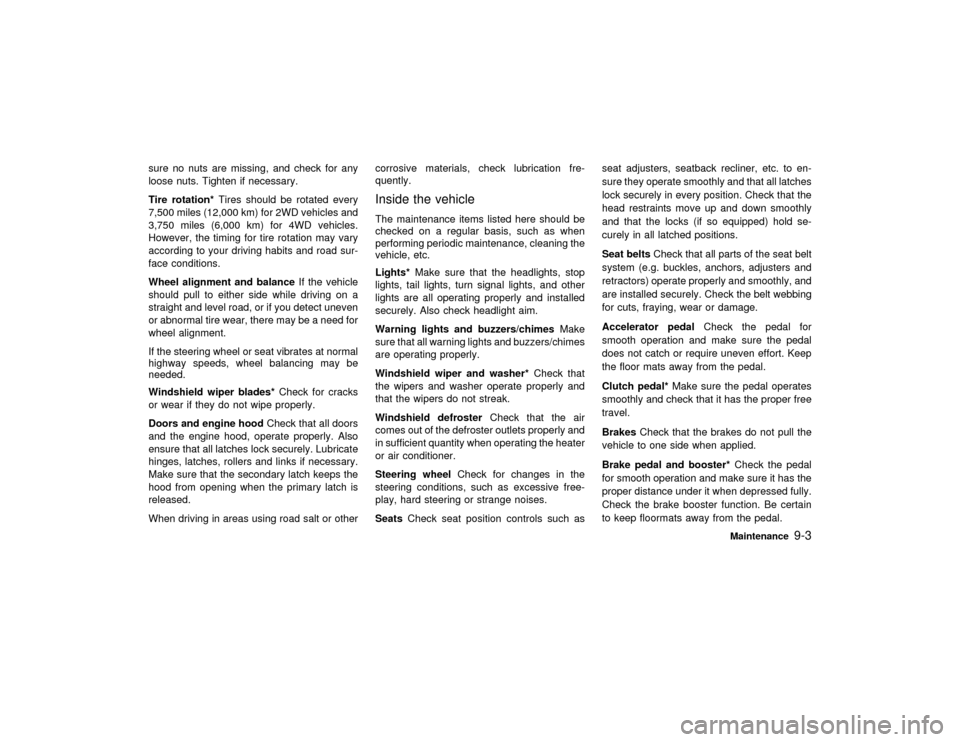
sure no nuts are missing, and check for any
loose nuts. Tighten if necessary.
Tire rotation*Tires should be rotated every
7,500 miles (12,000 km) for 2WD vehicles and
3,750 miles (6,000 km) for 4WD vehicles.
However, the timing for tire rotation may vary
according to your driving habits and road sur-
face conditions.
Wheel alignment and balanceIf the vehicle
should pull to either side while driving on a
straight and level road, or if you detect uneven
or abnormal tire wear, there may be a need for
wheel alignment.
If the steering wheel or seat vibrates at normal
highway speeds, wheel balancing may be
needed.
Windshield wiper blades*Check for cracks
or wear if they do not wipe properly.
Doors and engine hoodCheck that all doors
and the engine hood, operate properly. Also
ensure that all latches lock securely. Lubricate
hinges, latches, rollers and links if necessary.
Make sure that the secondary latch keeps the
hood from opening when the primary latch is
released.
When driving in areas using road salt or othercorrosive materials, check lubrication fre-
quently.
Inside the vehicleThe maintenance items listed here should be
checked on a regular basis, such as when
performing periodic maintenance, cleaning the
vehicle, etc.
Lights*Make sure that the headlights, stop
lights, tail lights, turn signal lights, and other
lights are all operating properly and installed
securely. Also check headlight aim.
Warning lights and buzzers/chimesMake
sure that all warning lights and buzzers/chimes
are operating properly.
Windshield wiper and washer*Check that
the wipers and washer operate properly and
that the wipers do not streak.
Windshield defrosterCheck that the air
comes out of the defroster outlets properly and
in sufficient quantity when operating the heater
or air conditioner.
Steering wheelCheck for changes in the
steering conditions, such as excessive free-
play, hard steering or strange noises.
SeatsCheck seat position controls such asseat adjusters, seatback recliner, etc. to en-
sure they operate smoothly and that all latches
lock securely in every position. Check that the
head restraints move up and down smoothly
and that the locks (if so equipped) hold se-
curely in all latched positions.
Seat beltsCheck that all parts of the seat belt
system (e.g. buckles, anchors, adjusters and
retractors) operate properly and smoothly, and
are installed securely. Check the belt webbing
for cuts, fraying, wear or damage.
Accelerator pedalCheck the pedal for
smooth operation and make sure the pedal
does not catch or require uneven effort. Keep
the floor mats away from the pedal.
Clutch pedal*Make sure the pedal operates
smoothly and check that it has the proper free
travel.
BrakesCheck that the brakes do not pull the
vehicle to one side when applied.
Brake pedal and booster*Check the pedal
for smooth operation and make sure it has the
proper distance under it when depressed fully.
Check the brake booster function. Be certain
to keep floormats away from the pedal.
Maintenance
9-3
Z
01.1.31/R50-D
X