1998 NISSAN PATHFINDER fog light
[x] Cancel search: fog lightPage 46 of 249
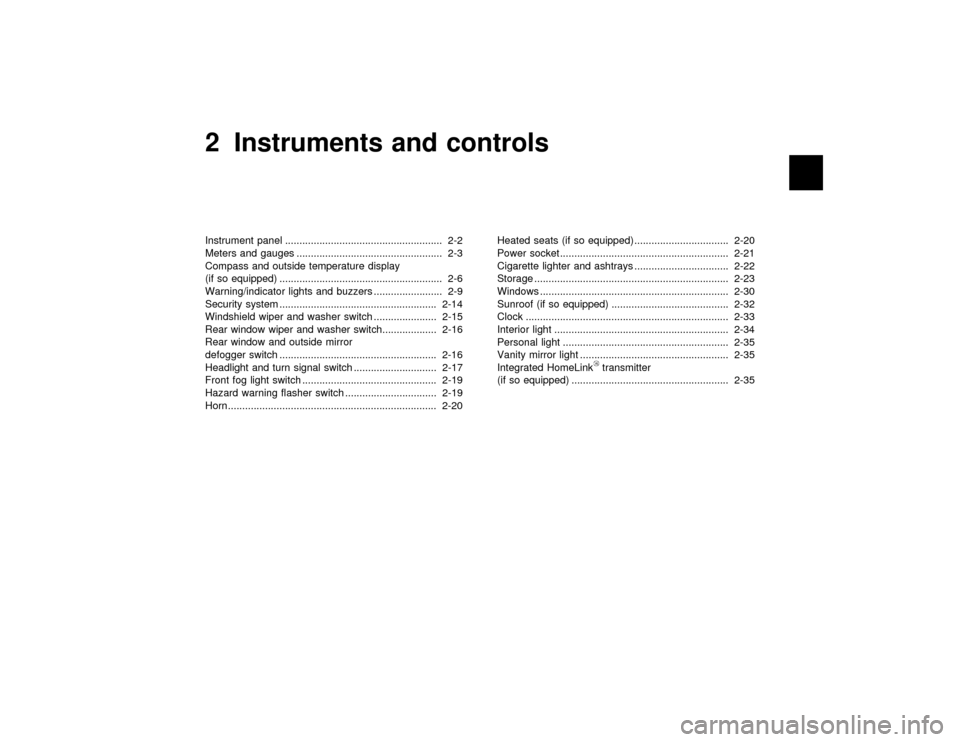
2 Instruments and controlsInstrument panel ....................................................... 2-2
Meters and gauges ................................................... 2-3
Compass and outside temperature display
(if so equipped) ......................................................... 2-6
Warning/indicator lights and buzzers ........................ 2-9
Security system ....................................................... 2-14
Windshield wiper and washer switch ...................... 2-15
Rear window wiper and washer switch................... 2-16
Rear window and outside mirror
defogger switch ....................................................... 2-16
Headlight and turn signal switch ............................. 2-17
Front fog light switch ............................................... 2-19
Hazard warning flasher switch ................................ 2-19
Horn......................................................................... 2-20Heated seats (if so equipped) ................................. 2-20
Power socket........................................................... 2-21
Cigarette lighter and ashtrays ................................. 2-22
Storage .................................................................... 2-23
Windows .................................................................. 2-30
Sunroof (if so equipped) ......................................... 2-32
Clock ....................................................................... 2-33
Interior light ............................................................. 2-34
Personal light .......................................................... 2-35
Vanity mirror light .................................................... 2-35
Integrated HomeLink
transmitter
(if so equipped) ....................................................... 2-35
Z
01.1.31/R50-D
X
Page 47 of 249
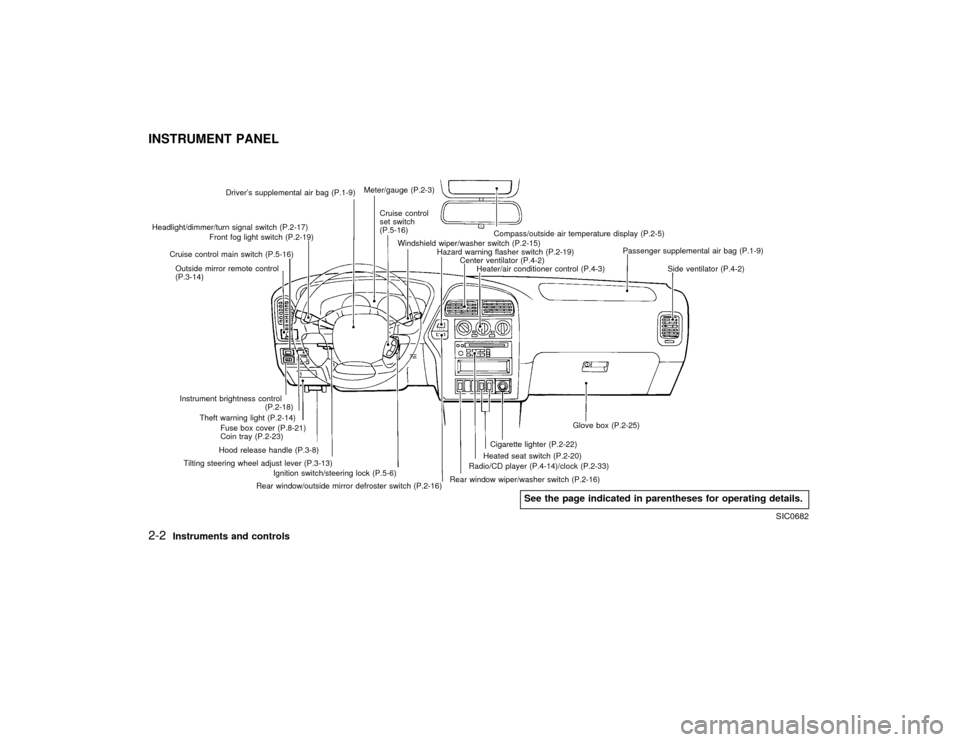
Driver's supplemental air bag (P.1-9)
Cruise control
set switch
(P.5-16)
Outside mirror remote control
(P.3-14) Headlight/dimmer/turn signal switch (P.2-17)
Front fog light switch (P.2-19)Meter/gauge (P.2-3)
Windshield wiper/washer switch (P.2-15)
Hazard warning flasher switch (P.2-19)
Center ventilator (P.4-2)
Heater/air conditioner control (P.4-3)Compass/outside air temperature display (P.2-5)
Passenger supplemental air bag (P.1-9)
Side ventilator (P.4-2)
Glove box (P.2-25)
Cigarette lighter (P.2-22)
Radio/CD player (P.4-14)/clock (P.2-33)
Rear window wiper/washer switch (P.2-16)
Rear window/outside mirror defroster switch (P.2-16)Ignition switch/steering lock (P.5-6)Heated seat switch (P.2-20)
Tilting steering wheel adjust lever (P.3-13)Hood release handle (P.3-8)Fuse box cover (P.8-21)
Coin tray (P.2-23) Theft warning light (P.2-14) Cruise control main switch (P.5-16)
Instrument brightness control
(P.2-18)
SIC0682
See the page indicated in parentheses for operating details.
INSTRUMENT PANEL2-2
Instruments and controls
Z
01.1.31/R50-D
X
Page 61 of 249
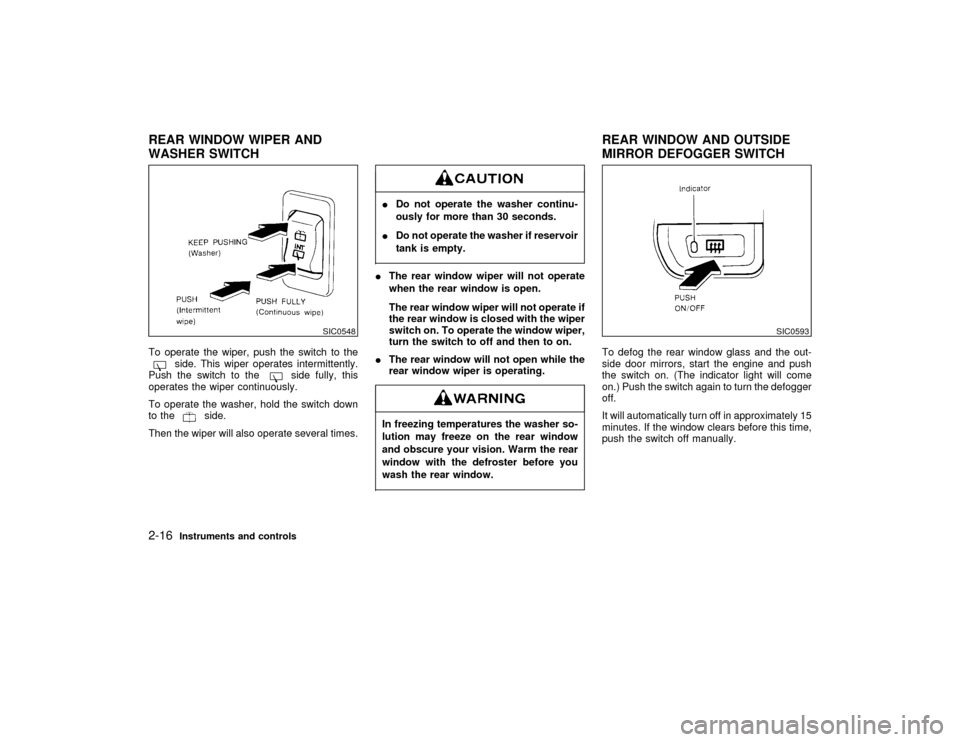
To operate the wiper, push the switch to the
side. This wiper operates intermittently.
Push the switch to the
side fully, this
operates the wiper continuously.
To operate the washer, hold the switch down
to the
side.
Then the wiper will also operate several times.
IDo not operate the washer continu-
ously for more than 30 seconds.
IDo not operate the washer if reservoir
tank is empty.IThe rear window wiper will not operate
when the rear window is open.
The rear window wiper will not operate if
the rear window is closed with the wiper
switch on. To operate the window wiper,
turn the switch to off and then to on.
IThe rear window will not open while the
rear window wiper is operating.In freezing temperatures the washer so-
lution may freeze on the rear window
and obscure your vision. Warm the rear
window with the defroster before you
wash the rear window.
To defog the rear window glass and the out-
side door mirrors, start the engine and push
the switch on. (The indicator light will come
on.) Push the switch again to turn the defogger
off.
It will automatically turn off in approximately 15
minutes. If the window clears before this time,
push the switch off manually.
SIC0548
SIC0593
REAR WINDOW WIPER AND
WASHER SWITCHREAR WINDOW AND OUTSIDE
MIRROR DEFOGGER SWITCH2-16
Instruments and controls
Z
01.1.31/R50-D
X
Page 62 of 249
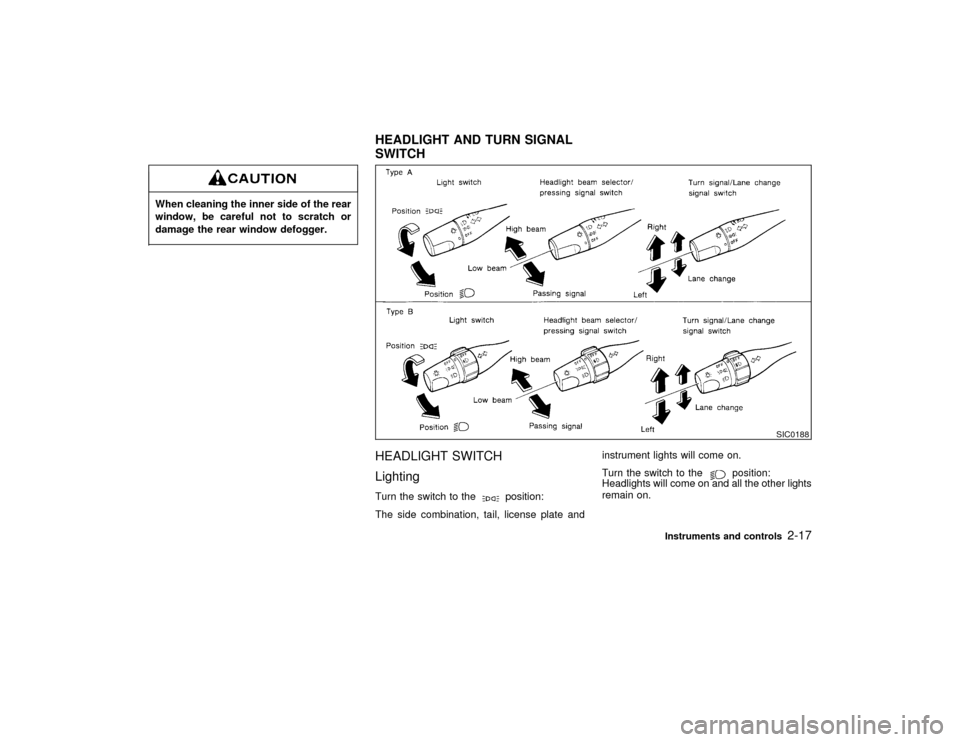
When cleaning the inner side of the rear
window, be careful not to scratch or
damage the rear window defogger.
HEADLIGHT SWITCH
LightingTurn the switch to the
position:
The side combination, tail, license plate andinstrument lights will come on.
Turn the switch to the
position:
Headlights will come on and all the other lights
remain on.
SIC0188
HEADLIGHT AND TURN SIGNAL
SWITCH
Instruments and controls
2-17
Z
01.1.31/R50-D
X
Page 64 of 249
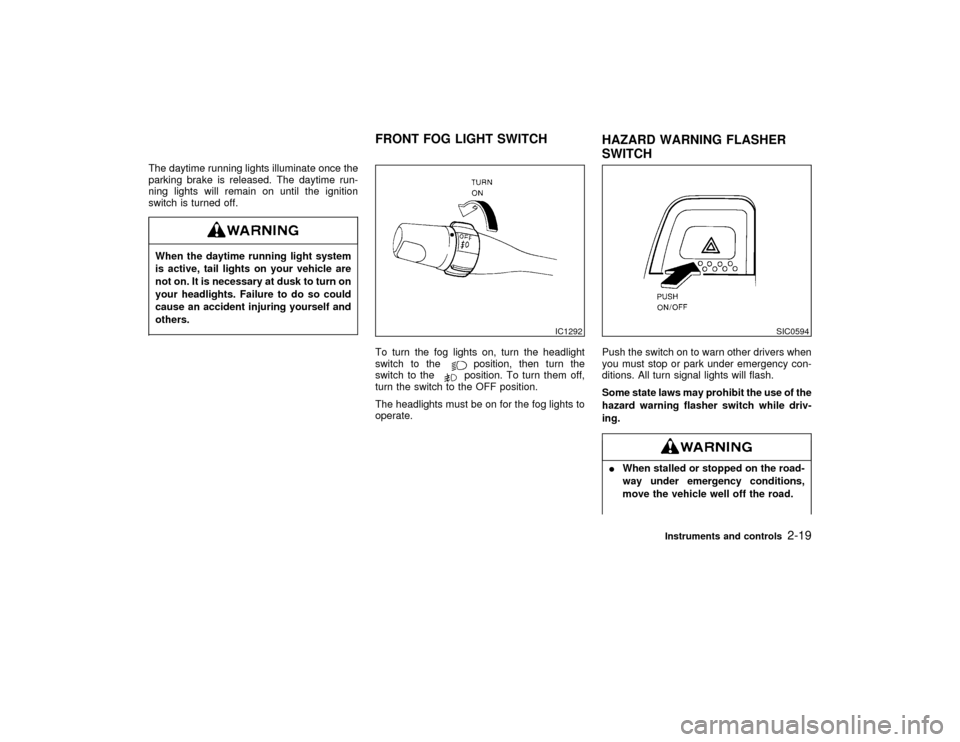
The daytime running lights illuminate once the
parking brake is released. The daytime run-
ning lights will remain on until the ignition
switch is turned off.When the daytime running light system
is active, tail lights on your vehicle are
not on. It is necessary at dusk to turn on
your headlights. Failure to do so could
cause an accident injuring yourself and
others.
To turn the fog lights on, turn the headlight
switch to the
position, then turn the
switch to theposition. To turn them off,
turn the switch to the OFF position.
The headlights must be on for the fog lights to
operate.Push the switch on to warn other drivers when
you must stop or park under emergency con-
ditions. All turn signal lights will flash.
Some state laws may prohibit the use of the
hazard warning flasher switch while driv-
ing.
IWhen stalled or stopped on the road-
way under emergency conditions,
move the vehicle well off the road.
IC1292
SIC0594
FRONT FOG LIGHT SWITCH
HAZARD WARNING FLASHER
SWITCH
Instruments and controls
2-19
Z
01.1.31/R50-D
X
Page 67 of 249
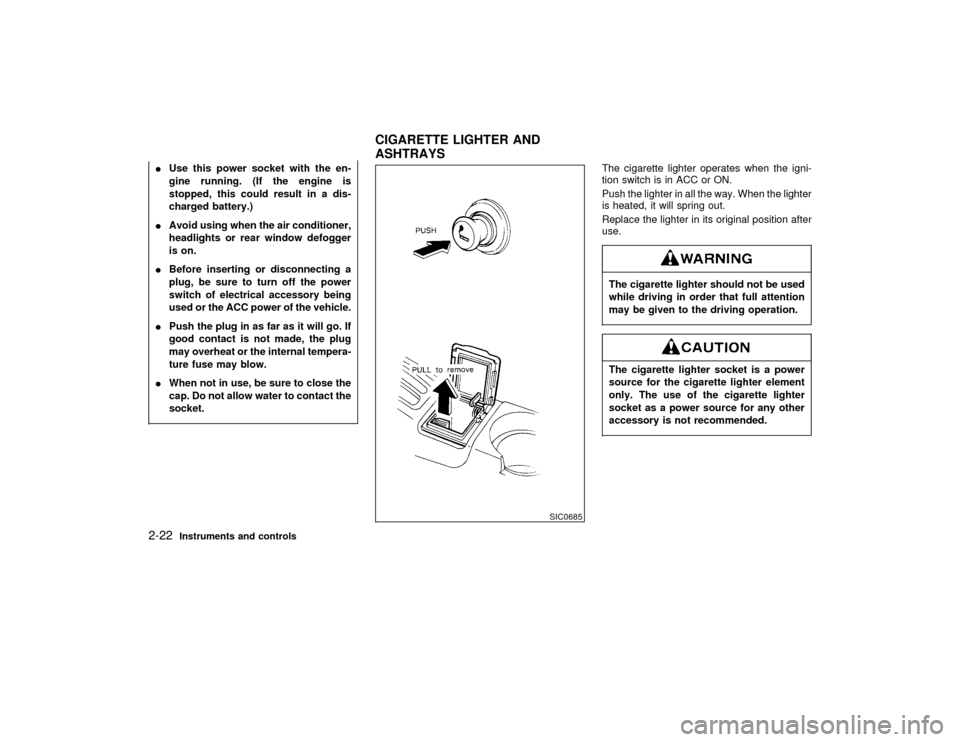
IUse this power socket with the en-
gine running. (If the engine is
stopped, this could result in a dis-
charged battery.)
IAvoid using when the air conditioner,
headlights or rear window defogger
is on.
IBefore inserting or disconnecting a
plug, be sure to turn off the power
switch of electrical accessory being
used or the ACC power of the vehicle.
IPush the plug in as far as it will go. If
good contact is not made, the plug
may overheat or the internal tempera-
ture fuse may blow.
IWhen not in use, be sure to close the
cap. Do not allow water to contact the
socket.
The cigarette lighter operates when the igni-
tion switch is in ACC or ON.
Push the lighter in all the way. When the lighter
is heated, it will spring out.
Replace the lighter in its original position after
use.The cigarette lighter should not be used
while driving in order that full attention
may be given to the driving operation.The cigarette lighter socket is a power
source for the cigarette lighter element
only. The use of the cigarette lighter
socket as a power source for any other
accessory is not recommended.
SIC0685
CIGARETTE LIGHTER AND
ASHTRAYS
2-22
Instruments and controls
Z
01.1.31/R50-D
X
Page 105 of 249
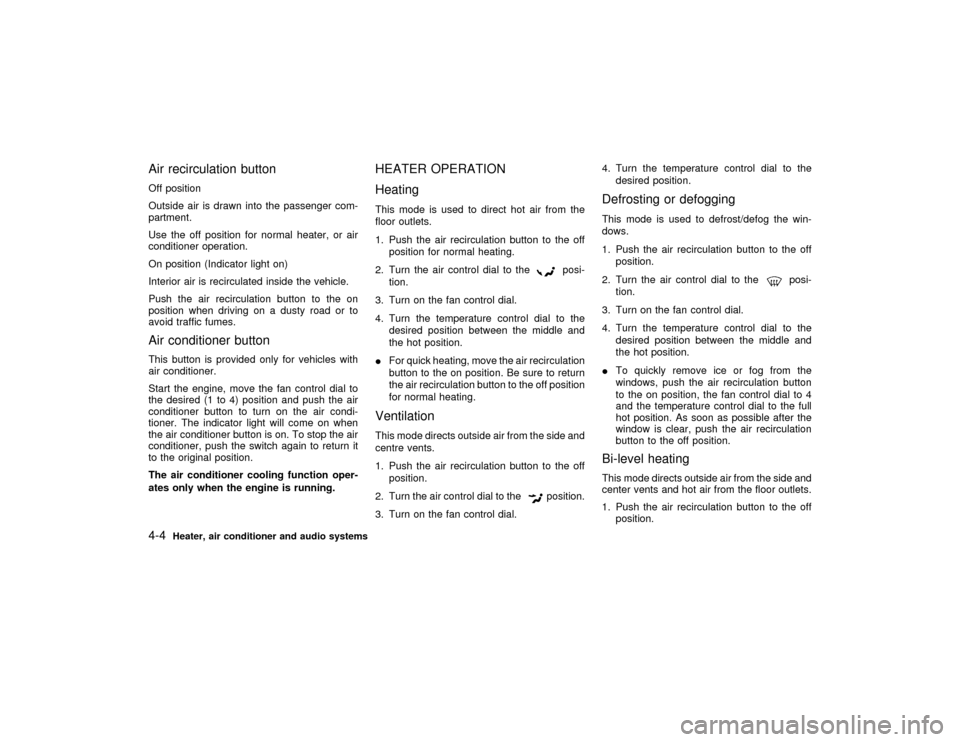
Air recirculation buttonOff position
Outside air is drawn into the passenger com-
partment.
Use the off position for normal heater, or air
conditioner operation.
On position (Indicator light on)
Interior air is recirculated inside the vehicle.
Push the air recirculation button to the on
position when driving on a dusty road or to
avoid traffic fumes.Air conditioner buttonThis button is provided only for vehicles with
air conditioner.
Start the engine, move the fan control dial to
the desired (1 to 4) position and push the air
conditioner button to turn on the air condi-
tioner. The indicator light will come on when
the air conditioner button is on. To stop the air
conditioner, push the switch again to return it
to the original position.
The air conditioner cooling function oper-
ates only when the engine is running.
HEATER OPERATION
HeatingThis mode is used to direct hot air from the
floor outlets.
1. Push the air recirculation button to the off
position for normal heating.
2. Turn the air control dial to the
posi-
tion.
3. Turn on the fan control dial.
4. Turn the temperature control dial to the
desired position between the middle and
the hot position.
IFor quick heating, move the air recirculation
button to the on position. Be sure to return
the air recirculation button to the off position
for normal heating.
VentilationThis mode directs outside air from the side and
centre vents.
1. Push the air recirculation button to the off
position.
2. Turn the air control dial to the
position.
3. Turn on the fan control dial.4. Turn the temperature control dial to the
desired position.
Defrosting or defoggingThis mode is used to defrost/defog the win-
dows.
1. Push the air recirculation button to the off
position.
2. Turn the air control dial to the
posi-
tion.
3. Turn on the fan control dial.
4. Turn the temperature control dial to the
desired position between the middle and
the hot position.
ITo quickly remove ice or fog from the
windows, push the air recirculation button
to the on position, the fan control dial to 4
and the temperature control dial to the full
hot position. As soon as possible after the
window is clear, push the air recirculation
button to the off position.
Bi-level heatingThis mode directs outside air from the side and
center vents and hot air from the floor outlets.
1. Push the air recirculation button to the off
position.
4-4
Heater, air conditioner and audio systems
Z
01.1.31/R50-D
X
Page 106 of 249
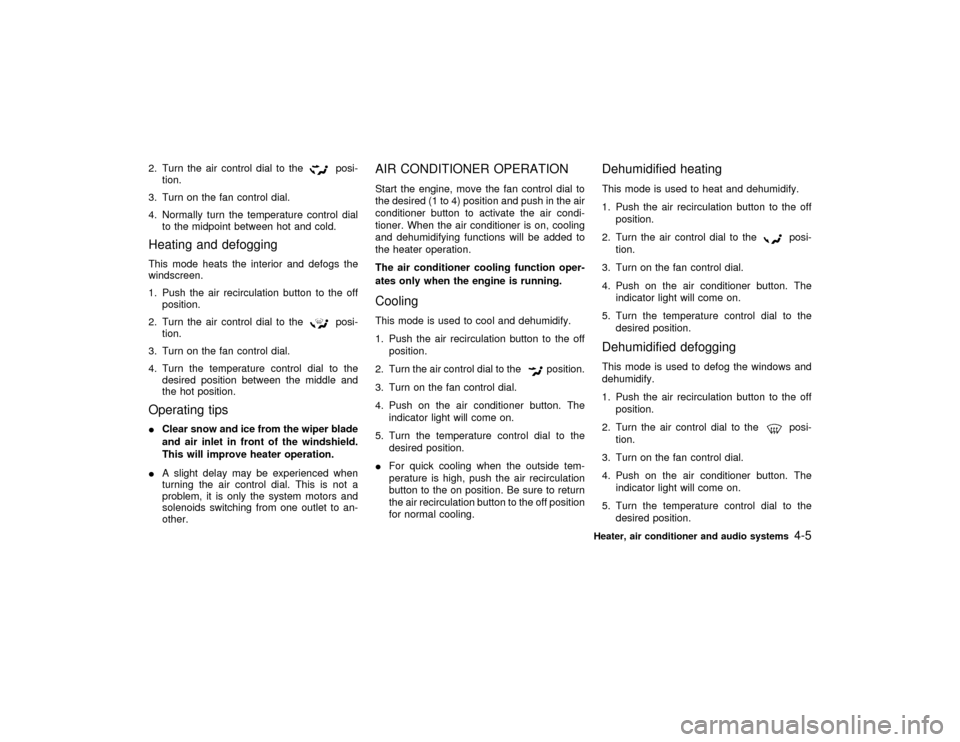
2. Turn the air control dial to the
posi-
tion.
3. Turn on the fan control dial.
4. Normally turn the temperature control dial
to the midpoint between hot and cold.
Heating and defoggingThis mode heats the interior and defogs the
windscreen.
1. Push the air recirculation button to the off
position.
2. Turn the air control dial to the
posi-
tion.
3. Turn on the fan control dial.
4. Turn the temperature control dial to the
desired position between the middle and
the hot position.
Operating tipsIClear snow and ice from the wiper blade
and air inlet in front of the windshield.
This will improve heater operation.
IA slight delay may be experienced when
turning the air control dial. This is not a
problem, it is only the system motors and
solenoids switching from one outlet to an-
other.
AIR CONDITIONER OPERATIONStart the engine, move the fan control dial to
the desired (1 to 4) position and push in the air
conditioner button to activate the air condi-
tioner. When the air conditioner is on, cooling
and dehumidifying functions will be added to
the heater operation.
The air conditioner cooling function oper-
ates only when the engine is running.CoolingThis mode is used to cool and dehumidify.
1. Push the air recirculation button to the off
position.
2. Turn the air control dial to the
position.
3. Turn on the fan control dial.
4. Push on the air conditioner button. The
indicator light will come on.
5. Turn the temperature control dial to the
desired position.
IFor quick cooling when the outside tem-
perature is high, push the air recirculation
button to the on position. Be sure to return
the air recirculation button to the off position
for normal cooling.
Dehumidified heatingThis mode is used to heat and dehumidify.
1. Push the air recirculation button to the off
position.
2. Turn the air control dial to the
posi-
tion.
3. Turn on the fan control dial.
4. Push on the air conditioner button. The
indicator light will come on.
5. Turn the temperature control dial to the
desired position.
Dehumidified defoggingThis mode is used to defog the windows and
dehumidify.
1. Push the air recirculation button to the off
position.
2. Turn the air control dial to the
posi-
tion.
3. Turn on the fan control dial.
4. Push on the air conditioner button. The
indicator light will come on.
5. Turn the temperature control dial to the
desired position.
Heater, air conditioner and audio systems
4-5
Z
01.1.31/R50-D
X