1998 NISSAN MAXIMA Battery
[x] Cancel search: BatteryPage 11 of 231
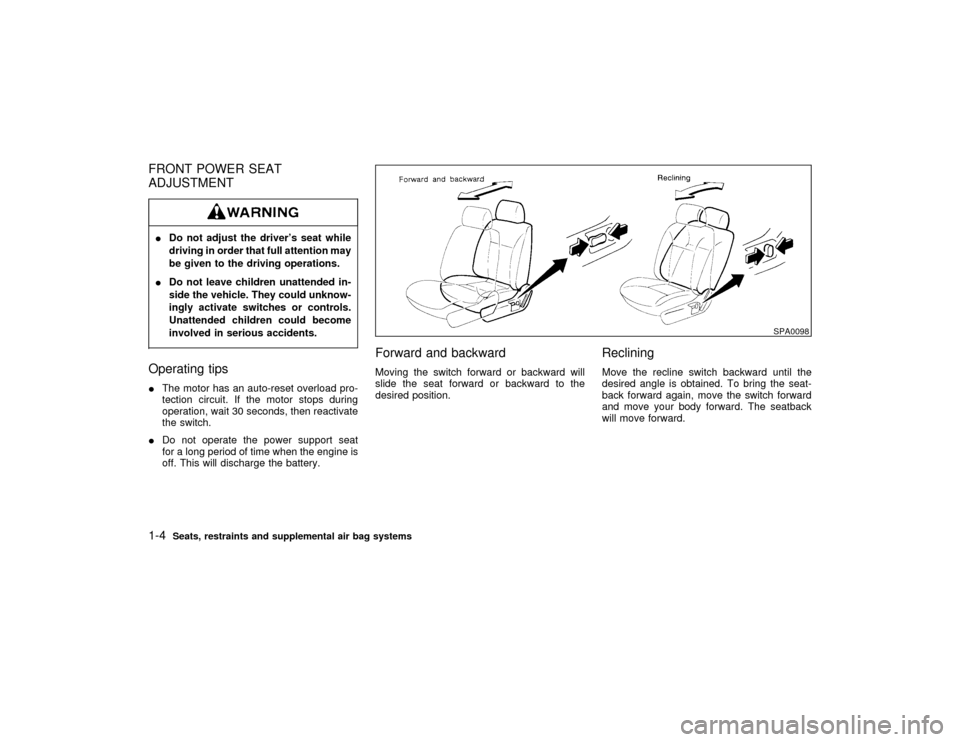
FRONT POWER SEAT
ADJUSTMENTIDo not adjust the driver's seat while
driving in order that full attention may
be given to the driving operations.
IDo not leave children unattended in-
side the vehicle. They could unknow-
ingly activate switches or controls.
Unattended children could become
involved in serious accidents.Operating tipsIThe motor has an auto-reset overload pro-
tection circuit. If the motor stops during
operation, wait 30 seconds, then reactivate
the switch.
IDo not operate the power support seat
for a long period of time when the engine is
off. This will discharge the battery.
Forward and backwardMoving the switch forward or backward will
slide the seat forward or backward to the
desired position.
RecliningMove the recline switch backward until the
desired angle is obtained. To bring the seat-
back forward again, move the switch forward
and move your body forward. The seatback
will move forward.
SPA0098
1-4
Seats, restraints and supplemental air bag systems
Z
01.1.31/A32-D
X
Page 63 of 231
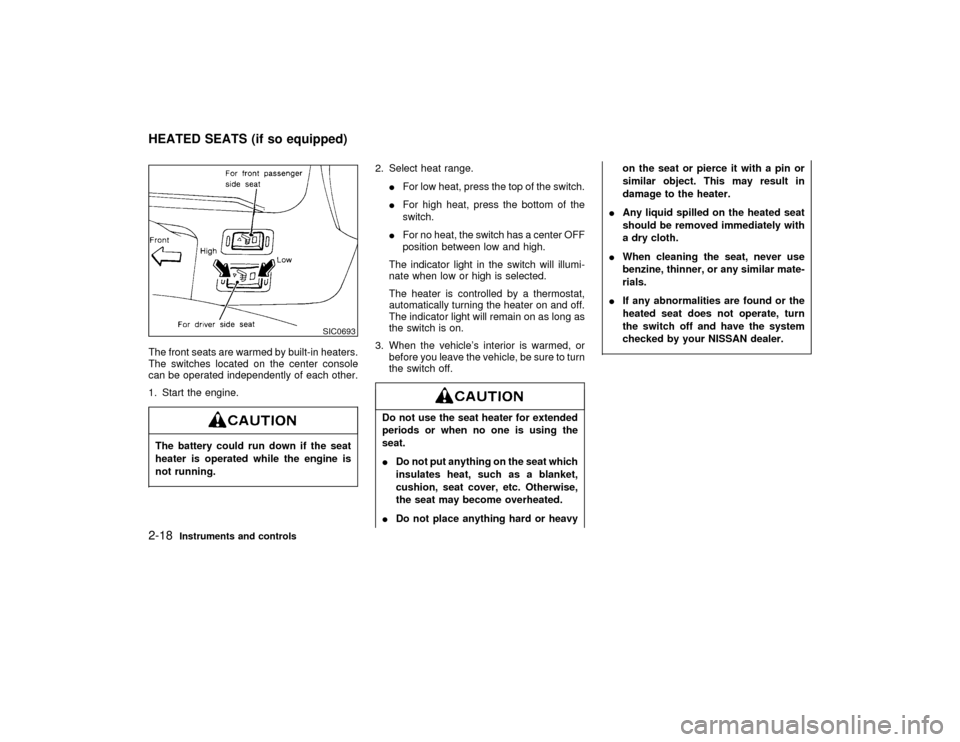
The front seats are warmed by built-in heaters.
The switches located on the center console
can be operated independently of each other.
1. Start the engine.The battery could run down if the seat
heater is operated while the engine is
not running.
2. Select heat range.
IFor low heat, press the top of the switch.
IFor high heat, press the bottom of the
switch.
IFor no heat, the switch has a center OFF
position between low and high.
The indicator light in the switch will illumi-
nate when low or high is selected.
The heater is controlled by a thermostat,
automatically turning the heater on and off.
The indicator light will remain on as long as
the switch is on.
3. When the vehicle's interior is warmed, or
before you leave the vehicle, be sure to turn
the switch off.Do not use the seat heater for extended
periods or when no one is using the
seat.
IDo not put anything on the seat which
insulates heat, such as a blanket,
cushion, seat cover, etc. Otherwise,
the seat may become overheated.
IDo not place anything hard or heavyon the seat or pierce it with a pin or
similar object. This may result in
damage to the heater.
IAny liquid spilled on the heated seat
should be removed immediately with
a dry cloth.
IWhen cleaning the seat, never use
benzine, thinner, or any similar mate-
rials.
IIf any abnormalities are found or the
heated seat does not operate, turn
the switch off and have the system
checked by your NISSAN dealer.
SIC0693
HEATED SEATS (if so equipped)2-18
Instruments and controls
Z
01.1.31/A32-D
X
Page 70 of 231
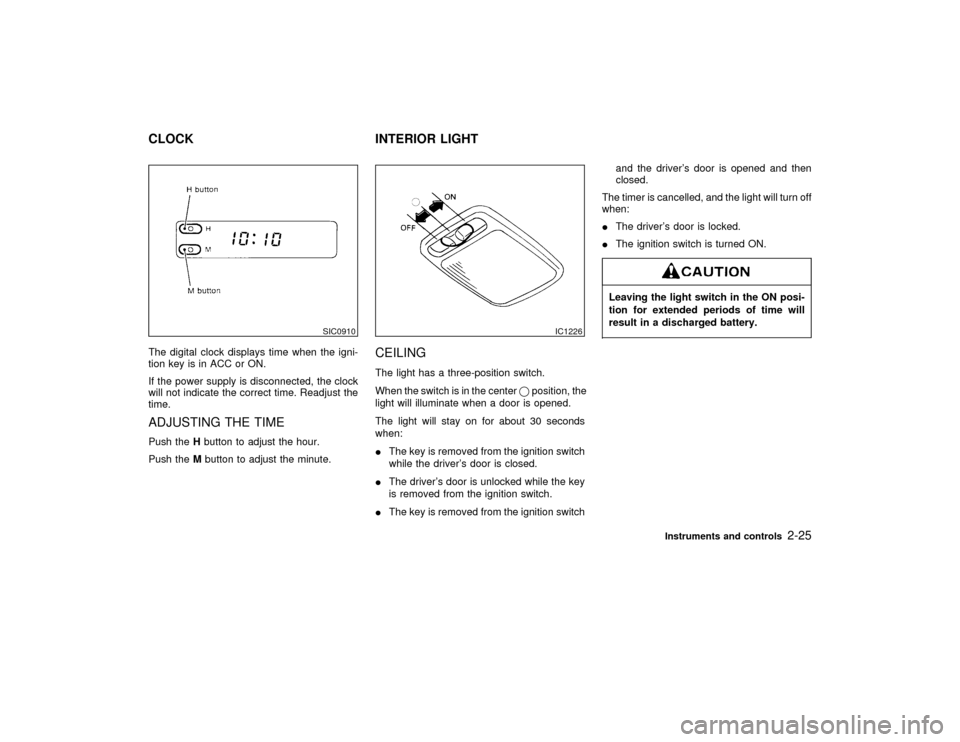
The digital clock displays time when the igni-
tion key is in ACC or ON.
If the power supply is disconnected, the clock
will not indicate the correct time. Readjust the
time.ADJUSTING THE TIMEPush theHbutton to adjust the hour.
Push theMbutton to adjust the minute.
CEILINGThe light has a three-position switch.
When the switch is in the centerqposition, the
light will illuminate when a door is opened.
The light will stay on for about 30 seconds
when:
IThe key is removed from the ignition switch
while the driver's door is closed.
IThe driver's door is unlocked while the key
is removed from the ignition switch.
IThe key is removed from the ignition switchand the driver's door is opened and then
closed.
The timer is cancelled, and the light will turn off
when:
IThe driver's door is locked.
IThe ignition switch is turned ON.
Leaving the light switch in the ON posi-
tion for extended periods of time will
result in a discharged battery.
SIC0910
IC1226
CLOCK INTERIOR LIGHT
Instruments and controls
2-25
Z
01.1.31/A32-D
X
Page 72 of 231
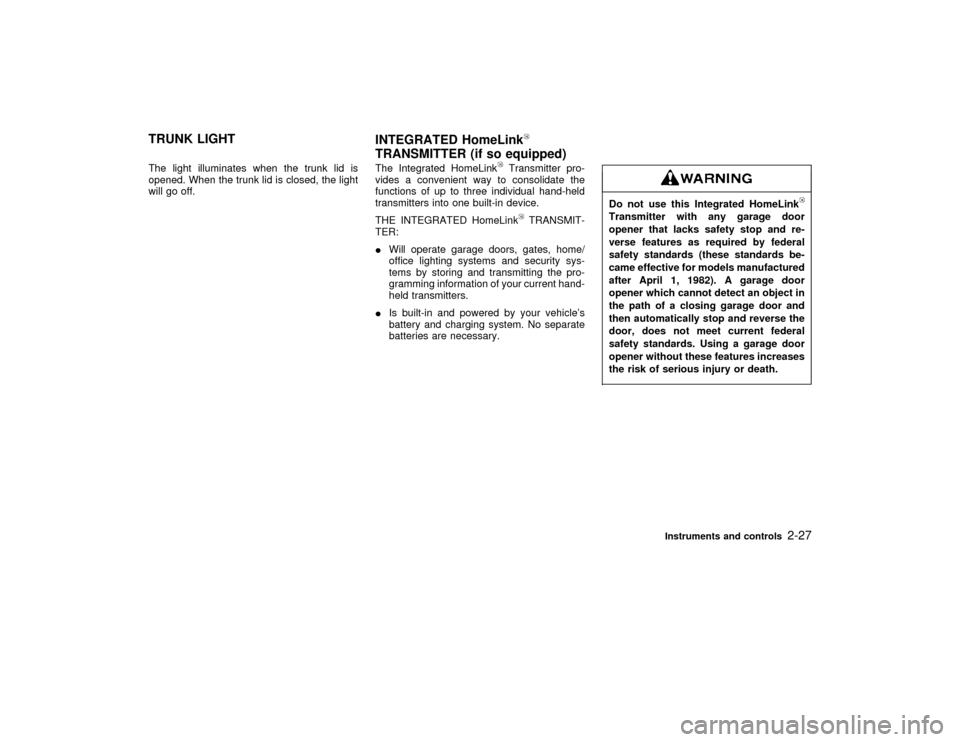
The light illuminates when the trunk lid is
opened. When the trunk lid is closed, the light
will go off.The Integrated HomeLink
Transmitter pro-
vides a convenient way to consolidate the
functions of up to three individual hand-held
transmitters into one built-in device.
THE INTEGRATED HomeLink
TRANSMIT-
TER:
IWill operate garage doors, gates, home/
office lighting systems and security sys-
tems by storing and transmitting the pro-
gramming information of your current hand-
held transmitters.
IIs built-in and powered by your vehicle's
battery and charging system. No separate
batteries are necessary.
Do not use this Integrated HomeLinkTransmitter with any garage door
opener that lacks safety stop and re-
verse features as required by federal
safety standards (these standards be-
came effective for models manufactured
after April 1, 1982). A garage door
opener which cannot detect an object in
the path of a closing garage door and
then automatically stop and reverse the
door, does not meet current federal
safety standards. Using a garage door
opener without these features increases
the risk of serious injury or death.
TRUNK LIGHT
INTEGRATED HomeLink
TRANSMITTER (if so equipped)
Instruments and controls
2-27
Z
01.1.31/A32-D
X
Page 74 of 231
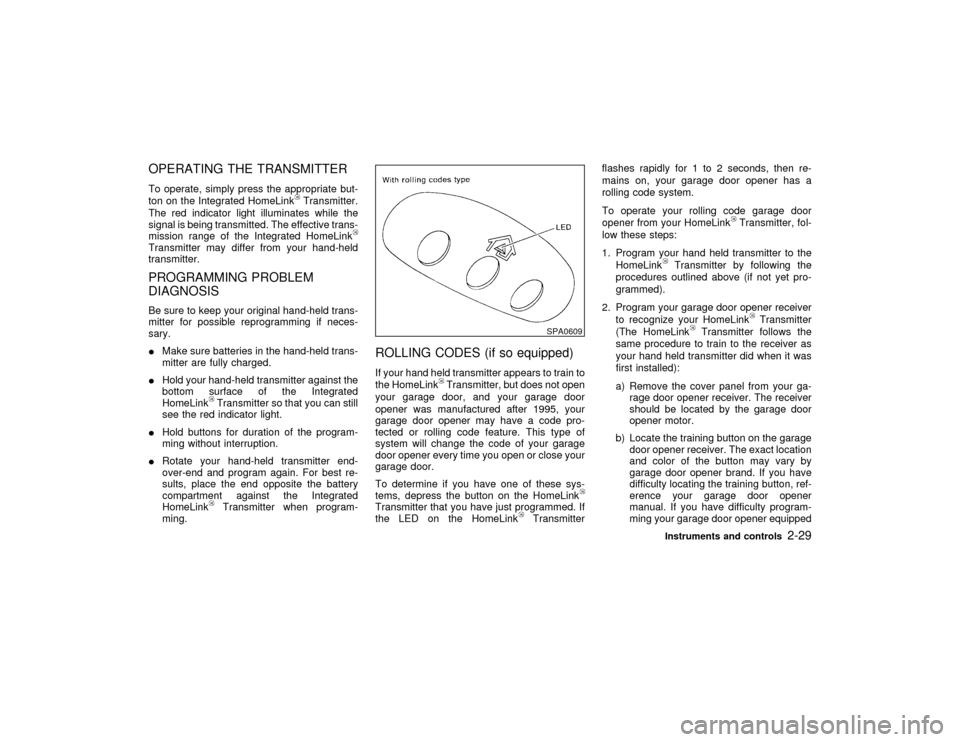
OPERATING THE TRANSMITTERTo operate, simply press the appropriate but-
ton on the Integrated HomeLink
Transmitter.
The red indicator light illuminates while the
signal is being transmitted. The effective trans-
mission range of the Integrated HomeLink
Transmitter may differ from your hand-held
transmitter.PROGRAMMING PROBLEM
DIAGNOSISBe sure to keep your original hand-held trans-
mitter for possible reprogramming if neces-
sary.
IMake sure batteries in the hand-held trans-
mitter are fully charged.
IHold your hand-held transmitter against the
bottom surface of the Integrated
HomeLink
Transmitter so that you can still
see the red indicator light.
IHold buttons for duration of the program-
ming without interruption.
IRotate your hand-held transmitter end-
over-end and program again. For best re-
sults, place the end opposite the battery
compartment against the Integrated
HomeLinkTransmitter when program-
ming.
ROLLING CODES (if so equipped)If your hand held transmitter appears to train to
the HomeLink
Transmitter, but does not open
your garage door, and your garage door
opener was manufactured after 1995, your
garage door opener may have a code pro-
tected or rolling code feature. This type of
system will change the code of your garage
door opener every time you open or close your
garage door.
To determine if you have one of these sys-
tems, depress the button on the HomeLink
Transmitter that you have just programmed. If
the LED on the HomeLink
Transmitterflashes rapidly for 1 to 2 seconds, then re-
mains on, your garage door opener has a
rolling code system.
To operate your rolling code garage door
opener from your HomeLink
Transmitter, fol-
low these steps:
1. Program your hand held transmitter to the
HomeLink
Transmitter by following the
procedures outlined above (if not yet pro-
grammed).
2. Program your garage door opener receiver
to recognize your HomeLink
Transmitter
(The HomeLink
Transmitter follows the
same procedure to train to the receiver as
your hand held transmitter did when it was
first installed):
a) Remove the cover panel from your ga-
rage door opener receiver. The receiver
should be located by the garage door
opener motor.
b) Locate the training button on the garage
door opener receiver. The exact location
and color of the button may vary by
garage door opener brand. If you have
difficulty locating the training button, ref-
erence your garage door opener
manual. If you have difficulty program-
ming your garage door opener equipped
SPA0609
Instruments and controls
2-29
Z
01.1.31/A32-D
X
Page 82 of 231
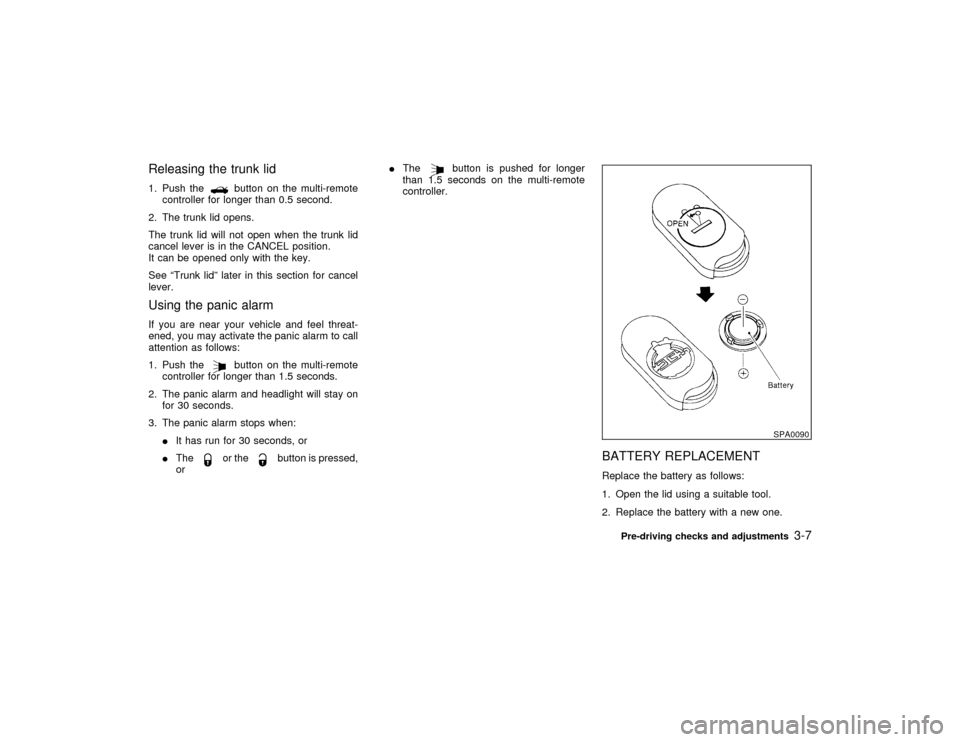
Releasing the trunk lid1. Push the
button on the multi-remote
controller for longer than 0.5 second.
2. The trunk lid opens.
The trunk lid will not open when the trunk lid
cancel lever is in the CANCEL position.
It can be opened only with the key.
See ªTrunk lidº later in this section for cancel
lever.
Using the panic alarmIf you are near your vehicle and feel threat-
ened, you may activate the panic alarm to call
attention as follows:
1. Push the
button on the multi-remote
controller for longer than 1.5 seconds.
2. The panic alarm and headlight will stay on
for 30 seconds.
3. The panic alarm stops when:
IIt has run for 30 seconds, or
ITheor the
button is pressed,
orIThe
button is pushed for longer
than 1.5 seconds on the multi-remote
controller.
BATTERY REPLACEMENTReplace the battery as follows:
1. Open the lid using a suitable tool.
2. Replace the battery with a new one.
SPA0090
Pre-driving checks and adjustments
3-7
Z
01.1.31/A32-D
X
Page 83 of 231
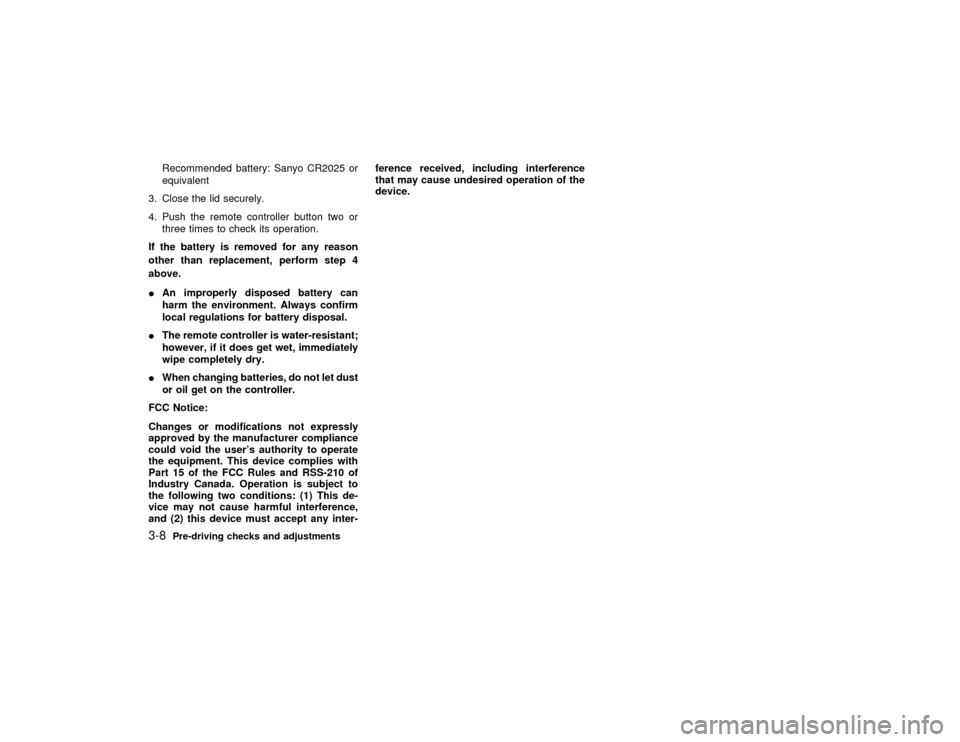
Recommended battery: Sanyo CR2025 or
equivalent
3. Close the lid securely.
4. Push the remote controller button two or
three times to check its operation.
If the battery is removed for any reason
other than replacement, perform step 4
above.
IAn improperly disposed battery can
harm the environment. Always confirm
local regulations for battery disposal.
IThe remote controller is water-resistant;
however, if it does get wet, immediately
wipe completely dry.
IWhen changing batteries, do not let dust
or oil get on the controller.
FCC Notice:
Changes or modifications not expressly
approved by the manufacturer compliance
could void the user's authority to operate
the equipment. This device complies with
Part 15 of the FCC Rules and RSS-210 of
Industry Canada. Operation is subject to
the following two conditions: (1) This de-
vice may not cause harmful interference,
and (2) this device must accept any inter-ference received, including interference
that may cause undesired operation of the
device.
3-8
Pre-driving checks and adjustments
Z
01.1.31/A32-D
X
Page 104 of 231
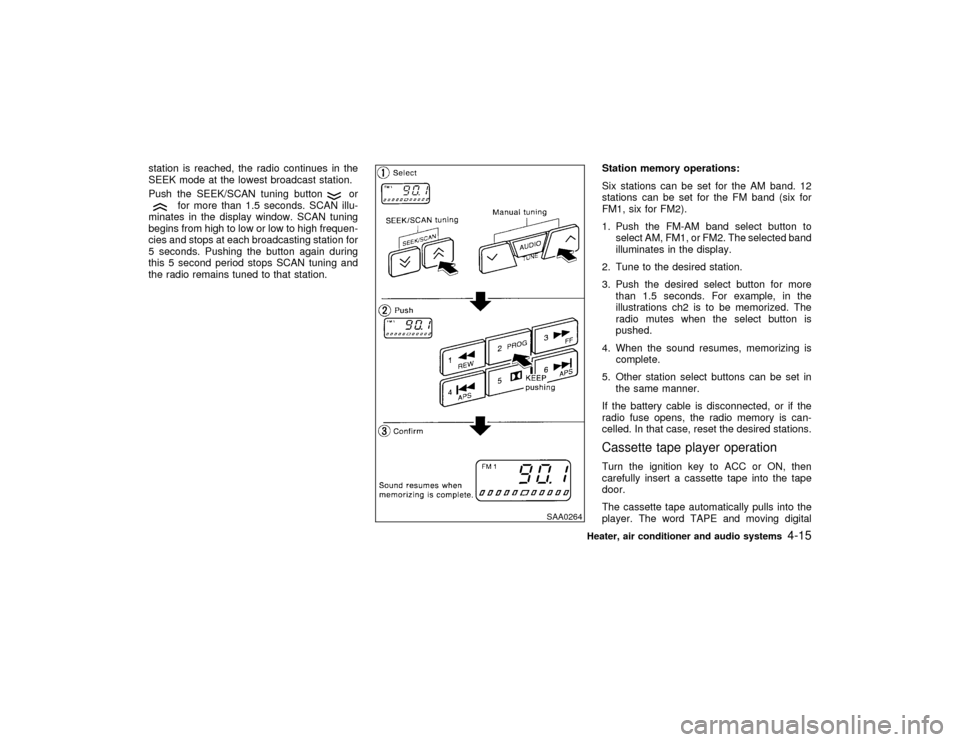
station is reached, the radio continues in the
SEEK mode at the lowest broadcast station.
Push the SEEK/SCAN tuning button
or
for more than 1.5 seconds. SCAN illu-
minates in the display window. SCAN tuning
begins from high to low or low to high frequen-
cies and stops at each broadcasting station for
5 seconds. Pushing the button again during
this 5 second period stops SCAN tuning and
the radio remains tuned to that station.Station memory operations:
Six stations can be set for the AM band. 12
stations can be set for the FM band (six for
FM1, six for FM2).
1. Push the FM-AM band select button to
select AM, FM1, or FM2. The selected band
illuminates in the display.
2. Tune to the desired station.
3. Push the desired select button for more
than 1.5 seconds. For example, in the
illustrations ch2 is to be memorized. The
radio mutes when the select button is
pushed.
4. When the sound resumes, memorizing is
complete.
5. Other station select buttons can be set in
the same manner.
If the battery cable is disconnected, or if the
radio fuse opens, the radio memory is can-
celled. In that case, reset the desired stations.
Cassette tape player operationTurn the ignition key to ACC or ON, then
carefully insert a cassette tape into the tape
door.
The cassette tape automatically pulls into the
player. The word TAPE and moving digital
SAA0264
Heater, air conditioner and audio systems
4-15
Z
01.1.31/A32-D
X