1998 NISSAN MAXIMA window
[x] Cancel search: windowPage 67 of 231
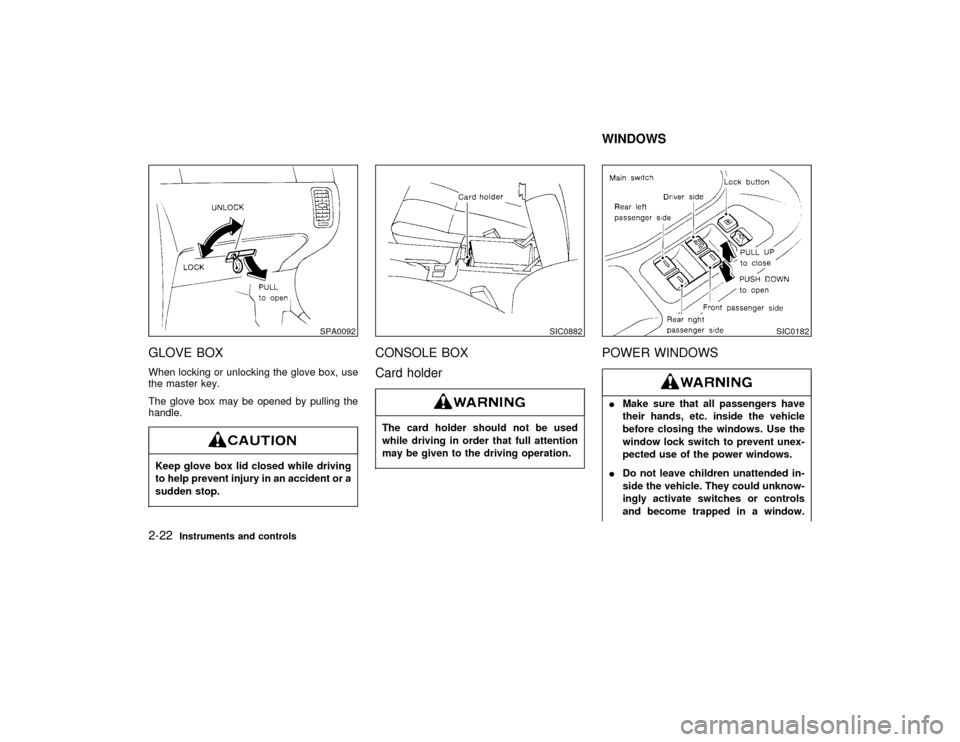
GLOVE BOXWhen locking or unlocking the glove box, use
the master key.
The glove box may be opened by pulling the
handle.Keep glove box lid closed while driving
to help prevent injury in an accident or a
sudden stop.
CONSOLE BOX
Card holderThe card holder should not be used
while driving in order that full attention
may be given to the driving operation.
POWER WINDOWSIMake sure that all passengers have
their hands, etc. inside the vehicle
before closing the windows. Use the
window lock switch to prevent unex-
pected use of the power windows.
IDo not leave children unattended in-
side the vehicle. They could unknow-
ingly activate switches or controls
and become trapped in a window.
SPA0092
SIC0882
SIC0182
WINDOWS
2-22
Instruments and controls
Z
01.1.31/A32-D
X
Page 68 of 231
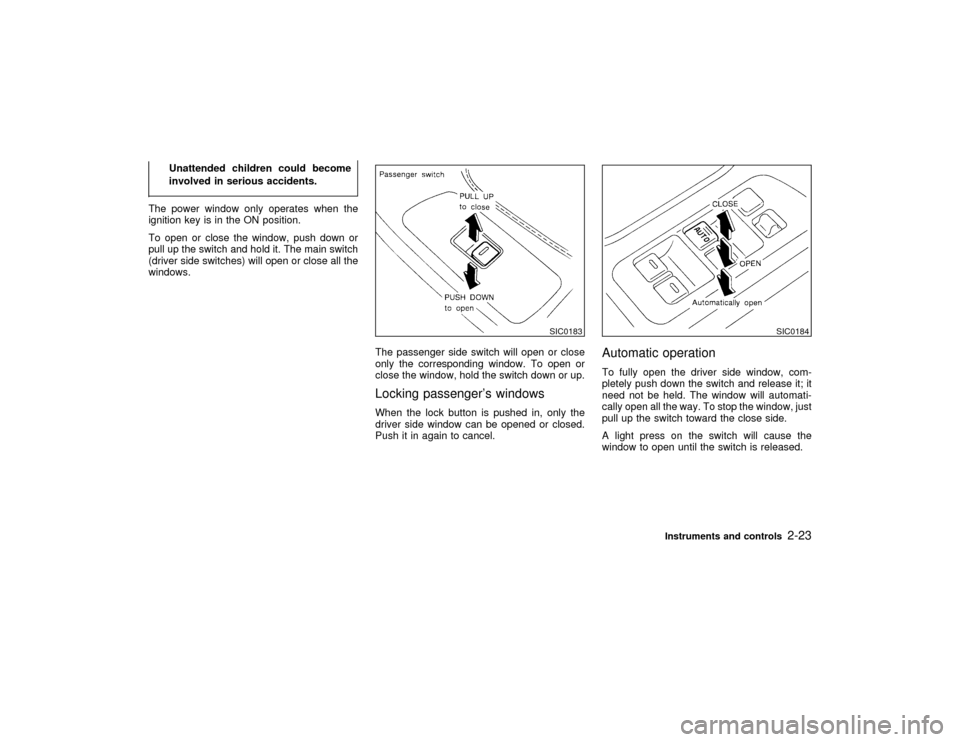
Unattended children could become
involved in serious accidents.
The power window only operates when the
ignition key is in the ON position.
To open or close the window, push down or
pull up the switch and hold it. The main switch
(driver side switches) will open or close all the
windows.
The passenger side switch will open or close
only the corresponding window. To open or
close the window, hold the switch down or up.
Locking passenger's windowsWhen the lock button is pushed in, only the
driver side window can be opened or closed.
Push it in again to cancel.
Automatic operationTo fully open the driver side window, com-
pletely push down the switch and release it; it
need not be held. The window will automati-
cally open all the way. To stop the window, just
pull up the switch toward the close side.
A light press on the switch will cause the
window to open until the switch is released.
SIC0183
SIC0184
Instruments and controls
2-23
Z
01.1.31/A32-D
X
Page 81 of 231
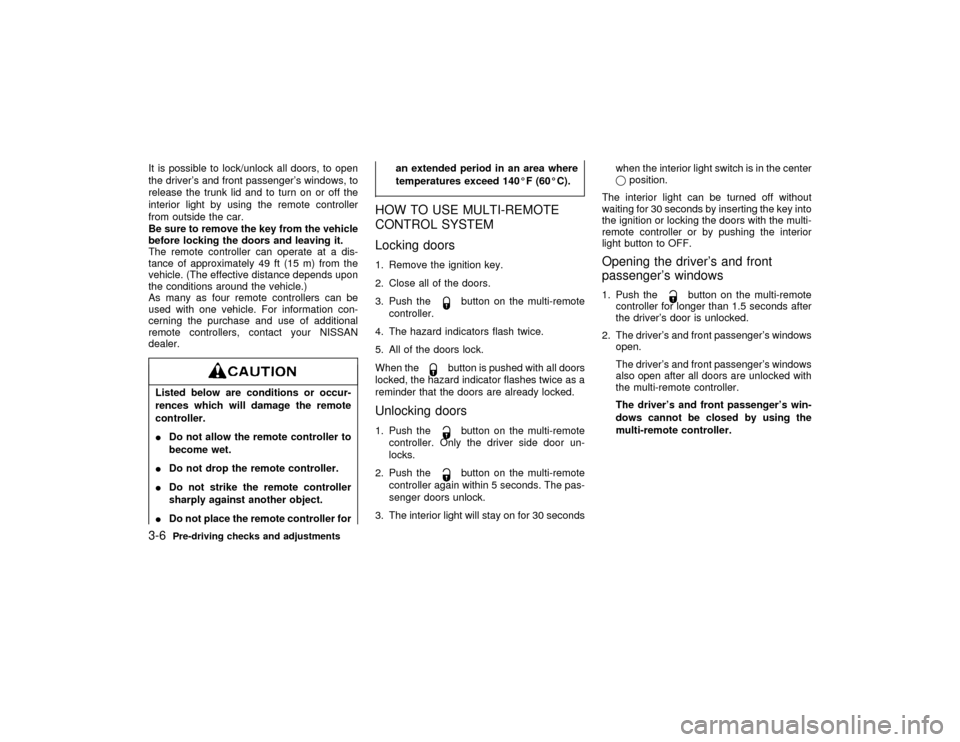
It is possible to lock/unlock all doors, to open
the driver's and front passenger's windows, to
release the trunk lid and to turn on or off the
interior light by using the remote controller
from outside the car.
Be sure to remove the key from the vehicle
before locking the doors and leaving it.
The remote controller can operate at a dis-
tance of approximately 49 ft (15 m) from the
vehicle. (The effective distance depends upon
the conditions around the vehicle.)
As many as four remote controllers can be
used with one vehicle. For information con-
cerning the purchase and use of additional
remote controllers, contact your NISSAN
dealer.Listed below are conditions or occur-
rences which will damage the remote
controller.
IDo not allow the remote controller to
become wet.
IDo not drop the remote controller.
IDo not strike the remote controller
sharply against another object.
IDo not place the remote controller foran extended period in an area where
temperatures exceed 140ÉF (60ÉC).
HOW TO USE MULTI-REMOTE
CONTROL SYSTEM
Locking doors1. Remove the ignition key.
2. Close all of the doors.
3. Push the
button on the multi-remote
controller.
4. The hazard indicators flash twice.
5. All of the doors lock.
When the
button is pushed with all doors
locked, the hazard indicator flashes twice as a
reminder that the doors are already locked.
Unlocking doors1. Push the
button on the multi-remote
controller. Only the driver side door un-
locks.
2. Push thebutton on the multi-remote
controller again within 5 seconds. The pas-
senger doors unlock.
3. The interior light will stay on for 30 secondswhen the interior light switch is in the center
qposition.
The interior light can be turned off without
waiting for 30 seconds by inserting the key into
the ignition or locking the doors with the multi-
remote controller or by pushing the interior
light button to OFF.
Opening the driver's and front
passenger's windows1. Push the
button on the multi-remote
controller for longer than 1.5 seconds after
the driver's door is unlocked.
2. The driver's and front passenger's windows
open.
The driver's and front passenger's windows
also open after all doors are unlocked with
the multi-remote controller.
The driver's and front passenger's win-
dows cannot be closed by using the
multi-remote controller.
3-6
Pre-driving checks and adjustments
Z
01.1.31/A32-D
X
Page 92 of 231
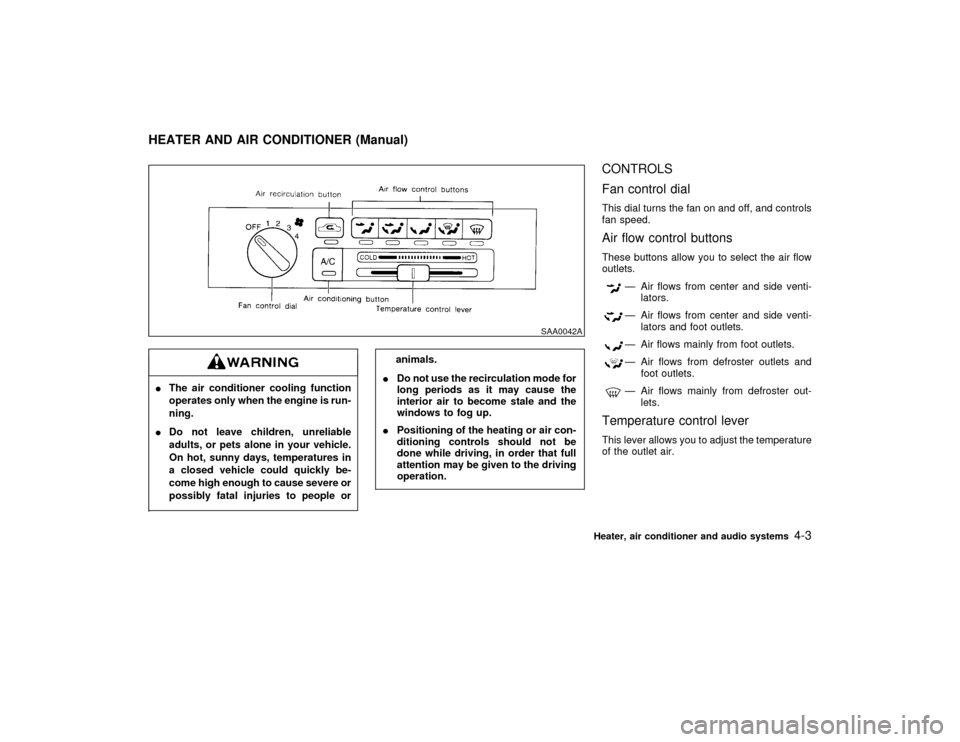
IThe air conditioner cooling function
operates only when the engine is run-
ning.
IDo not leave children, unreliable
adults, or pets alone in your vehicle.
On hot, sunny days, temperatures in
a closed vehicle could quickly be-
come high enough to cause severe or
possibly fatal injuries to people or
animals.
IDo not use the recirculation mode for
long periods as it may cause the
interior air to become stale and the
windows to fog up.
IPositioning of the heating or air con-
ditioning controls should not be
done while driving, in order that full
attention may be given to the driving
operation.
CONTROLS
Fan control dialThis dial turns the fan on and off, and controls
fan speed.Air flow control buttonsThese buttons allow you to select the air flow
outlets.
Ð Air flows from center and side venti-
lators.Ð Air flows from center and side venti-
lators and foot outlets.Ð Air flows mainly from foot outlets.Ð Air flows from defroster outlets and
foot outlets.Ð Air flows mainly from defroster out-
lets.
Temperature control leverThis lever allows you to adjust the temperature
of the outlet air.
SAA0042A
HEATER AND AIR CONDITIONER (Manual)
Heater, air conditioner and audio systems
4-3
Z
01.1.31/A32-D
X
Page 93 of 231
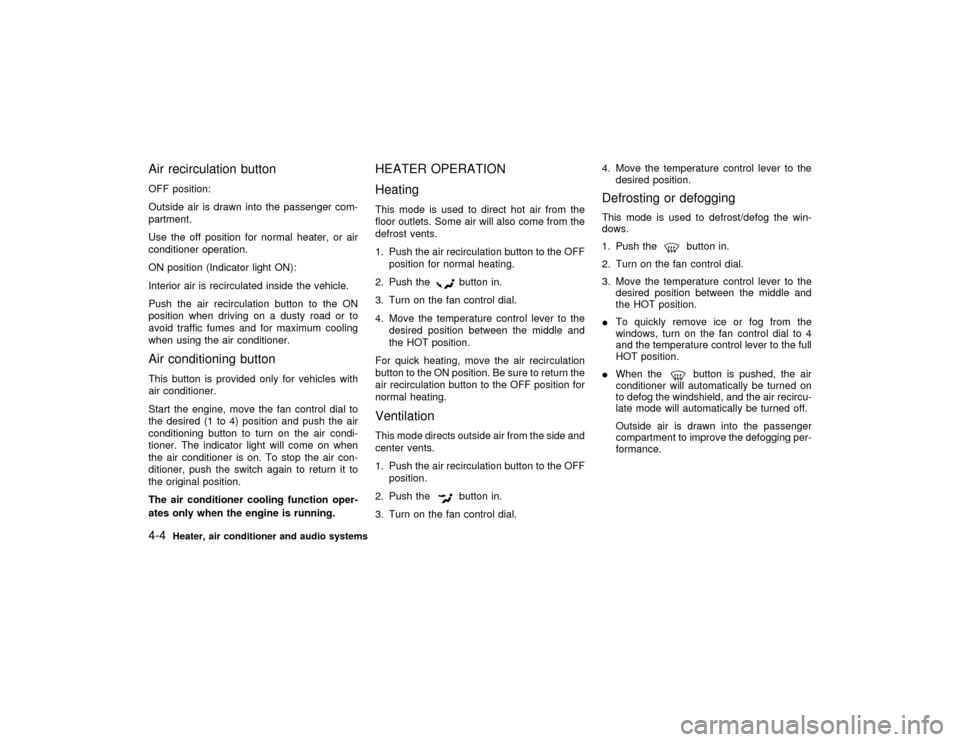
Air recirculation buttonOFF position:
Outside air is drawn into the passenger com-
partment.
Use the off position for normal heater, or air
conditioner operation.
ON position (Indicator light ON):
Interior air is recirculated inside the vehicle.
Push the air recirculation button to the ON
position when driving on a dusty road or to
avoid traffic fumes and for maximum cooling
when using the air conditioner.Air conditioning buttonThis button is provided only for vehicles with
air conditioner.
Start the engine, move the fan control dial to
the desired (1 to 4) position and push the air
conditioning button to turn on the air condi-
tioner. The indicator light will come on when
the air conditioner is on. To stop the air con-
ditioner, push the switch again to return it to
the original position.
The air conditioner cooling function oper-
ates only when the engine is running.
HEATER OPERATION
HeatingThis mode is used to direct hot air from the
floor outlets. Some air will also come from the
defrost vents.
1. Push the air recirculation button to the OFF
position for normal heating.
2. Push the
button in.
3. Turn on the fan control dial.
4. Move the temperature control lever to the
desired position between the middle and
the HOT position.
For quick heating, move the air recirculation
button to the ON position. Be sure to return the
air recirculation button to the OFF position for
normal heating.
VentilationThis mode directs outside air from the side and
center vents.
1. Push the air recirculation button to the OFF
position.
2. Push the
button in.
3. Turn on the fan control dial.4. Move the temperature control lever to the
desired position.
Defrosting or defoggingThis mode is used to defrost/defog the win-
dows.
1. Push the
button in.
2. Turn on the fan control dial.
3. Move the temperature control lever to the
desired position between the middle and
the HOT position.
ITo quickly remove ice or fog from the
windows, turn on the fan control dial to 4
and the temperature control lever to the full
HOT position.
IWhen thebutton is pushed, the air
conditioner will automatically be turned on
to defog the windshield, and the air recircu-
late mode will automatically be turned off.
Outside air is drawn into the passenger
compartment to improve the defogging per-
formance.
4-4
Heater, air conditioner and audio systems
Z
01.1.31/A32-D
X
Page 95 of 231
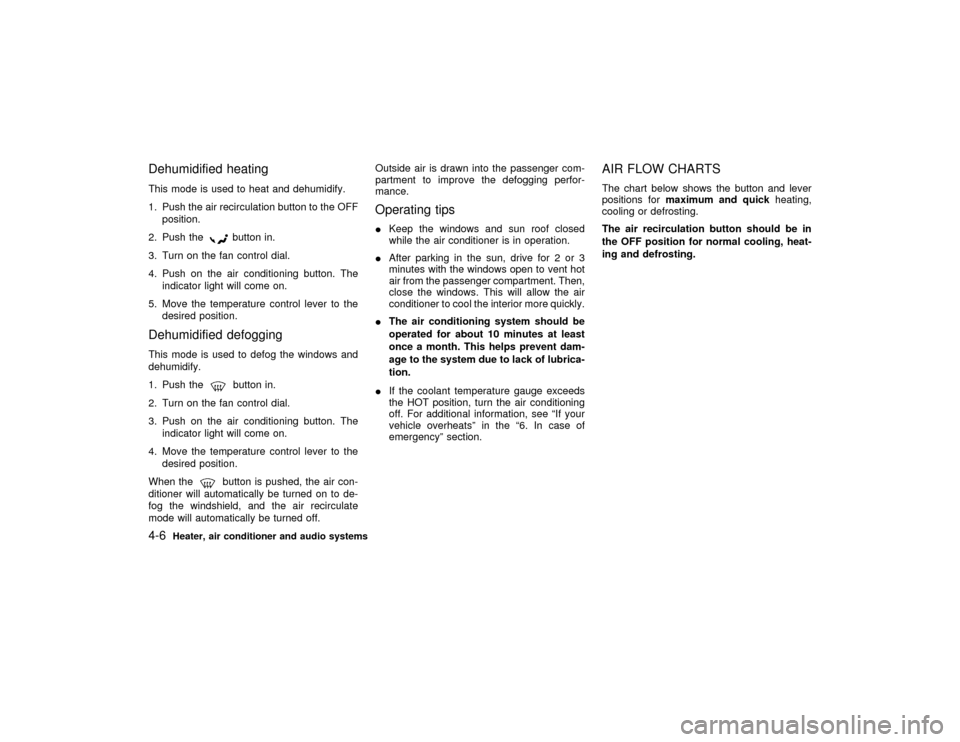
Dehumidified heatingThis mode is used to heat and dehumidify.
1. Push the air recirculation button to the OFF
position.
2. Push the
button in.
3. Turn on the fan control dial.
4. Push on the air conditioning button. The
indicator light will come on.
5. Move the temperature control lever to the
desired position.
Dehumidified defoggingThis mode is used to defog the windows and
dehumidify.
1. Push the
button in.
2. Turn on the fan control dial.
3. Push on the air conditioning button. The
indicator light will come on.
4. Move the temperature control lever to the
desired position.
When thebutton is pushed, the air con-
ditioner will automatically be turned on to de-
fog the windshield, and the air recirculate
mode will automatically be turned off.Outside air is drawn into the passenger com-
partment to improve the defogging perfor-
mance.
Operating tipsIKeep the windows and sun roof closed
while the air conditioner is in operation.
IAfter parking in the sun, drive for 2 or 3
minutes with the windows open to vent hot
air from the passenger compartment. Then,
close the windows. This will allow the air
conditioner to cool the interior more quickly.
IThe air conditioning system should be
operated for about 10 minutes at least
once a month. This helps prevent dam-
age to the system due to lack of lubrica-
tion.
IIf the coolant temperature gauge exceeds
the HOT position, turn the air conditioning
off. For additional information, see ªIf your
vehicle overheatsº in the ª6. In case of
emergencyº section.
AIR FLOW CHARTSThe chart below shows the button and lever
positions formaximum and quickheating,
cooling or defrosting.
The air recirculation button should be in
the OFF position for normal cooling, heat-
ing and defrosting.
4-6
Heater, air conditioner and audio systems
Z
01.1.31/A32-D
X
Page 99 of 231
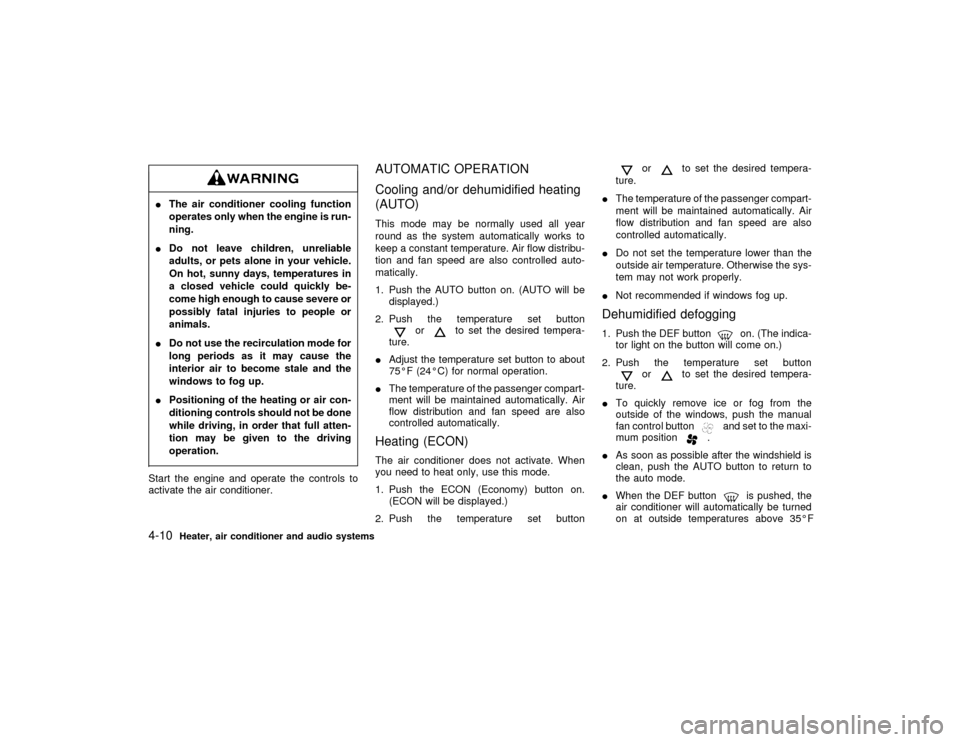
IThe air conditioner cooling function
operates only when the engine is run-
ning.
IDo not leave children, unreliable
adults, or pets alone in your vehicle.
On hot, sunny days, temperatures in
a closed vehicle could quickly be-
come high enough to cause severe or
possibly fatal injuries to people or
animals.
IDo not use the recirculation mode for
long periods as it may cause the
interior air to become stale and the
windows to fog up.
IPositioning of the heating or air con-
ditioning controls should not be done
while driving, in order that full atten-
tion may be given to the driving
operation.Start the engine and operate the controls to
activate the air conditioner.
AUTOMATIC OPERATION
Cooling and/or dehumidified heating
(AUTO)This mode may be normally used all year
round as the system automatically works to
keep a constant temperature. Air flow distribu-
tion and fan speed are also controlled auto-
matically.
1. Push the AUTO button on. (AUTO will be
displayed.)
2. Push the temperature set button
or
to set the desired tempera-
ture.
IAdjust the temperature set button to about
75ÉF (24ÉC) for normal operation.
IThe temperature of the passenger compart-
ment will be maintained automatically. Air
flow distribution and fan speed are also
controlled automatically.
Heating (ECON)The air conditioner does not activate. When
you need to heat only, use this mode.
1. Push the ECON (Economy) button on.
(ECON will be displayed.)
2. Push the temperature set button
or
to set the desired tempera-
ture.
IThe temperature of the passenger compart-
ment will be maintained automatically. Air
flow distribution and fan speed are also
controlled automatically.
IDo not set the temperature lower than the
outside air temperature. Otherwise the sys-
tem may not work properly.
INot recommended if windows fog up.
Dehumidified defogging1. Push the DEF button
on. (The indica-
tor light on the button will come on.)
2. Push the temperature set button
or
to set the desired tempera-
ture.
ITo quickly remove ice or fog from the
outside of the windows, push the manual
fan control button
and set to the maxi-
mum position
.
IAs soon as possible after the windshield is
clean, push the AUTO button to return to
the auto mode.
IWhen the DEF button
is pushed, the
air conditioner will automatically be turned
on at outside temperatures above 35ÉF
4-10
Heater, air conditioner and audio systems
Z
01.1.31/A32-D
X
Page 104 of 231
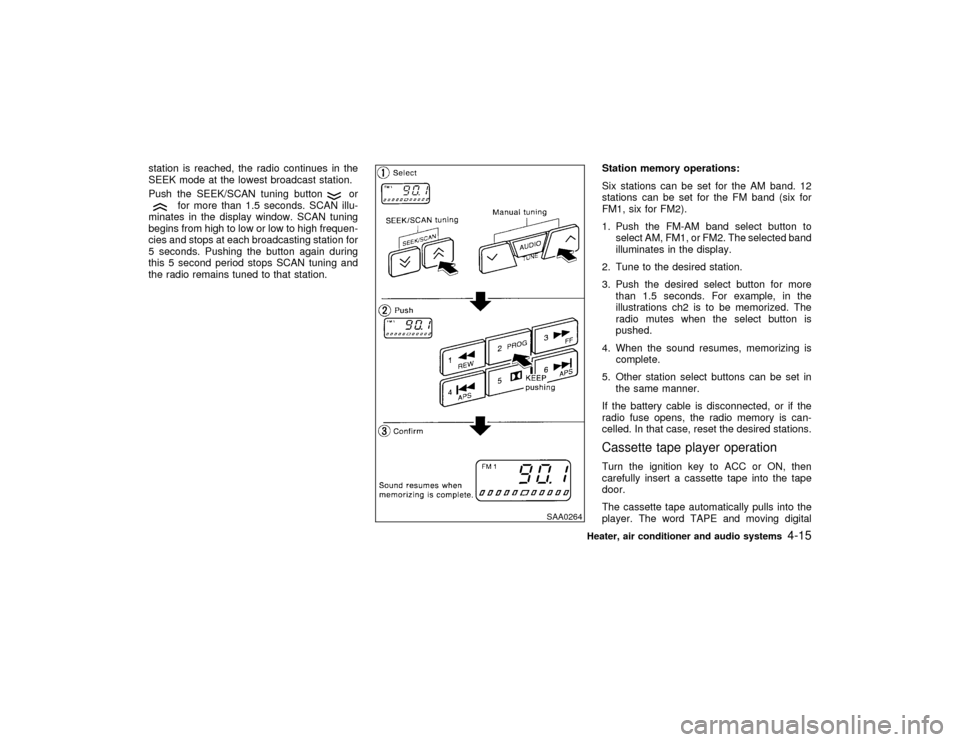
station is reached, the radio continues in the
SEEK mode at the lowest broadcast station.
Push the SEEK/SCAN tuning button
or
for more than 1.5 seconds. SCAN illu-
minates in the display window. SCAN tuning
begins from high to low or low to high frequen-
cies and stops at each broadcasting station for
5 seconds. Pushing the button again during
this 5 second period stops SCAN tuning and
the radio remains tuned to that station.Station memory operations:
Six stations can be set for the AM band. 12
stations can be set for the FM band (six for
FM1, six for FM2).
1. Push the FM-AM band select button to
select AM, FM1, or FM2. The selected band
illuminates in the display.
2. Tune to the desired station.
3. Push the desired select button for more
than 1.5 seconds. For example, in the
illustrations ch2 is to be memorized. The
radio mutes when the select button is
pushed.
4. When the sound resumes, memorizing is
complete.
5. Other station select buttons can be set in
the same manner.
If the battery cable is disconnected, or if the
radio fuse opens, the radio memory is can-
celled. In that case, reset the desired stations.
Cassette tape player operationTurn the ignition key to ACC or ON, then
carefully insert a cassette tape into the tape
door.
The cassette tape automatically pulls into the
player. The word TAPE and moving digital
SAA0264
Heater, air conditioner and audio systems
4-15
Z
01.1.31/A32-D
X