1998 Mercury Villager change time
[x] Cancel search: change timePage 9 of 400

This information is subject to change. Ask your dealer for
complete details about Ford ESP coverage.
Break-In Period for Your Villager
Your new vehicle will go through an adjustment or break-in
period during the first 1,000 miles (1,600 km) of driving. During
the break-in period, you need to pay careful attention to how
you drive your vehicle.
mChange your speed often as you drive.Do not drive at one
speed for a long time.
mUse only the type of engine oil that Ford recommends.See
Engine oilin the Index. Do not use special ªbreak-inº oils.
mAvoid sudden stops.Because your vehicle has new brake
linings, you should take these steps:
Ð Watch traffic carefully so that you can anticipate when to
stop.
Ð Begin braking well in advance.
Ð Apply the brakes gradually.
The break-in period for new brake linings lasts for 100 miles (160
km) of city driving or 1,000 miles (1,600 km) of highway
driving.
Things to Know About Using This Guide
Congratulations on the purchase of your new vehicle. This guide
has information about the equipment and the options for your
new vehicle. You may not have bought all of the options available
to you. If you do not know which information applies to your
vehicle, talk to your dealer.
Introduction
5
Page 29 of 400
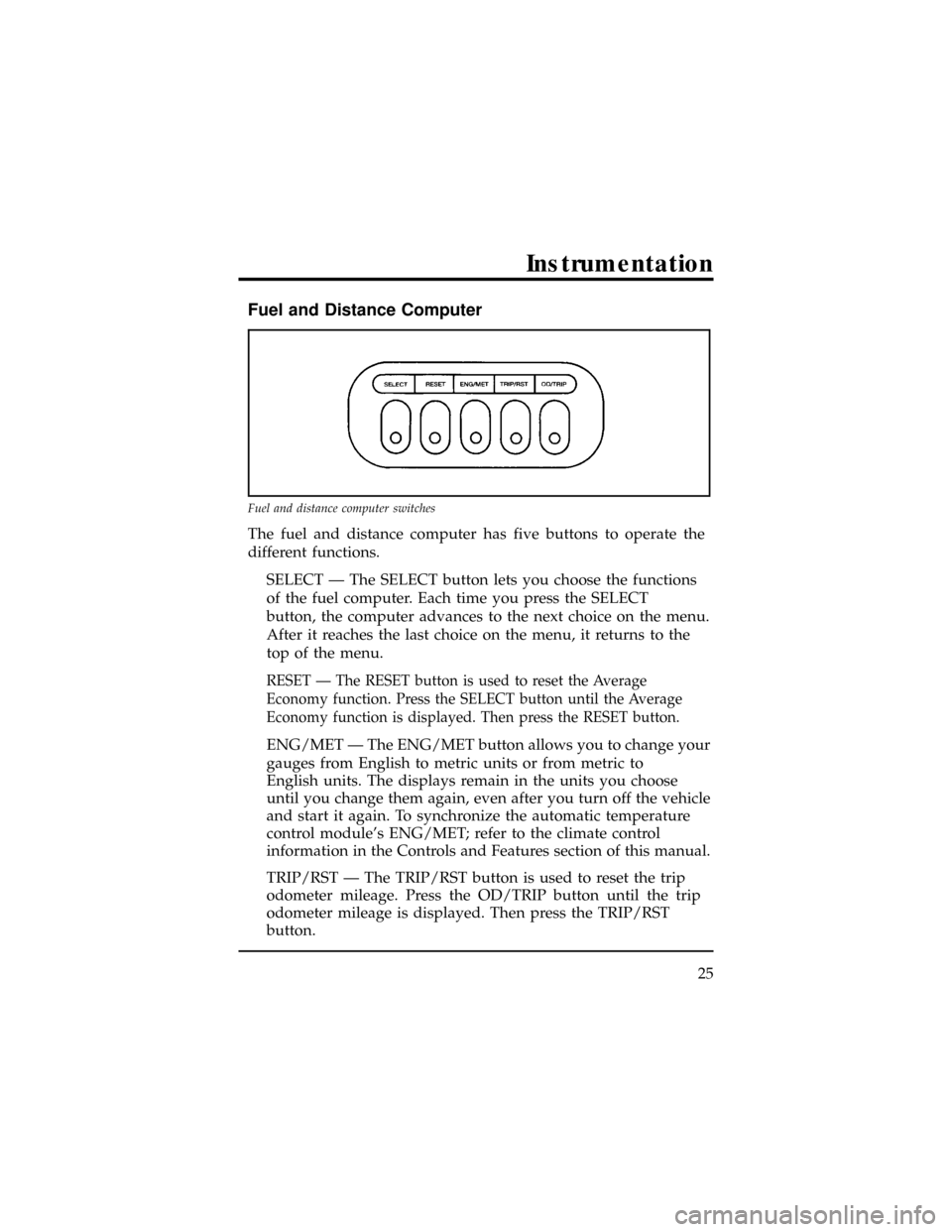
Fuel and Distance Computer
The fuel and distance computer has five buttons to operate the
different functions.
SELECT Ð The SELECT button lets you choose the functions
of the fuel computer. Each time you press the SELECT
button, the computer advances to the next choice on the menu.
After it reaches the last choice on the menu, it returns to the
top of the menu.
RESET Ð The RESET button is used to reset the Average
Economy function. Press the SELECT button until the Average
Economy function is displayed. Then press the RESET button.
ENG/MET Ð The ENG/MET button allows you to change your
gauges from English to metric units or from metric to
English units. The displays remain in the units you choose
until you change them again, even after you turn off the vehicle
and start it again. To synchronize the automatic temperature
control module's ENG/MET; refer to the climate control
information in the Controls and Features section of this manual.
TRIP/RST Ð The TRIP/RST button is used to reset the trip
odometer mileage. Press the OD/TRIP button until the trip
odometer mileage is displayed. Then press the TRIP/RST
button.
Fuel and distance computer switches
Instrumentation
25
Page 38 of 400
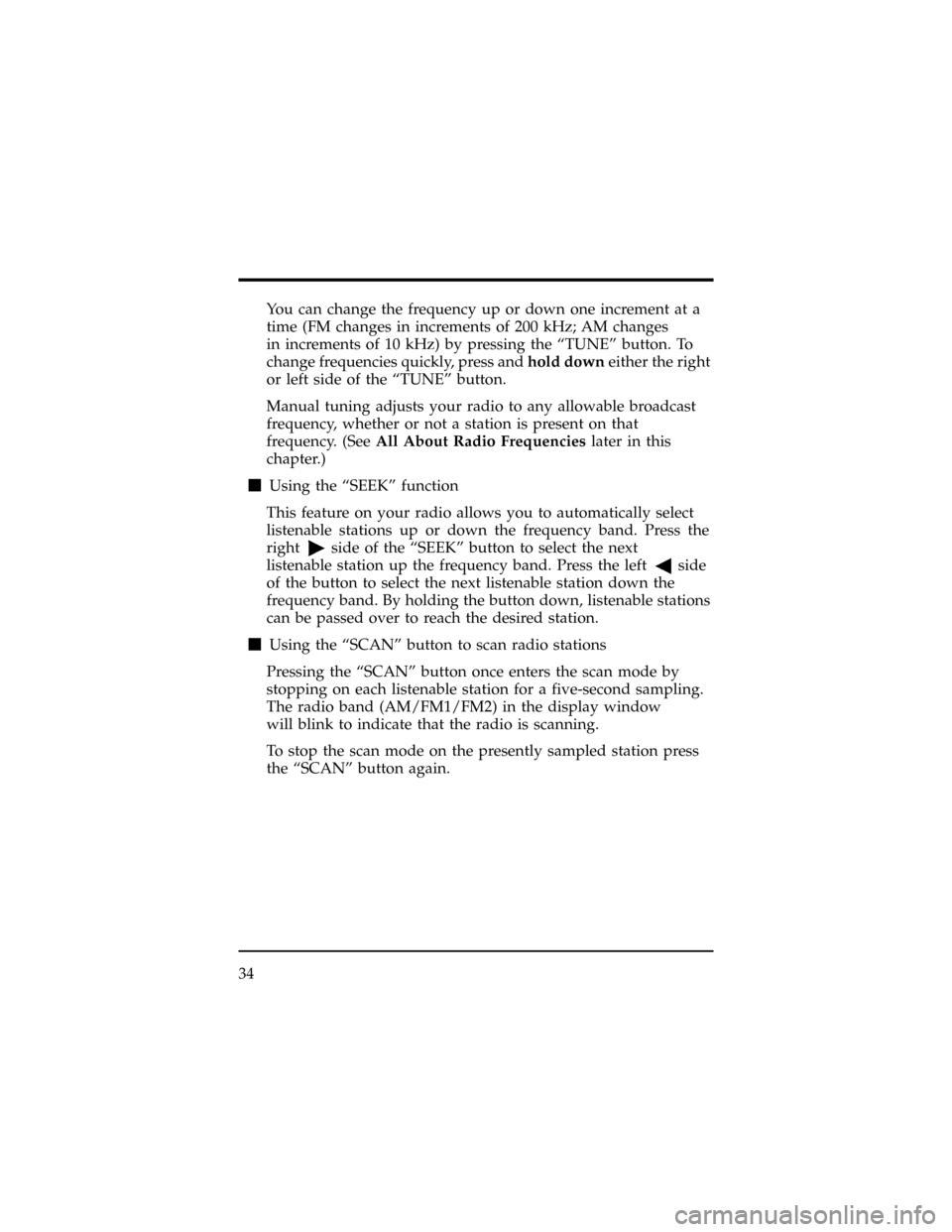
You can change the frequency up or down one increment at a
time (FM changes in increments of 200 kHz; AM changes
in increments of 10 kHz) by pressing the ªTUNEº button. To
change frequencies quickly, press andhold downeither the right
or left side of the ªTUNEº button.
Manual tuning adjusts your radio to any allowable broadcast
frequency, whether or not a station is present on that
frequency. (SeeAll About Radio Frequencieslater in this
chapter.)
mUsing the ªSEEKº function
This feature on your radio allows you to automatically select
listenable stations up or down the frequency band. Press the
right
side of the ªSEEKº button to select the next
listenable station up the frequency band. Press the left
side
of the button to select the next listenable station down the
frequency band. By holding the button down, listenable stations
can be passed over to reach the desired station.
mUsing the ªSCANº button to scan radio stations
Pressing the ªSCANº button once enters the scan mode by
stopping on each listenable station for a five-second sampling.
The radio band (AM/FM1/FM2) in the display window
will blink to indicate that the radio is scanning.
To stop the scan mode on the presently sampled station press
the ªSCANº button again.
34
Page 47 of 400
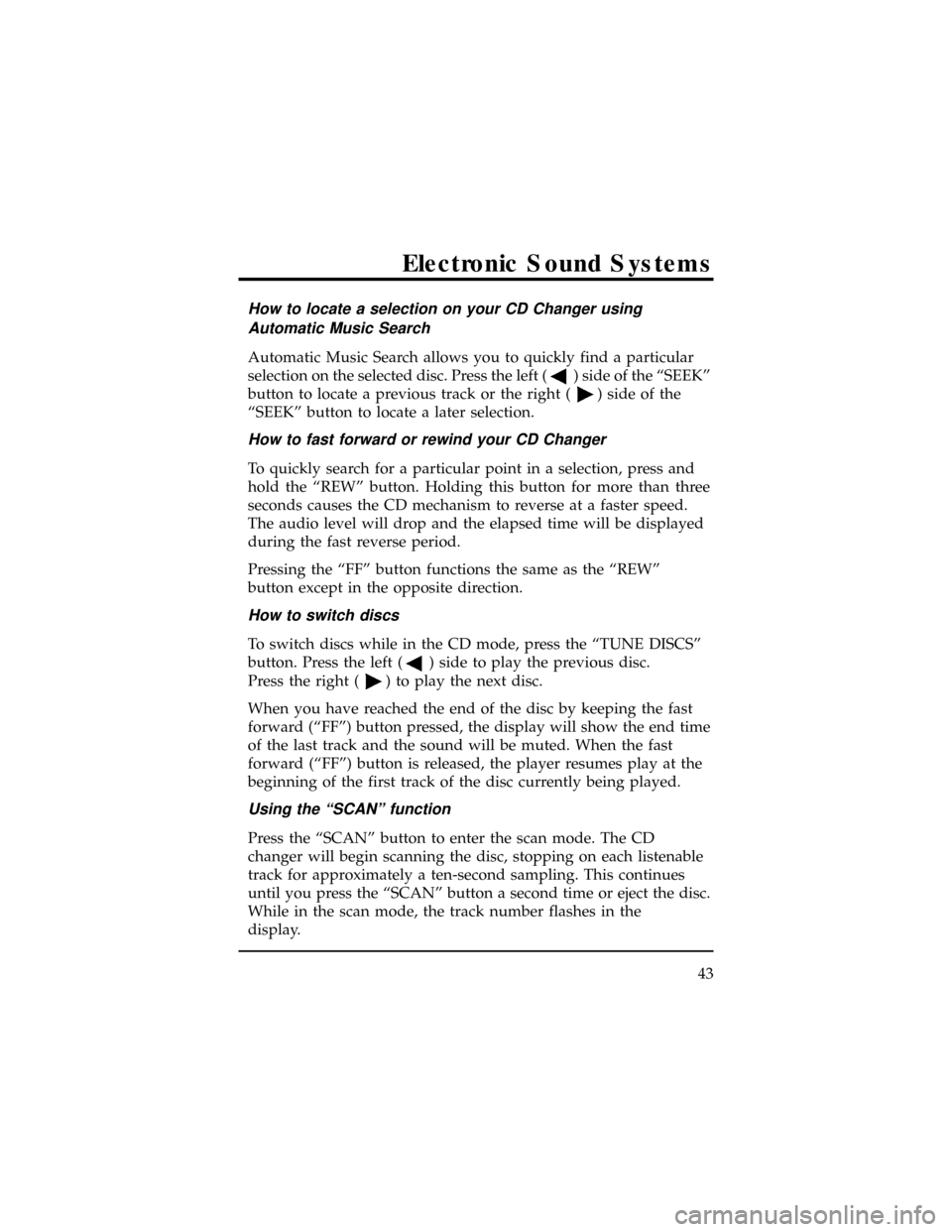
How to locate a selection on your CD Changer using
Automatic Music Search
Automatic Music Search allows you to quickly find a particular
selection on the selected disc. Press the left (
) side of the ªSEEKº
button to locate a previous track or the right (
) side of the
ªSEEKº button to locate a later selection.
How to fast forward or rewind your CD Changer
To quickly search for a particular point in a selection, press and
hold the ªREWº button. Holding this button for more than three
seconds causes the CD mechanism to reverse at a faster speed.
The audio level will drop and the elapsed time will be displayed
during the fast reverse period.
Pressing the ªFFº button functions the same as the ªREWº
button except in the opposite direction.
How to switch discs
To switch discs while in the CD mode, press the ªTUNE DISCSº
button. Press the left (
) side to play the previous disc.
Press the right (
) to play the next disc.
When you have reached the end of the disc by keeping the fast
forward (ªFFº) button pressed, the display will show the end time
of the last track and the sound will be muted. When the fast
forward (ªFFº) button is released, the player resumes play at the
beginning of the first track of the disc currently being played.
Using the ªSCANº function
Press the ªSCANº button to enter the scan mode. The CD
changer will begin scanning the disc, stopping on each listenable
track for approximately a ten-second sampling. This continues
until you press the ªSCANº button a second time or eject the disc.
While in the scan mode, the track number flashes in the
display.
Electronic Sound Systems
43
Page 48 of 400

Special Features of Your CD Changer
Compression
The compression feature will bring soft and loud passages closer
together for a more consistent listening level.
To turn the compression on, press the ªCOMPº button. When on,
the compression indicator (ªCº) will appear in the display.
Press the button again to turn off.
Shuffle
The shuffle feature will randomly select a track from the disc
currently being played.
Press the ªSHUFFLEº button to turn on. Press it again to turn
off. When the shuffle mode is activated, the display will show
ªSHFº for two seconds. When a new track is selected by the
shuffle feature, ªSHFº will again be displayed for two seconds.
Shuffle and Scan
Both the shuffle and scan features can be activated
simultaneously. In this mode, the player will randomly pick a
selection and play the first ten seconds. This process is continued
until either the ªSCANº button or ªSHUFFLEº button is
pressed a second time.
How to Eject the Disc
Push the eject button on the lower left corner of your CD
changer to stop play, eject the magazine and resume radio or
tape operation of your audio system.
44
Page 54 of 400

If there is a building or large structure between the antenna and
station, some of the signal ªbendsº around the building, but
certain spots receive almost no signal. Moving out of the ªshadowº
of the structure will allow the station to return to normal.
This condition exists when the radio waves are reflected off objects
or structures; the reflected signal cancels the normal signal,
causing the antenna to pick up noise and distortion. Cancellation
effects are most prominent in metropolitan areas, but also can
becomes quite severe in hilly terrain and depressed roadways.
To minimize the effects of these conditions, a stereo/mono blend
circuit has been incorporated into this system. This feature
automatically switches a weak stereo signal to a clearer monaural
signal, which improves the quality of reception.
Several sources of static are normal conditions on AM
frequencies. These can be caused by power lines, electric fences,
traffic lights and thunderstorms.
Another reception phenomenon isStrong Signal Capture and
Overload. This can occur when listening to a weak station and
when passing another broadcast tower. The close station may
capture the more distant station, although the displayed frequency
does not change. While passing the tower, the station may
switch back and forth a few times before returning to the original
station.
When several broadcast towers are present (common in
metropolitan areas), several stations may overload the receiver,
resulting in considerable station changing, mixing and distortion.
Automatic gain control circuitry for both AM and FM bands
has been incorporated into this system to reduce strong signal
capture and overload.
50
Page 119 of 400

Remove the two batteries by snapping open the lid of the remote
transmitter. The transmitter can be snapped apart by twisting
a thin coin between the two halves of the transmitter. Replace the
batteries with new ones as shown in the above illustration.
Close the lid securely. Press both the LOCK and the UNLOCK
button two or three times to test the remote transmitter operation.
If the batteries are removed for any reason other than
replacement, repeat the steps inReplacing the batteriesto test your
remote transmitter(s).
mAn improperly disposed battery can hurt the environment.
Always confirm local regulations for battery disposal.
mThe remote transmitter is waterproof; however, if it does get
wet, immediately wipe it completely dry.
mThe operational range of the remote transmitter extends to
approximately 49 feet (15 meters) from the vehicle. This
range may vary with conditions.
THIS DEVICE COMPLIES WITH PART 15 OF THE FCC
RULES. OPERATION IS SUBJECT TO THE FOLLOWING TWO
CONDITIONS: (1) THIS DEVICE MAY NOT CAUSE
HARMFUL INTERFERENCE, AND (2) THIS DEVICE MUST
ACCEPT ANY INTERFERENCE RECEIVED, INCLUDING
INTERFERENCE THAT MAY CAUSE UNDESIRED
OPERATION.
Replacement/Additional Transmitters
In the event a transmitter is lost or an additional remote
transmitter needs to be set, you must change the ID code. Follow
the steps below to change the ID code of your system, or
return the remaining transmitter(s) to your dealer for
reprogramming of your remote entry system. This is necessary to
prevent unauthorized use of the lost transmitter.
Controls and Features
11 5
Page 216 of 400

5. Check under the vehicle again for leaking fuel. If you see or
smell fuel, do not start your vehicle again. If there is no
fuel, you can try to start your vehicle again.
6. Check all vehicle warning lights before driving your vehicle.
Guarding Against Exhaust Fumes
Carbon monoxide, although colorless and odorless, is present in
exhaust fumes. Take precautions to avoid its dangerous
effects.
WARNING
Do not start your vehicle in a closed garage or in other
enclosed areas. Exhaust fumes can be toxic. Always open the
garage door before you start the engine.
WARNING
If you ever smell exhaust fumes of any kind inside your
vehicle, have your dealer inspect and fix your vehicle
immediately. Do not drive if you smell exhaust fumes.
These fumes are harmful and could kill you.
Have the exhaust and body ventilation systems checked by a
qualified technician whenever:
myour vehicle is raised for service
mthe sound of the exhaust system changes
myour vehicle has been damaged in an accident
Improve your ventilation by keeping all air intake vents clear of
snow, leaves, and other objects.
If the engine is idling while you are stopped in an open area for
long periods of time, open the windows at least one inch (2.5
cm). Also, adjust the heating or air conditioning system to bring
in outside air.
212