Page 97 of 400
Setting the Speed Control
To set the speed control, accelerate your vehicle to the desired
speed (at least 30 mph [48 km/h]), push and release the
COAST/SET button on the left side of the steering wheel. The
CRUISE light in the instrument cluster will come on. Take your foot
off the accelerator pedal. Your vehicle will maintain the set
speed.
Speed control buttons on the steering wheel
Controls and Features
93
Page 98 of 400

Accelerating With the Speed Control Operating
To pass another vehicle while the speed control is activated, press
the accelerator pedal. When you release the pedal, the vehicle
will return to the previously set speed.
Driving Uphill or on a Steep Grade
The vehicle may not maintain the set speed when going up or
down steep hills. If this happens, drive without the speed control.
When driving uphill, especially with a heavy load, you may
notice your speed decreasing, even if you have the speed control
set. If the speed drops more than 5 mph (8 km/h), it is
normal for the automatic speed control feature to be cancelled.
You may need to help your vehicle maintain the desired speed by
driving without the speed control when driving up steep
grades.
Cancelling the Speed Control
To cancel the preset speed, follow one of these three methods:
mPush the CANCEL button on the left side of the steering wheel;
the CRUISE light will go out.
mTap the brake pedal; the CRUISE light will go out.
mPress the main OFF switch to the left of the steering wheel.
Both the CRUISE CONT. ON switch indicator and the
CRUISE light in the instrument cluster will go out.
If you unintentionally press the brake pedal while pushing the
RES/ACCEL button to reset the cruising speed, press the OFF
switch once and then reactivate the system by pressing the
CRUISE CONT. ON switch.
The speed control will automatically be canceled if the vehicle
slows down approximately 5 mph (8 km/h) below the set speed.
94
Page 100 of 400

When the CRUISE indicator blinks, press the speed control OFF
switch and have the system checked by your Ford or
Lincoln-Mercury dealer.
The CRUISE indicator light may blink if the CRUISE CONT. ON
switch is pressed while pushing the RES/ACCEL,
COAST/SET, or CANCEL buttons located on the left side of the
steering wheel.
Power Sunroof (If equipped)
The power sunroof controls are found in the overhead console.
The power sunroof operates with the ignition in the ON position.
To open the sunroof, press and hold the OPEN side of the
switch. Release the switch when the sunroof reaches the desired
position. To close the sunroof, press the CLOSE side of the switch.
When the sunroof panel is closed, you can raise the sunroof to the
vent position by pressing the UP side of the switch. To lower the
moonroof from the vent position, press the DOWN side of the switch.
WARNING
Do not let children play with the moon roof. They may
seriously hurt themselves.
Remove any snow, water or other foreign matter from the
sunroof before you open it.
Power sunroof controls
96
Page 114 of 400
Dual Electric Remote Controlled Mirrors (If equipped)
If you have power side view mirrors, you can adjust them in any
direction by using the mirror controls on the instrument panel.
This switch operates with the ignition in ON or ACC.
The mirror control switch is on the instrument panel to the left of
the steering wheel.
To adjust the remote controlled side mirrors:
1. Select the right or left mirror by moving the selector switch to
RorL.
2. Move the control knob in the direction you want to move the
mirror.
3. Return the selector switch to the middle position to keep the
mirror in place.
11 0
Page 121 of 400
To arm the system
1. Remove the key from the ignition.
2. Lock the doors by using either the power door lock switch or
by turning the key in either the driver or passenger door lock
cylinder. The parking lights will flash and the horn chirps
to let you know that the system has been armed. The anti-theft
indicator light on the right side of the steering wheel will
light and remain on.
NOTE: If your vehicle is equipped with a factory installed
remote keyless entry system, the system can be armed
by closing all the doors and pressing the LOCK
button on the remote transmitter.
3. Close all doors. The anti-theft indicator light will stay on for
approximately 30 seconds and then flash once every 2.5
seconds.
Anti-theft indicator light
Controls and Features
11 7
Page 149 of 400
WARNING
Do not place objects or mount equipment on or near the
air bag covers that may come into contact with an inflating
air bag.
WARNING
Do not attempt to service, repair, or modify the air bag
Supplemental Restraint System or its fuses. See your Ford
or Lincoln-Mercury dealer.
WARNING
If you are close to an inflating air bag, it could seriously
injure you. Sit against the seatback and position your seat
such that it is as far back from the steering wheel as
possible but still allows you to properly control the vehicle.
Seating and Safety Restraints
145
Page 212 of 400

2. Keep your foot on the brake pedal and turn the ignition key to
ON.
3. DO NOT depress the accelerator pedal when starting your
engine. DO NOT use the accelerator while the vehicle is
parked.
4. Turn the key to the START position (cranking) until the engine
starts. Allow the key to return to the ON position after the
engine has started.
If you have difficulty in turning the key, rotate the steering
wheel slightly because it may be binding.
For a cold engine:
mAt temperatures10É F (-12É C) and below:If the engine does
not start infifteen (15) secondson the first try, turn the key
to OFF, wait approximately ten (10) seconds so you do not flood
the engine, then try again.
mAt temperaturesabove 10É F (-12É C):If the engine does not
start infive (5) secondson the first try, turn the key to OFF,
wait approximately ten (10) seconds so you do not flood the
engine, then try again.
For a warm engine:
mDo not hold the key in the START position for more thanfive
(5) secondsat a time. If the engine does not start within five
(5) seconds on the first try, turn the key to the OFF position. Wait
a few seconds after the starter stops, then try again.
Whenever you start your vehicle, release the key as soon as the
engine starts. Excessive cranking could damage the starter.
After you start the engine, let it idle for a few seconds.Keep
your foot on the brake pedaland release the parking brake. Put
the gearshift lever in gear, slowly release the brake pedal and
drive away in the normal manner.
208
Page 217 of 400
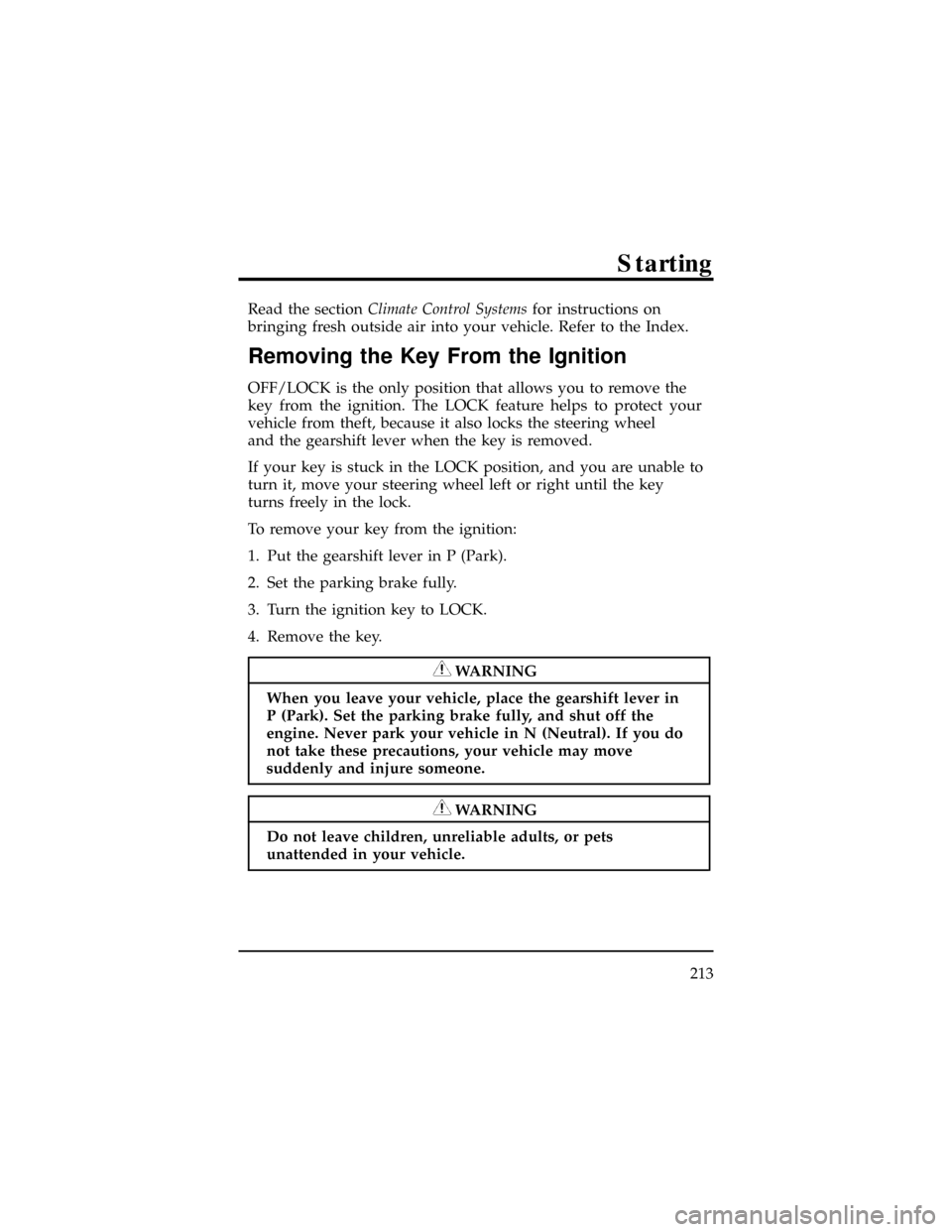
Read the sectionClimate Control Systemsfor instructions on
bringing fresh outside air into your vehicle. Refer to the Index.
Removing the Key From the Ignition
OFF/LOCK is the only position that allows you to remove the
key from the ignition. The LOCK feature helps to protect your
vehicle from theft, because it also locks the steering wheel
and the gearshift lever when the key is removed.
If your key is stuck in the LOCK position, and you are unable to
turn it, move your steering wheel left or right until the key
turns freely in the lock.
To remove your key from the ignition:
1. Put the gearshift lever in P (Park).
2. Set the parking brake fully.
3. Turn the ignition key to LOCK.
4. Remove the key.
WARNING
When you leave your vehicle, place the gearshift lever in
P (Park). Set the parking brake fully, and shut off the
engine. Never park your vehicle in N (Neutral). If you do
not take these precautions, your vehicle may move
suddenly and injure someone.
WARNING
Do not leave children, unreliable adults, or pets
unattended in your vehicle.
Starting
213