Page 48 of 216
Window lock
The window lock feature allows
only the driver to operate the
power windows.
Accessory delay
With accessory delay, the window
switches may be used for up to ten
minutes after the ignition switch is
turned to the OFF position or until
either door is opened.
POWER DOOR LOCKS
Press U to unlock all doors and L
to lock all doors.
Autolock
This feature automatically locks all
doors when:
²all vehicle doors, liftgate and
liftgate window are closed
²the ignition switch is in the ON
position
²you shift into or through R
(Reverse)
²the brake pedal is released.
WINDOW LOCK
UL
Controls and features
48
Page 49 of 216
Relock
The autolock feature repeats when:
²any door is opened and closed
²the brake pedal is released.
Deactivating/activating the
autolock feature
Before following the procedure,
make sure that the ignition is OFF
and all vehicle doors and the
liftgate window are closed.
You must complete steps 1-5
within 30 seconds or the
procedure will have to be
repeated. If the procedure needs
to be repeated, you must wait 30
seconds.
1. Turn the ignition key to ON.
2. Press the power door unlock
control three times.
3. Turn the ignition key from ON
to OFF.
4. Press the power door unlock
control three times.
5. Turn the ignition back to ON.
The horn will chirp.
6. Press the unlock control, then
press the lock control. The horn
will chirp once if autolock was
deactivated or twice (one short
and one long chirp) if autolock was
activated.
7. Turn the ignition to OFF. The
horn will chirp once to confirm the
procedure is complete.
Controls and features
49
Page 54 of 216
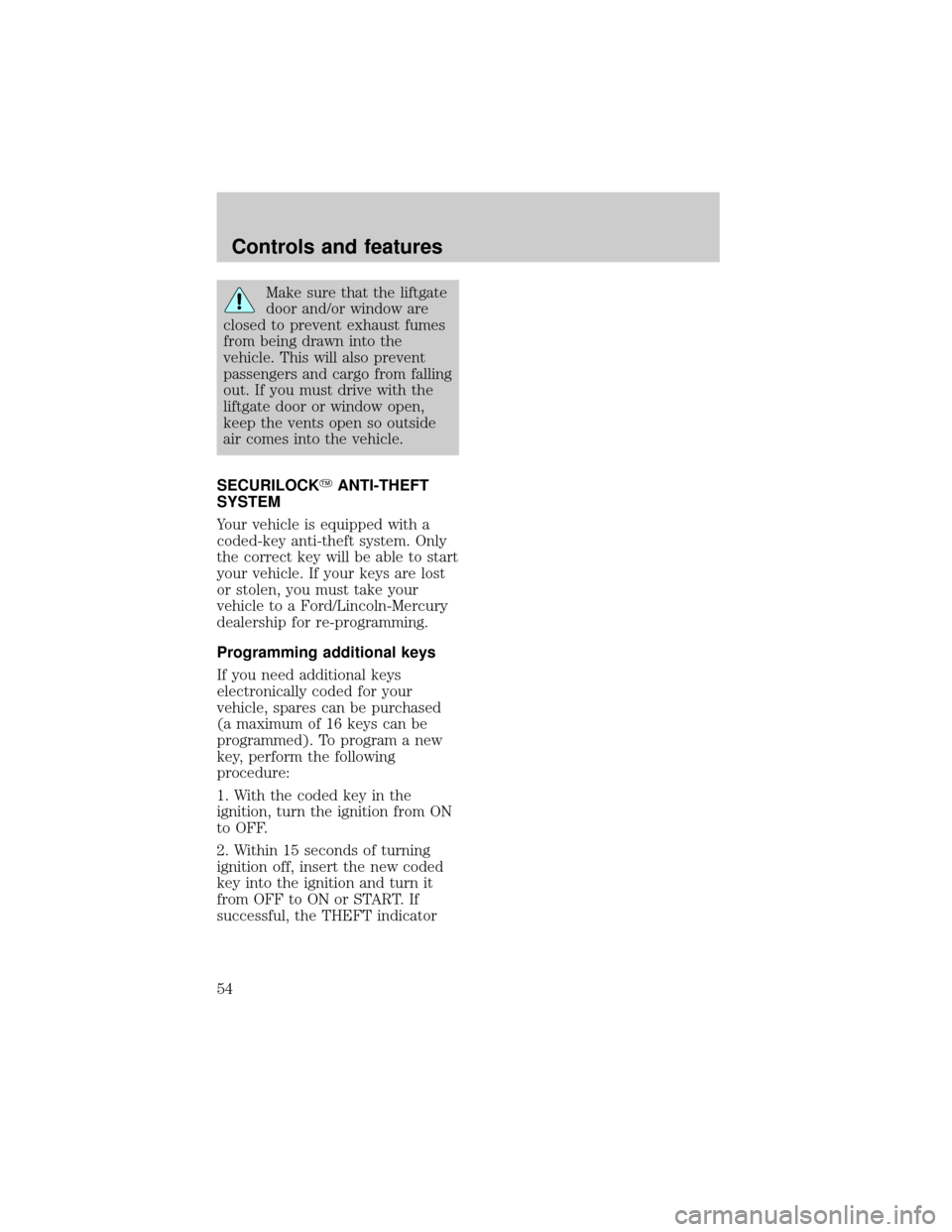
Make sure that the liftgate
door and/or window are
closed to prevent exhaust fumes
from being drawn into the
vehicle. This will also prevent
passengers and cargo from falling
out. If you must drive with the
liftgate door or window open,
keep the vents open so outside
air comes into the vehicle.
SECURILOCKYANTI-THEFT
SYSTEM
Your vehicle is equipped with a
coded-key anti-theft system. Only
the correct key will be able to start
your vehicle. If your keys are lost
or stolen, you must take your
vehicle to a Ford/Lincoln-Mercury
dealership for re-programming.
Programming additional keys
If you need additional keys
electronically coded for your
vehicle, spares can be purchased
(a maximum of 16 keys can be
programmed). To program a new
key, perform the following
procedure:
1. With the coded key in the
ignition, turn the ignition from ON
to OFF.
2. Within 15 seconds of turning
ignition off, insert the new coded
key into the ignition and turn it
from OFF to ON or START. If
successful, the THEFT indicator
Controls and features
54
Page 55 of 216
light will illuminate for two
seconds. Repeat procedure for all
new keys.
If key coding fails, the THEFT
indicator light will flash.
Coding failure can be caused by
any of the following:
²The new key was not inserted
into the ignition within 15
seconds.
²16 keys have already been
programmed.
²The new key does not have an
electronic code.
REMOTE ENTRY SYSTEM
The remote entry system allows
you to lock or unlock all vehicle
doors without a key.
The remote entry features only
operate with the ignition in the
OFF position.
Unlocking the doors
Press this control to unlock the
driver door. The interior lamps and
running board lamps (if equipped)
will illuminate.
Press the control a second time
within five seconds to unlock all
doors.
Controls and features
55
Page 56 of 216
Locking the doors
Press this control to lock all doors.
To confirm all doors are closed and
locked, press the control a second
time within five seconds. The
doors will lock again, the horn will
chirp and the lamps will flash.
If any of the doors are ajar, the
horn will make two quick chirps,
reminding you to properly close all
doors.
Sounding a panic alarm
Press this control to activate the
alarm.
To deactivate the alarm, press the
control again or turn the ignition
to ACC or ON.
This device complies with part 15
of the FCC rules and with RS-210
of Industry Canada. Operation is
subject to the following two
conditions: (1) This device may
not cause harmful interference,
and (2) This device must accept
any interference received,
including interference that may
cause undesired operation.
Changes or modifications not
expressly approved by the
party responsible for
compliance could void the
user's authority to operate the
equipment.
Controls and features
56
Page 58 of 216
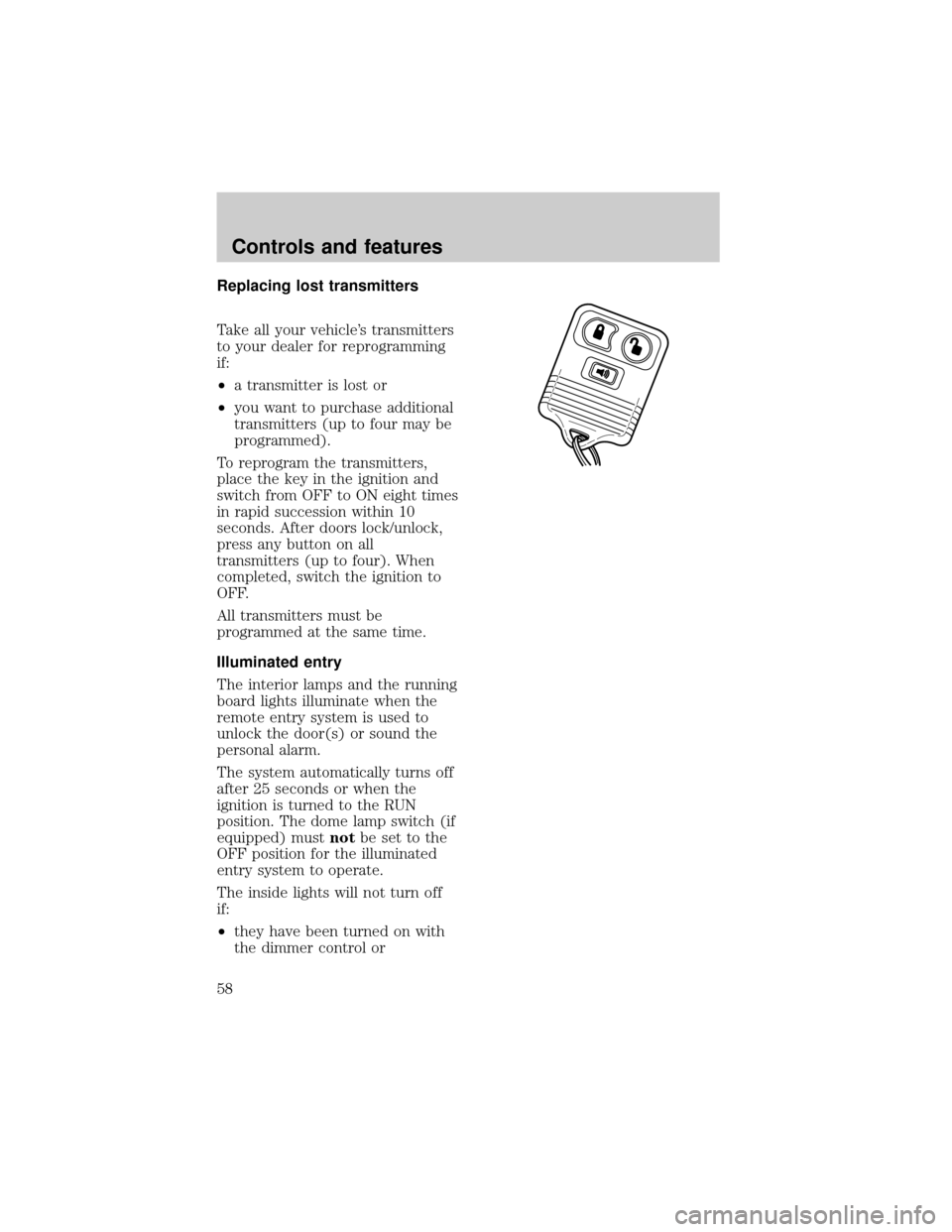
Replacing lost transmitters
Take all your vehicle's transmitters
to your dealer for reprogramming
if:
²a transmitter is lost or
²you want to purchase additional
transmitters (up to four may be
programmed).
To reprogram the transmitters,
place the key in the ignition and
switch from OFF to ON eight times
in rapid succession within 10
seconds. After doors lock/unlock,
press any button on all
transmitters (up to four). When
completed, switch the ignition to
OFF.
All transmitters must be
programmed at the same time.
Illuminated entry
The interior lamps and the running
board lights illuminate when the
remote entry system is used to
unlock the door(s) or sound the
personal alarm.
The system automatically turns off
after 25 seconds or when the
ignition is turned to the RUN
position. The dome lamp switch (if
equipped) mustnotbe set to the
OFF position for the illuminated
entry system to operate.
The inside lights will not turn off
if:
²they have been turned on with
the dimmer control or
Controls and features
58
Page 77 of 216
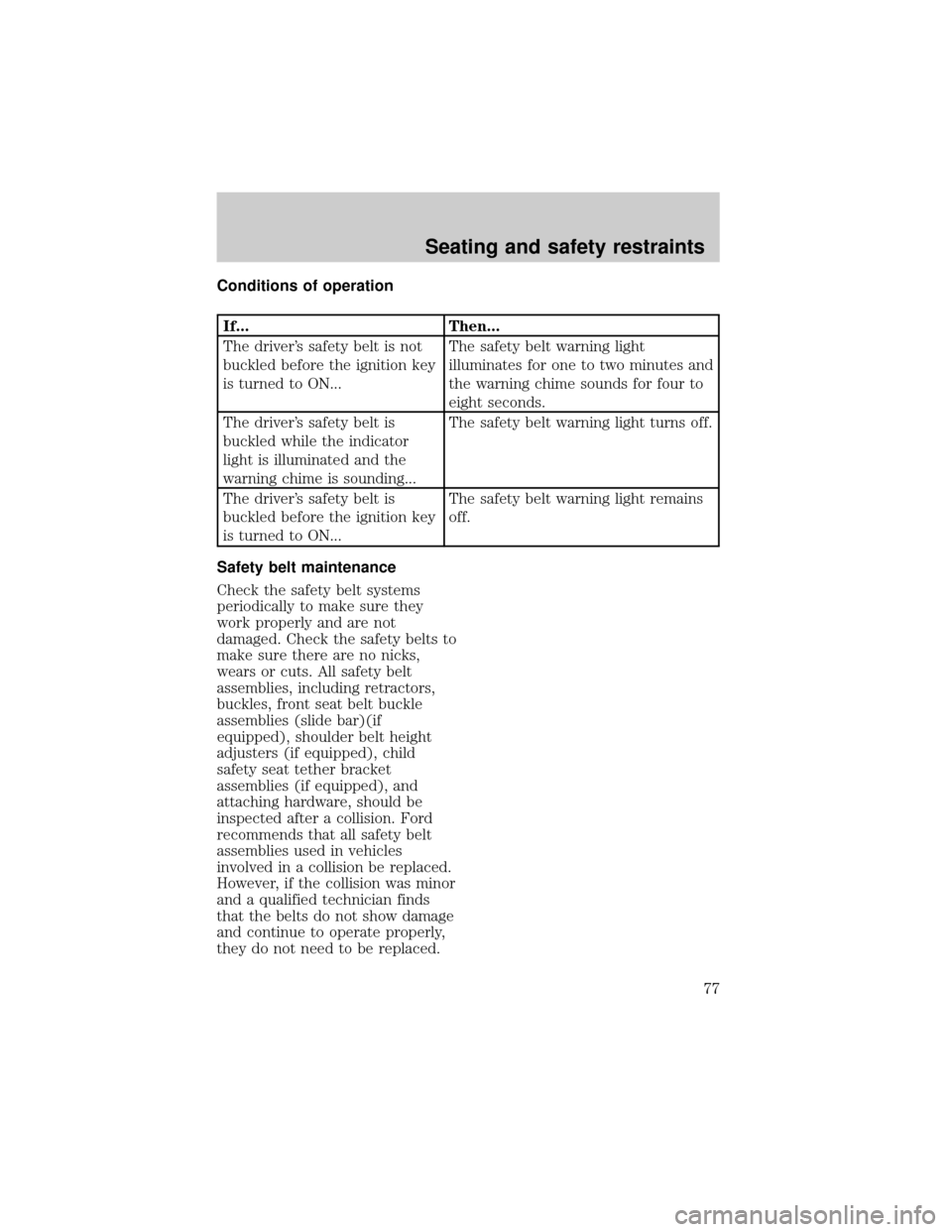
Conditions of operation
If... Then...
The driver's safety belt is not
buckled before the ignition key
is turned to ON...The safety belt warning light
illuminates for one to two minutes and
the warning chime sounds for four to
eight seconds.
The driver's safety belt is
buckled while the indicator
light is illuminated and the
warning chime is sounding...The safety belt warning light turns off.
The driver's safety belt is
buckled before the ignition key
is turned to ON...The safety belt warning light remains
off.
Safety belt maintenance
Check the safety belt systems
periodically to make sure they
work properly and are not
damaged. Check the safety belts to
make sure there are no nicks,
wears or cuts. All safety belt
assemblies, including retractors,
buckles, front seat belt buckle
assemblies (slide bar)(if
equipped), shoulder belt height
adjusters (if equipped), child
safety seat tether bracket
assemblies (if equipped), and
attaching hardware, should be
inspected after a collision. Ford
recommends that all safety belt
assemblies used in vehicles
involved in a collision be replaced.
However, if the collision was minor
and a qualified technician finds
that the belts do not show damage
and continue to operate properly,
they do not need to be replaced.
Seating and safety restraints
77
Page 83 of 216
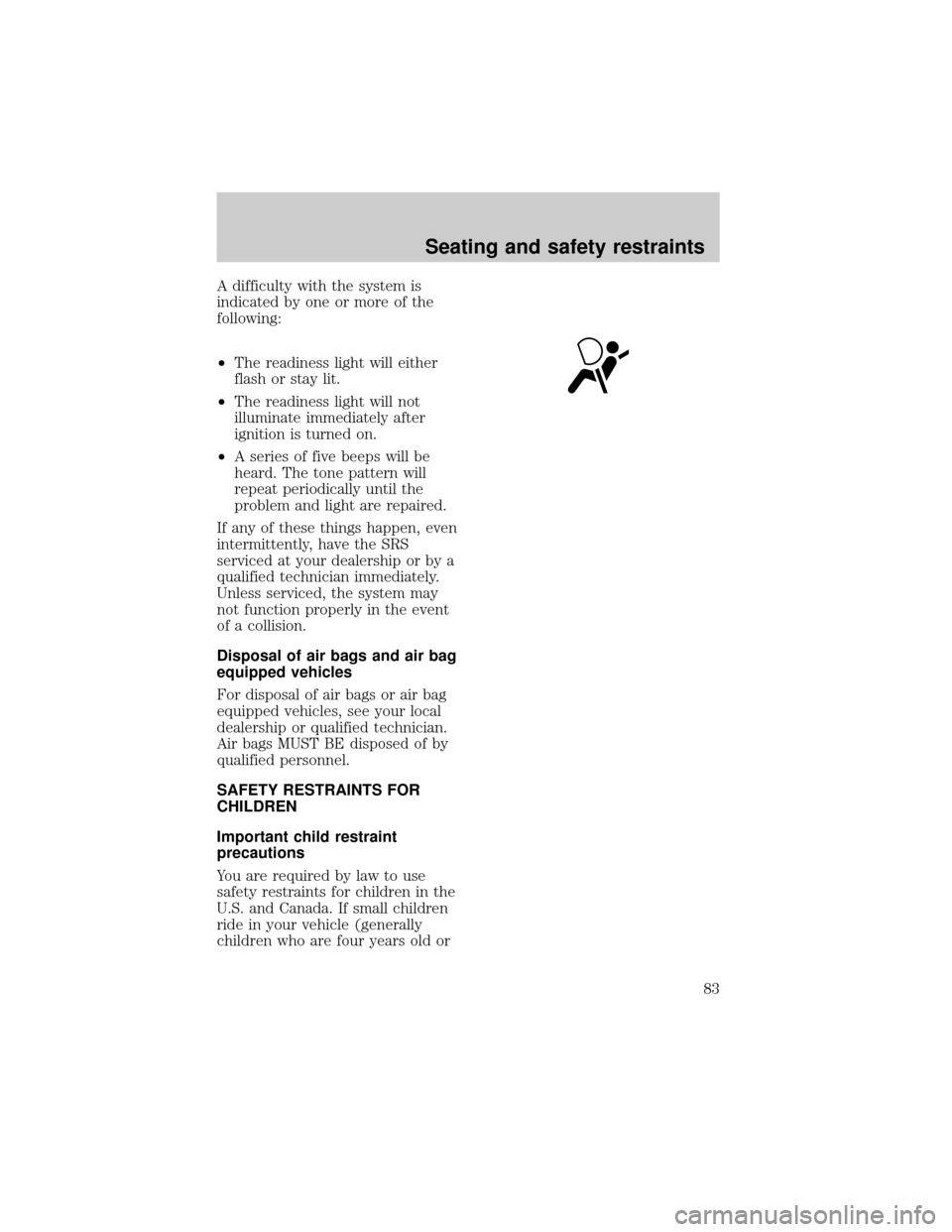
A difficulty with the system is
indicated by one or more of the
following:
²The readiness light will either
flash or stay lit.
²The readiness light will not
illuminate immediately after
ignition is turned on.
²A series of five beeps will be
heard. The tone pattern will
repeat periodically until the
problem and light are repaired.
If any of these things happen, even
intermittently, have the SRS
serviced at your dealership or by a
qualified technician immediately.
Unless serviced, the system may
not function properly in the event
of a collision.
Disposal of air bags and air bag
equipped vehicles
For disposal of air bags or air bag
equipped vehicles, see your local
dealership or qualified technician.
Air bags MUST BE disposed of by
qualified personnel.
SAFETY RESTRAINTS FOR
CHILDREN
Important child restraint
precautions
You are required by law to use
safety restraints for children in the
U.S. and Canada. If small children
ride in your vehicle (generally
children who are four years old or
Seating and safety restraints
83