Page 45 of 160
Compass calibration adjustment
Perform this adjustment in an open area free from steel structures and
high voltage lines.
1. Start the vehicle.
2. Press and hold the COMP side of
the control for approximately six
seconds until ªCº appears in the
mirror display.
3. Drive the vehicle slowly (less
than 5 km/h [3 mph]) in circles or
on your everyday routine until the
display reads a direction.
4. The compass is now calibrated.
TRUNK REMOTE CONTROL
The remote trunk release control is
located on the driver's door trim
panel and can be operated at any
time.
POWER WINDOWS
Press and hold the rocker switches to open and close windows.
²Press the top portion of the
rocker switch to close.
COMP MIRROR
NW
TRUNK
AUTO
Controls and features
45
Page 51 of 160
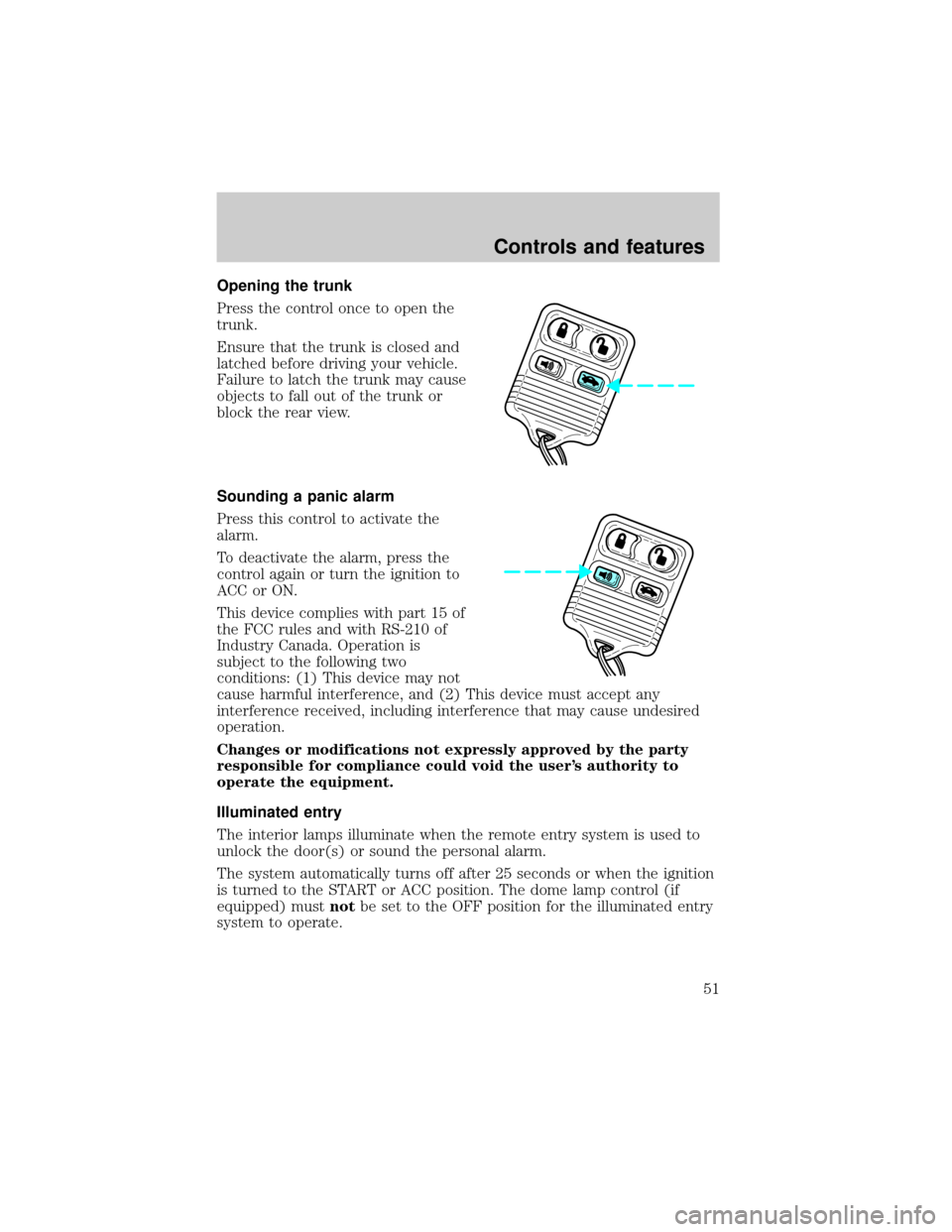
Opening the trunk
Press the control once to open the
trunk.
Ensure that the trunk is closed and
latched before driving your vehicle.
Failure to latch the trunk may cause
objects to fall out of the trunk or
block the rear view.
Sounding a panic alarm
Press this control to activate the
alarm.
To deactivate the alarm, press the
control again or turn the ignition to
ACC or ON.
This device complies with part 15 of
the FCC rules and with RS-210 of
Industry Canada. Operation is
subject to the following two
conditions: (1) This device may not
cause harmful interference, and (2) This device must accept any
interference received, including interference that may cause undesired
operation.
Changes or modifications not expressly approved by the party
responsible for compliance could void the user's authority to
operate the equipment.
Illuminated entry
The interior lamps illuminate when the remote entry system is used to
unlock the door(s) or sound the personal alarm.
The system automatically turns off after 25 seconds or when the ignition
is turned to the START or ACC position. The dome lamp control (if
equipped) mustnotbe set to the OFF position for the illuminated entry
system to operate.
Controls and features
51
Page 55 of 160
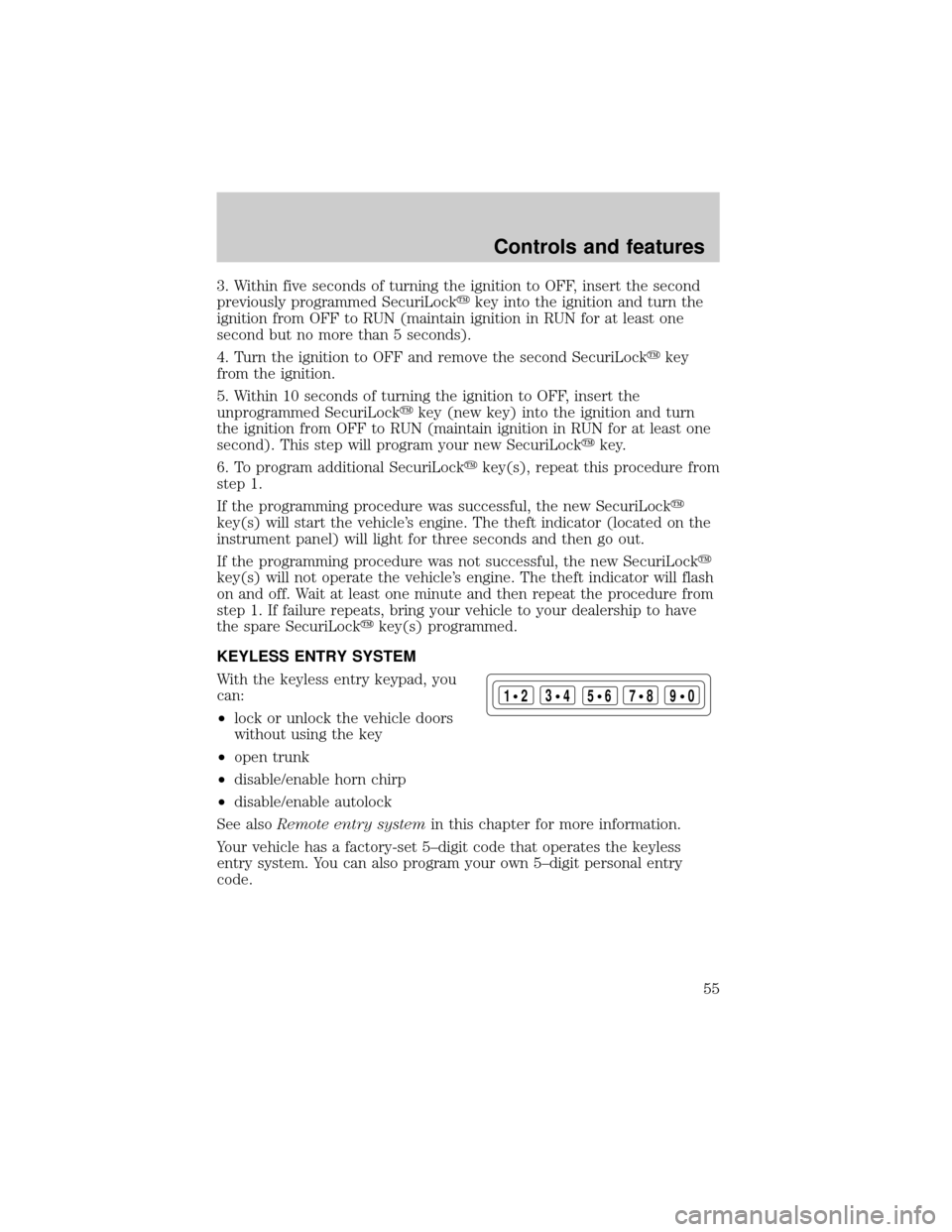
3. Within five seconds of turning the ignition to OFF, insert the second
previously programmed SecuriLockykey into the ignition and turn the
ignition from OFF to RUN (maintain ignition in RUN for at least one
second but no more than 5 seconds).
4. Turn the ignition to OFF and remove the second SecuriLockykey
from the ignition.
5. Within 10 seconds of turning the ignition to OFF, insert the
unprogrammed SecuriLockykey (new key) into the ignition and turn
the ignition from OFF to RUN (maintain ignition in RUN for at least one
second). This step will program your new SecuriLockykey.
6. To program additional SecuriLockykey(s), repeat this procedure from
step 1.
If the programming procedure was successful, the new SecuriLocky
key(s) will start the vehicle's engine. The theft indicator (located on the
instrument panel) will light for three seconds and then go out.
If the programming procedure was not successful, the new SecuriLocky
key(s) will not operate the vehicle's engine. The theft indicator will flash
on and off. Wait at least one minute and then repeat the procedure from
step 1. If failure repeats, bring your vehicle to your dealership to have
the spare SecuriLockykey(s) programmed.
KEYLESS ENTRY SYSTEM
With the keyless entry keypad, you
can:
²lock or unlock the vehicle doors
without using the key
²open trunk
²disable/enable horn chirp
²disable/enable autolock
See alsoRemote entry systemin this chapter for more information.
Your vehicle has a factory-set 5±digit code that operates the keyless
entry system. You can also program your own 5±digit personal entry
code.
123
45678
90
Controls and features
55
Page 154 of 160
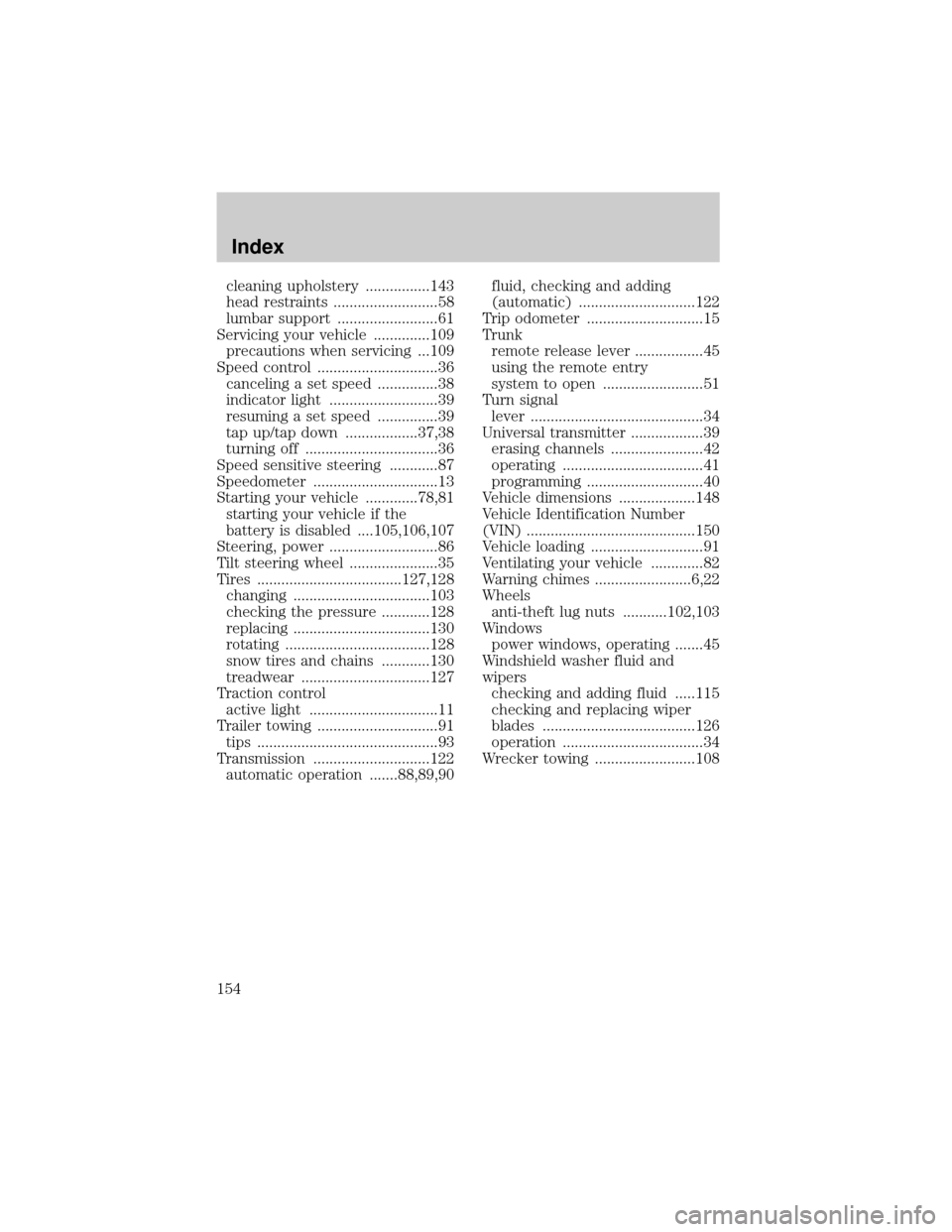
cleaning upholstery ................143
head restraints ..........................58
lumbar support .........................61
Servicing your vehicle ..............109
precautions when servicing ...109
Speed control ..............................36
canceling a set speed ...............38
indicator light ...........................39
resuming a set speed ...............39
tap up/tap down ..................37,38
turning off .................................36
Speed sensitive steering ............87
Speedometer ...............................13
Starting your vehicle .............78,81
starting your vehicle if the
battery is disabled ....105,106,107
Steering, power ...........................86
Tilt steering wheel ......................35
Tires ....................................127,128
changing ..................................103
checking the pressure ............128
replacing ..................................130
rotating ....................................128
snow tires and chains ............130
treadwear ................................127
Traction control
active light ................................11
Trailer towing ..............................91
tips .............................................93
Transmission .............................122
automatic operation .......88,89,90fluid, checking and adding
(automatic) .............................122
Trip odometer .............................15
Trunk
remote release lever .................45
using the remote entry
system to open .........................51
Turn signal
lever ...........................................34
Universal transmitter ..................39
erasing channels .......................42
operating ...................................41
programming .............................40
Vehicle dimensions ...................148
Vehicle Identification Number
(VIN) ..........................................150
Vehicle loading ............................91
Ventilating your vehicle .............82
Warning chimes ........................6,22
Wheels
anti-theft lug nuts ...........102,103
Windows
power windows, operating .......45
Windshield washer fluid and
wipers
checking and adding fluid .....115
checking and replacing wiper
blades ......................................126
operation ...................................34
Wrecker towing .........................108
Index
154